Table of Contents
Why do you need a preview dialer?
Imagine two callers making calls to donors. One says, “Hello, would you like to donate $5 to save red pandas?” The cold reply comes – “I will have you know, I recently donated $1000 for red pandas. Seems silly to ask me to give $5 more.”
The other says, “Hello! Remember that panda you helped save last year? Just wanted to thank you for that and ask you if you’re open to helping out this year.” This time, the reply is a warm “Oh yeah, I remember. It’s nice that you brought it up; most calls just jump into a scripted pitch. Happy to help, please tell me how I can.”
Clearly, the second call resulted in a higher donation and a better relationship with the donor.
A Preview Dialer helps make each conversation more engaging by providing callers with relevant background information. For callers, this alleviates the emotional fatigue of feeling ignored. For supporters, it transforms a transactional call into a genuine exchange – laying the foundation for deeper campaign outcomes.
Multiple studies (discussed below) have demonstrated that personalization is best for fundraising, voter persuasion, and membership drives, as it dramatically affects the conversion rates of calls. And personalization is what a Preview Dialer does best.
This makes a Preview Dialer a ‘must-have’ among outbound calling tools used by nonprofits, political campaigns, unions, or associations alike.
Why do you need a better way to call
Research shows that unhurried and personal calls are far more effective than scripted cold calls.
- Quality calls can boost positive outcomes (like donations or voter turnout) by 3–5%.
- Hurried calls (focused on call volume) may only see a 0.5% improvement.
Furthermore, personalization also helps in far more subtle ways.
Take, for example, a common fundraising goal: getting donors to donate more than they have previously, i.e., increasing the ‘donation threshold’.
A large-scale field experiment tested the impact of using donor-specific information (such as past donation amounts and personal characteristics). What we can learn from it is that merely mentioning how much the donor donated previously, and asking them to meet or exceed that ‘threshold’, boosts donation rates.
Studies found the same applies to political outreach as well. Targeted calls that reference personal data have been shown to produce a greater persuasive effect than generic or “one-size-fits-all” messaging. Even basic personalization (e.g., by party or ideology) is more effective than non-targeted approaches.
To sum up, you may be increasing your conversions slightly by making cold calls to every contact you have, using a default script. You can achieve much higher conversions by providing your callers with information about the people they are calling right before they speak to a contact.
How Preview Dialer gives you more control
Preview Dialer shows your callers the information relevant to their call, right there on their screens before (and during) calls. The dialer ensures your volunteers only place the next call after they have read all the relevant information and are ready for the conversation. They can also choose to skip a contact who doesn’t meet the criteria.
Insights your callers can get about each contact include:
- Previous activity (such as when they were last called)
- Call dispositions (added to their earlier calls)
- Tags attached to this contact (such as ‘likely to donate’ or ‘supporter’).
- Contact details (such as their hometown or other demographic information).
- Answers to survey questions.
- Other interests associated with the contact (E.g., Cat lover, dog lover, gun rights advocate, etc.)
For example, for fundraising calls, callers can view insights, including the date of the first contribution, the amount of the most recent donation, and the average donation amount.
Beyond that, it allows you to fill in post-call details such as call disposition, tags, survey responses, and more. Callers can also choose to send them text messages after the call as a follow-up, or write notes about the contact for the campaign manager.
What is a Preview Dialer?
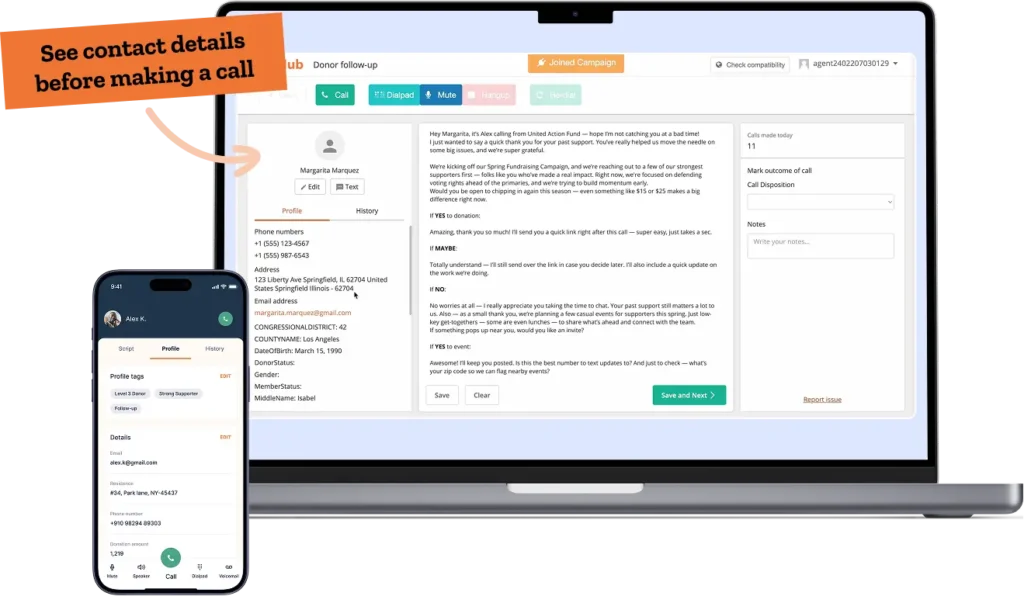
A Preview Dialer allows callers to review detailed information about a contact before initiating a call.
Key benefits:
- Personalization: Callers can tailor their ask and the conversation based on the contact’s previous interactions and preferences.
- Calling control: Callers decide when to make the call, allowing for better preparation.
- Reduced dropped calls: Fewer contacts end up as ‘dropped calls’, because callers are better prepared for the ask before they make the call, and can even skip those who don’t fit the requirement.
- Better results: More meaningful and relevant conversations lead to higher engagement and better outcomes.
Here’s a quick comparison between the dialers and how volunteers/agents should use them.
| Feature | Preview Dialer | Power Dialer | Predictive Dialer |
| Preparation | High. Presents the agent with contact information BEFORE dialing. | Moderate. Details only load AFTER the call is dialed. | Low. Contact details only load AFTER the call is dialed |
| Dialing | The agent reviews information first and manually initiates the call. | The agent can choose when the next call should be placed. | Dials multiple numbers simultaneously, uses algorithms to predict agent availability, and connects answered calls to available agents. |
| Personalization | High. The agent decides when to call and can skip contacts if they choose to do so. | Limited. The agent can refer to some data once the call is contacted and add tags or dispositions once the call is done. | Low. The focus is on volume, with little time for preparation. |
How a Preview Dialer works
Step one: Contact selection
The system selects the next contact from a call list and presents their information to the caller, who chooses whether to call this contact and when to do so.
Step two: Information review
The caller is shown details such as name, call history, donation history, previous interactions, and notes/tags/dispositions from the CRM or database. The caller prepares for the call, tailoring their approach based on the contact’s background.
Step three: Call initiation
Once ready, the caller manually initiates the call. If the caller feels the call is not appropriate, they can skip to the next contact.
Step four: Post-call
After the call, the caller can log notes, tags, survey responses, call dispositions, and schedule follow-up calls or send post-call text messages before proceeding.
When to use a Preview Dialer
A preview dialer is especially valuable when relationships and nuanced engagement matter the most. Here are some sample scenarios of when nonprofits, political campaigns, fundraisers, and union or membership drives can make the most of a preview dialer.
- Outreach for major donors: For high-value donors, reviewing giving history, past interactions, and preferences enables tailored asks and more meaningful conversations. Reviewing a donor’s history enables volunteers to suggest appropriate donation amounts and reference previous contributions.
- Voter persuasion: Volunteers can reference a voter’s past support, local issues, or preferences, making the pitch more relevant and credible.
- Event invitations: Before inviting major donors to galas or stewardship events, agents can check past attendance, and interests to tailor their pitch.
- Member recruitment: When reaching out to potential union members, reviewing work history or prior interactions leads to better conversations about the benefits of joining.
Why teams prefer Preview Dialer
A preview dialer is a strategic asset that drives conversion rates and enhances volunteer/agent satisfaction. It achieves this through two major features:
Personalized conversations = better conversions
- As an Epsilon study found in 2018, 90% of people preferred personalization. And of those, 32% interpreted personalization as “customized” messaging for them.
- A 2021 McKinsey study found that 76% of customers are frustrated when the messaging is not tailored for them.
This makes it clear that personalization makes the targeted audience feel engaged and special, which makes conversions much more likely, whatever that conversion goal is.
Less burnout = more volunteers/agents stick around
Studies show that burnout is a primary factor in volunteer churn. The Preview Dialer reduces burnout because:
- Allowing agents to control the pacing of their calls means they’re not overwhelmed by back-to-back, impersonal, and ineffective interactions.
- Ensuring prep time before each call enables agents/volunteers to feel prepared and confident rather than rushed.
Meaningful and successful conversations lead to greater job satisfaction, which in turn reduces turnover.
The larger point is – personalization wins the conversion game hands down, every time.
Try out CallHub’s Preview Dialer today, and see higher conversion rates, better voter or donor experiences, and more confident and motivated callers, driving better outcomes for your mission or cause.





















