A school text alert system came in handy for a New York high school (name withheld) when the administration wanted to know if there were any bullying incidents on campus.
Such sensitive topics require convenient outreach and prompt responses from parents to let the school take necessary actions.
The school used CallHub’s broadcast text feature to reach out to 108 contacts in a short time and alert parents about how to report if their child was bullied.
A sophisticated text alert system for schools can streamline broadcasts to parents and students, making it easy to send emergency messages, notifications, or updates. Let’s look at the advantages of setting up such a system for your school and how to do it.
What is an SMS alert system?
A text alert system for schools is a system that automatically sends text messages to subscribers. Students, parents, or faculty members opt-in to receive the text alerts, and the school adopts a software that can:
1. Send a text to all contacts in a list (or lists) simultaneously.
2. Allow close-ended or open-ended replies.
3. Create a nurturing flow that takes actions based on the replies (e.g., sends a link if the answer is YES or sends a nudge if there’s no response).
Such an SMS alert (or text alert) system allows schools to schedule non-urgent messages or send urgent messages to a large group quickly.
Advantages of a school text alert system
While schools still tend to rely on emails and letters for formal correspondence, text messages can unburden some load for communications that need to be quick. Thus, it is important to adopt a school text alert system that reduces paperwork and still gets your work done.
Here are some of the main advantages of text messaging service for schools:
- Texts are an excellent choice to send emergency alerts.
- They provide unhindered correspondence when the internet is unreliable.
- List segmentation prevents sending a generic text to all contacts.
- Allows at-scale personal communication in a short time.
- Text messages enable two-way conversation.
- They assure better response rates than emails.
Let’s look at each point in further detail.
Sending emergency alerts
The open rate for a text message is 98% (Vs. 15-25% for emails). About 95% of text messages are read within three minutes of receiving them.
These two statistics show that your emergency alerts have a near-perfect chance of being read and being read on time. Schools can use them in the following circumstances:
- In case of a mishap or accident
- Security breach
- Unscheduled change in time
- Urgent notifications or updates.
Related Reading: Emergency Text Alerts: How to Send Urgent Updates in Times of Crisis
Communicating when the internet is unreliable
Social media posts, messages, or emails require the sender and the recipient to have a working internet connection. While this is not an issue on regular days, extraordinary circumstances may require you to look for alternatives.
For example, say you want to send a school out alert due to terrible weather that has destroyed electricity lines.
- Sending a warning on social media or email does not guarantee that the message is read.
- Calling every person on the list is time-consuming.
- Sending texts manually is time-consuming and leaves room for error (e.g., incomplete messages or wrong numbers).
It is just beneficial to have a school text alert system in place that can send the emergency notification to a large group in a short time and without requiring the recipient to have an internet connection.


List segmentation prevents sending a generic text to all contacts
As a school administrator, you often need to send different correspondence to different contacts. For instance, if Grade 8 expects their history exam results today, and Grade 9 expects Geography results, you want to add these particular details to your message.
Of course, you can send a generic text message to all contacts. But personalized text messages increase engagement and improve the consumer experience.


While you may not be worried about retention rates or conversion rates as a school, providing a satisfactory consumer experience can determine how engaged your contacts are. Engaged contacts are more likely to respond when you initiate two-way conversations, send text surveys or appeals.
Segmented lists, personalized messages and satisfactory consumer experience are vital elements for nurturing of contacts into engaged, active respondents.
Related Reading: List segmentation– a practical guide for your organization
At-scale text broadcasts in a short time
Imagine this: 5 students from Grade 2, 7 from Grade 3, and 8 from Grade 4 are yet to pay their quarterly fees. You want to send a nudge to their parents.
Now, calling each of these 20 contacts is time-consuming.
Sending a text to all the contacts in your list will cost you more dollars per message. List segmentation can divide the contacts by their classes but you don’t want to include all students from the three classes.
Sending a text blast to just these contacts is the appropriate choice since your message is urgent and close-ended (you don’t need to explain the need to pay fees on time in detail, nor do you expect subjective questions from parents).
How do you select a list of relevant contacts to send broadcast texts to?
- Choose a text messaging software that integrates with CRMs like Salesforce, NGPVan, NationBuilder, etc. With CallHub, you get plenty of such integrated products. In case your existing CRM isn’t on the list, you can use our Zapier integration to sync data.
- Update data on your CRM (e.g., when a student pays their fees) and on the texting software after your conversation with them. The updated data will automatically reflect on CallHub and your CRM.
- Filter the contacts who need to be contacted. Create a separate contact list.
- Choose the contact list when creating a text broadcast campaign, draft your message, and schedule it as per your preferred time and date.
Related Reading: How to integrate with Zapier?
Enables two-way conversation
A Spanish Adult School (name withheld) observed about 150 students’ low attendance in a particular week. They wanted to know if something is holding them up and whether the students would be resuming classes in the following week.
They put their CallHub school text alert system in gear and sent the following messaging to 148 contacts:
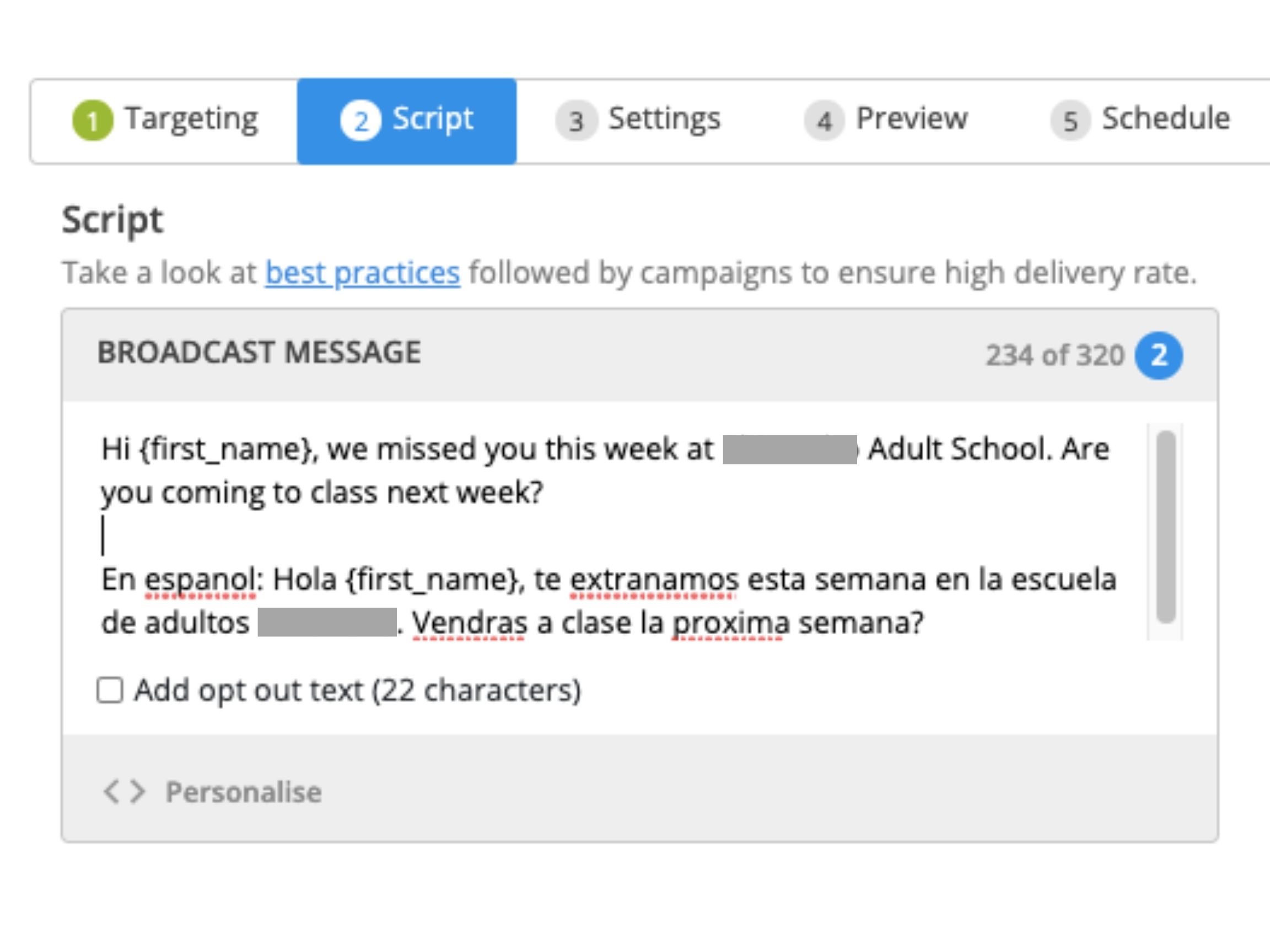
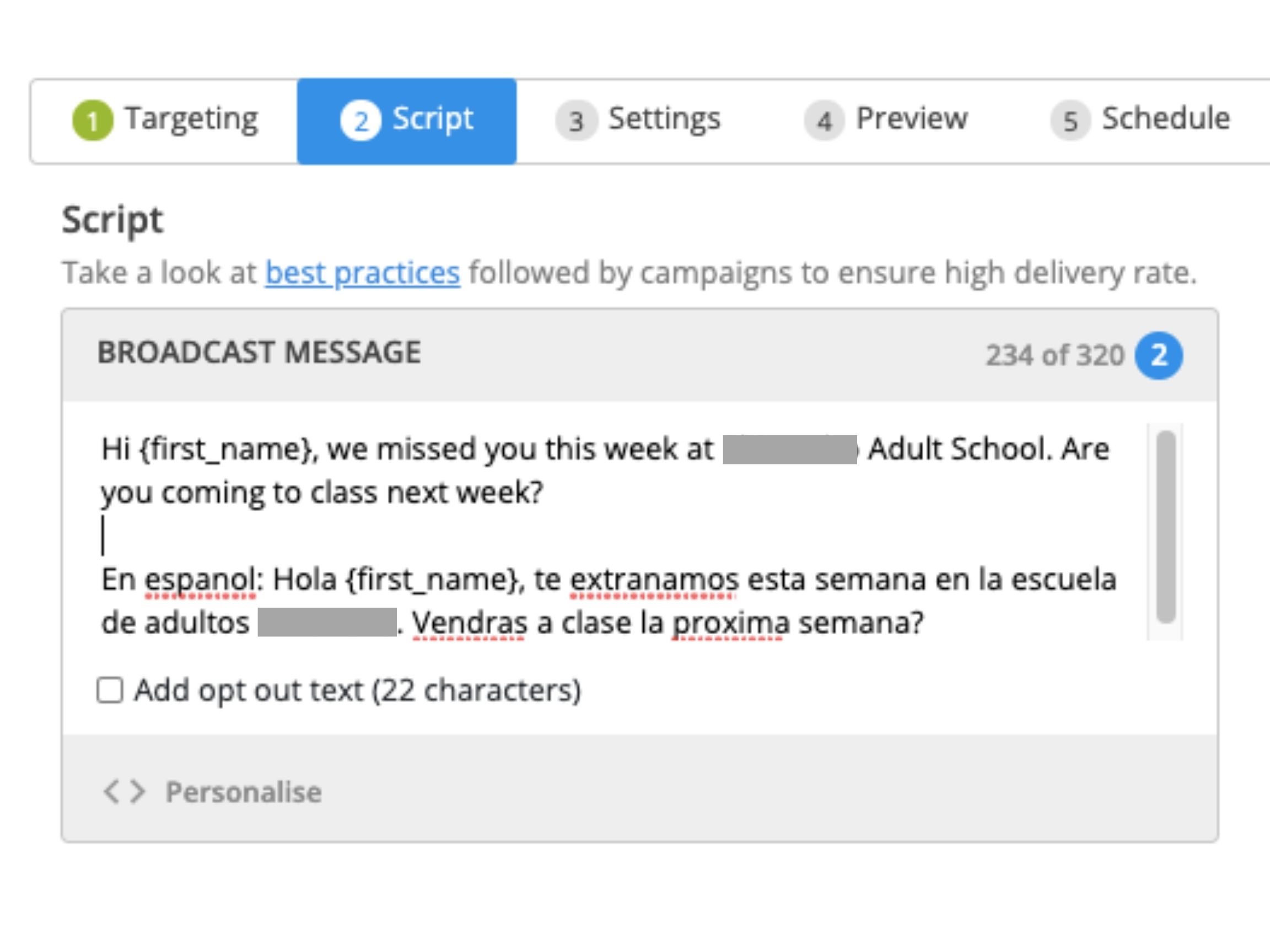
A text alert system for schools can similarly help the administrators initiate two-way open-ended conversations with students, parents, or staff members. Here are some use-cases along with SMS templates you could use for two-way conversations:
| Usecases | School SMS templates |
| Attendance | Dear parent, {ward_name} was absent from class yesterday. We hope everything is well. Please reply with the cause for leave and if they will attend class tomorrow. |
| Events | Hi {first_name}, are you excited about the upcoming fair? We would love for you to volunteer. Please let us know if there’s a responsibility you would like to take up (e.g., chauffeur, decoration team). Reply NO if you can’t make it. |
| Meetings | Dear parent, we’re holding an online event (15 Jan, 4-5pm) to discuss the pros & cons of e-learning and the following semester’s roadmap. We invite you to share your experience with other parents. Reply Y to confirm. Let us know if you have any questions. |
| Results | Dear parent, Grade 4 exam results are out! {ward_name} has shown promise over the past semester. We wanted to discuss the developments with you. Please let us know if you can meet with the class teacher on 15 Dec. |
You May Also Like: Use School Calling Software for Easier Parent Outreach
Assures better response rates than emails


Emails have a response rate of 6% whereas a text message gets a 45% response rate. If your school is distributing surveys, wants to get parents to fill a form, or has other such admin work where click-throughs and response rates are of the essence, a text message might be helpful.
Employ your school text alert system to bring attention to the survey or form and add relevant links to the message. Schedule nudges for a better response rate.
Here’s how to schedule a nudge on CallHub:
- Select the ‘text broadcast’ campaign on your home page. Fill in the targeting information (Campaign name, contact list, and sender number).
- Draft your message with personalization and (if required), automated replies.
- Add your official email address where you want the notifications sent.
- Set the number of attempting retries and time between two messages. These messages will only go to numbers that don’t respond.


- Preview and schedule your campaign.
How to set up a school text alert system on CallHub:
There are two ways to set up a school text alert system for one-way or close-ended communications (SMS opt-in and text broadcast). A peer-to-peer (P2P) campaign helps you with open-ended conversations.
To know the use-cases of different SMS types and respective templates, read 25+ School SMS Templates And Usecases That You Must Adopt Now!
Here’s how to set campaigns on CallHub:
SMS opt-in
- Log in & select SMS opt-in.
- Rent a shortcode and a keyword (The word people will send to your number to opt-in. e.g., STPAUL, EXAM).
- Set up the flow.
- Promote shortcode and keyword to parents, ask them to opt-in to receive school text alerts.
- Segment contacts according to their responses for future conversations.


SMS broadcast
- Log in and select the SMS broadcast tool.
- Add your contact list(s) and name the campaign. Draft the broadcast you want to send, along with personalization tags.
- Schedule the campaign for later or send it right away.
- If you are expecting replies to your broadcast, filter through them, and take action if necessary.


P2P texting
- Log in to your account and select the SMS broadcast tool.
- Add the campaign name and the initial message. This message can be just text, multichoice, or question with numeric responses (e.g., What is your best score in Math tests this year?)
- Add recommended replies that texting agents can send directly without typing them manually. (e.g., if a student replies 47 to the above question, the saved reply could be ‘There’s still room for improvement. Would you like to opt for extra help to improve your score?’)
- Add the contact lists you want to target, select the number you want to send the texts from.
- Select agents, provide a brief and assign specific or equal contacts to each agent.
- Schedule your campaign and get ready to have meaningful, real conversations with students and parents at scale!


To Conclude:
A school text alert system is useful for promotion, transactional messages as well as in emergencies. With it’s high open and response rates, texts provide value for your money.
For better communication with students, parents, and staff members, invest in a school messaging system now! Start your free trial with CallHub here.
Feature image source: Tamarcus Brown/Unsplash.


