Table of Contents
When I think about what is peer-to-peer texting, the Kentucky Democratic Party stands out. By leveraging CallHub’s peer-to-peer texting, they sent 30,900 texts in a single minute during a critical Get Out The Vote (GOTV) push.
Their success is just one example of how P2P texting can transform outreach efforts. A solution that lets you connect instantly, personally, and at scale – where it matters the most
P2P is good for you whether you’re:
- A campaign manager who’s watched phone bank volunteers struggle to reach 20 people per hour,
- A nonprofit director frustrated by declining email engagement,
- An advocacy leader who needs to mobilize supporters right now for a critical vote.
In this article, we shall look at what peer-to-peer texting is, how it differs from text broadcasts, and how you can easily set up your peer-to-peer campaign in Callhub. Let’s begin with the basics.
What is peer-to-peer texting?
Peer-to-peer (P2P) texting services enable organizations to have two-way, personalized conversations through agents or volunteers, rather than relying on an automated ‘one text for all’ system or robocalls.
P2P texting hinges on the agents or volunteers having free-flowing chats over SMS wth contacts, one-on-one.
You can send individual texts with CallHub for complete control and compliance, or you can speed up the process by letting the first message be sent in bulk (Fast P2P), allowing agents or volunteers to focus on replying to those contacts who send a reply.
CallHub also lets you create pre-written templates called “Saved response template” that agents can send as instant replies to commonly asked questions.
Why use peer-to-peer texting?
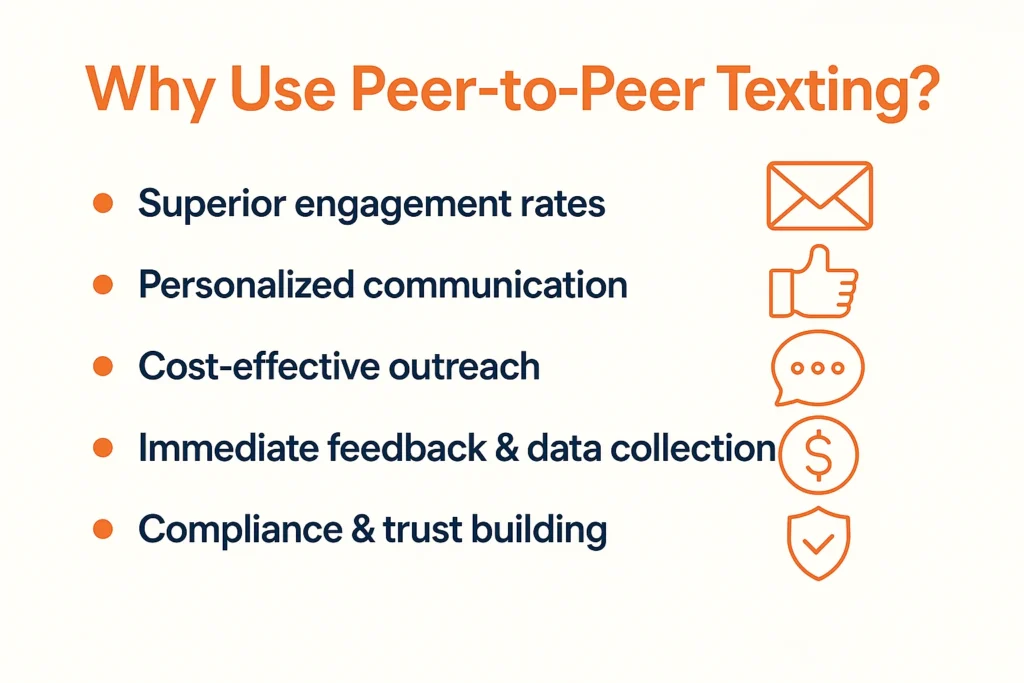
Let’s look into some of the key reasons why peer-to-peer texting stands out as a powerful outreach method:
Superior engagement rates
Beyond just being opened, peer-to-peer text messages generate exceptional engagement.
Text messages receive a response rate beyond 45%, 8 times higher than email’s 6% response rate.
Quick replies open the door for real-time conversations and prompt action.
Personalized communication
Peer-to-peer texting strikes a balance between rapid outreach and personalized conversations.
Unlike standard bulk messages, it lets agents enter a discussion with your supporters, donors, and voters – answering their unique questions, clearing doubts, and encouraging action.
Cost-effective outreach
Peer-to-peer texting typically costs just pennies per message while delivering engagement rates far exceeding other channels. Platforms like CallHub offer peer-to-peer texting for just 1.9 cents per message, with bulk discounts for higher volumes.
For organizations operating on tight budgets, which includes most political campaigns, nonprofits, and advocacy groups, this cost-effectiveness makes P2P texting a vital component of any comprehensive outreach strategy.
Immediate feedback & data collection
Real-time, two-way conversations allow organizations to collect valuable feedback, survey responses, and actionable data instantly.
People respond to texts within 90 seconds on average, enabling rapid data collection and agile campaign adjustments.
Compliance & trust building
CallHub and similar platforms for peer-to-peer texting ensure full compliance with FCC and TCPA regulations by supporting explicit opt-ins and opt-out processes. All consent and unsubscribe requests are automatically managed and logged, protecting your organization while building trust with the recipient.
Read More: The only TCPA compliance checklist you’ll ever need.
Peer-to-peer texting vs broadcast texting: Which is right for me?
Many organizations face a critical decision when planning their text messaging strategy: should they prioritize personal engagement through peer-to-peer texting or maximize reach with broadcast messaging?
The choice often comes down to your specific campaign goals and available resources.
Knowing the key difference between peer-to-peer and broadcast texting is essential when deciding which method best fits your organization’s goals.
Consider the features below to know when P2P texting is the correct answer for you:
| Feature | P2P Texting | Broadcast Texting |
|---|---|---|
| Delivery Method | Individual replies sent by agents to recipients who reply to the initial message. | Automated mass messages are sent simultaneously to large lists. |
| Conversation Flow | Two-way interactive dialogue with real-time responses. But this is time-consuming. | Typically, one-way communication has limited response handling but is extremely fast. |
| Personalization | High. Message replies are tailored to individual recipients and context. | Low. The same message is sent to all recipients with only some customizations. |
| Response Handling | Real-time human responses that can address specific questions and concerns. | Pre-set automated responses or no response capability. |
| Compliance | It requires opt-in; it is TCPA compliant when a real person does the sending. | It requires opt-in; there are different regulatory considerations for automated systems. |
| Engagement Rate | Higher due to personal touch and conversation capability. But reaches a smaller number of people. | Lower, more transactional. But it can reach hundreds of thousands of people quickly. |
Now that we understand how P2P texting differs from broadcast messaging, the next step is choosing the right platform to support your goals.
Top P2P texting platforms comparison
With the growing demand for peer-to-peer texting, different platforms have emerged, each claiming to offer the best features and results. However, not all platforms are created equal, and choosing the wrong one can significantly impact your campaign’s success and budget.
Here’s a comprehensive analysis of the leading peer-to-peer texting platforms to help you make an informed decision. Each platform has features, pricing, and tools that can directly affect how well your outreach performs:
| Feature | CallHub | Hustle | Scale2Win | GetThru | RumbleUp |
|---|---|---|---|---|---|
| Ease of use | ⭐⭐⭐⭐⭐ Intuitive interface designed for non-technical users. | ⭐⭐⭐⭐ User-friendly but requires training. | ⭐⭐⭐ More complex setup process. | ⭐⭐⭐ Learning curve for new users. | ⭐⭐⭐⭐ Well-designed interface. |
| MMS support | ✅ Full MMS support with image optimization. | ✅ Basic MMS capabilities. | ✅ Limited MMS features. | ❌ Text-only platform. | ✅ Advanced MMS tools. |
| Pricing | Most competitive with transparent pricing. Visit Callhub’s pricing plan for more details. |
Higher per-message costs. Request a demo for pricing. |
Mid-range pricing tiers. Book a demo for pricing. |
Premium pricing model. Check out the pricing here. |
High-cost platform. Here’s the pricing plan. |
| CRM integration | ✅ 20+ native integrations including NGP VAN, NationBuilder, Action Network | ✅ Limited integration options. | ✅ Basic CRM connections. | ✅ Some integrations are available. | ✅ Good integration support. |
| Compliance tools | ✅ Comprehensive TCPA compliance features and automated opt-out handling. | ✅ Good compliance features. | ✅ Basic compliance tools. | ✅ Standard compliance support. | ✅ Advanced compliance management. |
| Customer support. | 24/7 dedicated support with live chat and phone. | Business hours support only. | Limited support channels. | Email support only. | Business hours support. |
| Analytics & reporting | Advanced real-time dashboards with customizable reports. | Good reporting capabilities. | Basic metrics and reporting. | Limited analytics features. | Comprehensive analytics suite. |
| Team management. | Unlimited team members with role-based permissions. | User limits are based on the pricing tier. | Tiered user pricing. | Limited user management. | User restrictions apply. |
| Training & onboarding | Free comprehensive training with dedicated success managers. | Basic onboarding guides and knowledge base. | Minimal training provided. | Documentation-based onboarding. | Webinars and help center access. |
For a deeper dive into features, pricing, and use cases, check out our guide: The best peer-to-peer texting platform for 2025.
How does peer-to-peer texting work in CallHub?
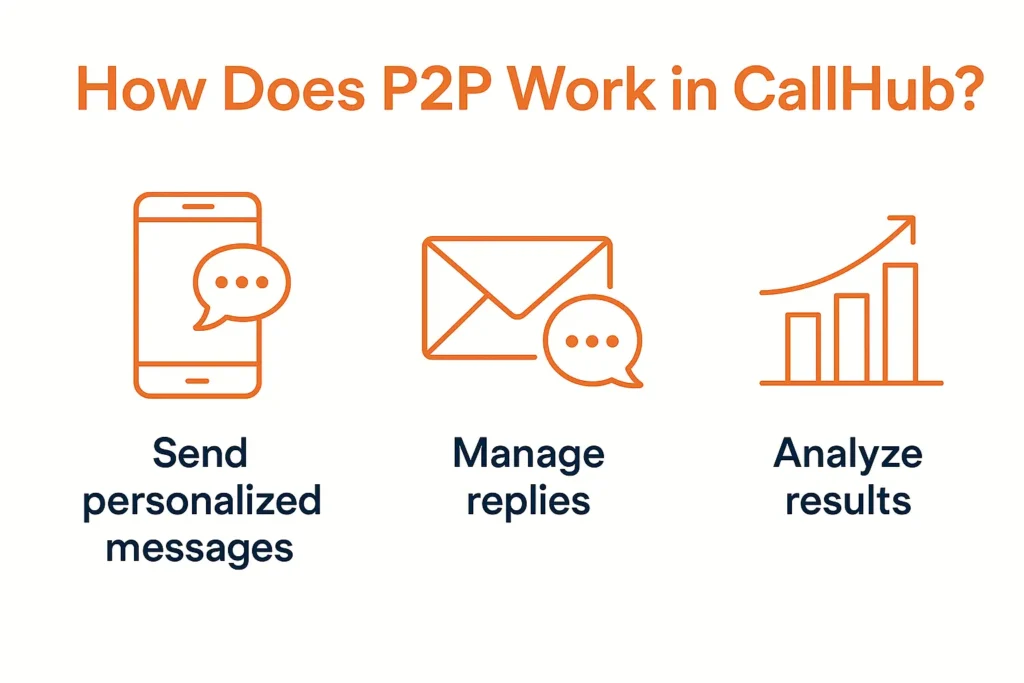
Peer-to-peer texting in CallHub makes it easy to connect with people on a personal level while reaching a larger audience. Here’s how:
1. Send personalized messages
Agents use CallHub to send individual, tailored replies to contacts, leveraging custom fields and merge tags to personalize each text based on recipient data and campaign objectives.
2. Manage replies
Agents receive and respond to replies in real-time, using saved templates for common questions or crafting unique responses, enabling genuine two-way communication and handling large volumes of incoming messages.
3. Analyze results
CallHub offers in-depth analytics and reports, helping campaign managers monitor sent and received messages, track response rates, check opt-outs, review agent performance, and export data for deeper insights.
How to set up peer-to-peer texting on CallHub
| Attention please 🚨 If you are in America or Canada, you must get your campaign 10DLC verified to send out your messages. Without the verification, you cannot launch or operate your campaign. Here’s how: 10DLC Registration: 2025 SMS outreach rules you must know. |
Setting up peer-to-peer texting on CallHub is simple and accessible, even for organizations with minimal technical expertise. Here’s a step-by-step guide to help you get started:
| Note: Before creating a campaign, have a contact list containing only mobile numbers. |
Step 1. Select a peer-to-peer texting campaign.
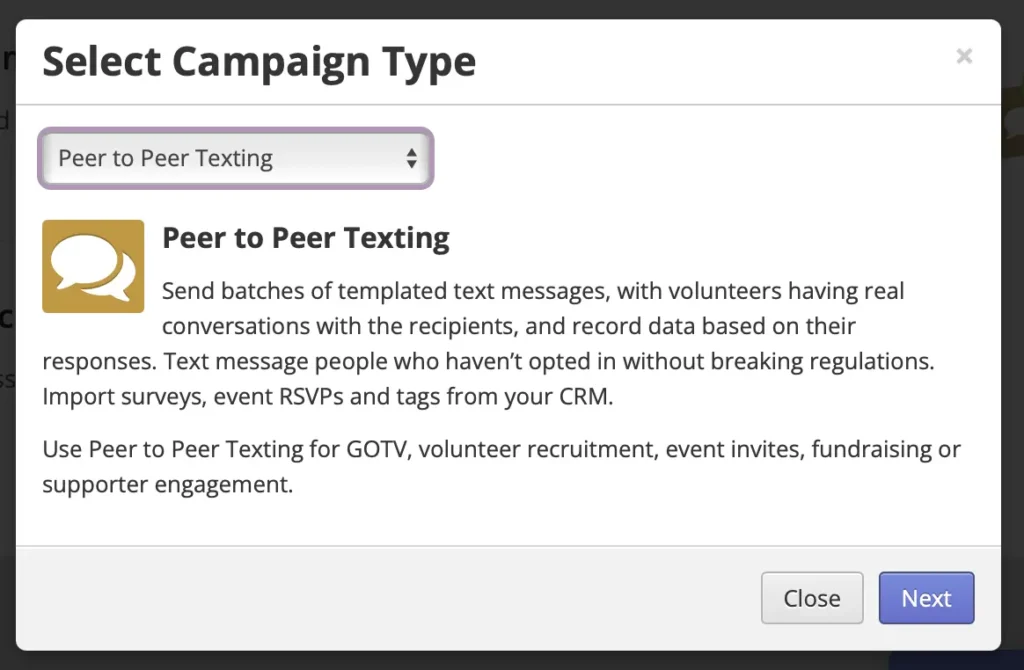
Select the peer-to-peer campaign title and click the “Next” button on the dashboard to create your campaign.
Step 2. Write your script
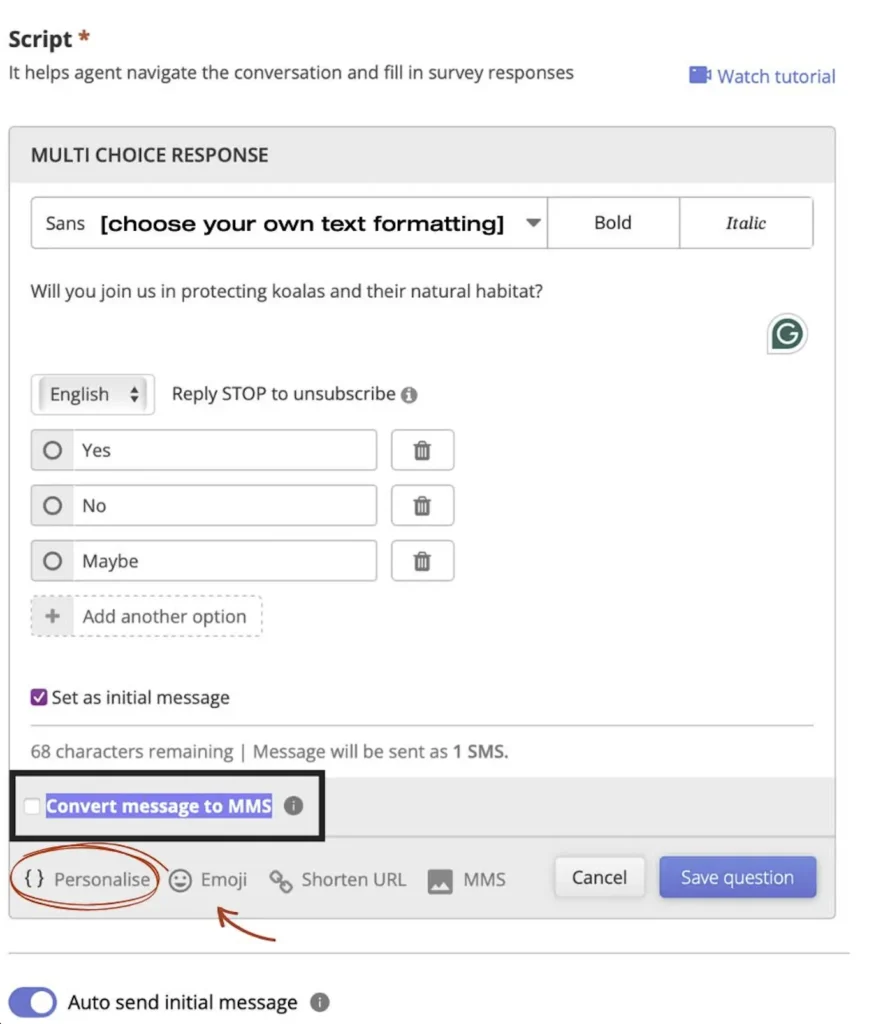
- This section includes your initial message and any survey questions you want.
- You can use survey questions to gather valuable information about your event from users. Choose from multiple-choice, text, or numeric question types to suit your data collection needs.
- You can craft your message and personalize it using merge tags, which can help improve engagement and response rates. To see the available tags for your campaign, click on the merge tag option.
- Font styles and text formatting – You can use different font styles and Italic text to enhance your messages. Adding emojis is another excellent way to make your messages feel more friendly and personalized, helping boost engagement with your audience.
Read more: Personalize text messages – get started (with examples!)
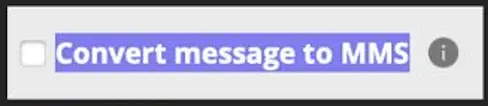
- A standard SMS can contain up to 160 ASCII characters or 70 Unicode characters. Messages that exceed this limit will be billed as multiple SMS (e.g., two messages if the limit is exceeded).
- Selecting the “Convert message to MMS” option is best if you’re using fonts in your SMS campaign or have a longer message to send. This sends your styled content as one MMS, which will help you avoid being charged for multiple SMS and save campaign dollars.
- Remember that incoming messages will still be charged based on regular SMS and MMS rates.
Read More: What’s The Difference Between MMS and SMS? Let’s Find Out
Step 3: Saved replies
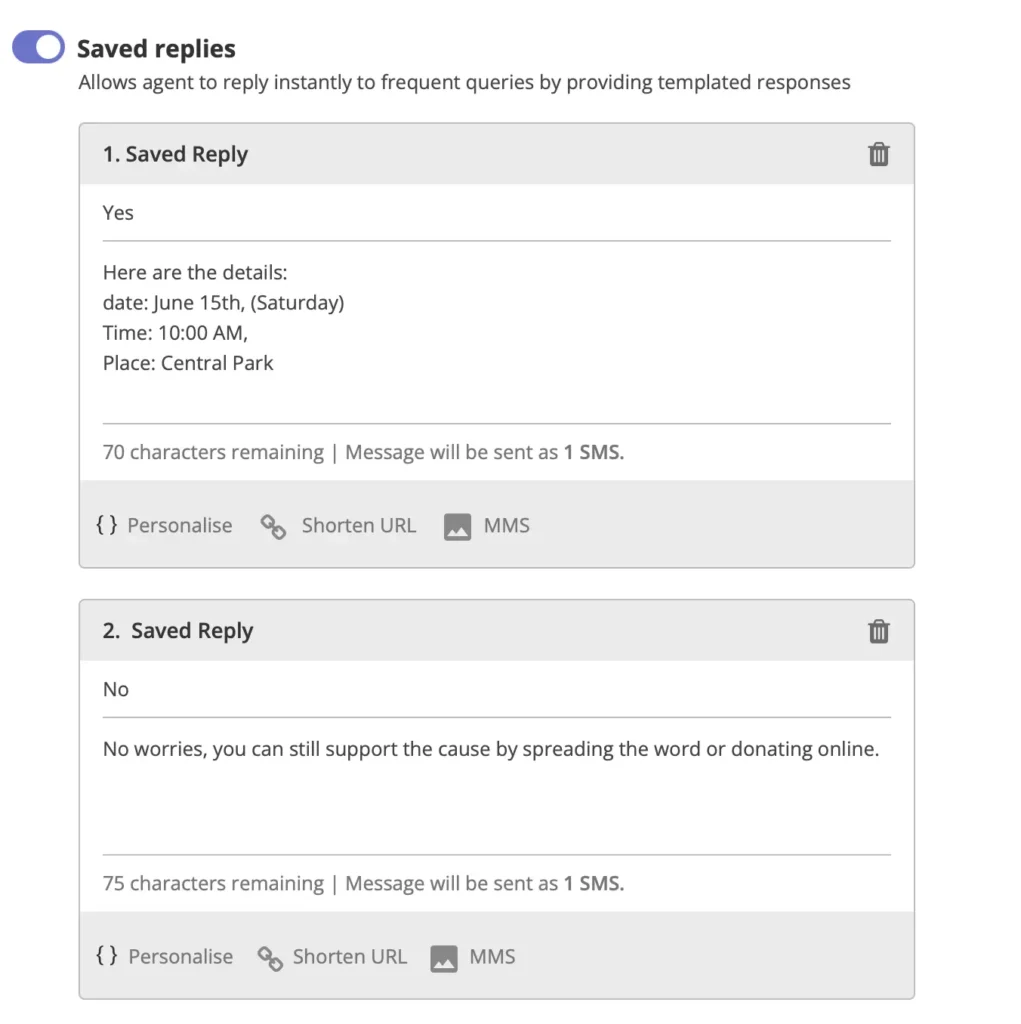
- For quick responses to incoming messages, you can set up saved replies. Agents or volunteers can quickly select and send these predefined responses to contacts, ensuring faster and more consistent communication.
- The “Shorten URL” option in the image allows CallHub users to include compact links in saved SMS replies, saving character space and letting you add some branding to your links. It also helps you track which contacts clicked on your link and those who did not, so you can design your retargeting campaigns based on that.
Step 4. Contact lists
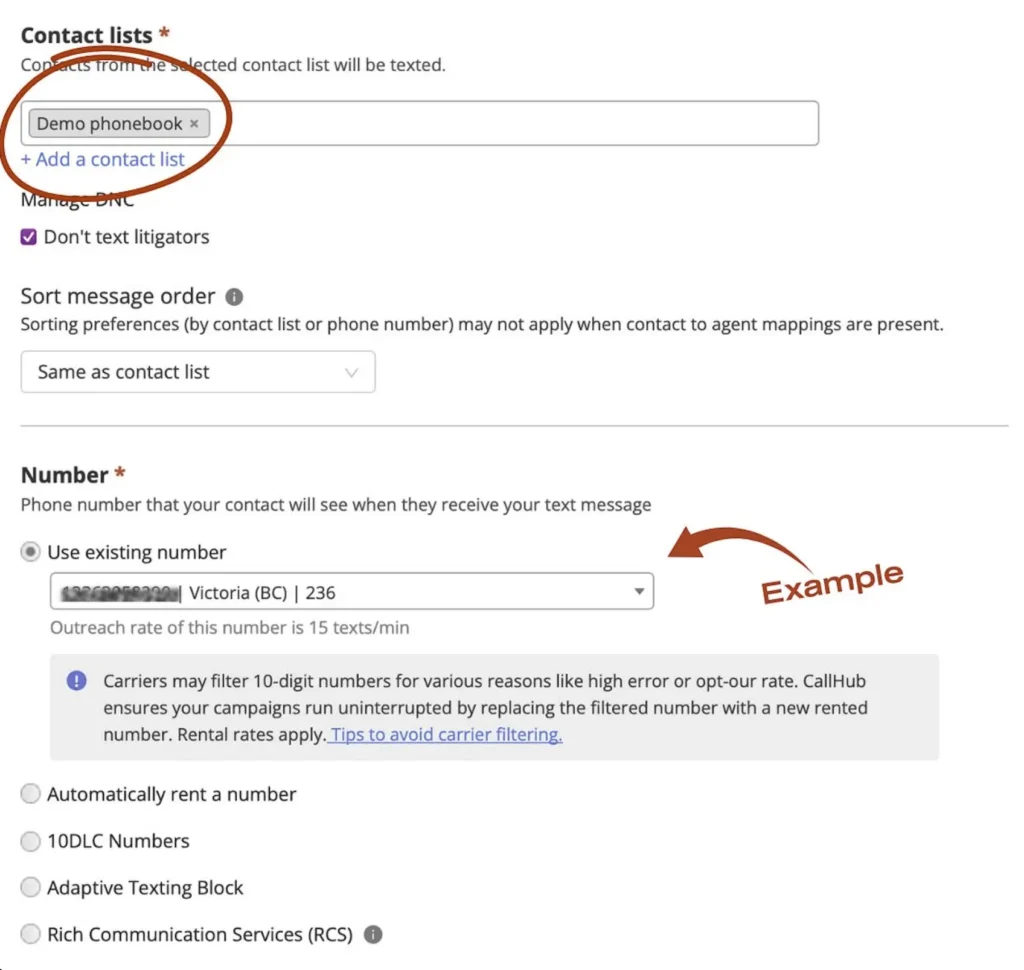
Once you select your pre-saved contact list from the drop-down or create a new one, you can select the tick box to avoid texting litigators. This keeps your campaign safe from unprompted legal action.
After this, you have four options while setting up a caller ID: rent a number automatically, use an existing number, adaptive texting block, or RCS (rich communication service).
Number management options:
- Automatically rent a number: Select your desired country, and the system automatically rents a number for you to send messages through your campaign.
- Use existing numbers: You can also choose from numbers already associated with your account by selecting the desired number from the dropdown list.
| Note: If a rented number doesn’t appear in the dropdown, it’s likely used by another active campaign. To reuse that number, please stop the current campaign first. |
- Adaptive texting block: The adaptive texting block helps improve your outreach by letting you adjust texting speed, manage local numbers, and handle rented sender IDs. It helps ensure your messages go through smoothly while staying within the rules.
- RCS messaging support: RCS lets you make your campaign more engaging by sending rich, interactive messages to supported devices. You can include images, videos, and quick reply options to create a more dynamic experience for your audience.
Read More: SMS vs RCS: Find the best fit for your campaign.
Step 5. Agent settings
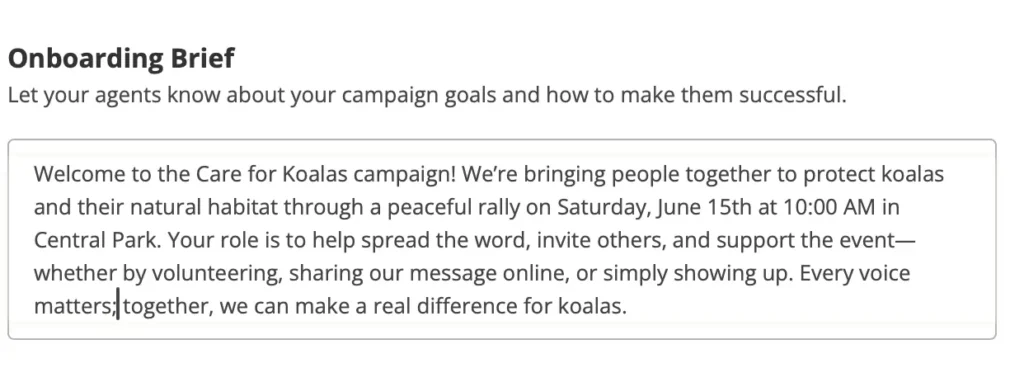
- You can use this space to share a message with your agents, and you can outline what your expectations are.
Step 6. Assign agents
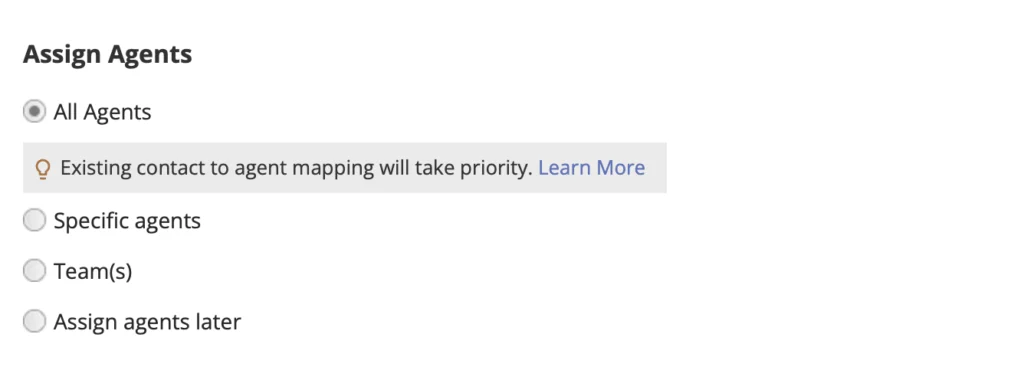
- In this section, you can select ‘Specific Agents’ or ‘Assign All Agents’ to add them to the campaign. You can also assign agents later and skip this step.
| Note: The “Assign All Agents” campaign automatically adds your newly created agent options. This option is convenient if you cannot set up agent accounts. |
7. Profanity filter
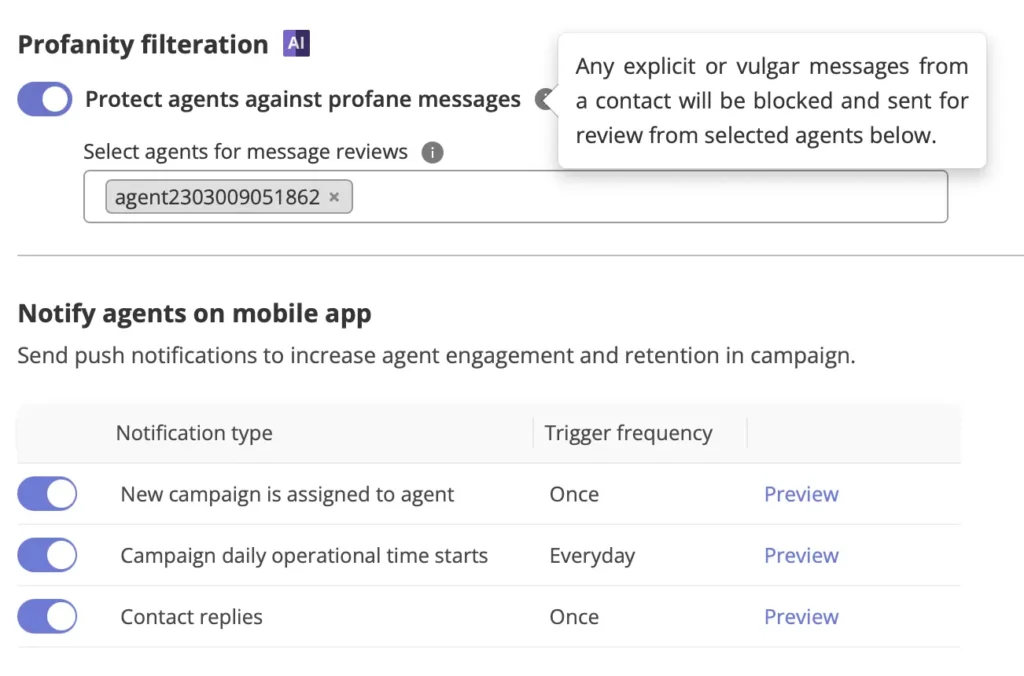
- This feature helps protect agents from receiving offensive messages with foul language, creating a more positive work environment. To activate it, simply toggle the slider and choose which agents can flag inappropriate messages. Messages marked as profane won’t appear in inbound or unread message counts.
- Along with notifications to increase the agent’s engagement and retention rate in the campaign.
Step 8. Schedule your campaign
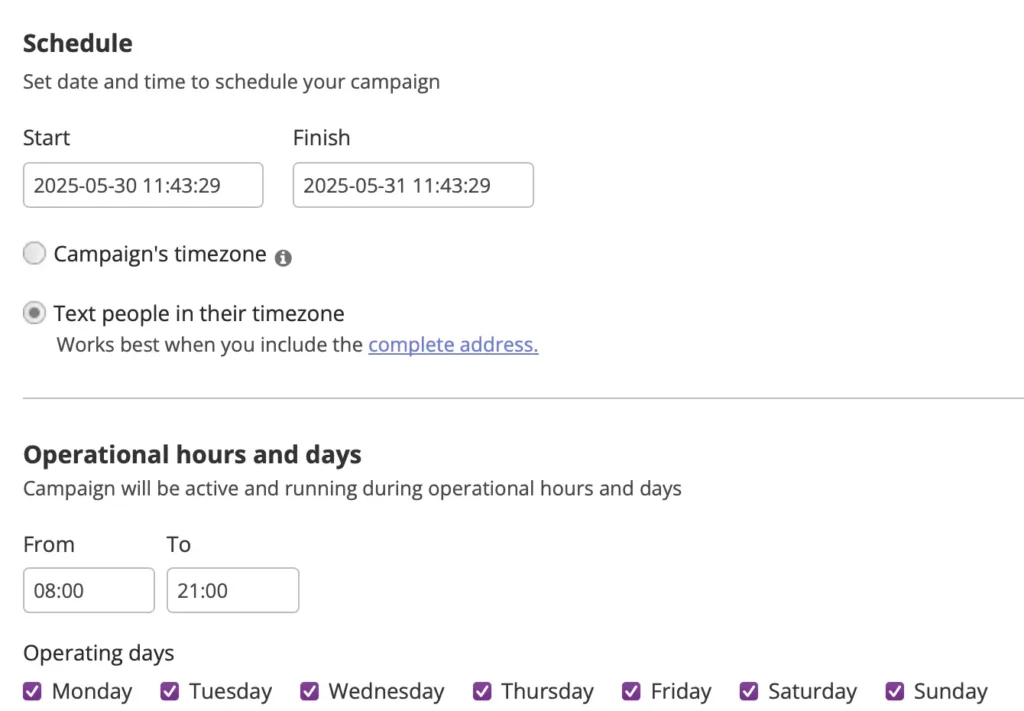
This is an essential step in setting up your campaign. Here, you’ll need to set the start and end dates, define daily operational hours, and choose whether the campaign runs on weekdays, weekends, or specific days.
Once you are done with all the steps above, you can start your campaign. The campaign statistics will be available for your review to analyze the contact list and filter out contacts identified as Landlines or VoIP numbers. You can find the results on your campaign statistics dashboard.
Your next step with CallHub
Peer-to-peer texting is a proven, high-engagement channel for organizations needing to reach people personally.
It is a powerful, affordable, and flexible platform that supports all the features modern campaigns and nonprofits need – plus transparent pricing and best-in-class support. So ensure you have this tool in your arsenal, ready to go!
Ready to start your P2P texting campaign? Sign up with CallHub and see the difference!

