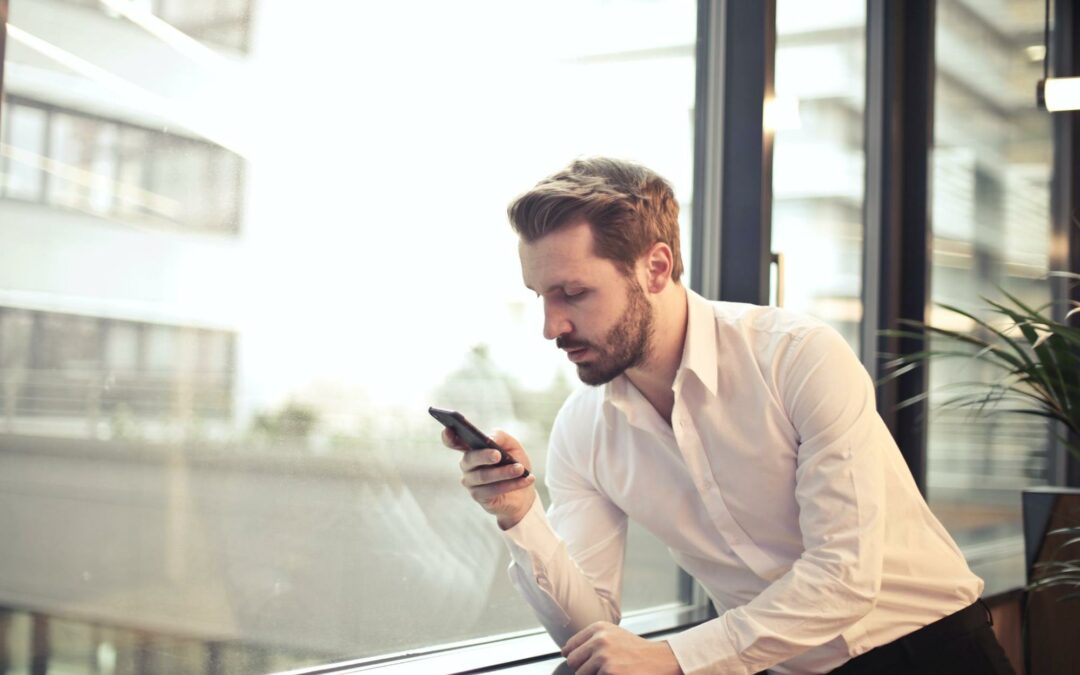In a world of noise and distractions, capturing and retaining attention is no easy task. Traditional forms of communication often fall short of reaching the intended recipients and delivering impactful messages.
How do you ensure your SMS messages hit the mark?
This is where automated texts step in.
Automated messages help you overcome communication barriers and forge stronger connections with your target audience. With high open rates and engagement, automated texts offer a reliable and effective means of delivering impactful messages directly to recipients’ mobile devices.
In this article, let’s see how to send automated text messages.
What are automated texts?
Automated texts or automated text messages, are pre-scheduled or trigger-based messages that are sent automatically to recipients. Organizations often use these SMS messages to streamline communication and enhance engagement without manual effort or wasting time.
Automated texts help you efficiently deliver important information, provide timely updates, and have personalized interactions with your audience.
How to send automated text messages
Let’s dive into the process of sending automated text messages with CallHub.
1. Organize your list
To ensure effective targeting and personalization in your automated text message campaigns, it’s essential to have a well-organized contact list.
Here are some critical considerations for organizing your contact list on CallHub:
- Mobile numbers: The primary column in your contact list should be dedicated to mobile numbers. Make sure the mobile numbers are accurately formatted with the appropriate country codes.
- First and last names: Including columns for first and last names allows you to personalize your automated text messages by addressing recipients by their names. This personal touch enhances engagement and makes your SMS messages feel more tailored.
- Additional contact information: Include other relevant contact information, such as email addresses or landline numbers, if available. This provides alternative channels for communication and ensures you have multiple touchpoints with your contacts.
Segmenting your contact list based on geography is highly effective, especially if you have a localized campaign. Include columns for city, state, or region to target specific areas with location-specific messaging.
Depending on your campaign goals, capture demographic information such as age or gender. This allows you to create targeted SMS messages that resonate with the audience.
Include a column indicating how contacts initially engaged with your organization or campaign. This could include options such as website sign-ups, event attendance, or previous interactions.
Here are some notes for importing CSV files with the correct format into CallHub:
- CSV files are comma-separated and have a header row. If you have data in an Excel file, you can convert it to CSV format in simple steps.
- Make sure your CSV file has phone and mobile numbers.
- The maximum file size that can be imported into CallHub is 50 MB. If you have a file that is larger than that, split it into smaller files before importing it.
- Messages will only be sent to numbers available under the “Mobile Number” column.
- If your CSV file has mobile numbers but not phone numbers, duplicate the column and map one to “Phone Number” (as it’s a required column) and the other to “Mobile Number” (and vice versa).
- When importing international contacts into CallHub, ensure their phone numbers start with the country code. For example, a phone number in the United States would start with +1.
2. Select your contact list
To create an automated text message campaign, log in to your CallHub account and click the “Create” button from your dashboard under “Text Broadcast.”
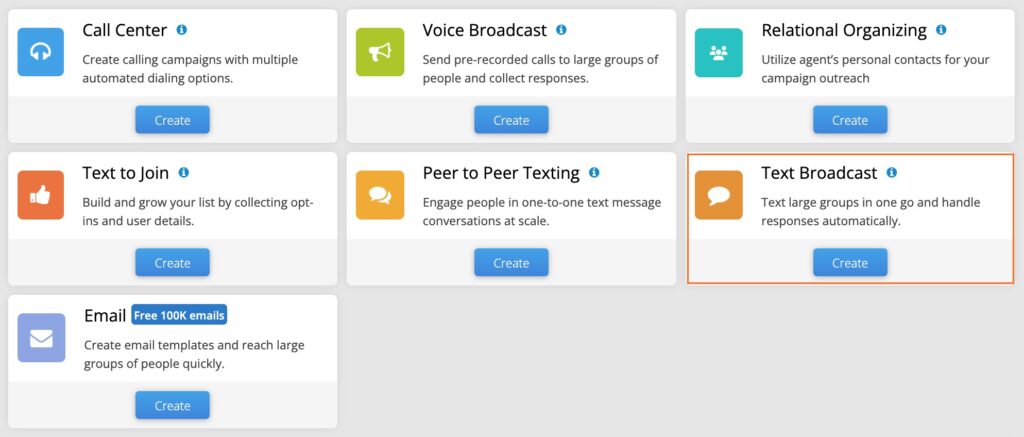
Creating a contact list on CallHub if you have an existing list of contacts
To create a contact list for your campaign on CallHub:
Step 1: Navigate to the ‘Contact lists’ section and select “create”.
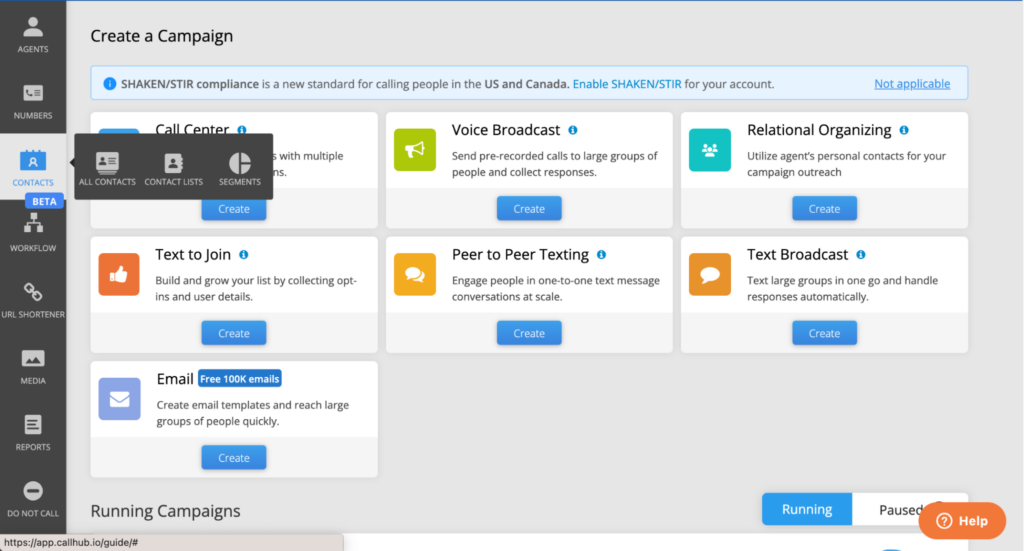
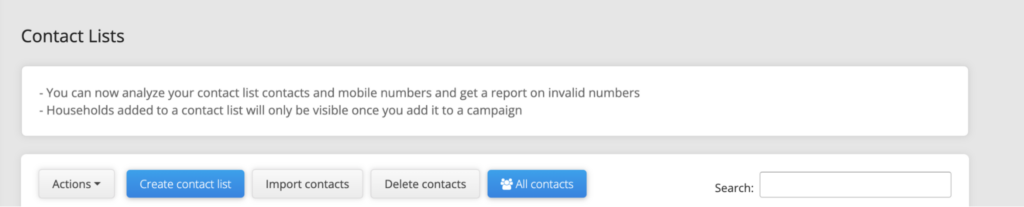
Step 2: Add a name and description for your contact list.
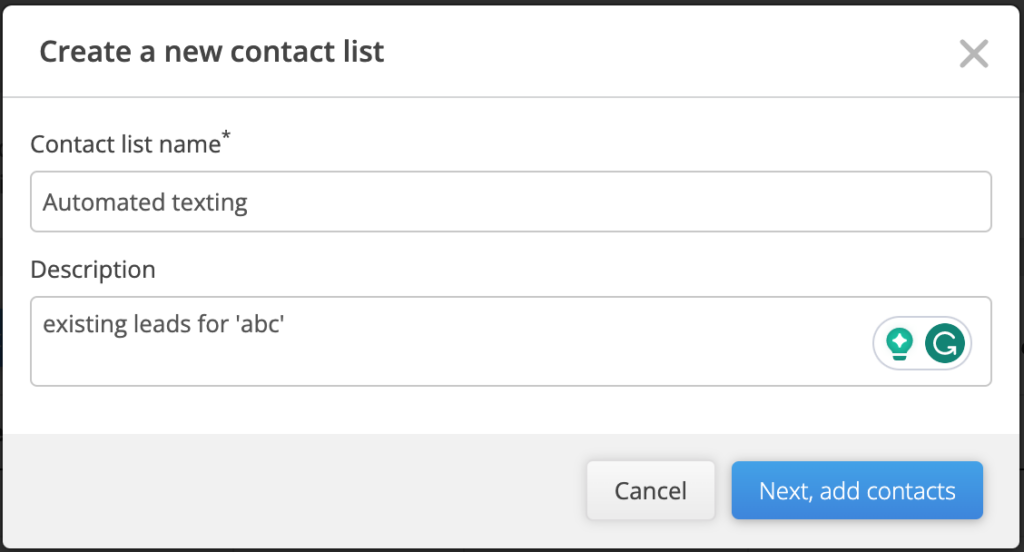
Step 4: You’ll find two options to add contacts- Add individual contacts or import a list of contacts.
- To add individual contacts, fill in the fields and click ‘Add’ for every contact.
- To import a CSV file, map all the columns from the file with the relevant fields on CallHub.
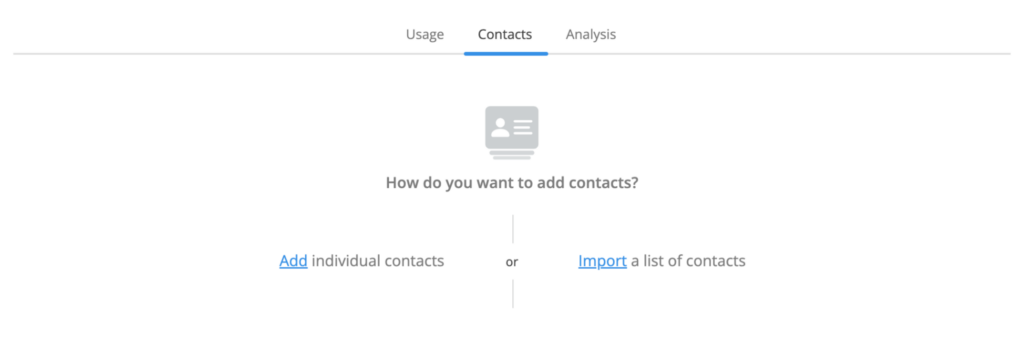
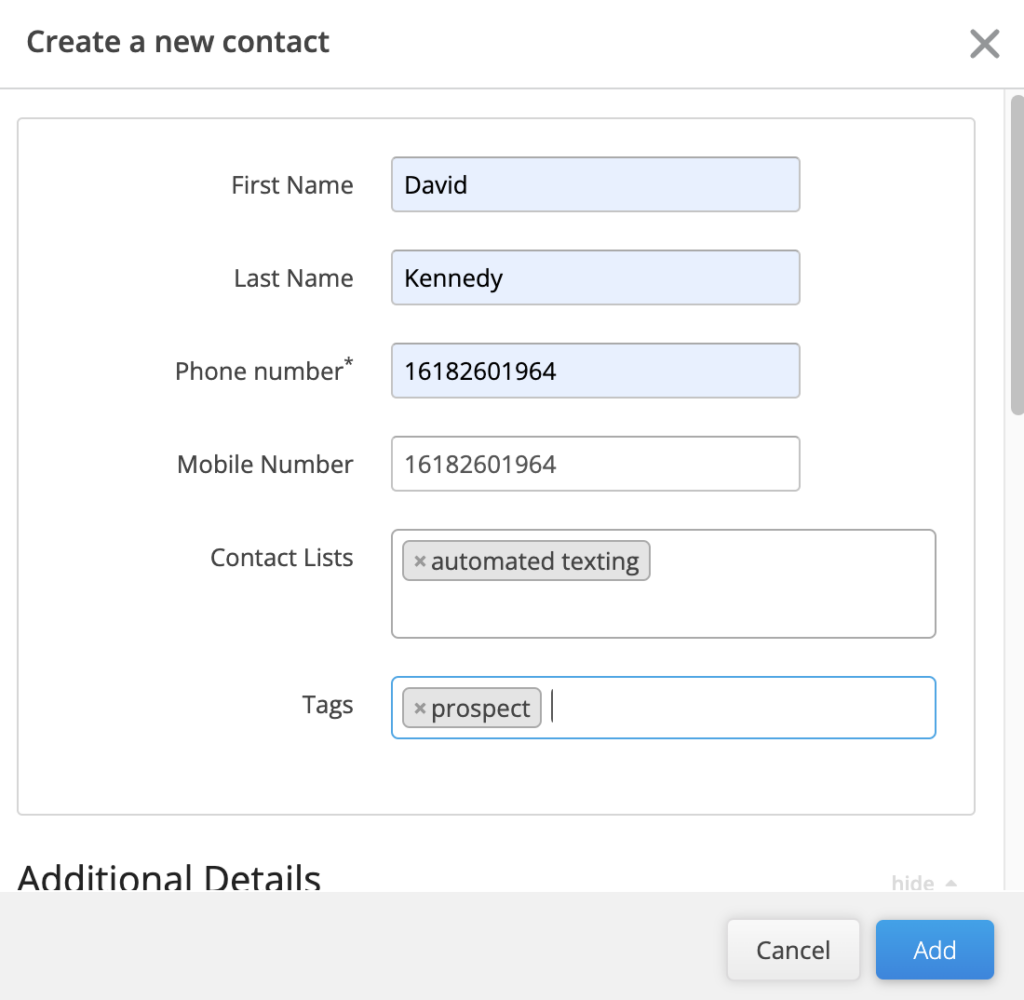
In both cases, the “Phone Number” field is required. If you import a list, all phone numbers in your file must be mapped under “Phone number.” Since you are running a texting campaign, the ‘Mobile Number’ field cannot be empty.
Other fields, like geography, demographics, and email ID, are optional.
When you need to import more information, map your data with existing CallHub fields or create custom fields.
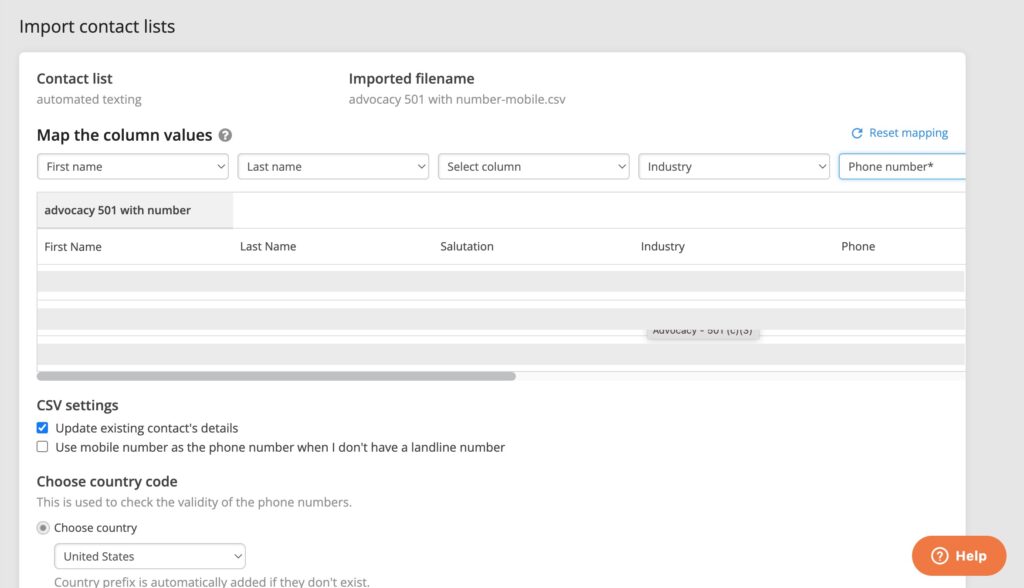
To create a custom field, click on the “Custom Fields” tab and then on the “Create Custom Field” button. Enter a name and select the type of data you want to store in the field. Then, click on the “Create” button.
Step 5: Once you’ve mapped your data, click on the “Import Contacts” button and select your CSV file.
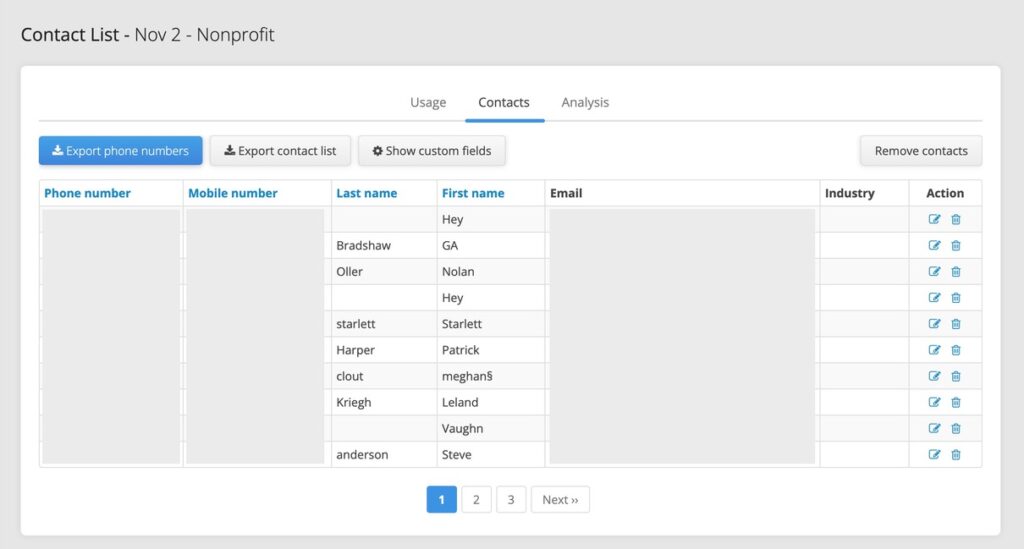
You will receive an email confirming the successful import. Now, when you create a campaign, you’ll find an option to choose your contact list/s.
Creating a contact list on CallHub if you do not have an existing list of contacts
If you don’t have any contacts, you can use the Text-to-Join feature on CallHub. This feature allows individuals to join your contact list by texting a designated keyword to a specific phone number.
To set up Text-to-Join:
Step 1: Log in to your CallHub account and go to the Text-to-Join section.
Step 2: Add the initial keyword that users will text to start the conversation.
Step 3: Select a phone number for individuals to text the keyword. You can choose between a 10DLC, a shortcode or rent a number from the appropriate country.
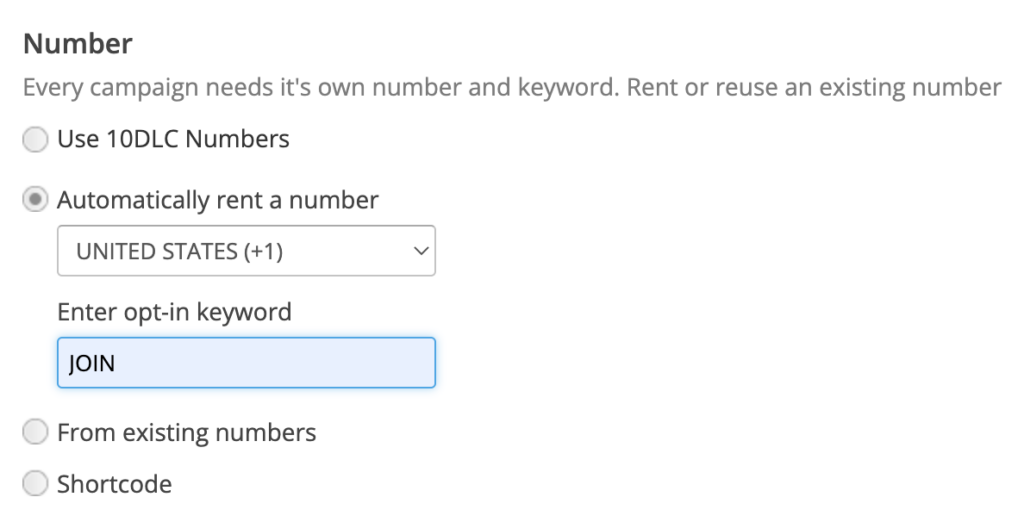
Step 4: Create or select a contact list. Your audience will be added to this list when they text the initial keyword.
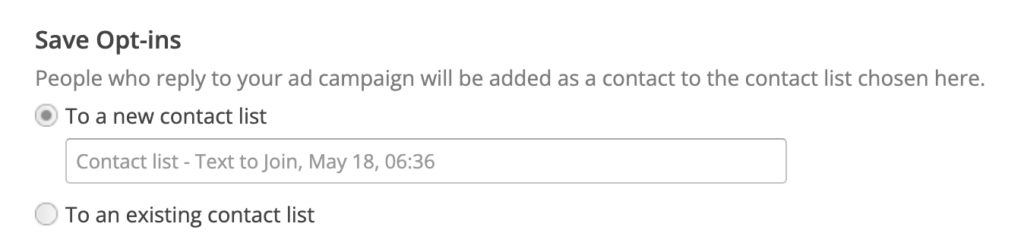
Step 5: Create a prompt flow. Your audience will receive this series of messages in sequence. Each text message will ask the contact for a piece of information, such as their name or email address.
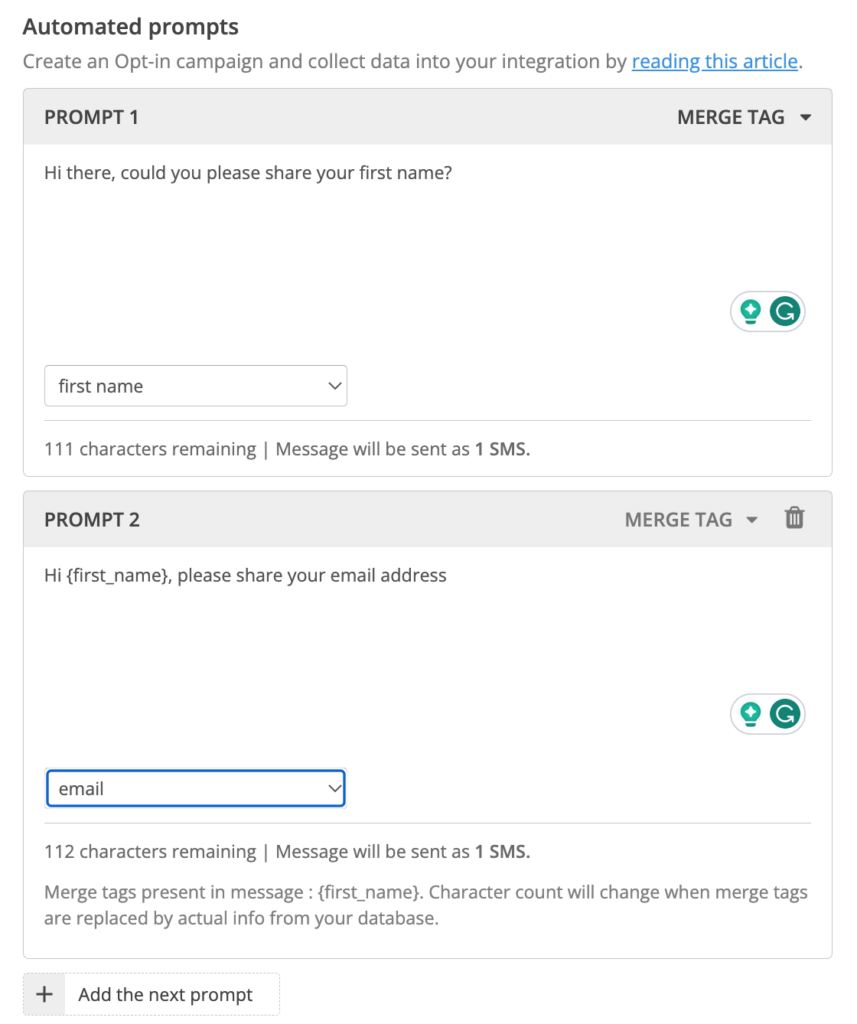
Step 6: Add a thank you text message. Your contact will receive this text message after they have completed the prompt flow.
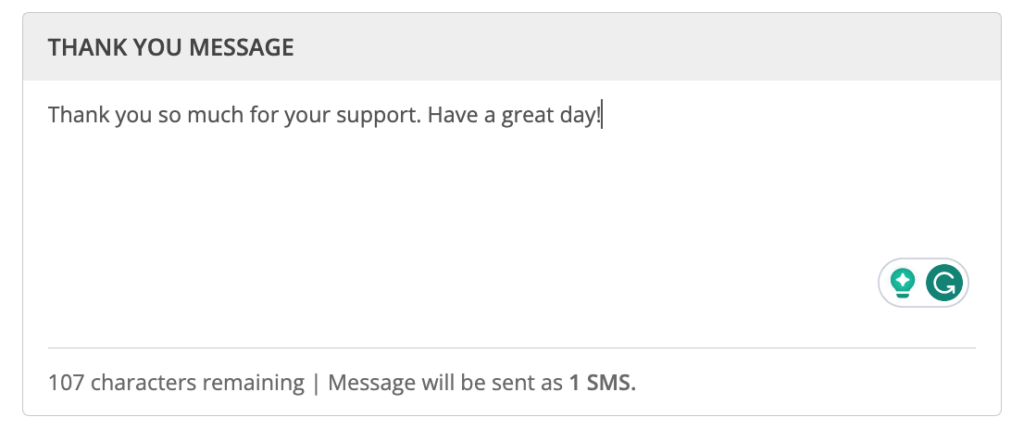
Step 7: Set up retry settings. This is the timeframe after which the current SMS prompt will be resent to contacts who did not continue the conversation.
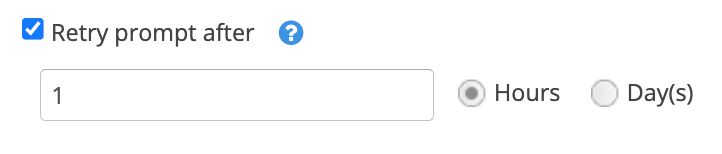
Step 8: Promote the keyword and phone number through your marketing channels, encouraging people to join your contact list.
Text-to-Join provides a convenient way for individuals to engage with your campaign. It ensures your automated text messages are received by an interested and receptive audience.
3. Select the number you want to text from
CallHub offers different sender ID options based on your location:
For users in the USA:
For users outside the USA:
- Existing numbers
- Rented numbers
- Shortcode
Choosing the right number to text from is an important decision, and each option has its own pros and cons. Understanding their differences will help you make an informed choice based on your specific needs.
Let’s explore the benefits and considerations of the four common options:
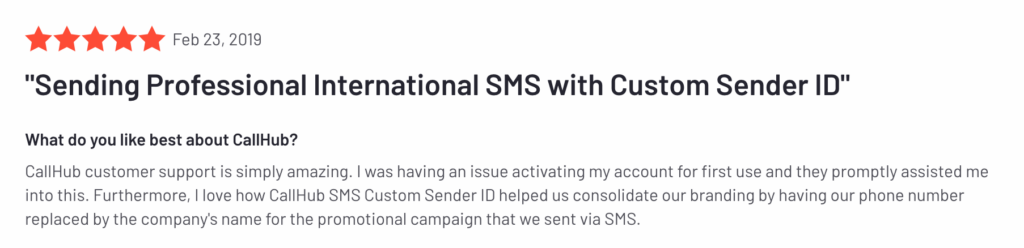
Source: G2
| Pros | Cons | When to use 10DLC | |
| 10DLC (10-Digit Long Codes) | 10DLC numbers are generally more affordable compared to shortcodes. Using a local 10DLC number can create a sense of familiarity and trust among recipients. 10DLC numbers often have higher text message throughput than regular numbers, allowing you to send a larger volume of messages. | 10DLC numbers may not have lower throughput than shortcodes. | Shortcodes are ideal for businesses or organizations with well-established brands who require high text message throughput and are willing to invest in dedicated numbers for opt-in campaigns. |
| Shortcodes | Shortcodes are easily recognizable and establish brand recognition and credibility. Shortcodes can handle a large volume of messages, making them suitable for high-volume campaigns. | Shortcodes typically involve higher costs, including setup fees and monthly charges. Acquiring a dedicated shortcode can be time-consuming, and shared shortcodes may have restrictions on text message content. Shortcodes may be limited to specific countries or regions, making them less ideal for international campaigns. | Shortcodes are ideal for businesses or organizations with well-established brands, who require high text message throughput and are willing to invest in dedicated numbers for opt-in campaigns. |
| Rented numbers | Rented numbers provide flexibility, allowing you to choose from a pool of available numbers that suit your campaign needs. Rented numbers can handle high text message volumes and are scalable to accommodate growing campaigns. Rented numbers can be obtained in various countries, enabling global reach for your text messaging campaigns. | The availability of rented numbers may vary based on the regions or countries you target. | Rented numbers are suitable for businesses or organizations that require flexibility, scalability, and international reach for text messaging campaigns. |
When to use existing numbers:
- Personal or small-scale campaigns: If you are running a personal campaign or a small-scale initiative where maintaining a personal touch and leveraging existing relationships is crucial, using an existing number is ideal.
- Budget constraints: If you have budget constraints and want to avoid additional costs associated with renting or acquiring new numbers, utilizing an existing number is a cost-effective option.
- Niche or targeted campaigns: For campaigns that target a specific group of individuals who are already familiar with your existing number, using it as the sender ID can enhance engagement and response rates.
4. Finalize your script
Enter your text message.
Here are some tips for creating a good script for automated texts:
- Start with a clear goal. What do you want to achieve with your automated text message? Do you want to generate leads, increase brand awareness, or drive sales?
- Personalize your messages. Personalize your messages with the recipient’s name or other information. This will make your messages more engaging and relevant. In a survey conducted by Infosys, 86% of respondents stated that personalization plays a role in their purchasing decisions. Also, according to a report by Accenture, 91% of consumers are more likely to shop with brands that provide relevant offers and recommendations. Who are you trying to reach with your automated texts? Tailor your text message to their interests and needs.
- Keep it short and sweet. Aim for messages that are no more than 160 characters long. Short, concise messages are easy to read and respond to. In 2015, research conducted by Microsoft revealed that the average human attention span has decreased to about 8 seconds, highlighting the need for quick and concise messaging to maintain engagement.
- Use clear and concise language. Avoid using jargon or technical terms that your audience may not understand.
- Use a conversational tone. Your automated text message should sound human. According to a survey conducted by Accenture, 83% of consumers prefer dealing with human beings over digital channels.
- Use different font styles and text formatting. Studies have shown that using visual cues, such as bold or italicized text, can capture attention and improve message comprehension.
Use different font styles, such as Bold or italics, to emphasize certain words.
Incorporate emojis. This injects a sense of friendliness and personalization. Emojis have become a widely accepted form of visual communication and can convey emotions or add a touch of playfulness to your messages.
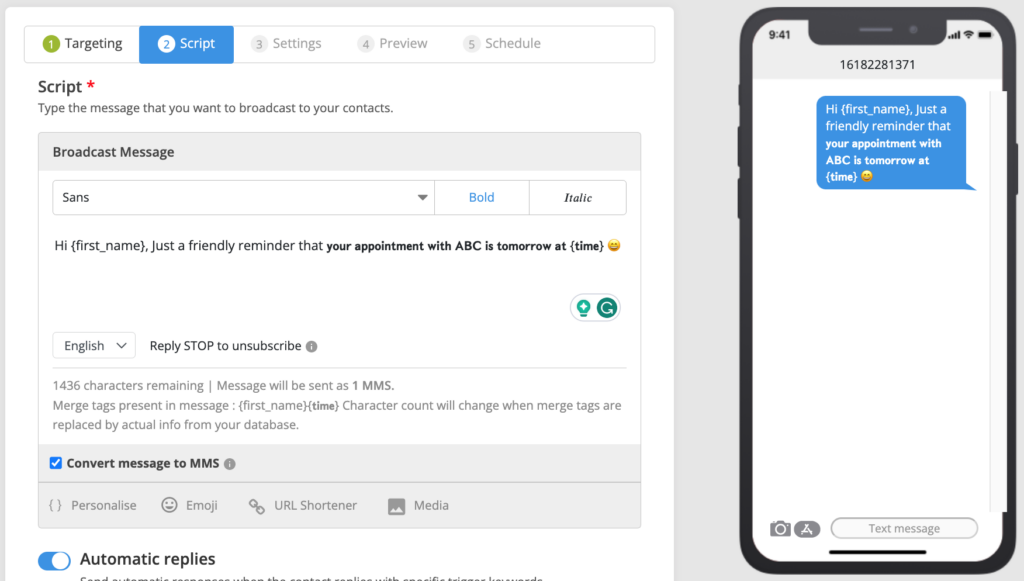
However, avoid overusing font styles and emojis, as excessive formatting can appear unprofessional or cluttered. Consider your audience and the nature of your text message to ensure the formatting aligns with your brand and resonates with your recipients.
Add automated replies with trigger words
Auto replies are messages that are automatically sent to recipients who reply to your texts with specific trigger words. These trigger words can be keywords related to specific actions, inquiries, or interests.
When your contact texts you these trigger words, a targeted and relevant reply gets sent, reducing response time and enhancing the contact’s experience. Auto replies can be used to provide additional information, answer questions, or simply thank them.
To use this feature on CallHub, enable ‘Automatic Replies’ and add the trigger word and reply.
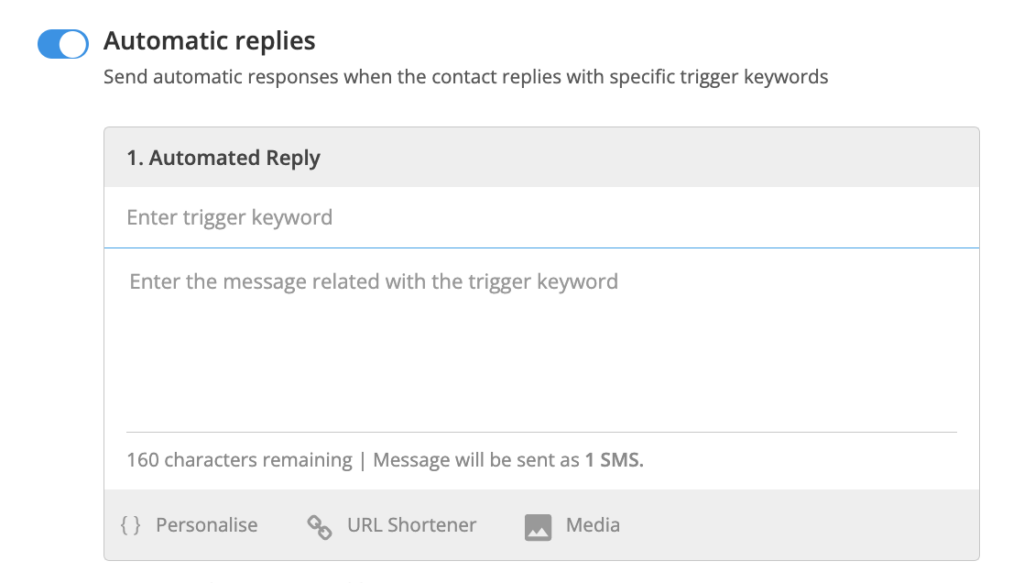
5. Schedule messages
Set up a schedule for your campaign. Set the start date, finish date, operational days, and daily operational hours.
CallHub also helps you reach contacts in their respective time zones.
When recipients receive messages during their active hours, they are more likely to engage with your content and respond to calls to action, leading to ultimately achieving your campaign objectives. By adapting to the contact’s timezone, you also demonstrate a personalized approach that enhances the effectiveness of your communication.
It determines the timezone of your contacts based on the following factors:
- The contact’s zipcode (if available),
- The contact’s state (if zip code is not available), and
- The area code of the phone number.
Note: This feature is only applicable in the United States.
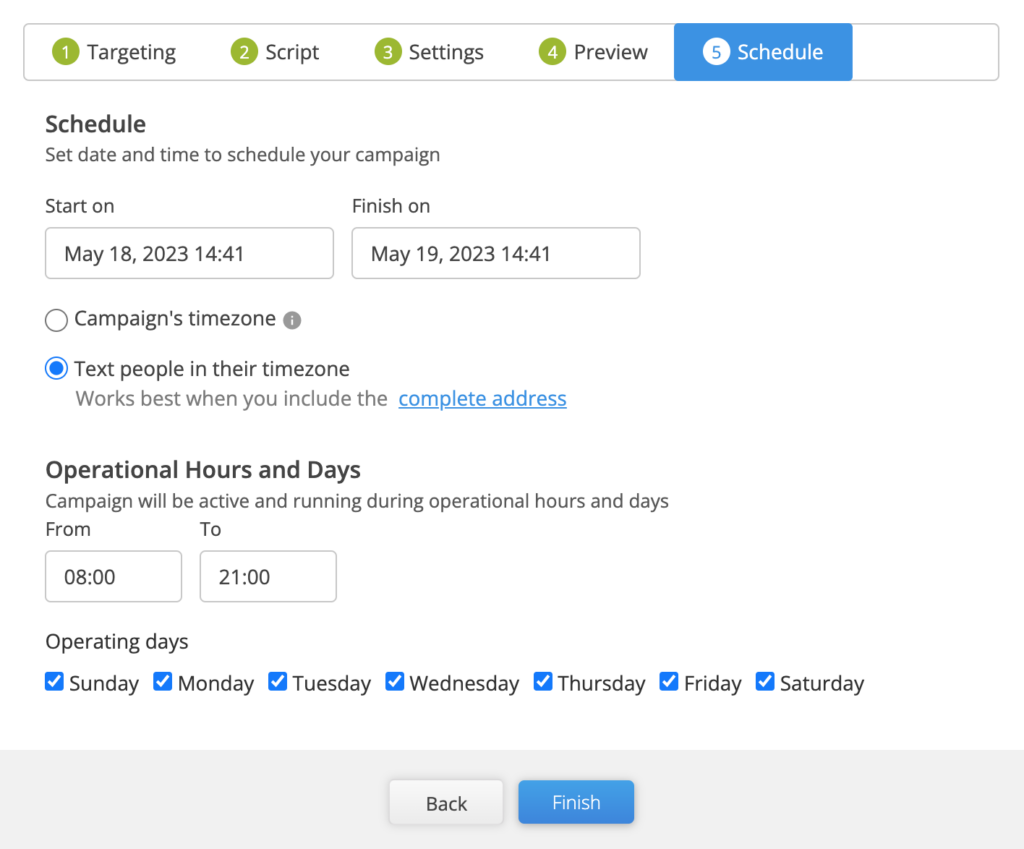
Additional elements to send automated texts
There are additional elements you can incorporate to enhance your messaging strategy and achieve even greater impact. These elements help you further personalize your communications, improve engagement rates, and drive desired actions from your recipients.
Let’s explore them.
Receive notifications for inbound messages
According to a study by HubSpot, 90% of consumers rate an immediate response as important or very important when they have a customer service question.
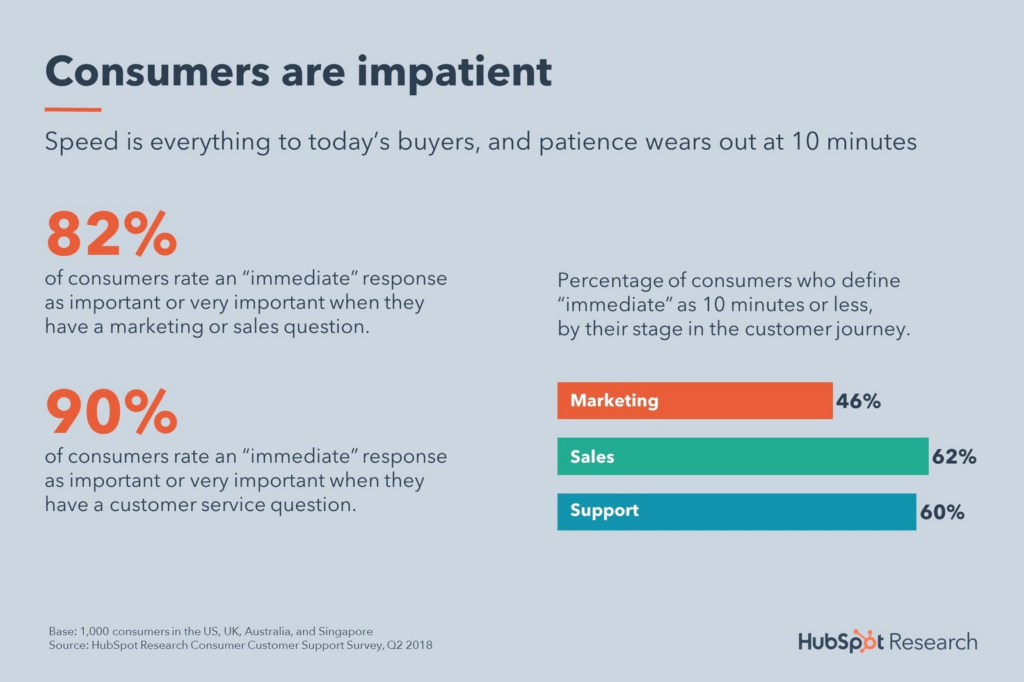
Source: HubSpot Research
In addition to sending automated text messages, it is equally important to stay informed about incoming messages from your recipients. It helps you maintain a seamless conversation and promptly respond to inquiries, feedback, or any other form of engagement.
CallHub lets you add an email address to send notifications for all inbound responses.
Retries and when to set them up
Ensuring your messages reach their intended recipients is crucial for the success of your marketing campaigns. However, there are instances when messages may fail to be delivered due to factors like network issues or temporary unavailability of the recipient’s phone. This is where retries come into play.
Retries allow you to maximize delivery success by resending a text message.
Integrations and what they do
Integrations allow you to connect different software applications, enabling seamless data transfer and SMS automation. In a survey conducted by Capterra, a software review and comparison site, 71% of businesses reported improved efficiency and productivity through CRM integration.
Bi-directional data sharing on CallHub ensures all the activity and data you generate within CallHub seamlessly synchronizes with your CRM (Customer Relationship Management) system.
The benefits of bi-directional data sharing are twofold.
- It eliminates the need for manual data entry or repetitive tasks, saving you time and reducing the risk of errors.
- It provides you with a comprehensive view of your interactions by capturing all the relevant data in one centralized location.
Common queries on how to send automated texts
Navigating the world of automated text messaging can sometimes raise questions and uncertainties. Our goal is to demystify the process and empower you with the knowledge you need to effectively implement automated text messaging strategies.
Here are answers to the most common queries.
1. How to send a link in a text
Adding links to your text messages is a great way to share valuable content, direct recipients to specific web pages, or drive traffic to your website. It’s a simple yet effective method of engaging your audience and providing them with convenient access to relevant information.
To include a link in your text message, follow these steps:
- You could simply copy and paste a link in your text.
- Add your long link in CallHub’s link shortener (available on the script page of your campaign). You can choose to customize the link for branding purposes.
- You can also add unique identifiers for each recipient to track their clicks and actions.
2. SMS character limit
1 SMS has a maximum character count per text message of 160 characters.
Messages longer than 160 characters (for GSM encoding) are divided into multiple segments, with each segment accommodating up to 153 characters.
The maximum length of an SMS message varies depending on the character encoding used. In a Text Broadcasting and Peer-to-peer texting campaign, the limit is 160 GSM/ASCII characters or 70 Unicode characters for a single text message.
If a text message exceeds this limit, it is split into multiple segments, with each segment containing 153 characters for GSM or 67 characters for Unicode. The maximum limit for segments is 1600 characters.
In countries where mobile networks support long text message concatenation, multi-segment messages are automatically stitched back together for delivery.
To check the message segment and length in CallHub, you can view the character count and remaining characters while typing your message under the Script section. The system will indicate the number of segments when you exceed the 1 SMS limit.
The cost of sending a message is based on the number of segments sent. Each SMS segment in the US is charged at $0.034. For example, if a message has three segments, the cost would be $0.034 multiplied by 3, resulting in a total cost of $0.102.
3. SMS marketing pricing
SMS marketing pricing can vary depending on factors such as the
- Number of messages you plan to send,
- Contact list size, and
- Features included in your chosen service provider’s plans.
Typically, pricing follows a model that includes a combination of the following components:
- Message volume: Many SMS marketing providers offer pricing plans based on the number of messages you plan to send per month. These plans often come with different tiers, allowing you to choose the one that aligns with your needs and budget.
- Subscriber count: Some providers base their pricing on the number of subscribers in your database. This pricing structure is particularly relevant for organizations that have a large subscriber base and send automatic text messages to a wide audience.
- Additional features: Depending on your requirements, you may need additional features such as SMS automation and segmentation. These features can add value to your SMS marketing campaigns but may come at an extra cost.
- Add-on services: In addition to the core SMS marketing services, providers may offer add-on services such as dedicated shortcodes, toll-free numbers, or premium support. These services may have separate pricing structures and can be beneficial if they align with your specific needs.
To determine the best SMS marketing pricing for you, consider your goals, expected message volume, and the features you require. Start by assessing your budget and the ROI you anticipate from your SMS marketing efforts. This will help you choose a plan that strikes the right balance between affordability and value.
4. How to send a reminder text
Sending reminder texts keeps your audience informed and engaged. It can enhance customer satisfaction, reduce no-shows, and improve overall engagement. According to a study, appointment reminders were found to increase attendance rates.
Here’s an approach to sending a reminder text using CallHub:
To streamline your reminder text marketing campaigns, leverage the automation capabilities of CallHub. Set up automated workflows that trigger the reminder texts based on specific events or schedules. This will save you time and effort while ensuring your appointment reminders are consistently delivered.
5. Best time to send a text
While the ideal timing can vary depending on factors such as your target audience, industry, and the purpose of your message, here are some timing strategies to consider:
- Understand your audience: Gain insights into your target audience’s behavior and preferences. Consider factors such as their age group, occupation, and lifestyle to understand when they are most likely to be available and receptive to messages. Analyze data from previous campaigns to identify patterns and trends that can inform your decisions.
- Avoid inconvenient hours: TCPA (Telephone Consumer Protection Act) mandates that messages can only be sent between 8 am and 9 pm. Send messages during the day or early evening hours when people are more likely to be available and actively engaging with their devices.
- Test and analyze: A/B test your messages by sending them at different times and days of the week. Measure the engagement and response rates to identify patterns and trends. Analyze the data to determine which time slots yield the best results for your specific audience and adjust your timing strategy accordingly.
- Leverage industry data: While general guidelines can be helpful, consider industry-specific data and benchmarks. Research studies and reports often provide insights into the most effective times to engage with audiences in various industries. Use this data as a starting point and adapt it to your specific audience and goals.
Finding the best time to send a text message is an ongoing process. Continuously monitor and evaluate the performance of your campaigns, and adjust your timing strategy based on the insights you gather.
Features to look out for in an automated texting platform
When choosing an automated texting platform, consider the essential features that can streamline your communication efforts and drive effective engagement.
Let’s see an overview of the key features to look out for.
1. 2-way SMS
2-way SMS helps you create interactive conversations by allowing recipients to respond to your automated texts. This feature opens up opportunities for real-time feedback, customer support, and personalized interactions.
2. Auto replies
Auto replies are automated responses to incoming messages based on predefined triggers or keywords. This feature saves time and ensures consistent and prompt communication with your audience.
3. Double opt-in
Double opt-in is a process where contacts confirm their subscription or consent to receive text messages by taking an additional step, such as replying to a verification message or clicking a confirmation link. This feature ensures compliance with privacy regulations and promotes higher engagement and quality leads.
4. Link tracker
A link tracker tracks the performance and effectiveness of the links included in your text messages. It provides insights on click-through rates, helping you gauge the success of your text message campaigns and optimize your messaging strategy accordingly.
5. MMS capabilities
MMS (Multimedia Messaging Service) allows you to send text with multimedia content such as images, videos, and audio files. This creates more engaging and interactive communication with your audience.
6. Safe opt-outs
With safe opt-outs, you can provide your recipients with a hassle-free and respectful way to unsubscribe from your text messages. Safe opt-outs also automate DNC lists, sending contacts who send opt-out keywords to an account-level Do Not Contact list. This ensures your messaging remains compliant with regulations and maintains a positive relationship with your audience.
7. DNC litigators
DNC litigators help you stay compliant with regulations and mitigate any potential risks associated with contacting individuals on the Do Not Contact list.
The most important texting law
In the realm of texting, a few things stand out as the most crucial under the TCPA regulations. Consent, opt-outs, and identification are a few of them.
- You must obtain explicit consent from recipients before sending them text messages.
- The provision of a clear and accessible opt-out mechanism is mandatory, allowing individuals to easily unsubscribe from future communications.
- Your messages must clearly identify your organization or business. This also helps build trust and transparency with your recipients.
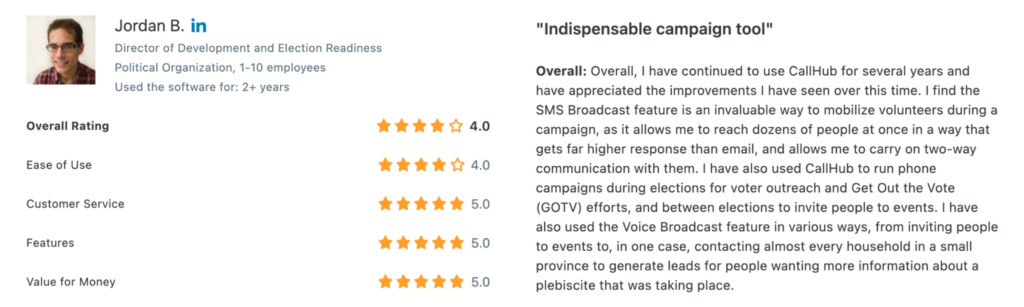
Source: Capterra
At CallHub, we understand the significance of these texting laws and provide features that help you comply with them effortlessly. Learn more about how CallHub can enhance your texting capabilities.