Table of Contents
In a world inundated with digital noise and fleeting attention spans, how can you cut through the clutter and truly captivate your audience? How can you connect with them personally, leaving a lasting impression that resonates?
The answer lies in the transformative potential of personalized audio messaging, or robocalls.
Personalized audio messaging has emerged as a powerful tool, allowing political campaigns to forge genuine connections in a world dominated by digital interactions. It enables you to reach out to your constituents and supporters with a voice message that speaks directly to them.
In this blog post, we delve deep into personalized audio messaging and uncover its profound potential to revolutionize communication.
What is personalized audio messaging?
Personalized audio messaging refers to sending customized voice recordings as a means of communication. However, it goes beyond a generic recording or machine-generated message and provides a personalized human touch that resonates with the listener.
Traditionally, politicians and celebrities would record messages that were disseminated to a broad audience. These messages were often used for general announcements.
However, today’s technology has made it possible to create customized and targeted audio messages. They have enabled voice broadcasts or robocalls to be a tool for announcements and updates and an essential element in nurturing, persuasion, and mobilizing strategies.
The tech allows basic (but essential) personalization to create custom voice messages. It adds identification tags in a voice broadcast message, keeping the listener hooked till the end of the message.
How has personalized audio messaging changed?
Let’s explore some key changes that have shaped personalized audio messaging today.
- Improved accessibility
In the past, creating personalized audio messages required expensive equipment and technical expertise. However, with user-friendly platforms like CallHub’s Robo Dialer, personalized robocalls have become accessible to more users.
- Text-to-speech technology
Platforms like CallHub utilize sophisticated algorithms to convert written text into natural-sounding audio messages. This eliminates the need for manual voice recordings, making personalized audio messages scalable, efficient, and cost-effective.
Text-to-speech technology also allows for customization by incorporating recipient-specific details, such as their name or location, into the audio message.
- Integration with campaign management tools
Political campaigns can incorporate personalized audio messages into their overall communication strategy by combining them with personal calls, emails, SMS, and social media. Each channel is the “best” solution for different use cases in your campaign, and personalized audio messaging can do the job of last-minute reminders, announcements, and rushed broadcast campaigns (like GOTV).
This synergy ensures a cohesive and integrated approach, maximizing the impact of personalized audio messaging within the broader campaign framework.
- Interactive Voice Response (IVR) systems
IVR technology enables political campaigns to create interactive campaigns that engage recipients in two-way communication.
IVR allows contacts to interact with your calls with speech recognition or keypad tones (where the contact presses a button) to indicate their response. This way, they engage with your call and are led to the right messaging/representative without off-putting guesswork.
Prompting recipients to respond or take action also provides valuable data for campaign analysis.
This data-driven approach allows for more targeted and effective follow-up strategies, leading to increased voter participation and support.
- Enhanced analytics and reporting
Platforms like CallHub provide comprehensive analytics dashboards that offer real-time insights into the performance of audio messages. Campaign managers can track metrics such as answer rates for data-driven decision-making and continuous campaign optimization.
Who uses personalized audio messaging?
Let’s explore some real-world examples of how personalized audio messaging is used.
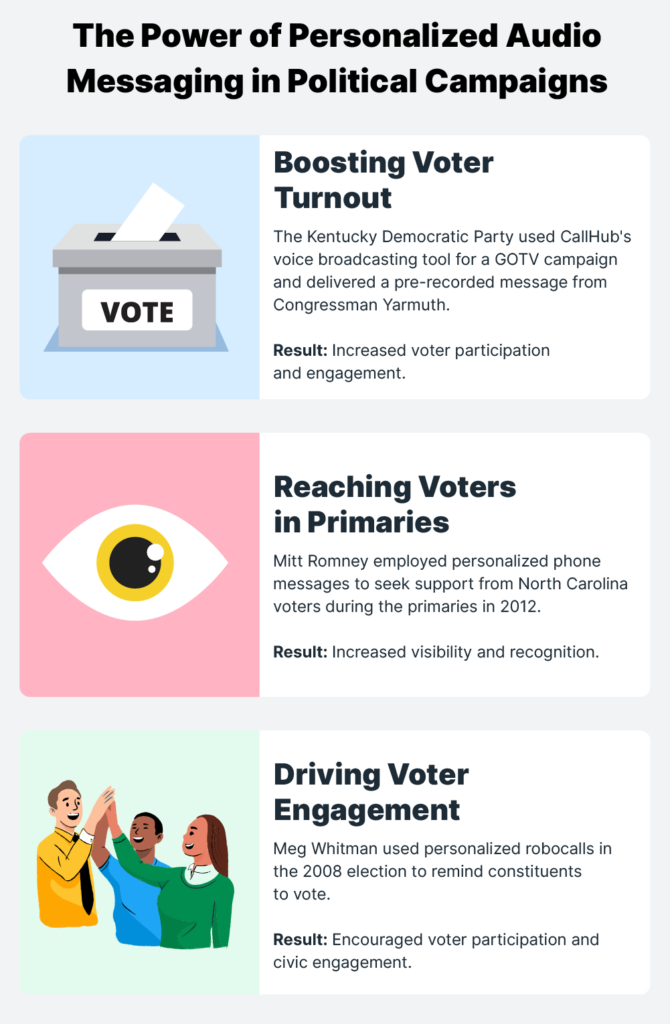
1. The Kentucky Democratic Party used CallHub’s voice broadcasting tool as a communication method during one of their recent GOTV campaigns. Their objective was to promote voter turnout and early voting. Josh, their data director at the time, used a pre-recorded message from Congressman Yarmuth for the broadcast. The campaign leveraged the appeal of a celebrity to increase their chances of success.
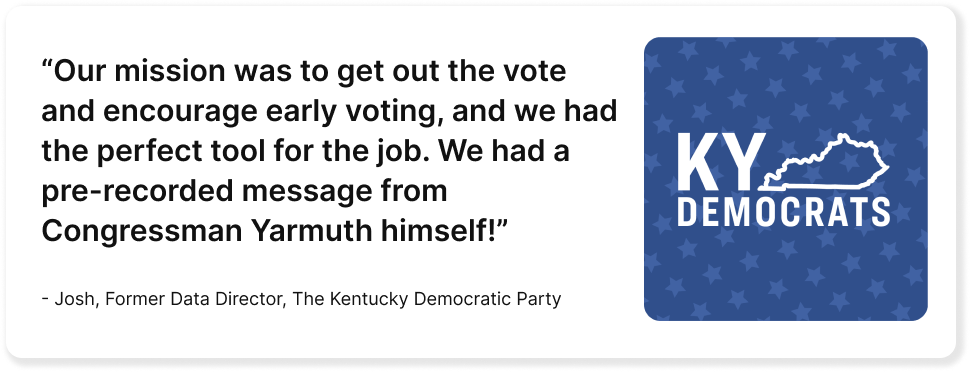
2. In early 2012, Mitt Romney garnered national recognition when he employed personalized phone messages to reach out to North Carolina voters, seeking their support in the primaries.
3. In the 2008 election, Meg Whitman utilized personalized robocalls to send reminders to her constituents, urging them to participate in voting on election day.
How can I implement personalized audio messaging?
CallHub offers a user-friendly interface and powerful features for personalized audio messaging.
Here are the steps to implement personalized robocalls on CallHub using text-to-speech technology:
1. Create a campaign
From the CallHub dashboard, click on “Create” under the Voice Broadcast module to begin creating your campaign.
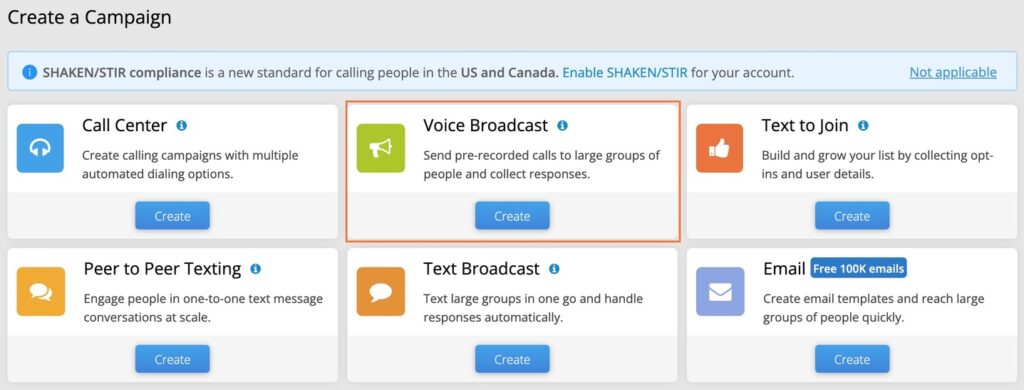
2. Set up the personalized audio message
Under Live Answer, choose the text-to-speech feature. This functionality allows you to convert written content into audio messages to be played when the call is answered.
Add the script for your personalized audio message. Use merge tags to tailor the audio message to the recipient based on their name, location, or other relevant details.
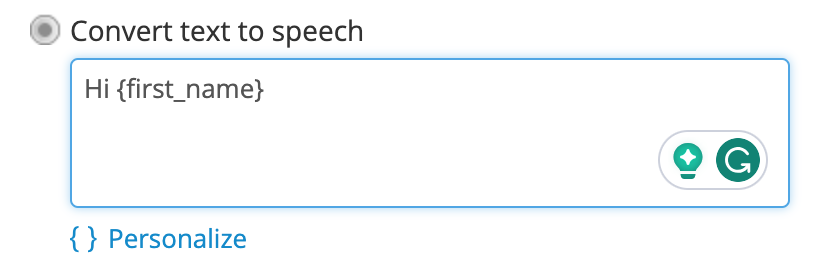
Additional reading: Political Campaign Messages that Appeal to Voters
3. Configure ‘Press-1/Transfer’
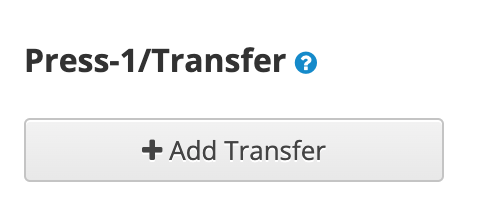
Press-1 campaigns are an effective way to engage your audience and collect valuable data through automated phone calls with pre-recorded messages.
Press-1 campaigns are ideal for conducting surveys, directing contacts to a specific live representative, or providing relevant information.
Define key response options in your personalized audio message and specify the actions associated with each response. For example, pressing “1” may indicate interest in a survey, while pressing “2” may provide further information. Select the audio message that confirms the key press, such as “Thank you. Please hold while we transfer your call.”
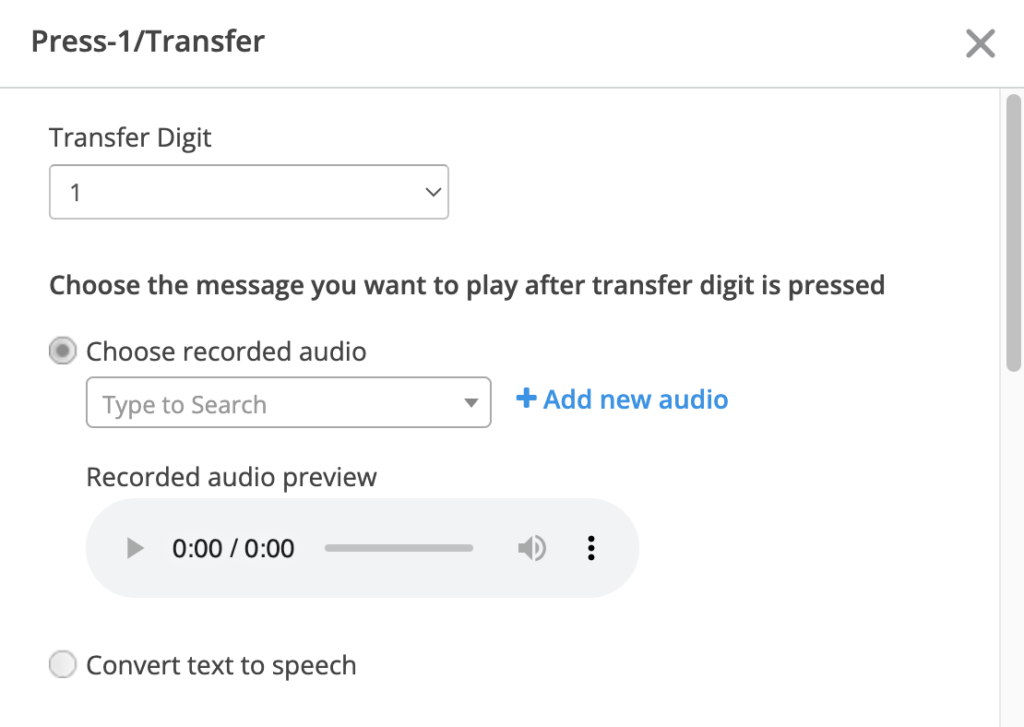
Set the transfer digit and choose from the four transfer options.
- Transfer to phone number: Use this option to transfer the call to specific phone number(s). You can add multiple numbers separated by commas. If you need to transfer the call to a number with an extension, enter the number followed by a semicolon and the extension digit. For example, if you want to transfer the call to two numbers, 14158745962 and 13158838817(ext 5), you would set it up as shown in the image below.
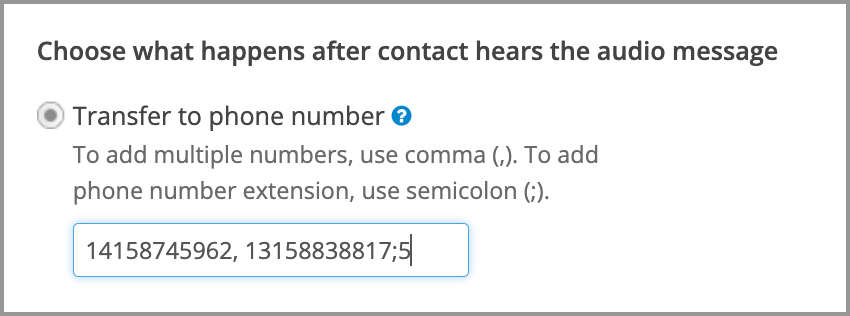
- Record message: The contact will have the option to record a message after pressing a digit during the transfer.
- Record message and create transcript: The contact can record a message after pressing the digit, and a transcript of the recording will be created. You can view the transcript in the transfer results.
- Hang up immediately: This hangs up the call immediately after the ‘Transfer Message’ is played.
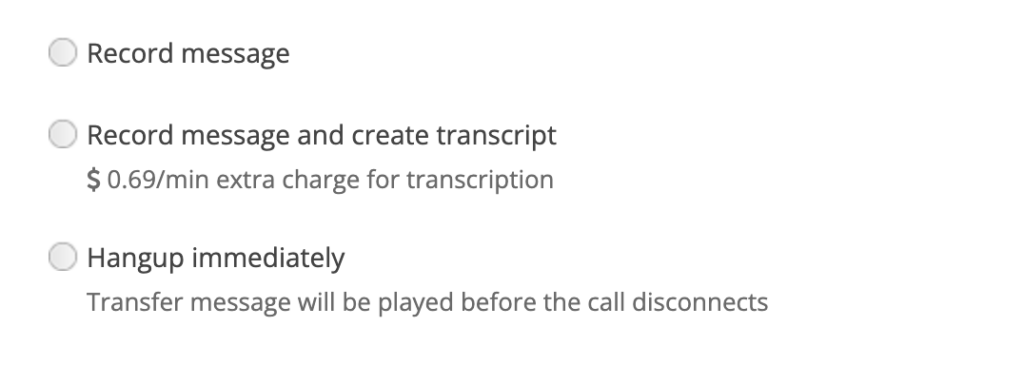
4. Enable Do Not Call (DNC)
Set up a message to play when the DNC (Do Not Call) digit is pressed. This message should confirm the key press and inform the contact that their number will be removed from the calling list.
Contacts who press this digit will automatically be added to the DNC list, preventing future calls to them.
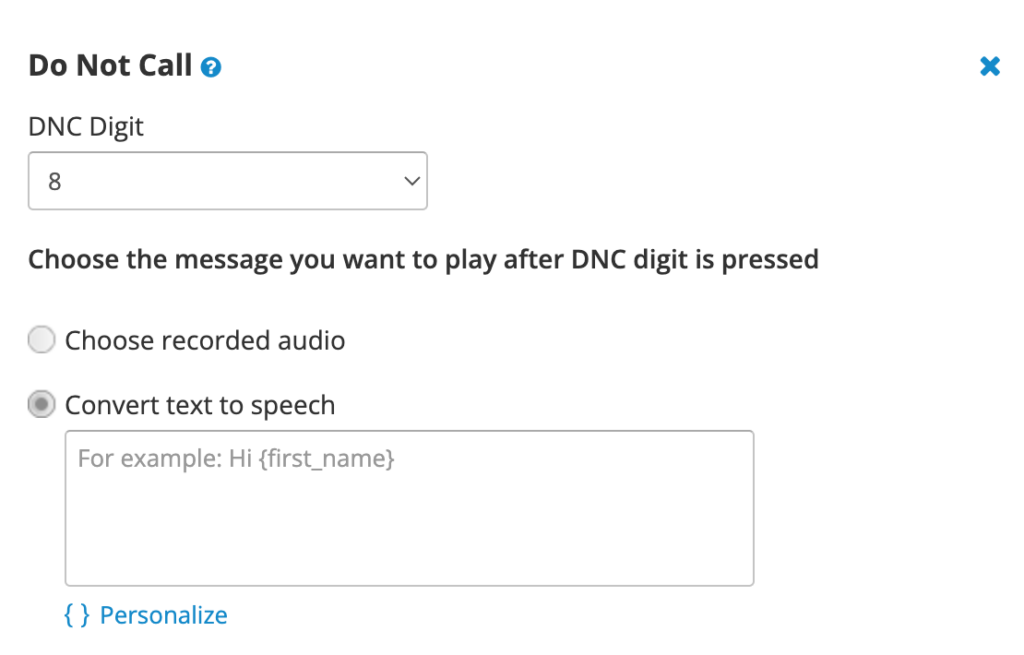
5. Enable Answering Machine Detection
When Answering Machine Detection is enabled, the system automatically drops a voicemail or hangs up the call if a machine is detected.
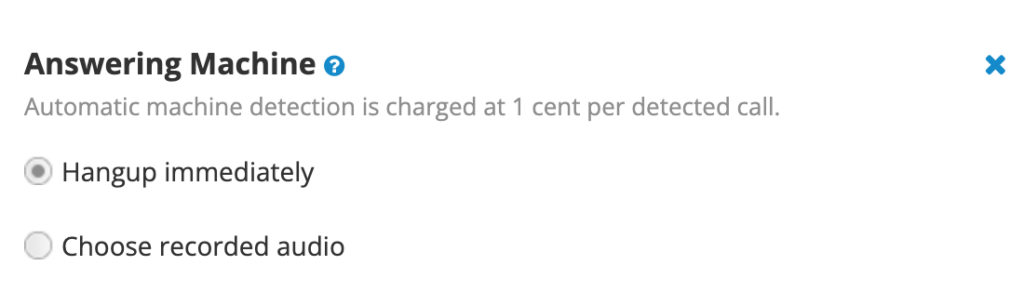
6. Assign contact lists
Assign the contact list(s). You can also configure DNC settings for the campaign.
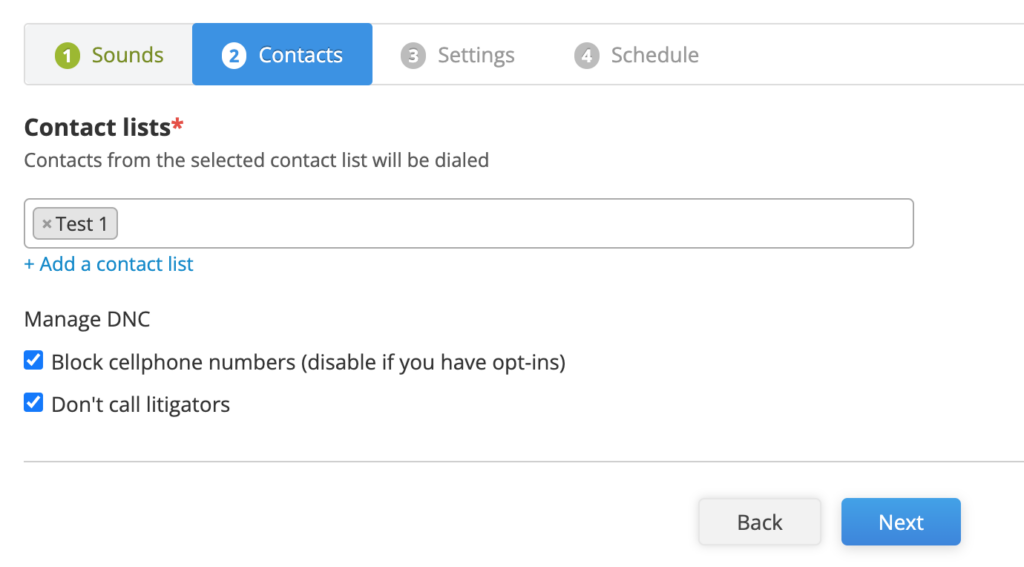
Additional reading: How to Build A Voter Persona for Your Political Robocalls
7. Complete general settings
Give your campaign a name and set up a Caller ID, which is the number displayed to recipients. For this, you can rent a number, get your number validated, or use a Dynamic Caller ID.
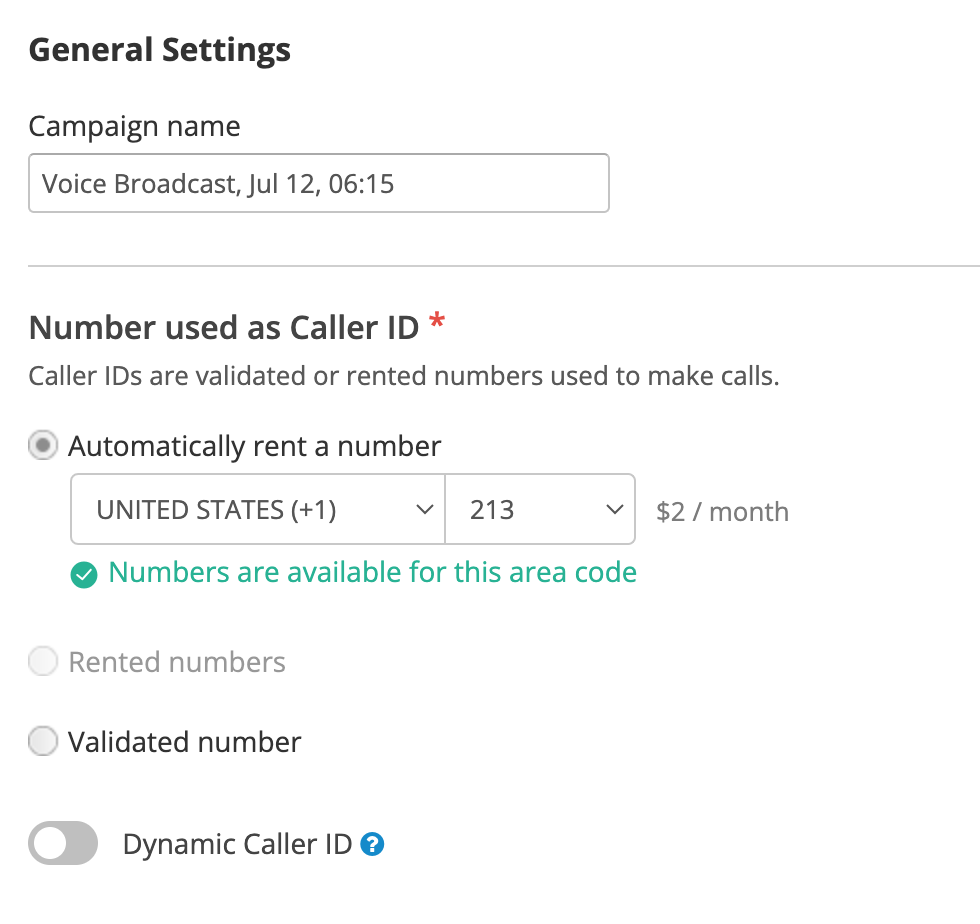
8. Complete dialer settings
Configure settings such as the frequency of calls per minute, the maximum number of retries for unanswered calls, the time delay between retries, and the maximum call duration.
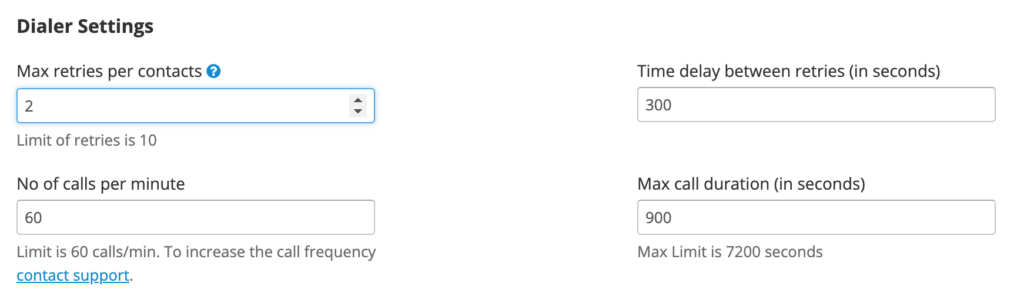
9. Schedule the campaign
Set the start and finish dates for your campaign, select daily operational hours, and specify whether the campaign runs on weekdays, weekends, or specific days of the week. Choose the timezone you want the campaign to run on.
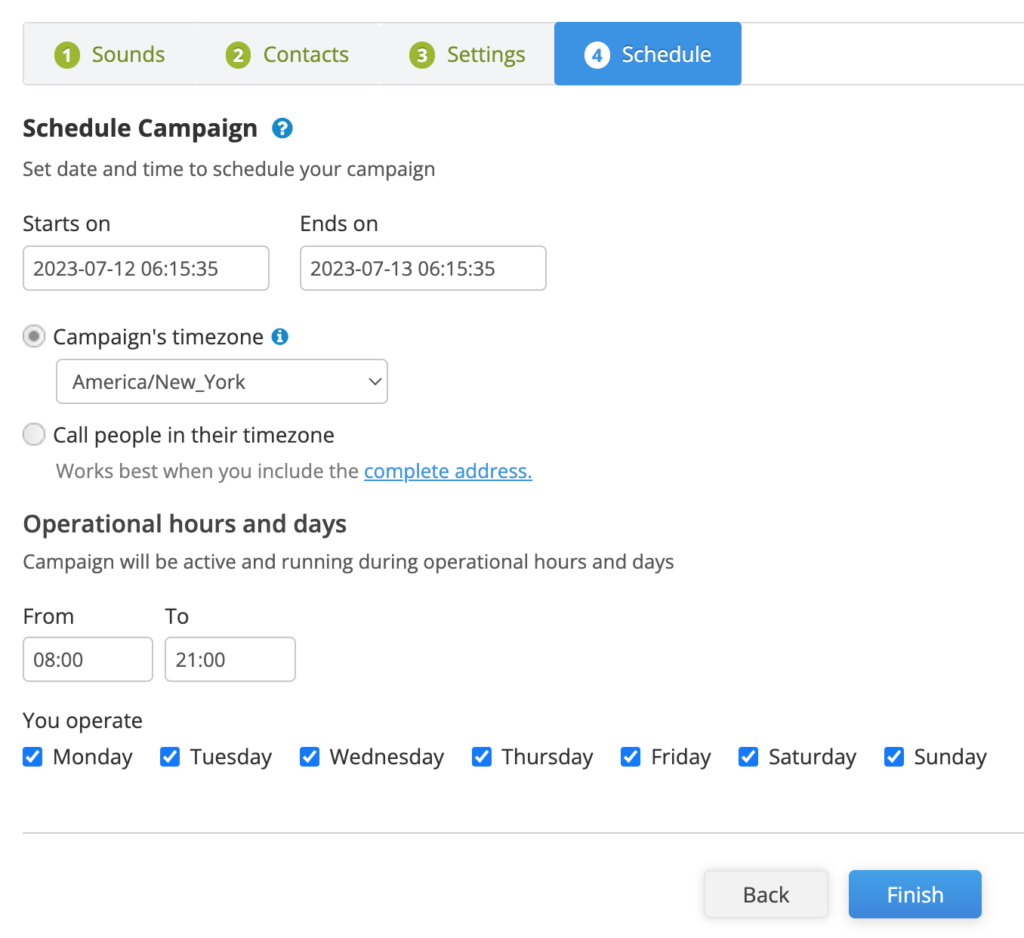
10. Use ‘Timezone Calling’
Research indicates that individuals who answer phone calls are approximately 5.9 to 6.8 percentage points more inclined to participate in voting. Select “Call people in their timezone” to ensure contacts are called according to their specific timezone.
Once you have completed these steps, click on ‘Finish’ and then ‘Start’ to initiate your voice broadcasting campaign. CallHub will begin making calls according to your campaign settings.
Additional reading:
- Is Robo Dialer still Relevant for Political Phone Banking?
- The Complete Guide to Creating an Effective Robocall Campaign (Best Practices Included)
Use cases for personalized audio messaging
Let’s explore some key use cases and how personalized audio messaging can be utilized effectively in each scenario.
1. Campaigning
| Personalized candidate introductions | Candidates introduce themselves to voters, sharing their background, qualifications, and the reasons they are running for office. |
| Endorsement messages | Share endorsements from influential individuals or organizations. This increases candidates’ credibility among supporters. |
2. Fundraising
| Gratitude and acknowledgment | Express gratitude and appreciation to donors for their contributions. Emphasize the impact of their contributions to foster stronger relationships and encourage continued giving. |
| Donor updates | Provide regular updates to donors on campaign progress, achievements, and upcoming events. This helps candidates cultivate a sense of involvement and strengthen donor relationships. |
3. Get Out The Vote (GOTV)
| Voter reminders | Send reminders to registered voters about upcoming election dates, polling locations, and the importance of their participation to ensure they make it to the polls. |
| Candidate endorsement calls | Encourage supporters to vote by emphasizing the significance of the election, the candidate’s commitment to their concerns, and the impact their vote can make. |
| Early voting prompts | Inform and prompt supporters to take advantage of early voting opportunities, stressing the convenience and flexibility to increase voter participation. |
4. Reminders
| Event reminders | Remind volunteers and supporters about upcoming campaign events, such as rallies, fundraisers, or canvassing drives to maximize event attendance and participation. |
| Voter registration deadlines | Remind potential voters about voter registration deadlines. Emphasize the importance of voter registration and provide clear instructions on the process to ensure eligible voters are registered in time for elections. |
| Action alerts | Alert supporters to take specific actions, such as signing petitions, making calls to elected officials, or attending community meetings. Deliver targeted reminders to mobilize supporters and drive desired actions. |
Start using personalized audio messaging today!
As you navigate the realm of personalized audio messaging, explore the myriad possibilities it offers. Leverage the advanced features of voice broadcasting platforms like CallHub, and adapt your strategies to different use cases.
Take the first step towards implementing personalized robocalls today.
Learn more about voice broadcasting and how CallHub can further enhance your communication efforts.
Featured image: Photo by Michael Burrows

