Table of Contents
Texting college students has become the fastest and most effective way for universities to connect with the campus community. For universities, SMS drives stronger engagement than emails or phone calls, or even sharing updates through cell phone apps.
Typical campaign conversion rates range from 21% to 32%. Besides, students have consistently reported that they prefer receiving reminders and alerts by sms messages rather than through other channels.
This guide covers why texting college students works, the rules to follow, how to set it up, and real examples of it in action.
Why universities should start texting college students
Some institutions hesitate to adopt SMS because they already send emails or post announcements online or on their student dashboard.
But texting offers advantages that other channels simply can’t match.
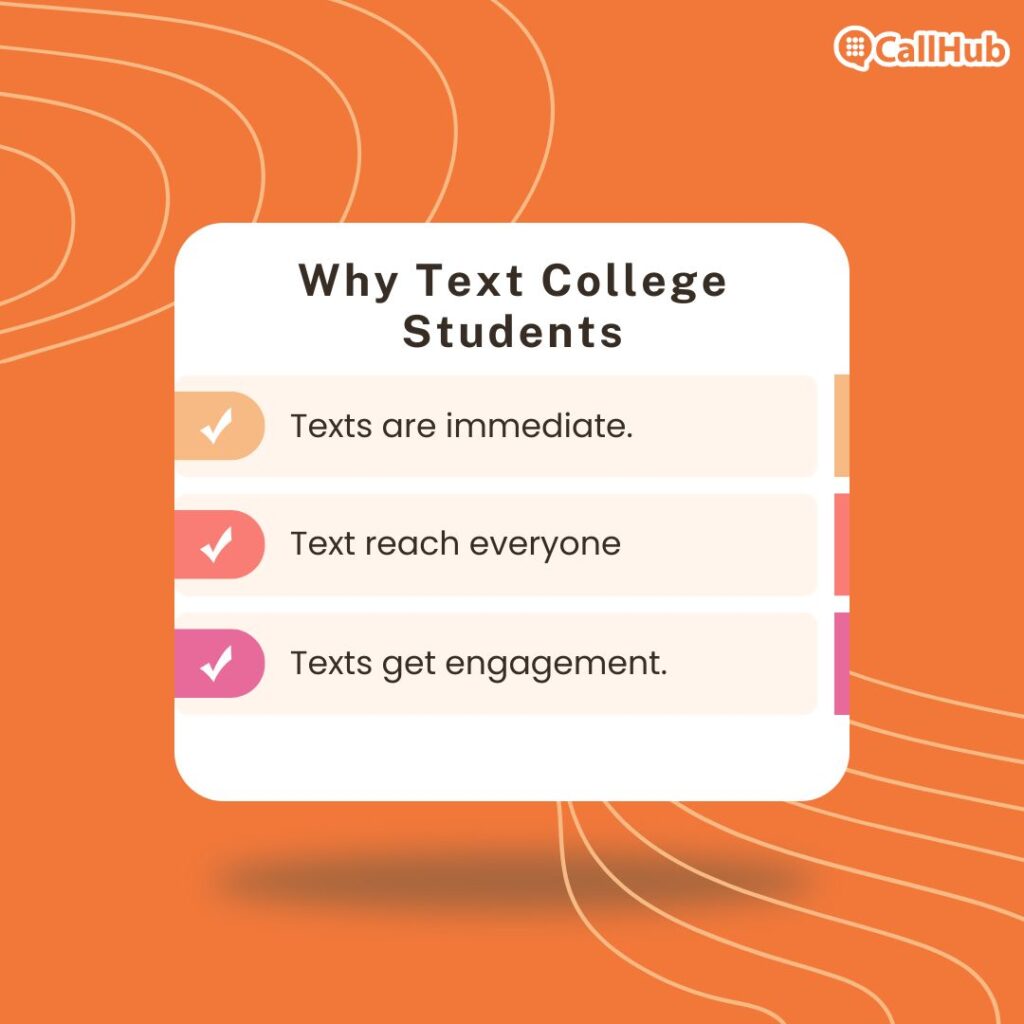
- Texts are immediate
Students are constantly on the go, and SMS meets them where they are. Text messages land instantly and are typically read within minutes – no more relying on inbox checks.
The impact is clear: when the University of Texas at Austin introduced a comprehensive texting strategy, engagement among targeted students jumped to 98%. These engagement rates prove how direct communication drives faster action compared to traditional methods.
- Texts reach everyone
Whether students live on or off campus, SMS reaches anyone with a mobile phone – no app downloads or logins required. Universities only need verified phone numbers to connect instantly.
- Texts get engagement
Students actually read what you send, whether it’s a deadline alert or an invitation to an event.
Texts, by nature, are more personal. According to University Business, nearly two-thirds of incoming college students and their parents say receiving key dates and information by text is helpful. This makes SMS ideal for academic advisors who need to reach students quickly about meetings or upcoming advisor sessions.
Read Also: 6 Things You’re Missing Without an SMS Alert System For Schools
Quick templates for texting college students
Admissions follow-up
“Hey (first_name), still interested in (program) at (university)? Reply YES if you’d like help completing your application.”
Deadline reminder
“FAFSA due (deadline_date)! Submit here: (link). Reply HELP if you need support with your financial aid application.”
Text-to-Join example
“Text ORIENT to (short_code) for campus maps, schedules, and reminders. Reply STOP to opt out.”
Event promo (MMS optional)
“Career Fair tomorrow, 12–4 PM. Drop in anytime at (location).”
Step-by-step guide to setting up texting for college students
Texting isn’t a single tactic; different goals need different messaging tools. Here’s how colleges can launch an effective student texting program with CallHub’s texting software:
Step 1 – Pick your goal when texting college students
Every campaign performs better when it has one clear outcome:
- Increase applications submitted
- Reduce no-show advising appointments
- Boost event attendance
- Help students complete financial aid
- Improve retention & campus participation
| Pro tip: keep each text tied to one action (“Register now,” not “check 3 different things”). A focused communication plan saves time and improves outcomes. |
Step 2 – Choose the right texting channel
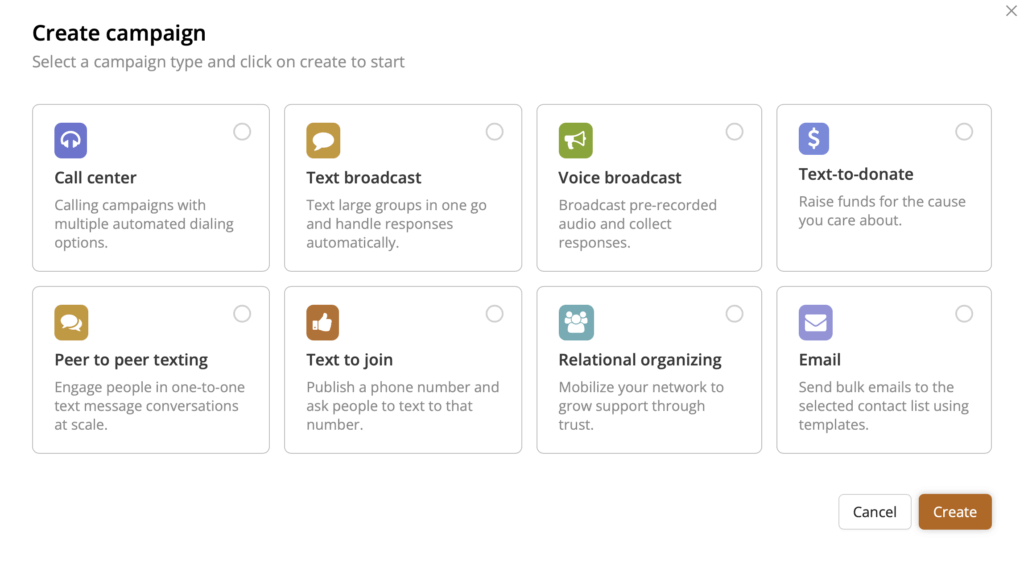
CallHub gives you four flexible SMS tools based on what you’re trying to achieve. It’s similar to tools like Signal Vines or SMS Magic, but with a broader reach :
Peer-to-Peer (P2P) Texting – 1:1 Conversations
Peer-to-peer texting lets your staff and student workers text students individually at scale with real human replies from a shared inbox.
Best for high-touch support
- Admissions follow-ups
- FAFSA questions/help
- Academic advising nudges
- Student success check-ins
| Why it works: Students can actually reply and get a human response fast through a shared two-way inbox. Example: “Hey (first_name) — I noticed your application hasn’t been submitted yet. Can I help with anything?” |
Read Also: What is Peer-to-Peer Texting? Complete 2025 Guide
Text Broadcast – Instant Alerts
Text Broadcast lets you send a single message to thousands instantly, making it perfect for deadlines and announcements.
Best for high-reach announcements
- Payment deadlines
- Class registration windows
- Event attendance boosts
- Emergency notifications (weather or safety alerts)
- Housing or tuition deadlines
Bonus: Track link clicks + RSVPs with “Reply 1 to confirm.” This is ideal for universities with mass texting services.
Read Also: Here is How to Send Automated Texts in 2025
Text-to-Join – Grow Your Lists
Text-to-join builds your texting list through keywords students text in—clean, compliant opt-ins.
Best for onboarding + outreach moments
- Orientation signups/launches
- Campus fairs
- Athletics or club interest
- Parent opt-ins
You can set this up on either:
- Dedicated short code: Ideal for high-volume university campaigns with heavy promotion.
- 10DLC number: Best for verified campaigns. 10DLC (10-Digit Long Code) numbers are registered with U.S. carriers, allowing organizations to send higher volumes of messages per minute while maintaining trust, compliance, and deliverability.
| Why it matters: Students opt in themselves → cleanest compliance + strongest intent Example: “Text ORIENT to (short code, ex, 33399) to get orientation updates + campus map!” For higher education institutions, such compliance helps support students responsibly while maintaining trust. |
RCS messaging – rich, tap-friendly engagement
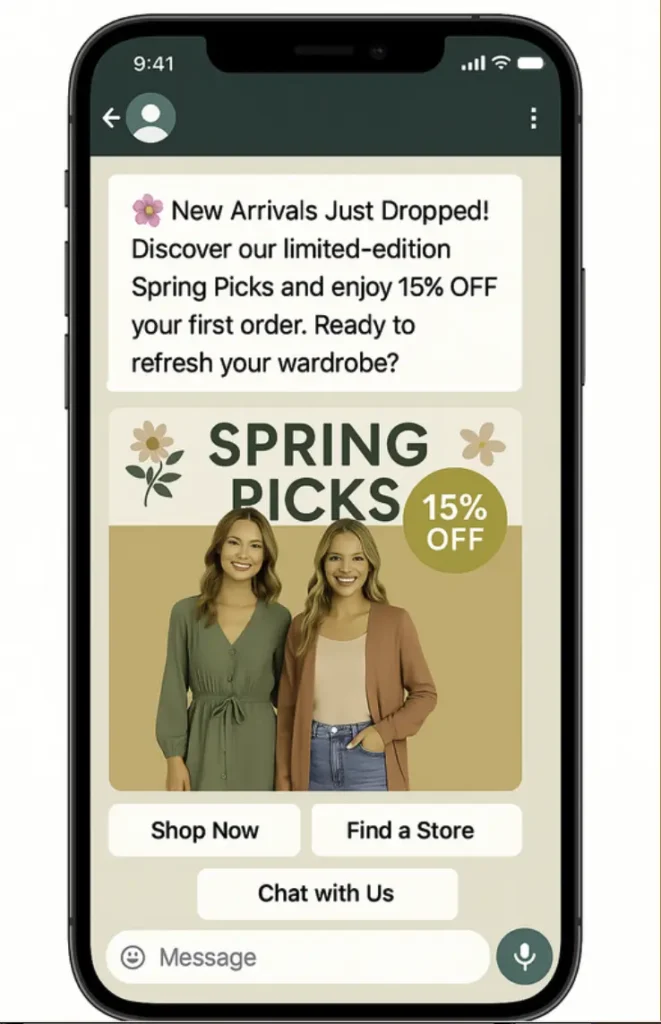
RCS helps you deliver interactive, branded messages with buttons, images, and maps – all inside your native messaging app.
Best for guided student actions:
- Orientation schedules and campus navigation
- Financial aid checklist updates
- Career fairs + easy RSVP
- Enrollment pathways with quick replies.
Together, these three channels let you tailor communication to the moment – from mass alerts to personal conversations to interactive action flows.
Step 3 – Segment your audience for relevance
Don’t blast everyone with the same message. Instead, use list segmentation to group students based on shared traits or behaviors. This helps you send only what’s relevant—boosting engagement and trust.
Segment by:
- Class year – first year, transfer, graduate.
- Program/major
- Housing type – on campus/off campus.
- Event RSVP status
- Parent vs. student
- FAFSA status / at-risk indicators
- At-risk tags (e.g., Missing FAFSA)
| What is the benefit? Relevant messages = higher engagement and fewer opt-outs. When universities segment audiences, they better understand student behaviour and send messages at the right time for higher impact. |
Step 4 – Personalize with merge tags for higher reply rates
Students ignore generic texts. CallHub’s merge tags make every message feel written for them:
“Hey [first_name], your [form_name] is due on [deadline_date]. Need help?”
- Keep messages tight: 140 – 160 characters work best.
- Add 1 clear CTA: “register now”, “reply YES to confirm”, “View schedule”.
| Bonus: Include short URLs so students tap, not search. CallHub’s link shortener and tracker help you personalize URLs to your brand name. This means more legitimacy and credibility. |
Personalization and scheduled messages together create a powerful drip campaign that nurtures current students across their academic career.
Step 5 — Send at the right moment
Students are most responsive when they’re awake + between classes:
Best sending time:
Late mornings or early afternoons
Avoid late nights to reduce unsubscribes.
You can also schedule messages for upcoming deadlines & events so you never miss a key date. Smart scheduled messages help teams save time and maintain consistent communication with current students throughout the semester.
Read Also: The Most Optimum Times to Send Nonprofit Text Blasts
Step 6 — Track replies and results
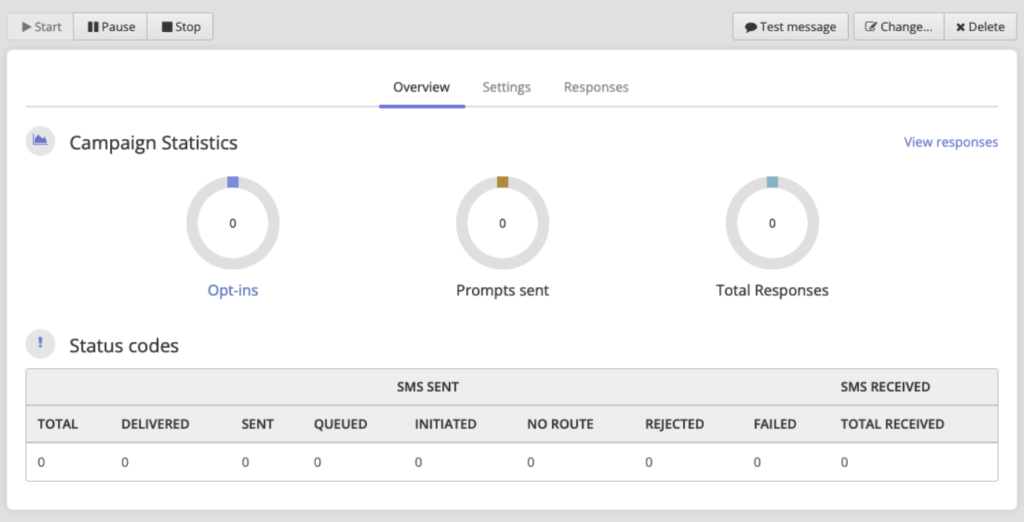
CallHub handles two way communication so teams can view and respond to student messages efficiently.
- Saved replies for FAQs
- Conversation history for context
- Tagging (Interested/Not Interested)
- Response rate
- Click-throughs
Conversions (RSVPs and applications).
Opt-outs (is frequency or tone the issue?)
If frequency or tone becomes an issue, adjust your communication plan accordingly.
Universities using an intelligent text messaging platform like CallHub can easily automate reply sorting and monitor incoming messages to improve responsiveness and efficiency.
| Texting law matters: Make sure all contacts have opted in to receive texts. |
Use A/B tests to optimize:
- Friendly vs. formal tone
- Morning vs. afternoon send
- SMS vs MMS/RCS
Bottom line
Texting meets students where they are – on their phones.
With the right channel and clear calls to action, colleges get higher response rates, completed tasks, and real student support —fast.
How universities start texting college students effectively
Here are the most impactful ways universities can use SMS to communicate with students:
Appointment reminders: texting college students
Students juggle classes, jobs, and campus life; it’s easy to forget advisor meetings or counseling sessions. Sending SMS reminders helps reduce no-shows and keeps students accountable: These reminders also help academic advisors better support students through consistent check-ins.
Texting college students during recruitment
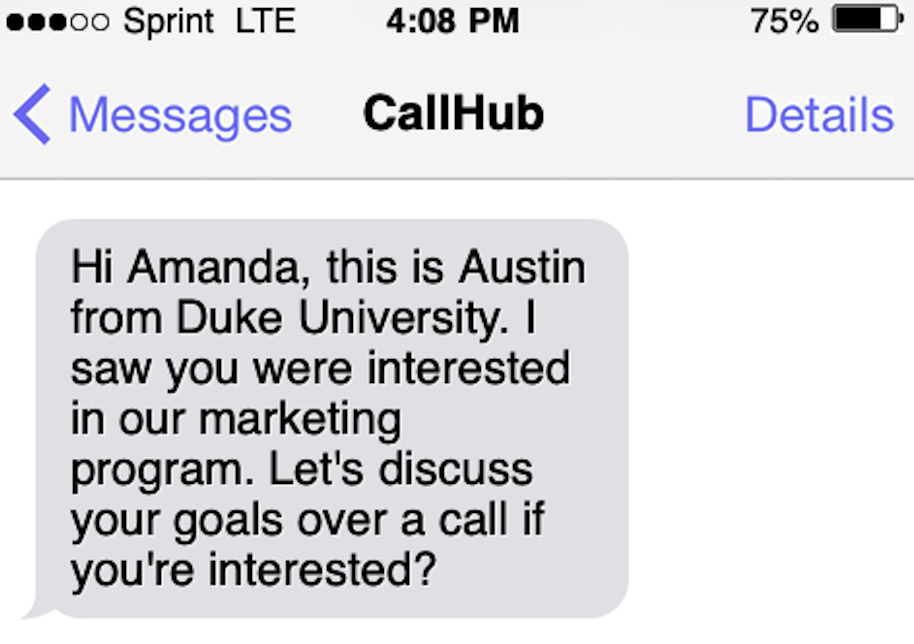
Admissions teams can follow up with prospective students via SMS after campus tours, inquiry form submissions, or application starts. Texts feel more personal than emails and get quicker responses, improving engagement rates and saving time for staff through automation.
Texting college students about deadlines
Whether it’s FAFSA, registration, or housing cutoffs, deadline reminders via SMS ensure students don’t miss critical dates or their financial aid application windows.
Tuition and fee reminders
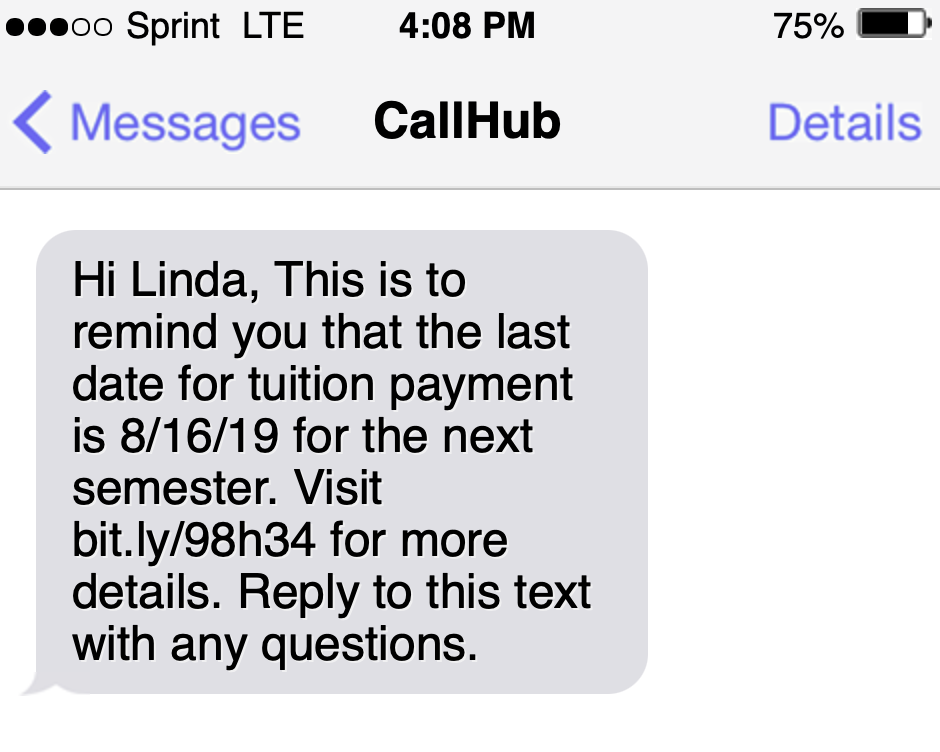
Instead of relying on email or phone calls, send polite SMS nudges to students and parents when payments are due. Texts are less intimidating and more likely to be opened – particularly when sent via an organized communication plan or automated drip campaign.
Links to resources
SMS doesn’t have to be long. Send short messages with links to library updates, campus services, student portals, or event sign-up pages using shortened URLs.
For example, send them a link to the college library’s website with a list of newly added titles. these simple messages can save time for both staff and students by providing quick to relevant content.
Events and extracurriculars
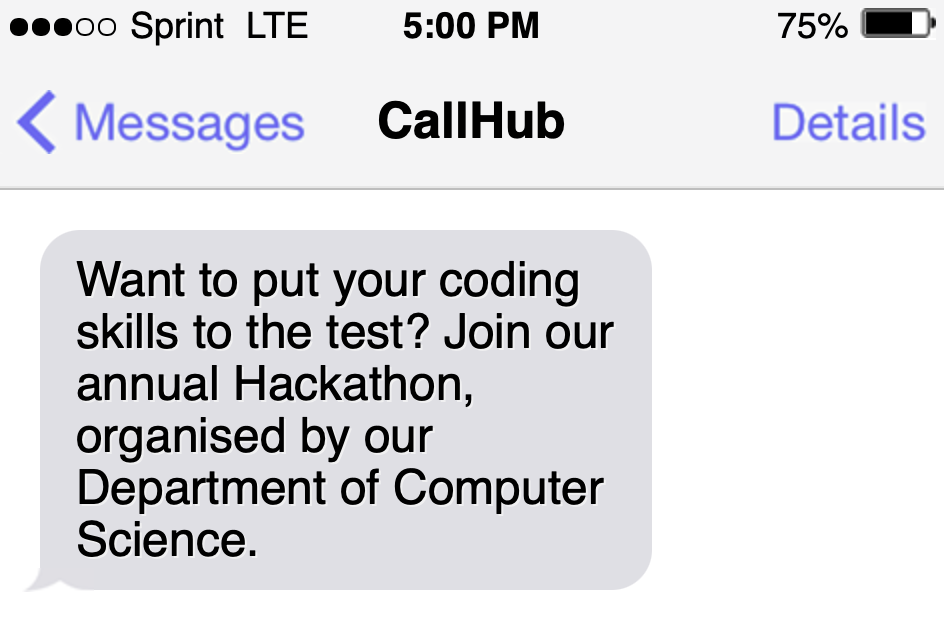
Promote clubs, sports, workshops, and campus activities through SMS to increase participation and build student engagement. Campaign designed through SMS marketing and targeted segment audiences led to a stronger turnout.
Helpful campus tips
New students appreciate quick tips about campus life, study resources, housing, or wellness reminders. These small touchpoints make them feel supported and connected. A modern campus thrives on accessible communication that understands student behaviour.
Read Also: Student Messaging: Why You Must Adopt This Tech Now!
Compliance checklist for texting college students
Texting students is legal only when consent is obtained. Under the Telephone Consumer Protection Act (TCPA) enforced by the FCC, institutions must:
- Receive written or digital opt-in consent
- Include opt-out instructions (e.g., “Reply STOP to unsubscribe”)
- Send messages responsibly via trusted text messaging platform providers.
- Only send educational or service-related messages unless promotional consent is granted.
| For European universities, GDPR regulations require similar consent tracking and message transparency. |
Read Also: Messaging Compliance: Prohibited Practices & How to Stay Safe
Ready to engage students faster?
SMS isn’t just a communication tool; it’s a student engagement strategy.
If emails are being ignored and attendance is dropping, it’s time to meet students where they actually are, on their phones.
Start your university SMS campaign with CallHub today for simple setup and instant results.
FAQs on texting college students
Is it legal for universities to text college students?
Yes, as long as the student has given explicit consent to receive texts. In the U.S., this falls under the TCPA, which requires opt-in consent and opt-out instructions (e.g., “Reply STOP to unsubscribe”).
Do transactional or informational messages require consent, or only marketing messages?
Even informational messages like reminders or deadlines require some form of consent, but emergency alerts are exempt. Promotional or recruitment messages always require prior written or digital opt-in.
How often should universities be texting college students without annoying them?
Most universities find success with SMS, achieving a response rate of 45%, and increasing frequency only for urgent alerts or time-sensitive campaigns (e.g., enrollment deadlines).
Can universities text parents as well as students?
Yes, but parents must opt in separately for incoming messages. Many institutions maintain dual lists: one for students and one for guardians.
Can students reply to university text messages?
This depends on the text messaging platform. With tools like CallHub, two-way texting is enabled, allowing staff to answer student questions in real time.

