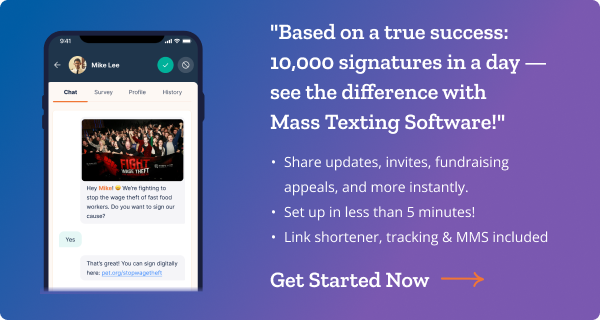Table of Contents
There are two basic requirements for emergency communication:
- The message needs to be sent to a large contact list at the click of a button
- It also needs to be read immediately.
The only channel that fulfills both criteria is text messages.
90% of people read text messages within the first 3 mins (an advantage emails don’t have).
More importantly, text messages reach your contacts with the least amount of friction – something that is not possible with even IVR.
| What is an SMS/text alert? Text message alerts are sent in order to convey important or time-sensitive information. These alerts are often sent in the form of mass text messages to segmented lists of contacts. |
How are text alerts being used?
Organizations and businesses use our text alert software for a number of use cases:
In case of a disaster or pandemic
Texting is the preferred channel for organization and advocacy groups that are working on the frontlines of disaster relief.
Organizations around the world used CallHub’s texting tool to keep their contacts informed about the coronavirus pandemic.
They used text alerts to get supporters to take action, through signing petitions and calling elected representatives.

To send event updates
Despite our best efforts, last-minute changes in event plans are sometimes unavoidable.
In such cases, a mass text is the best way to keep your attendees informed.
Whenever there is an unexpected change of plans, such as a change in the event venue or time, let attendees know immediately by sending them an alert through text.
That way you reduce inconvenience and allow attendees the time they need to adjust their schedules.

Updates for employees and organization members
Text message reminders to keep your employers and members informed is a matter of effectiveness. Emails get lost in work inboxes, and since phones are always at hand, you can be sure your messages reach them.
Keep them informed about important meetings, power outages, and organization-wide updates through text messages.

School notifications for parents and students
Schools and Universities have shifted to using text messages as the primary way to connect with parents and students.
Use text alerts to keep them informed whenever there are school delays, closures due to weather, PTA meetings, tuition payments due.

What should you look for in a text alert software?
When you want to send urgent updates to your contacts, a text alert software is your best bet. However, picking the right software is crucial to getting results. Here are some points you can’t compromise on when choosing a texting software:
Ease of use
Your text alert campaigns should be quick and easy to set up.
CallHub lets you set up a text alert campaign within minutes, meaning you waste no time getting your message to your contacts.
I love this product. It’s easy to use with a very clean user interface.
Ronald Hart, The Cloud Marketers
Whether you’re tech-savvy or not, we’ve made starting campaigns simple and intuitive.
Capacity and reliability of the tool
If you’re sending a text alert to a large list of contacts, you need a reliable tool that is capable of handling an exhaustive list.
Our tool lets you send over 3600 texts per hour if you’re sending it from a normal 10-digit number. You can scale that up to 360,000 texts per hour if you choose to use a 5-6 digit shortcode. That means CallHub has the ability to send a large number of text alerts at a time.
When you are sending urgent updates, you want to make sure that the text messages you are sending are actually getting delivered.
Choose a software that can send your messages through the highest quality channels.
For example, climate advocacy group 350.org used CallHub to send thousands of messages and were able to do so smoothly.
Message personalization
When it’s an important notice, you don’t want to risk your message being lost in the noise. Text message personalization is the best way to avoid that.
With CallHub, you can send a single, personalized text message to all your contacts at the click of a button. If you have details like your contacts first name, you can add a field to your message that will populate it with the first of the contact that receives the message.
Cost
With CallHub, the pricing is pay as you go.
That means you only pay for the texts you send. No monthly subscriptions. See our pricing page for more details
How do you set up a text alert?
Get a contact list
Before sending text alerts, you need to get an opt-in from contacts. One way to do this involves contacts texting into your number with a keyword to get added to your contact list. For example, 350.org signed up thousands of attendees on the spot at their 2019 climate rally.
If you already have a list of contacts, you are ready to send them text alerts.
Upload your contacts
If you used SMS opt-in, you will already have a list of contacts on CallHub saved as a contact list.
For existing contact lists, you can import them to CallHub. Simply upload the spreadsheet with your list of contacts. You can also connect your CRM to CallHub to import contacts. You can choose to upload contacts with certain tags as a CallHub contact list from your CRM.
Create a campaign
To send text alerts, you need to set up a mass texting campaign. As mentioned earlier, setting up a campaign is just a few minutes of work.
In the campaign set up, just select the contact list with the contacts you want to send the text alert to.
Learn more about setting up a mass texting campaign here.
Draft a message
Create your text message, personalizing it with custom fields (merge tags) like {{first-name}}.
Set a time
All that’s left is to schedule your message to go out when you want it to.
How do you stay compliant with text alerts?
While text alerts are one of the best ways to reach people with urgent information, it’s important to stay compliant in the process. Make sure you have permission from your contacts before sending them text messages. Getting people to subscribe by asking them to opt-in through SMS is one way to do that. Take a look at our SMS compliance article to learn more.
Ready to send text message alerts? Sign up here to get started.