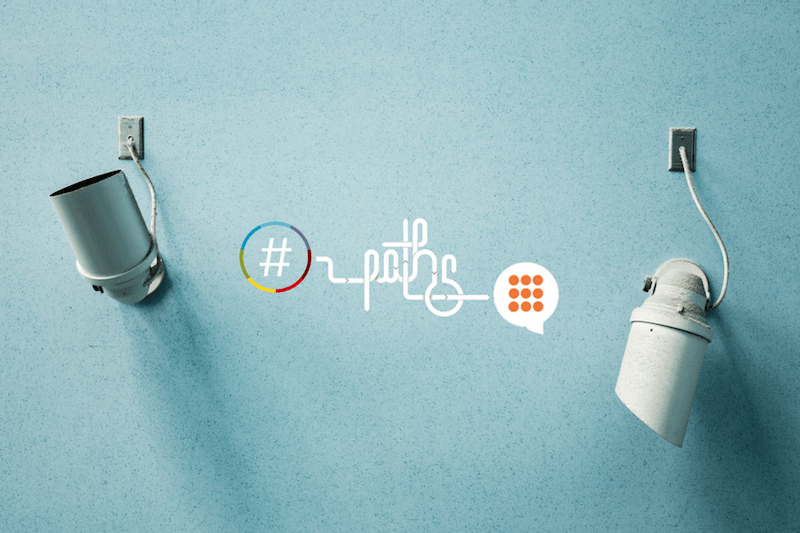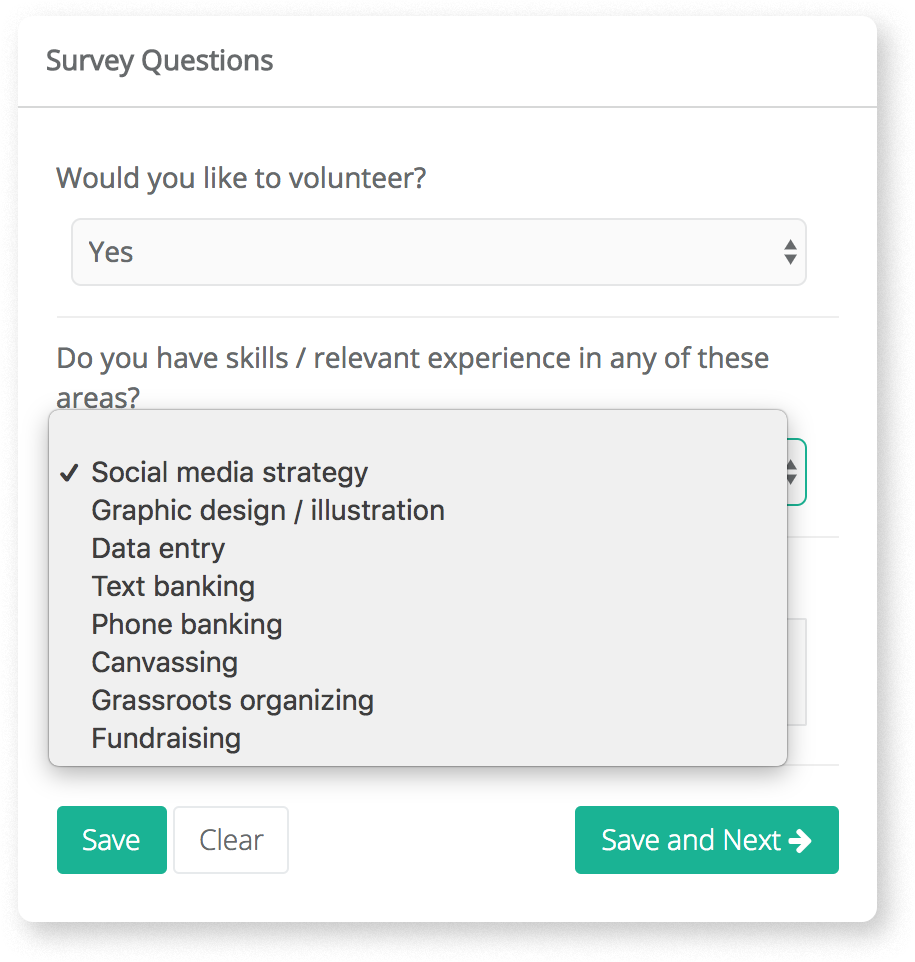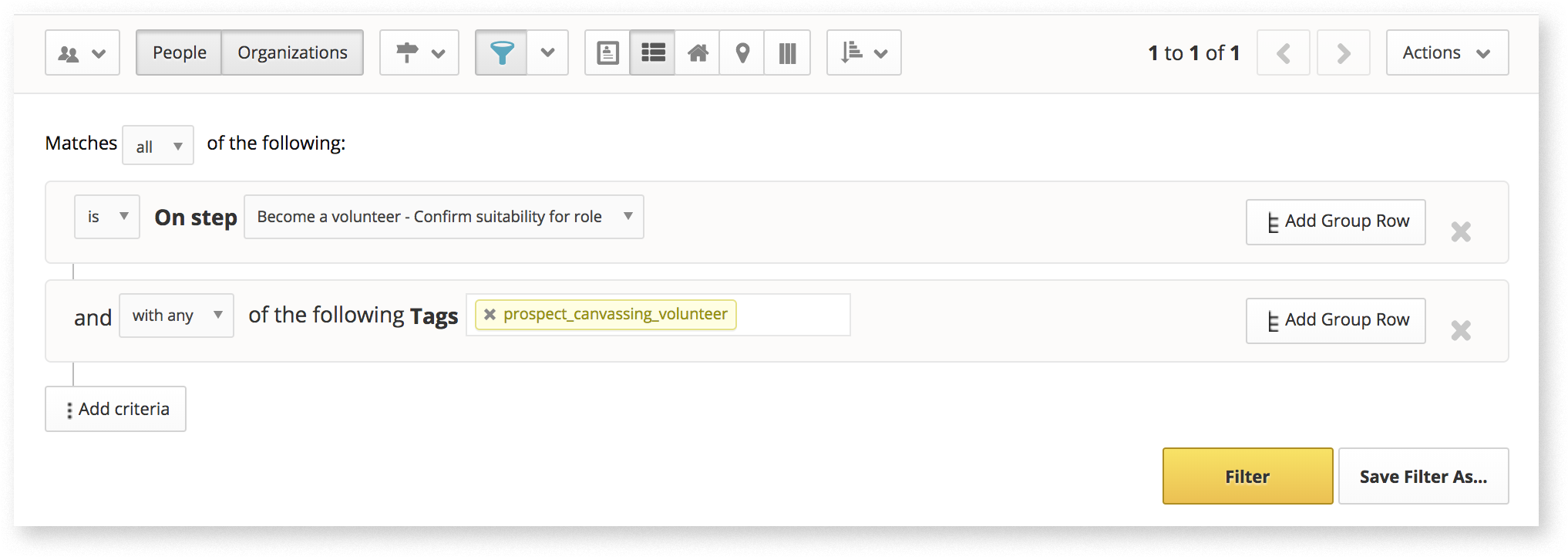Table of Contents
The winding, traffic-jammed roads in my city bear resemblance to volunteer recruitment in two regards — they’re unplanned and seem never-ending. And while these may not be the right parameters for a comparison, it seemed apt for the occasion since we’re going to be talking about NationBuilder paths, and how to use them to bring structure and tracking to a disorganized and never-ending volunteer recruitment process.
NationBuilder defines paths as a way of “taking people along a ladder of engagement to meet an end goal”. The goal here is to recruit volunteers, active volunteers who’ve proved their passion for the cause, have undergone a screening process and participated in at least a single event.
tl;dr?
This guide will take you through the in’s and outs of using CallHub and NationBuilder paths for volunteer recruitment.
The NationBuilder ‘Become a volunteer’ path takes prospective volunteers through a series of seven steps before they become active volunteers in your organization. Every step of the way is neatly planned, with responsibilities across and within steps (like contacting prospective phone banking volunteers to inquire about previous calling experience) delegated to specific control panel users. A few advantages of using paths for volunteer recruitment are:
• Better targeting — Segmenting a target universe of prospective volunteers plus further targeting based on volunteer skills, reminders sent etc. is made easier.
• Delegate responsibilities — You can assign responsibilities to specific staffers and volunteers for tasks involved in volunteer recruitment. Eg. Assign responsibility for canvassing volunteers to a specific control panel user and phone banking volunteers to another.
• Brings structure and tracking to a confusing process involving multiple steps.
Getting started
A few things to keep in mind before you get started using NationBuilder paths for volunteer recruitment:
1. Create a volunteer signup page on you website that details the different openings available at your organization. Your form should have fields for capturing mobile number and email and volunteers should be able to mark their interest in volunteering for a specific role. View sample.
2. Create a ‘Become a volunteer’ path (or modify your default volunteer path in NationBuilder) with the steps below.
3. Create a goal to measure path completions. (How?)
Let’s put the steps involved in a more concrete form. Your ‘Become a volunteer’ path should include the following steps:
1. Potential volunteer
2. Ask to volunteer
3. Follow-up ask
4. Signed up to volunteer
5. Confirm suitability for role
6. Propose volunteer date
7. Attended volunteer event
How it works
You start with a target universe of prospective volunteers to whom the ask (to volunteer) is made. Subsequent outreach campaigns follow this step to connect with supporters who haven’t made up their mind yet and those who couldn’t be reached. The volunteer signup page works simultaneously with the above steps to build your list of prospective volunteers. Both the sources feed leads into the next step of the process where you’ll confirm the suitability of the person for the role. Once suitability is confirmed, they remain part of your list until the need for the specific skill set arises. If and when the volunteer participates in an event, they’re added to the database as confirmed volunteers for your organization.
BONUS! Watch the CallHub+NationBuilder webinar on how to – add a survey to CallHub, create a script for your agents, make calling and texting campaigns, and move people along a path!
Implementing the steps
Build your list and make the first contact with prospective volunteers.
Identify a target universe of supporters from your nation (ideally supporter levels 1 & 2) and add them to the ‘Potential volunteer’ step in your ‘Become a volunteer’ path.
Move your supporters to the ‘Ask to volunteer’ step. This is where you’ll be contacting people to enquire if and how they’d like to volunteer. Peer to peer text messaging offers an effective way to get in touch with prospective volunteers if you have mobile numbers. For people with landline numbers, use phone calls to make contact.
If you are using texting or phone calls, connect your nation to an outreach tool like CallHub. Set up paths for your survey responses so that paths automatically update in NationBuilder based on how supporters respond on CallHub.
Try CallHub for free.
[caldera_form id=”CF5a9008b3a749a”]
| How to create a NationBuilder survey with paths
Step 1: Create a new NationBuilder survey (People > More > Surveys > +New Survey). When adding responses for a survey question you can see an ‘Add to path’ option. For each response, choose the appropriate ‘path’ and the adjoining ‘step’. Tip 1: Add a tag for each survey response to help you segment volunteers based on skills. eg. Tag people who choose ‘canvassing’ with ‘prospect_canvassing_volunteer’ Tip 2: You can assign people who respond with a certain answer to a specific control panel user. Eg. Prospective volunteers showing interest in Canvassing are assigned to the volunteer in charge of canvassing. How to create a NationBuilder survey? Step 2: Add the survey to your website. Choose your website from the Dashboard and create a new Survey page. Add your created survey to the page in the ‘Survey Settings’ section. |
Contact volunteers
Run your outreach campaign (asking to volunteer) on CallHub to the list of targeted supporters. Your agents (staff or volunteers who make contact with prospects) mark supporter responses during calling or peer to peer texting campaigns. Supporters who show interest in volunteering, are marked with the specific skill they’re interested in and moved to the ‘Confirm suitability for role’ path.
Some supporters you contact will not agree to volunteer. Some will flat out refuse while others will ask for time to think about it. For those that haven’t made up their mind about volunteering, move them to the ‘Follow up ask’ step for future outreach.
Another way to grow your list of volunteers is through volunteer sign up forms on your website. A NationBuilder form like this one by United Oregon can be used to capture contact details and volunteer interests/skills. As with the previous outreach, tag the supporters filling in your volunteer sign up form and move them to the ‘Signed up to volunteer’ step.
Confirm a volunteer’s suitability for the role
The next step is to confirm that supporters who showed interest in your organization or cause, are suited to the role. Phone conversations are apt for this stage of recruitment since live conversations are better at helping you gauge a person’s motivation and interests.
Move the prospects who signed up, from the ‘Signed up to volunteer’ step to ‘Confirm suitability for role’ step. Control panel users can filter people from the ‘Confirm suitability for role’ step based on their initial interest.
Add these people to a list and reach out to them through CallHub. Again, you can bring in a NationBuilder survey into CallHub to record their suitability and update their position in the path.
Eg.
Question: Is this supporter suitable for the role?
Option 1: Yes
Option 2: No
Everyone for whom you mark the response as ‘Yes’ can be automatically updated to the ‘Propose volunteer date’ step. (see: How to create a NationBuilder survey with paths )
| Tip: Not everyone you call will pick up their phone. But keep in mind that these are still prospective volunteers who need to be contacted. Enable automatic retries when setting up your calling campaign to account for busy numbers, answering machines, or other cases where you couldn’t connect with the person. If the person isn’t available during retries, simply filter contacts you couldn’t reach and try again another day. |
Reach out to suitable volunteers based on requirement
The ‘Propose volunteer date’ step now lists all prospective volunteers whose suitability has been confirmed. As and when the need arises for a specific skill set, run a filter and reach out to them through peer to peer texts or broadcast texts. Make sure to send out reminders a day before the event to ensure that people remember to attend.
After a volunteer participates in an event, we can classify them as active volunteers in your organization. Move attendees to the final step, ‘Attended volunteer event’, manually or via batch update. As you continue to move more people along the ‘Become a volunteer’ path, you gradually build a resource of active volunteers who should be assigned priority for any future events.
Best practices to keep in mind
• Don’t let a volunteer sign-up form do all the work of bringing in prospective volunteers. Many of your supporters will relish the chance of working with you if they knew you needed them. Your volunteer sign up form should work hand-in-hand with outreach efforts where you proactively make the ask for volunteers.
• Be specific about your volunteer requirements. Align your requirements for specific skills with what the volunteer has to offer, at the earliest point of engagement. This helps avoid wasted time and effort for both parties down the lane.
• Run multi-channel. Don’t stick to one communication channel to engage your supporters. A cohesive outreach strategy including a balanced mix of calling, texting, and email does the best job of connecting with a diverse audience.
• Follow-up with people you couldn’t reach. Don’t treat a lack of response as a no answer. Run follow-up campaigns or try other channels to get in touch with them. If you couldn’t reach a supporter via phone, send them a text or email instead.