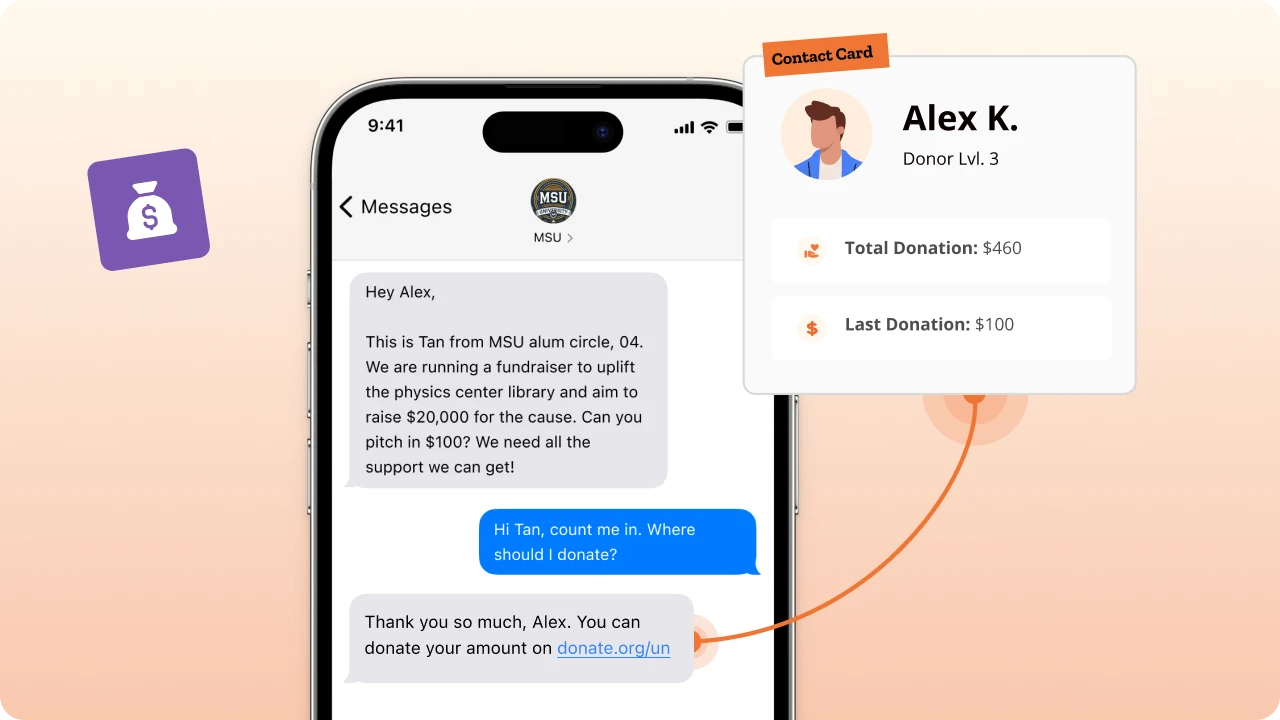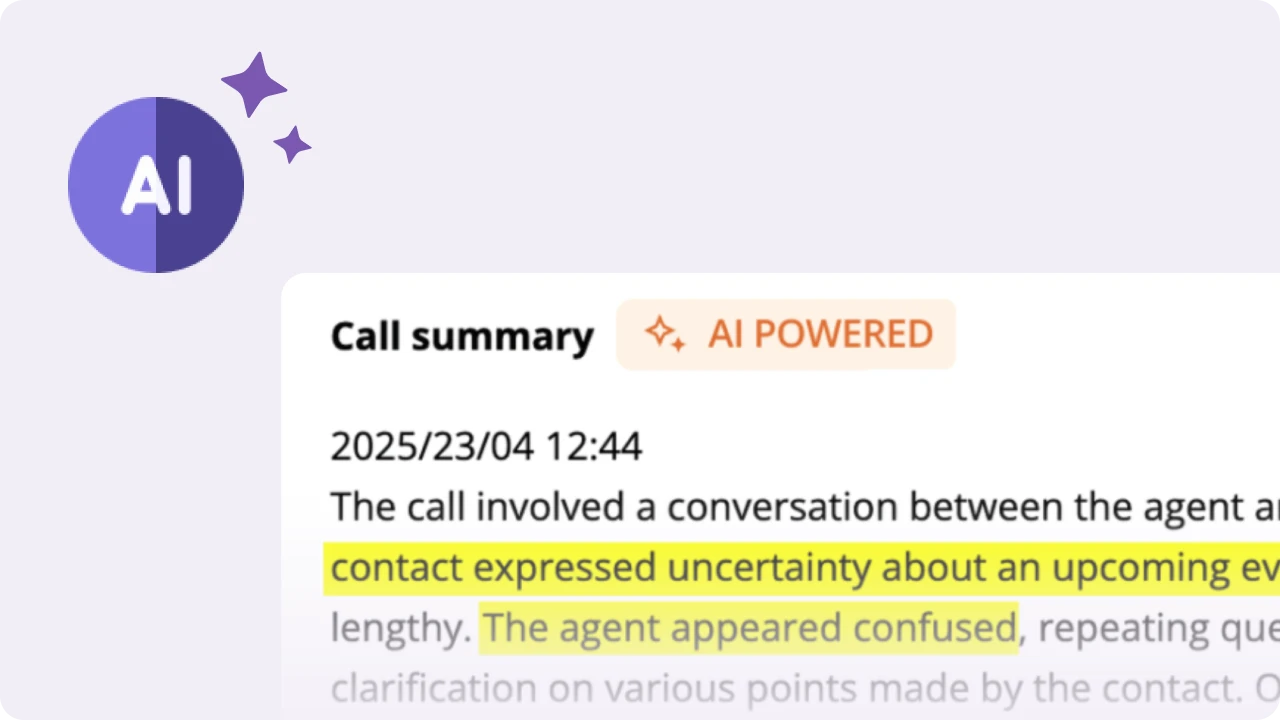Table of Contents
For nonprofits, your organization’s website is where people learn about its cause and make donations. As the first point of direct contact with potential donors, it is also where crucial first impressions are made.
Unfortunately, too many nonprofit websites are unoptimized or seem unreliable, unprofessional, or even outright illegitimate, leading to fewer donations.
In this article, we’ll go through 7 key steps to creating a user-friendly, optimized, and compelling nonprofit website that moves visitors to donate.
Website design and functionality practices to influence donations
As a nonprofit soliciting donations, it’s paramount for people to perceive the organization as professional and credible, as they are considering giving away their hard-earned money.
A website tells a nonprofit’s story, embodies its image, and directly reflects on its competence, integrity, and overall commitment to its cause.
After all, how can a donor expect an organization to use their money well if they cannot even create a proper website?
1. Design a visually appealing website
First impressions matter. It only takes 0.5 seconds for web users to form an opinion about a website based on its appearance.
Nonprofit websites need not be works of art, but they can’t look outdated or unprofessional. They need to look clean and visually coherent with the organization’s brand.
A visually appealing website will have:
- A clean and modern layout
The overall layout of the website needs to be easy on the eyes. Space should be used wisely, and elements—buttons, menus, text, links, images, and videos—must be placed intuitively.
Cluttered layouts will overwhelm, confuse, and frustrate visitors. Meanwhile, bland or outdated designs will communicate low effort levels.
- Consistent color scheme and branding
Choose a color palette and design language aligned with your nonprofit’s cause and brand identity, including your typography and logo. This makes your website more striking and recognizable.
For example, environmental nonprofits typically use green, while medical nonprofits will use red.
In addition to the colors, ensure that the texture of elements in your website is consistent and appropriate.
- Readable fonts and contrast, especially for CTAs
Texts also need to be easy to read. Choose fonts compatible with your logo and font colors that contrast well with the background and the website’s broader color scheme.
Avoid using many different fonts, as this makes the website visually incoherent.
- High-quality images and videos
Include large and high-resolution images and videos of your organization’s beneficiaries, volunteers, and events. Place them in areas that are easily seen—many nonprofits even use them as backgrounds.
Use images that are appropriate but still striking and emotionally evocative. As the adage goes, a picture is worth a thousand words.
- Interactive features
Elements like animated statistics, progress bars, and hover effects can enhance the feel and aesthetic of your website. These need to be subtle and classy, however, in order not to be distracting.
2. Make your website user-friendly
Navigating your website needs to be seamless, smooth, and intuitive. You may miss out on potential donations if users have a hard time finding what they’re looking for on your website.
Making your nonprofit as user-friendly as possible includes:
- Clear navigation
Your website’s menu and layout should be simple and easy to understand.
Key pages—such as the donation page, about us, and contact page—should be clearly labeled and accessed with a click or two.
There also needs to be a clear and logical structure between the site’s various web pages, guiding users toward key actions, such as making donations or learning more about the organization.
- Mobile optimization
Many people now browse nonprofit websites on their phones, so ensure that your website is fully optimized for mobile use.
When creating your website, implement responsive design, a concept referring to how websites automatically resize and reorganize their layout, content, and functionality based on the device it is accessed on.
- Fast loading speeds
Visitors are more likely to leave your site if pages take a long time to load.
For your website to load as quickly as possible, compress images and use file formats such as web.
Additionally, implement things like browser caching and a content delivery network (CDN) to load content more efficiently.
- Accessibility
To reach the most people possible, make your website inclusive by adhering to accessibility standards.
For example, use alt text for images, provide video captions, and use readable fonts with high-contrast colors for visitors with visual impairments.
Aim for your website to meet the Web Content Accessibility Guidelines (WCAG) to make it as accessible as possible.
3. Create a compelling donation page
As the page where conversions actually happen, your donation page needs to be perfected to seal the deal. There cannot be road bumps that may turn off a potential donor.
An effective donation page will have:
- Simple and secure forms
Do not overwhelm potential donors with lengthy forms to fill out. Only ask for essential information to make the donation process quick and simple.
- Multiple payment options
People may only have select payment methods available or convenient, especially for international donors. The most common payment methods include:
- Credit Cards;
- Wise;
- PayPal;
- Google Pay;
- Apple Pay.
The more payment options available, the wider your reach and the more donations you will receive.
- Suggested giving levels
Some donors may be unsure of what amount to give. Suggest preset amounts and include descriptions of their impact on your cause.
For example, “$50 provides a child meals for a week.”
Of course, custom amounts are still allowed for more convenience.
- Enable recurring donations
Committed donors may want to make regular contributions. Make it easy for them by offering automated monthly or annual contributions billed to their bank accounts (or the payment avenue of their choice).
- Show social proof
Display testimonials, donor lists, moving stories, and key stats of your organization’s positive impact on your donation page.
This creates a sense of community, trust, and even urgency, giving people the final push they may need to donate.
4. Carefully craft your calls-to-action (CTAs)
Effective CTAs need to be generously yet strategically placed throughout your website.
However, there is a delicate balance between being persuasive and coercive, visible and pervasive, and authentic and manipulative.
Good CTAs are:
- Written specifically and concretely
Instead of “Click Here,” use specific,action-based text like “Donate Now to Make a Difference” or “Help Feed a Family Today.”
- Strategically positioned
Ensure that donation buttons appear in multiple locations. Make it clearly visible on your homepage, link it in blog posts, and include it in the navigation menu.
- Visually striking
CTA buttons must stand out and contrast with the rest of the webpage. Use large, bold fonts that are still visually appropriate to your website’s overall design.
- Create a sense of urgency
Phrases like “Act Now,” “Limited-Time Matching Gift,” or “Your Support is Needed Today” can drive more immediate action and even convince hesitant donors.
5. Improve your website’s security to build trust
For users to trust the site and make donations, they must be assured that their money and data are safe. Make sure that your website is secure and communicate this to your users.
Key cybersecurity practices to implement include:
- Using HTTPS encryption
A Secure Sockets Layer (SSL) certificate ensures that any data sent and received is encrypted, protecting donors’ money and information.
Truth be told, in 2025, this serves as the bare minimum for website cybersecurity.
- Displaying trust badges
Obtain and showcase badges like:
- BBB Accreditation;
- PayPal Verified;
- Secure Payment Accreditations;
- Visa, Mastercard, and Amex logos;
- Featured-on logos.
This assures users that your website is secure, credible, and reputable, making them far more likely to make donations.
- Highlighting transparency
To go further than logos, you can also display documents proving your organization’s legitimacy.
This includes things like financial statements, tax-exempt statuses, and funding reports. Such a high level of transparency fosters a similarly high level of trust and confidence.
- Ensuring GDPR and PCI compliance
If your nonprofit operates internationally, adhering to data protection laws like GDPR is crucial. Additionally, for payments, make sure processing is PCI DSS-compliant.
- Ensuring VPN compatibility
To ensure privacy and control their digital location, many donors use all kinds of VPNs, from VPNs for Mac and PC to even VPN for Amazon Fire Stick. Ensure that your website runs seamlessly on VPNs, regardless of its server location.
6. Implement SEO and digital marketing
A well-optimized website will be for naught if it is not visited!
Nonprofits need to invest in SEO (search engine optimization) for the website to appear on search engines and digital nonprofit marketing to reach even more potential donors.
Do this through:
- Keyword optimization
Research which keywords are most relevant to your organization. For example, phrases like “best charities to donate to” or “support children’s education.”
Then, pepper these keywords throughout your website’s content.
- Content strategy
Regularly publish relevant, high-quality content on your site.
This can include things like:
- Blog and feature articles;
- Success stories;
- Impact reports;
- Relevant news;
- Educational resources.
This is one way to organically include keywords and link to other relevant pages, improving site structure and user experience.
- Digital marketing
Create and manage social media accounts to share stories and media with interested parties. Remember that storytelling is the most powerful way to move people.
This is how you can create even larger networks of donors and supporters.
- Local SEO
If your nonprofit serves a specific area, optimize your Google Business Profile and page on Google Maps. Include location-specific keywords and encourage positive reviews for your site to make it more visible.
7. Track, test, and analyze for continuous improvement
Lastly, track and analyze how your website performs. Then, test out various versions to see what is most effective. You can do this by:
- Conducting A/B testing
Experiment with different versions of various elements (CTAs, color schemes, form lengths, etc.) and see which drives the most engagement and donations.
- Using analytical software
Programs like Google Analytics and site heatmaps will show you which parts of your website are most engaging—and which are most lacking.
With this, you will know which areas of your website to focus on improving.
- Asking your donors
Many organizations forget, but you can ask your donors through surveys what you can improve on your website as well.
Conclusion
A website embodies a nonprofit’s image and internal workings. It’s one of, if not the very main tool for organizations to tell their story, share their mission with others, and allow people to pour in their support.
Optimizing and continuously improving it is key for any nonprofit to attract more donors, build trust, and, consequently, keep helping the people it wishes to serve.
The article is written by Cyness Resuello – Freelance | LinkedIn
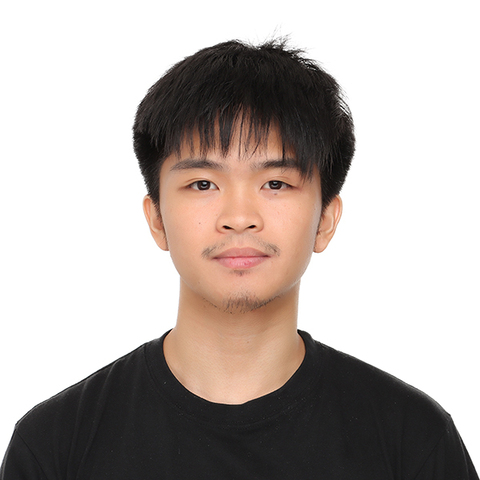
Trying to be the next George R.R. Martin. Currently failing at that, so here I am creating engaging content and copy for businesses and marketing campaigns.