Table of Contents
Why should you use a text alert system for schools?
As a millennial, I find receiving updates on my phone extremely convenient.
I get news updates via Inshorts, use maps on my phone to navigate, and I even make dinner reservations.
Then why do you (schools and universities) still rely on emails or phone calls to send mass alerts to the student body?
Hundreds of colleges, such as UCLA, Vanderbilt University, and the University of North Dakota, have adopted a text alert system to send mass, informative notifications to their student body.
From anti-bullying measures to class schedule reminders and cancellations, mass texting is the best way to communicate with your students and parents via a click of a button because it reaches them via a medium that they frequent.
That is why a text alert system will work for you. Because you are trying to communicate with an extremely mobile-savvy audience. Using the same medium that they extensively use will ensure that your messages are read.
In this article, I’ll tell you what you can do with a text alert system, how to get people to opt into your system, and how to set it up.
Keep Parents Updated with a text alert system for schools
“As a working parent, it is hard to keep track of my child’s progress. I don’t always make it to PTA meetings, and I hardly ever know what my child is up to at school!”
It is a common enough problem for all parents. However, you can help them get more involved in their children’s lives by informing them about what is happening.
Just set up an sms alert system for schools to keep them in the loop.
This will help you keep parents notified and let them take immediate action. To make this happen, you can:
- Notify parents when their child is skipping class. For example, “James has missed 2 classes today – 26-03-19. For more information, log online.”
- Send them a text every time their ward misses to turn in their assignments.
- Provide conversation prompts for parents to discuss classwork with students.
- Remind them of the PTA meetings. Also, send them texts a day before the meeting.
- Give parents a heads up that grades are in so you can expect them to review it. Text reports from teachers will prompt better behavior in students.
- Alert parents when their ward’s lunch balance is low to send in their payments.
- Schedule text messages reminders to parents about upcoming tuition payments and application deadlines.
Launch anti-bullying measures with a text alert system for schools
If you’ve watched “13 Reasons Why,” you know that bullying has escalated from stealing lunch money to physical and emotional abuse. It has long-lasting effects on children’s mental health, ability to learn, and self-esteem.
This calls for drastic measures by school administration officials and parents to end it and keep kids safe.
A text alert system can help. Students are never far away from a cell phone (it is always right in their pockets or backpacks), which enables them to reach out about bullying, seek psychological help (if needed), and be aware of the school’s anti-bullying policies.
If you want more about launching an anti-bullying program at your school, scroll to the bottom to download our infographic. I have outlined what measures you can take and how a text alert system can be used.
Communicate school delays and closures
As an administrator, you must follow your calendar throughout the year. However, unexpected events, emergencies, and weather can cause your school district to delay opening, early dismissal, or closing for the day (every student’s dream!).
Once the decision has been made, it’s time to communicate it to your faculty and students to bring them up to speed.
The most convenient way to do so is by an sms alert system for schools. Automated text alerts convey the same update to everyone on your list with a single message. The best part? You can schedule the alert ahead of time. This can be further simplified by managing your contacts into groups, sending one message to parents, another to teachers, and another to students.
Apart from this, you can set up alerts to convey:
- School event reminder, cancellation or postponement
- Additional school days (if your state has a mandated number of working days)
Kick-start school fundraising with a text alert system for schools
The best way to raise funds for your school is to send personal messages to your alumni. But if you have limited staff and resources, text alerts can help you get your ask in front of the right people.
For instance, send a simple text: “Help us reach our fundraising goal of $5,000 to launch a virtual classroom program by donating $10. Reply with Yes if you’re willing to donate.” You can set an automated response to the keyword (yes) to guide them through the process.
Once you’ve collected funds you can further engage your audience by sending surveys. This is a great way to initiate a two-way conversation, identify their interest, and record responses.
How do I set up a text alert system for my school?
To set up a sms alert system for schools, you need to have just 2 elements:
A ) A keyword
B) A shortcode (to act as Caller ID)
For example, Text “DUKE UNI” to 562498 for campus updates and reminders. The keyword is “DUKE UNI,” and the shortcode is “562498”.
Long code — A 10-digit phone number tied to an area code. (Eg. +1-315-683-3649)
Shortcode — A 5 to 6-digit number that can be used nationwide. (Eg. 562498)
You can set a keyword while setting up your text alert system and rent a short or long code from your text messaging service. If not, you can use your cell phone number as the caller ID.
Once you finish setting it up, promote your keyword and shortcode. When people text your keyword to the number, they will automatically be added to your database and your text alert system for schools will be ready to use.
Create your first text alert campaign
Let your students/parents know about the text alert system for schools
Now that you know how important sms alert systems for schools are. Here are a few ways to ensure everyone signs up and gets your important messages.
- Share your shortcode and keyword in your emails, at PTA meetings, during PA announcements, and in school newspapers and magazines.
- Promote your code on your website and all social media channels, reminding people to sign up.
- Bring up your text alert system on orientation day and get parents and students to sign up immediately.
- Collect student phone numbers when they create their official school email accounts. This makes importing numbers into your texting software easy.
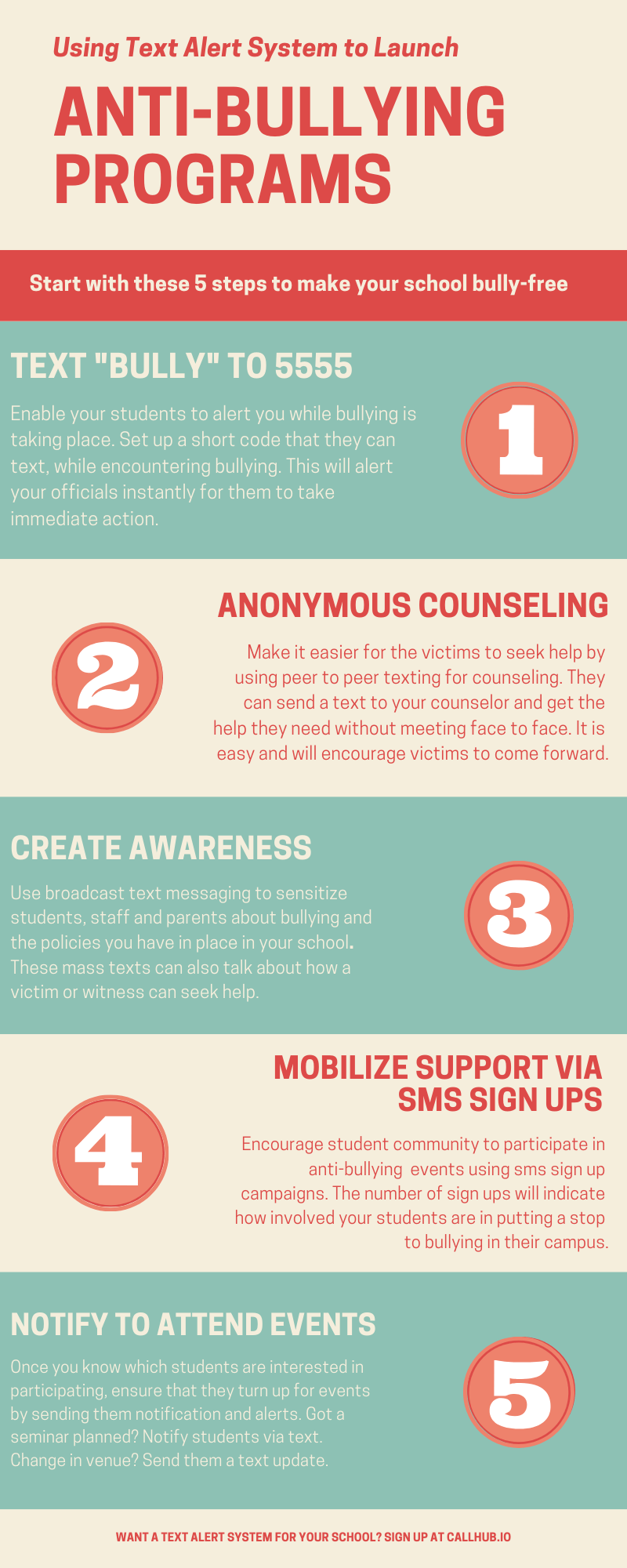
What should I look for while picking a software for a school text alert system?
When looking for a text alert system for schools, check if the software will help you scale up easily. This means that the software can handle high volume (number of texts sent) while maintaining excellent up-time (i.e., no breaks in service). Apart from that, look for other features like:
- Sending and receiving text messages directly from your desktop, tablet, or cell phone.
- Integrations with your school database.
- A pricing system that makes sense for you.
Feature Image Source: Nothing Ahead

