Table of Contents
A text survey allows you to collect data from contacts through a series of text messages sent directly to their mobile phones. It’s one of the most effective tools for reaching your target audience quickly and conveniently. Here’s how they work, and why they are the perfect way to reach contacts for your data collection and marketing campaigns:
How do they work?
There are two ways you can use texts to get people to take surveys:
Use SMS Opt-in for inbound text surveys. Here, someone is surveyed through automated follow-ups when they text a unique keyword to a shortcode. These SMS flows can include open-ended questions that let contacts share detailed feedback in their own words. this also leads to customer satisfaction.
Use Peer-to-Peer texts for outbound text surveys. Texting agents send questions to contacts and manually fill in survey forms in the agent console. This approach is especially effective when you want to mix open-ended questions with multiple-choice formats, helping you better understand customer sentiment.
In both formats, always give participants the option to opt-out if they no longer wish to receive text surveys—this helps maintain compliance and trust.
Why use text surveys?
High visibility
Text messages have an open rate of 98%, compared to emails at 22%.
That means your texts are highly likely to be seen on mobile phones, leading to higher engagement and response rates.
Quick
90% of texts are read in the first 3 minutes of being received.
That makes texting ideal when you need urgent feedback—faster than phone calls, emails, or even online survey forms. Text-based surveys are especially useful for time-sensitive SMS satisfaction polls after customer service interactions.
Higher response rates
As a result of their high visibility and quick opens, they net you high response rates at a fast pace.
Texts are responded to 7.5x more often than emails and 60x quicker.
Whether you’re conducting surveys in store, through mobile apps, or across channels, SMS gives you the edge when engaging your target audience.
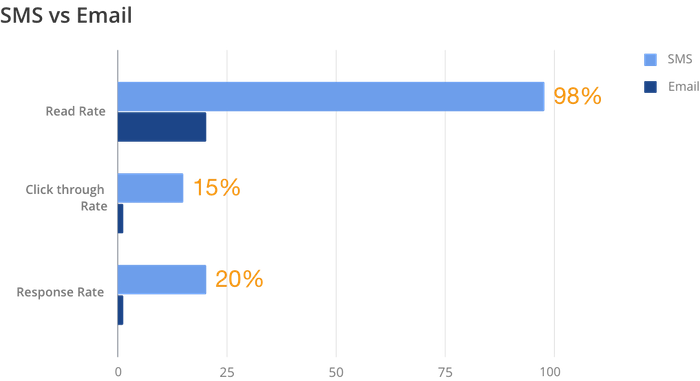
Cost effective
Using a texting software like CallHub, you only pay for the texts that you send out. That means you can survey your contacts without breaking the bank by investing in new tools.
Let’s take a look at how text surveys are offering value to different organizations.
How different industries are using text surveys
Hospitals
Hospitals use text surveys to:
- Gather customer feedback from outbound patients on their overall customer journey—experience with doctors and staff, medicine availability, ease of appointment booking, and satisfaction with amenities.
- Conduct Health Monitoring Surveys directly on the patient’s mobile device.
- Send customer satisfaction surveys, such as a Net Promoter Score (e.g., “How likely are you to recommend our healthcare services to a friend or colleague?”).
- Hospitals also often include an opt-out option to ensure patients can unsubscribe from future surveys if they wish.
Real estate
Real estate agencies use text surveys to:
- Get feedback after an open house—questions might be multiple choice or open-ended (e.g., “Are you satisfied with the amenities?” or “Would you like to proceed to the next step?”).
- Collect insights from existing clients to improve future processes and refine the customer journey.
E-commerce
E-commerce uses text surveys to:
- Gauge customer opinions on a new product (Do the product specifications match the received product?)
- Offer discounts in exchange for customer feedback or product reviews.
- Run customer satisfaction surveys like (How likely are you to refer us to friends? How can we improve?) along with open fields to gather suggestions for improvements.
Nonprofits
Nonprofits use text surveys to:
- Collect additional donor information (e.g., “Would you prefer monthly giving or volunteering?”) using survey templates for consistency and speed.
- Decide on themes for new fundraisers based on their feedbacks.
- personalize customer journey touchpoints for deeper donor engagement.
Political
Campaigns use text surveys to:
- Voter ID – to update voter information in their lists (Contact details, address).
- Collect additional donor/voter information.
- Understand voter issues through P2P texts when formulating policy proposals.
- Gauge opinions on new policy stances, in order to tweak campaign messaging.
Churches
Churches use text surveys to:
- Gather input on sermons (Impressions on service length, subject matter).
- Get feedback on church events.
School/Universities
Educational institutions use text surveys to:
- Gather feedback on classes (Teaching quality, satisfaction with online classes, etc.)
- Feedback on facilities (Are the gym, library, swimming pool, etc adequately furnished?)
Restaurants
Restaurants use texts surveys to:
- Get customer feedback on the dining experience (Impression of ambience, amenities, the waiting staff).
- Offer discounts in exchange for a review.
- Get opinions on a new menu item (Yay or Nay?).
Automated text survey through SMS opt-in – Inbound
Here’s how you can set up an automated text survey with Callhub’s SMS Opt-in:
Step 1:
Choose SMS Opt-in from the CallHub dashboard
Step 2:
Select a phone number that is used to assign the incoming message to your campaign. You can also use a shared shortcode for SMS Opt-In campaigns. Read more about shortcodes here.
Once set up, you can send messages automatically, include opt-out options for compliance, and reach a large number of contacts on their mobile devices—making your campaign both effective and cost efficient.
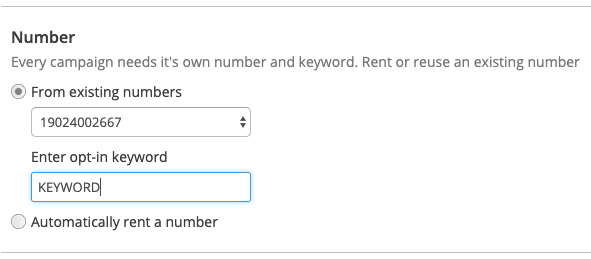
Step 3: Creating prompt flow:
The prompt flow has a response field and a prompt message.
Response field determines the data you collect from the contact i.e by default – email, name, country code, city, state, zip code, address, contact number, etc.
The prompt message is the message that is sent to contacts to let them know what data is required from them.
Your custom fields will be also included in the response field if you have added them.
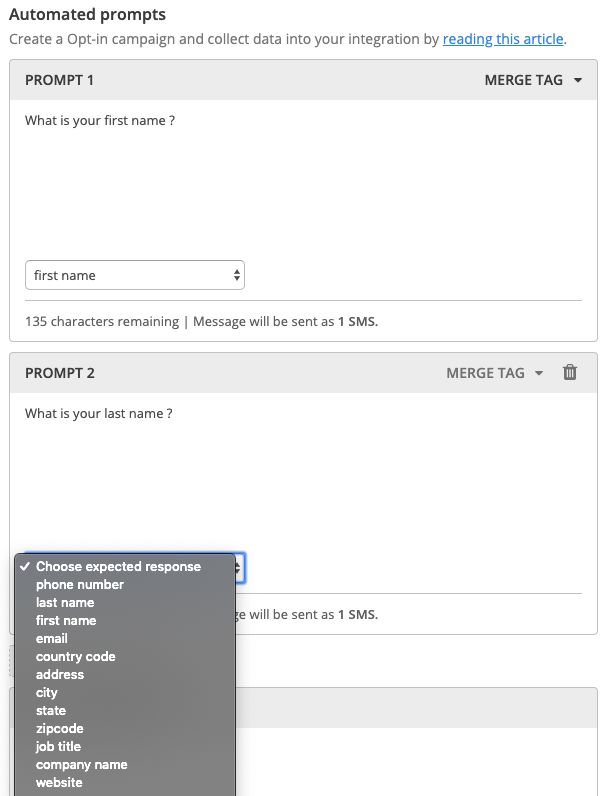
Select the response field and add a prompt message. Then click on “Next prompt” to add more prompts.
Step 4:
All that’s left is to advertise your keyword and shortcode/long code to contacts and ask them to participate in the survey.
Manual Text Survey with Peer-to-Peer texting – Outbound
Here’s how you can use peer-to-peer texting to survey your contacts with CallHub.
Step 1:
Choose peer-to-peer texting in the CallHub dashboard:
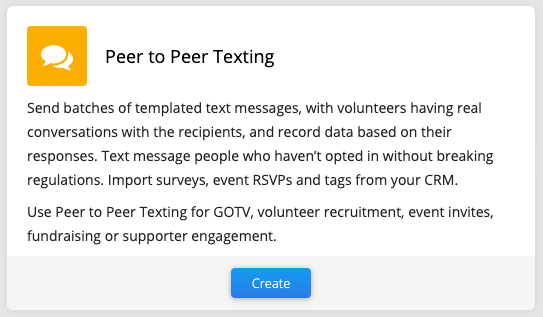
Once you’re in campaign setup, you can name your campaign, choose the contact list you want to engage, and set a caller ID (shortcode/long code).
Step 2:
Add templates for your initial message and questions agents need to ask.
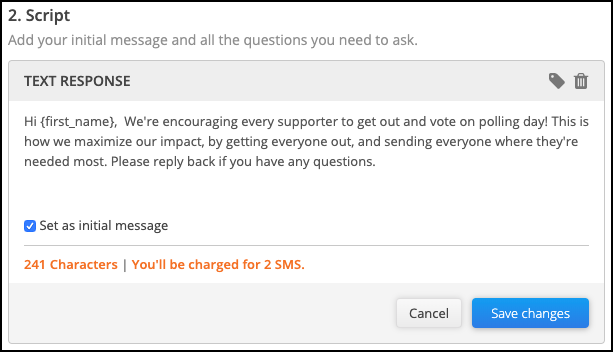
In addition, you can add saved replies. Your agents/volunteers can choose and send these standard replies to contacts.
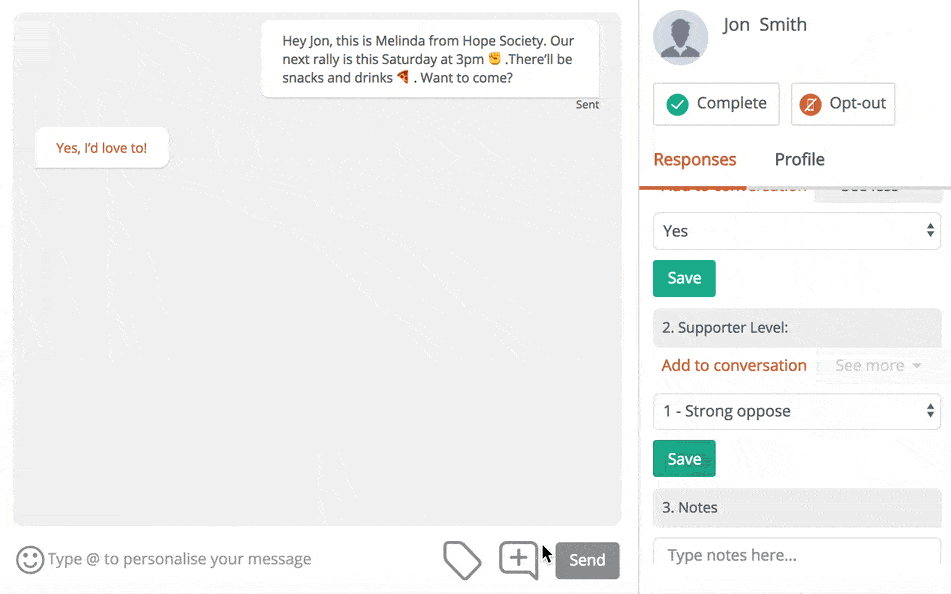
As your agents receive responses from contacts, they can fill in the survey responses. This data is synced back to your CRM if you have integrated it with CallHub.
If not, you can export them as a CSV file.
Text survey features from CallHub
Personalize follow-up texts
Use the information collected to personalize follow-up messages.
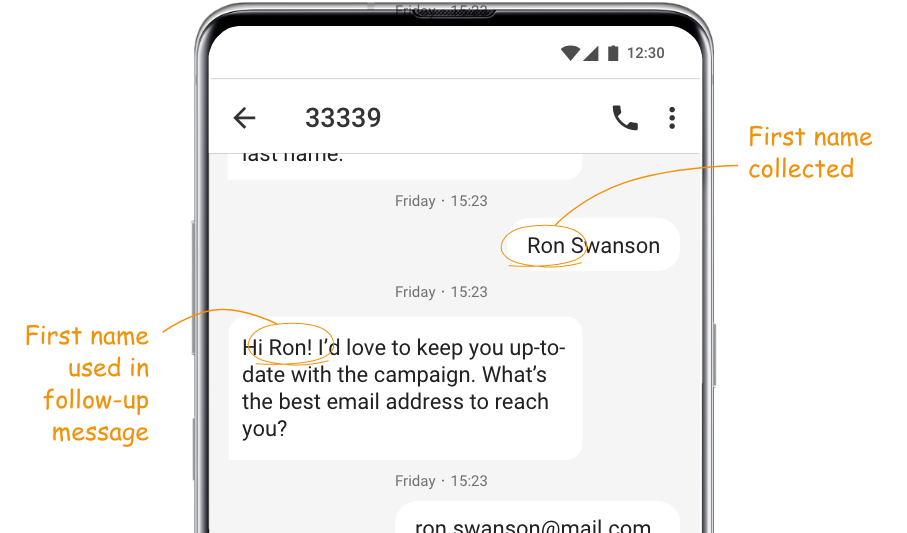
Nudge people to complete the survey
Encourage people who drop off to complete the survey flow.
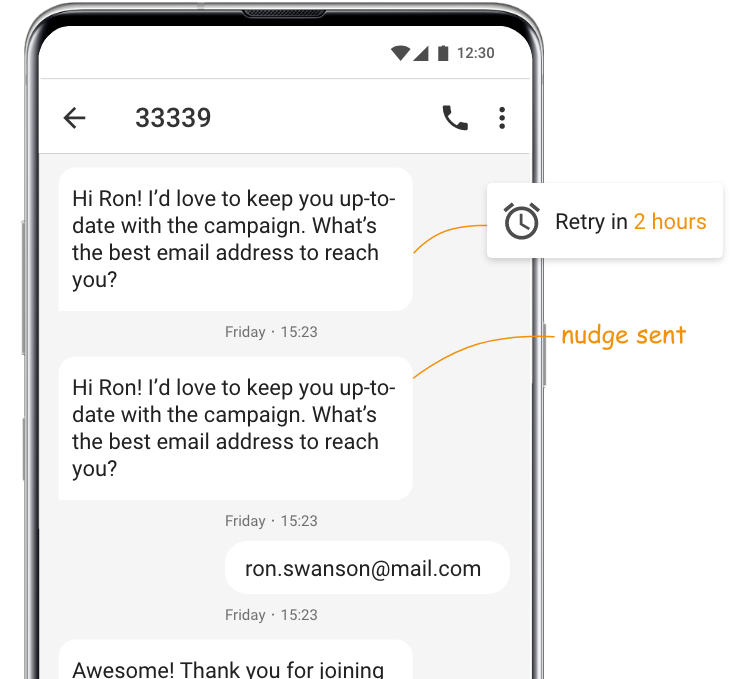
Collect data to your CRM
Create profiles back in Blackbaud, NationBuilder, Salesforce and Action Network for your contacts, with their survey answers. Take a look at our full list of Integrations,
If you can’t find your CRM in our list, you can also use our Zapier integration to connect existing tools to CallHub.
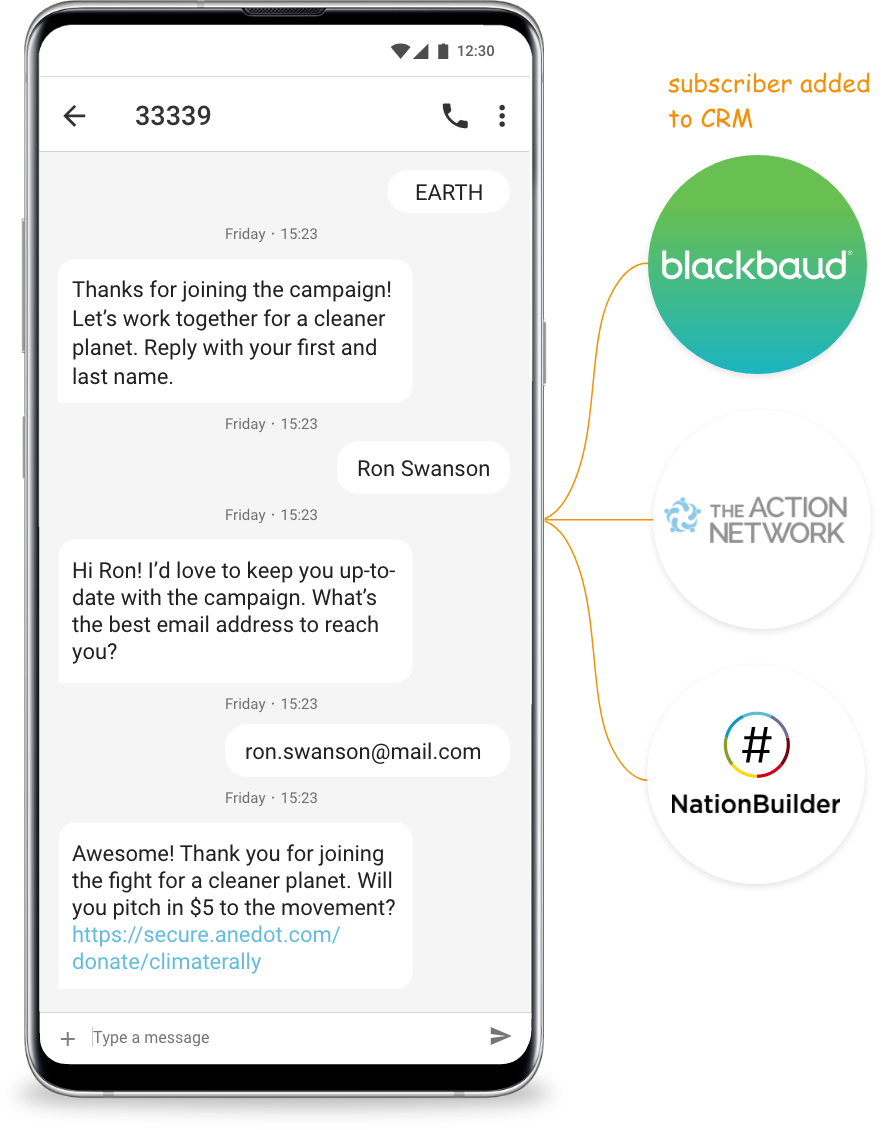
Submit a feature request
Have an idea for a feature that can help you survey contacts better? You can submit a request from the CallHub dashboard.
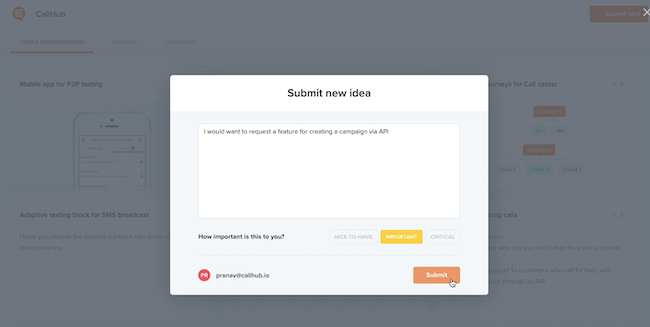
If you’re ready to start sending highly visible text surveys to contacts, Sign up with CallHub and try it out for free.

