Table of Contents
In the 2020 Presidential race, campaigns sent more than double the number of election campaign SMS messages as compared to previous elections.
The 2020 election broke many records.
The number of text messages sent is one of those remarkable records because it predicts the turn communications will take in the following national as well as local-level elections.
Yes, political campaign text messages are here to stay!
Now, the onus is upon individual campaigns on how to use election campaign SMS messaging.
| The Good | The Bad | The Ugly |
| You acquire due permission from individuals to send texts. | You send texts without prior permission and irk constituents. | You annoy them so severely they are repulsed by your campaign. |
| Your messages follow a nurturing flow, advancing from distantly curious to actively engaged. | The messages follow a slow progress, not cultivating or harvesting interest. | Your communications are generic, impersonal, and aim just to send messages, not nurture supporters. |
| As a campaign manager, you know exactly when to send what time of message and to whom. You have invested in a text marketing tool and use broadcasts and open-ended messages intelligently. | You stick to one form of messaging, disallowing proper nurturing or increasing manual efforts in the process. | Your election campaign SMS messaging is a mess because you fear investing in automation tools, the messaging is not uniform and volunteers are overworked. |
For those just figuring out how to use SMS messages during election campaigns, the “bad” and the “ugly” columns might be more relatable. This blog helps you iron out these discrepancies and make the “good” column more you.
For those already seeing themselves under the “good” column, this blog aims to polish your efforts further and reach the peak of election campaign messaging efficiency.
Read on.
Making your election campaign SMS messaging efficient
We previously published a guide about political campaign messages that appeal to voters. There, we covered how to develop, test, and stay on your message throughout the campaign.
Now, let’s go a step further and learn about how to use political text messaging tools to minimize human efforts. Your aim must be to sound human (because a human will be interacting) but ensure machine-level efficiency. So, here are the features to look out for in a political texting tool.
SMS opt-in
SMS opt-in is a convenient way to collect phone numbers directly into your text marketing tool. It also ensures that your election campaign SMS messages are compliant with TCPA regulations. People who opt-in have volunteered their number to your campaign and have consented to receive communications from you. They are less likely to be irritated that a political campaign is texting them because they will be expecting it.
Using SMS opt-in on CallHub:
- Rent a number exclusive to your campaign. We offer country codes from 25+ countries which help you establish a local presence. Choose the country code according to your campaign to maximize responses.
- Rent a keyword that goes with your election campaign SMS messaging. Note that the confirmation of the keyword may take a few days.
- Choose the contact list where you want to add the new opt-ins. This could be an existing contact list, or you could create a brand new one from the opt-ins you receive in this campaign.
- Add the first prompt as a text script. This message will go automatically when a person texts your keyword to your number.
- If your prompt is a question or requests to send more information, click on the “choose expected response” tab.
- Add another prompt as a reply to this response or script a thank you message.
- If your expected response is the first or last name, you can immediately use it as a merge tag in the following message. This quick and automated personalization increases the appeal of your message.

Let’s look at what merge tags are and how to use them next.
Merge tags and custom fields
Merge tags are used to personalize your messages. They automatically add details of each recipient, as saved on your contact list or CRM, to give a personal touch to your messages.
Tools like CallHub provide the following merge tags by default:
- First name
- Last name
- Phone number
- Mobile number
- Address
- City Country
Additionally, you can import tags from your CRM or add them to your profile as needed. If you don’t have the relevant tags in your CRM either, you can add custom fields to your campaigns. These fields may include registration numbers (for events), donation amount categories, relationship with your campaign (e.g., supporter, volunteer, voter etc.) or any other field that is relevant to your election campaign SMS messaging. You can name and define the fields on CallHub and use them for acute personalization.
This way, your messages can switch from the generic Thank you to the more personal, Thank you, Richard.
To know how to add custom fields, follow this link.
Scheduling
Scheduling campaigns ahead of time keeps your messages ready to advance. You can have multiple campaigns running simultaneously without the volunteers getting overwhelmed.
Say you’re sending a text broadcast inviting segment A of your contacts to an event. At the same time, you want to send another broadcast to segment B asking to volunteer for said event. A campaign manager can create these campaigns in advance and schedule them at the same time. The messages go automatically without the need for a manual prompt.
Additionally, scheduling campaigns helps you not compromise on TCPA regulations. State-mandated timings of when election campaign SMS messages can be sent are different. By scheduling each campaign according to these timings, you stay well within the restrictions.
CallHub offers timezone-enabled scheduling. This makes the state-wise distribution of campaigns easier for managers. You also add days of operation to avoid those that have a low response or high opt-out rate.
Unlimited agents
Election campaign communications are a matter of maintaining relationships with hundreds of thousands of supporters. For that, you need a massive army of volunteers. Why then should your tool restrict how many of the volunteers can work on it?
Note the following points when looking for such a tool:
- The tool must allow unlimited agents to be added to your team and on campaigns.
- The agent accounts must be different from manager accounts to ensure data privacy and security.
- You can assign one agent to multiple campaigns and unlimited agents to one campaign.
- There’s no restriction on the location of agents.
- Agents can choose to join any live campaign they are assigned to.
SMS & MMS broadcasts
SMS and MMS have their specific use cases. Since SMS is pure text, it is convenient for short or urgent updates.
MMS, on the other hand, is suitable for communications that expect immediate engagement or response. It is proven to have 20% higher opt-in rates and is eight times more likely to be shared than SMS.
Here’s a quick look at the pros and cons of both:
| Characteristics | SMS | MMS |
| Consumption | Fast and crisp | Can accommodate more text and information than an SMS |
| Rates | Cheap, as compared to MMS | Per message rates are expensive as compared to SMS |
| Content | Just text | Text as well as audio, video, and image media files |
| Character limit | 160 per text | 1600 per text |
| Usage | SMS is compatible with any mobile phone | Requires a compatible phone and internet connection for the media files |
Both SMS and MMS are an essential part of your election campaign messages’ arsenal. You need one for immediate consumption and the other for better engagement. So, choose a text marketing tool that does both and allows you to choose the best format to send your political campaign text messages.
Related Reading: Difference between MMS and SMS – And How to Use Them on CallHub.
Peer-to-peer messages
Some of your political campaign messages must be conversational to ensure supporters are engaged and nurtured well. They need to be open-ended, personalized, and scalable so your agents can communicate with multiple people simultaneously without compromising on the quality.
Hence, peer-to-peer texts. Also known as P2P texts, these messages allow you to:
- Set an initial message that goes out to all contacts.
- Set pre-drafted responses for FAQs and expected responses. Agents can edit or tweak these responses before sending, as is required. Like the initial messages, they too, can carry merge tags or custom fields.
- Have conversations at scale.
To know more about using P2P texts in your election campaign, read: Peer to Peer Texting Starter Guide.
Detailed analysis and reports
At the scale that your election campaign SMS messages go, managers must have access to detailed reports about delivery rates, responses, and opt-outs. Additionally, they should be able to track each text campaign’s or agents’ performance to discover possible discrepancies and downtimes.
CallHub gives text reports on all past campaigns as well as detailed analytics on recent ones.
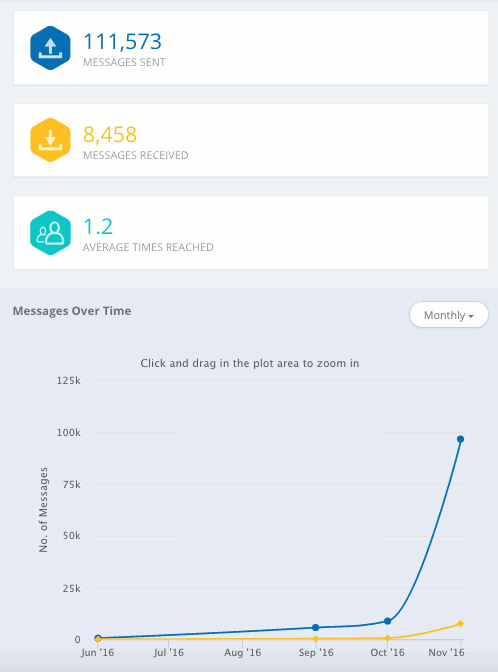
Here are some of the key metrics they look at:
| Reports | Analytics |
| Send date and time | Reach (sent and received, average times reached) |
| Sender ID | Response rates for P2P texts |
| Recipient ID/number | Unique contacts reached in P2P contacts |
| Agent name | Comparable agent performance |
| Direction (inbound/outbound) | Agent activity |
| Status | Agent leaderboard |
| Error code (why was a message not delivered) | Team leaderboard |
| Cost per message |
In-house contact list analysis
Maintaining a clean contact list improves the quality of your campaigns. It increases open, response, and conversion rates, even if the total number of messages sent goes down. But, that also saves time and budget.
If a contact list is not cleaned regularly, it can result in more opt-outs and undelivered messages. When you get to the task eventually, you spend a long time going through the list and cleaning it.
To avoid this, it is advisable to have a tool that provides an in-house contact list analysis feature. In CallHub, this feature identifies:
- Bad numbers
- Landline numbers
- Mobile numbers.
For election campaign messages, you only need verified mobile numbers. So, filter the rest out (delete them) and have a clean contact list to communicate via text with!
Note: This feature is currently only available for USA contacts.
Read more: How to analyze contact list?
Intelligent opt outs
Another way of keeping your contact list clean is to give easy ways for people to opt out. Automated texts are counted as political robocalls, and so, the opt-out option is required by FCC laws.
An intelligent political text messaging tool recognizes opt-outs and saves you time and effort in manually adding contacts to the DNC list.
An intelligent texting tool can:
- Recognize a variety of commonly used opt-out keywords such as CANCEL, STOP, QUIT, and UNSUBSCRIBE.
- Recognize the words irrespective of the letter capitalization.
- Add all contacts who sent these messages to the DNC list. They will not be contacted in the future.
- Allow agents to manually add opt-outs in the DNC list from the P2P texting tool.
Two-way integration with CRMs for advanced personalization
Two-way integration with your CRM means that your data is imported and exported efficiently into your text messaging tools as well as the database. This helps you design your campaigns suited for each segment and audience type.
Additionally, the data you acquire through your message campaigns can also sync with your CRM database, keeping your voter profiles up-to-date. This way, every new campaign has more information on the supporter than the previous one and is increasingly personalized.
For instance, say you asked for the first name as soon as a person opted in. This information gets saved in the CRM. Whenever you use the merge tag {first_name} in your future campaigns, the text goes out with the name acquired during the opt-in flow.
This is basic integration and personalization.
In future campaigns, you can tag contacts based on survey questions and sync this information into the CRM. For instance, your survey is how strongly do you support defunding oil companies? 1- Not at all, 2- Slightly 3- Not sure, 4- Strongly, 5- very strongly.
You tag each contact according to their responses. In the following (or follow-up) text campaign, you filter contacts by these tags and send different messages to each. For instance, if your candidate has strong opinions about the oil companies’ carbon footprint, you filter contacts that responded 4 and 5. Target your election campaign SMS messages by a contact’s interests for optimum personalization.
Option to duplicate campaigns
Election campaign SMS messaging can often repeat, targeting different contact list. At times, your campaign may want to re-strategize and send a text to already contacted numbers via a new phone number.
Recreating the same campaign all over again can be time-consuming. Sure, it’s easy to create a campaign. But making the same effort all over again seems like a waste of time, doesn’t it?
To avoid that, your text messaging tool must allow you to duplicate campaigns. This can help in the following ways:
- You send the same message from the same number to a different contact list.
- You send the same message to the same contact list via a new number.
- You target the same contact list and sending number but make minor tweaks in your campaign.
Duplicating a campaign on CallHub is a simple two-step process.
- Go to “Campaigns” and select the P2P campaign you wish to duplicate.

- Add an identifiable name and the contact list you want to target. Rent a number or choose your existing one (as per your plan).

To make further changes to the new campaign, you must open the campaign and edit it. You can make changes in:
- Scripts (initial message or saved drafts).
- Targeting (contact lists)
- Agents assigned.
- Schedule.
Election campaign SMS messaging templates
Once you set up your text messaging tool, the actual work of crafting appealing messages begins. To help you on that front, here’s a bonus section of political campaign text templates you can use.
Election campaign SMS opt-in
Here’s a template for an intro message when a person sends in the keyword to your number.
SMS opt-in intro message
Hello! Thank you for subscribing to our texts. Welcome to the journey of political change. Please tell us your first and last name.
(131 characters)
Election campaign text broadcasts
Text broadcasts (or mass texts or text blasts) enable you to reach a wide audience in a short time. These message types are best suited when open-ended conversations are not necessary. Here are some use cases and templates for the broadcasts:
Fundraising campaign
Hey {first_name}, we are just $26,000 short on our goal. We need the help of supporters like you to reach it. Can you donate $25? Reply YES to confirm
(152 characters)
If they reply YES
Here’s the donation link: bit.ly/9khg8. We will keep you updated on the fundraiser.
(83 characters).
Voter identification
Hi {first_name}, we have a question for you. What side do you lean on when considering social issues?
- Conservative
- Mostly conservative
- Not sure
- Mostly progressive
- Progressive
(191 characters if sent as all text. 103 if sent as a survey on CallHub’s text broadcast tool.)
Event invitation
The Weeknd is supporting Andrew Simon! He is performing next Fri at the Motorpoint club to raise $$$ on our behalf. {first_name}, would you like to attend?
(157 characters)
Reminder
The Weeknd is supporting Andrew Simon! He is performing next Fri at the Motorpoint club to raise $$$ on our behalf. {first_name}, would you like to attend?
(157 characters)
Announcements
{first_name}, Angela declares her VP tomorrow at 3 pm! Excited to know who it’s gonna be? Join the live broadcast at (link)
(119 characters without the link)
Thank you message
Thank you for your support, {first_name}. Our campaign was a success only because of supporters like you. Time to bring about the changes we promised you 😀
(158 characters)
P2P text campaigns
Nurturing supporters throughout the campaign phase involves continual conversations. P2P texts enable that on a scale. Let’s look at some common use cases for P2P campaigns, along with templates for the initial texts.
Canvassing
Hey {first_name}, did you know the opposition wants to redesign school structures entirely? As a parent, what do you think about only online classes?
(151 characters)
GOTV
If not you, who? If not now, when? {first_name}, make your voice be heard! Poll day is TOMORROW! Vote to bring change. Reply QUERY if you have questions
(154 characters)
Survey
Who do you think is the most underfunded currently?
A. Teachers
B. Police
C. Medical professionals
D. Scientists
E. Others
(123 characters if sent as plain text. 52 if sent as a multi-choice survey. Agents can continue the conversations after receiving a reply.)
The way forward
A user-friendly tool is necessary to be organized and efficient in sending election campaign SMS messages. We’ve gone through the different features you must look out for in your tool.
While you’re here, why not give us a try? We have all the aforementioned features and much more (we’re a texting AND calling tool!). Our pricing is also competitive, and the trial costs nothing. Try CallHub’s texting tools here.
Feature image source: Adem AY/Unsplash.

