SMS and MMS messaging are the two popular texting options businesses and organizations use to communicate with their audience.
Though they are both used in texting, there are certain key differences between MMS and SMS that can be crucial in improving results.
SMS marketing and MMS marketing are both essential in keeping your business active. Let us look at them closely to see which would be more effective for your organization or use case.
What is SMS messaging?
SMS is a Short Messaging Service. As the name implies, it is just a short text that organizations can send to their audience for simple, easy communication.
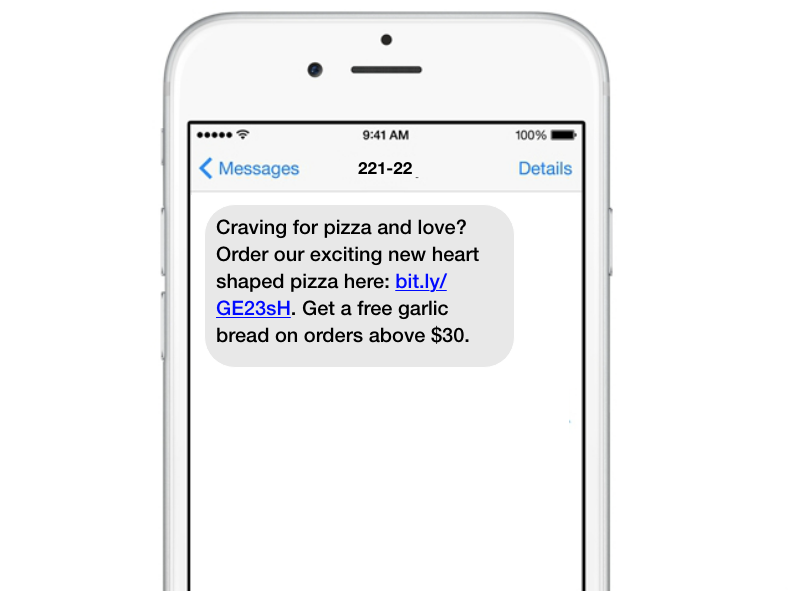
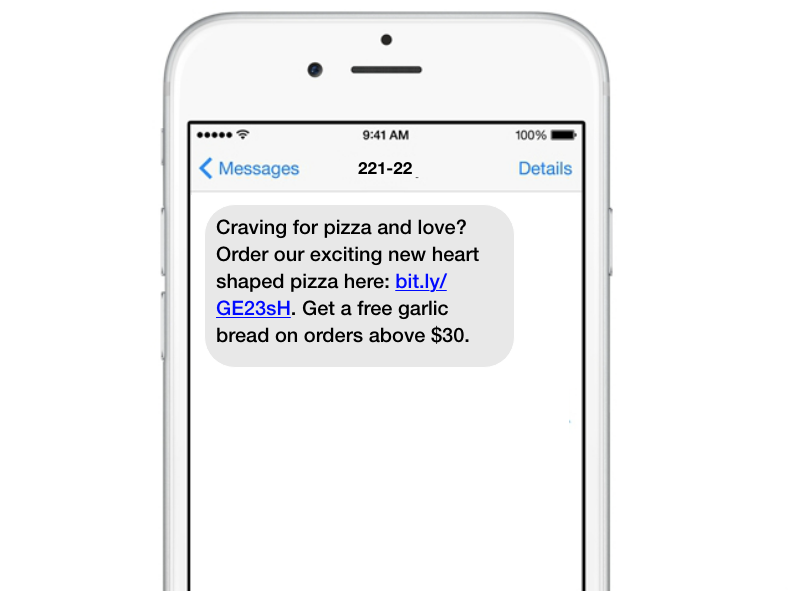
The text that is sent to the audience can be:
- In response to an SMS opt-in
- A bulk text sent at the push of a button
- A peer-to-peer text message to start a one-on-one conversation
45% of people reply to text message blasts that they receive – making it an invaluable engagement tool for organizations.
What is MMS messaging?
MMS stands for Multimedia messaging service. It is one of the effective marketing methods that allows organizations to communicate with a large group of audience via images and videos.
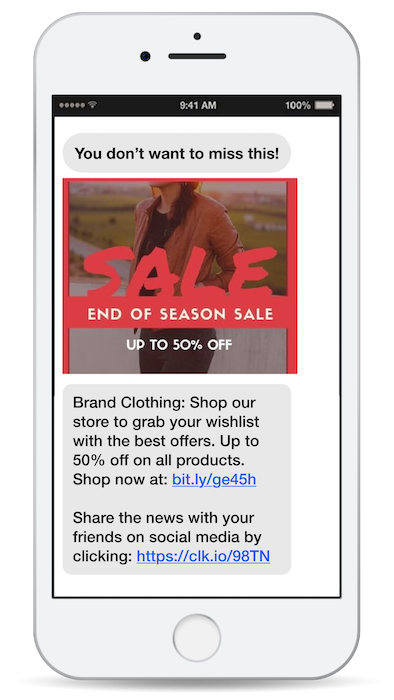
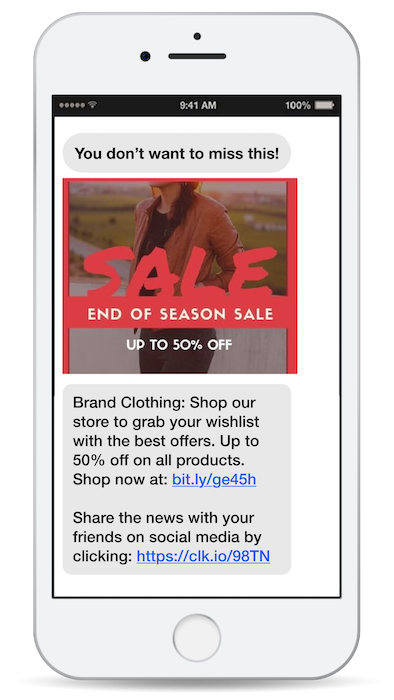
Essentially, MMS has all the components of an SMS, with two additions. It has a multimedia component and a subject line attached to it. The multimedia content that goes along with the text can be:
- Images
- GIFs
- Videos
- Or even audio clips (though businesses don’t use them)
86% of business enterprises that do text message marketing use MMS text messages because it allows them to enhance their message and communicate better with their customers.
Try our SMS and MMS tools for better marketing:
SMS and Text Message Marketing to connect with people on the go
MMS marketing software to increase engagement and boost sign-ups
Difference between SMS and MMS
The obvious difference between SMS and MMS messaging is the absence (or presence) of multimedia content.
From a business organization perspective, such a tiny detail can make a world of difference. For e.g., because MMS has images, it costs more.
Here is a quick summary of the key differences between SMS and MMS:
| Key differences between SMS and MMS messaging | MMS | SMS |
| Content-type | Text and links along with multimedia (images, gifs, videos, and pdf) | Text and links only |
| Character limit | Total character count allowed is 1600 per message | Restricted to 160 characters per message. Anything above that is split into two (or more) messages |
| Costs | MMS involves transmitting more data – so it costs more. Cost of one MMS message = 3X(cost of one SMS message) | SMS doesn’t require a lot of bandwidth for transmission. Hence, it costs much less than MMS |
| Major challenge | Device compatibility may hinder how the message is shown (or rendered) | Short texts might not pique interest and will not be as engaging as images |
| Usage | In 2013, the total MMS volume was over 96 billion | In 2013, the volume of text messages was 2.19 trillion |
| TCPA regulations | You can only send MMS messages after getting the consumer’s written consent. This consent can be gathered electronically (checkbox in forms) | For sending automated text messages (mass texting), you need the consumer’s explicit written consent (can be gathered electronically) |
There are three distinct points of difference between SMS and MMS text messages:
- Content-type (supporting media)
- Character limit
- Pricing
Because of these differences, both SMS and MMS messaging have complimentary pros and cons that can benefit your text message marketing strategy differently.
Advantages of SMS Messaging
- Since SMS can have only text (and has a character limit), the texts are easily consumable without much mental energy.
- SMS is, of course, cheaper than MMS.
- SMS can reach a wider audience (70% of cellphone users use it for texting) – even those whose mobile phones do not allow MMS texts.
Disadvantages of SMS Messaging
- There will be times when adding images, and videos are better for conversion. In such cases, SMS clearly will not help.
- Similarly, texts are limited to a 160-character limit – making it tough to expand on a point.
Advantages of MMS messaging
MMS clearly overcomes the disadvantages of SMS.
- It allows rich media to be embedded – thus being more attention-grabbing and conducive to conversion.
- It also has a higher character limit (1600)- allowing you to offer more information in a single text.
Disadvantages of MMS messaging
In contrast, MMS falls short where SMS has clear strengths
- MMS costs more.
- MMS images and media may not be received by a lot of your audience (their device may not be compatible with getting rich-media texts).
- MMS needs you to hire a resource to design eye-catching graphics (videos, too) that can be sent. And this too will add to your costs.
Now that you clearly understand what MMS and SMS texting can bring to your mobile marketing strategy, let us examine which can benefit you more.
SMS vs. MMS messaging – what should you use for mobile marketing?
Choosing to use MMS and SMS messages for your mobile marketing depends on three things:
- Your target audience
- The impact you want to create
- Your texting budget
Let me explain that in a little more detail.
SMS vs. MMS based on the target audience
Your target audience and their behavior are key to choosing which texting service to use for your mobile marketing. Here are a couple of questions that can help you answer this better:
Does your audience have a preference for MMS over SMS? If you find that the response rates and engagement rates for one texting service (e.g., SMS) are better, then it is clear that your audience prefers SMS to MMS or vice versa.
What kind of device does the majority of your audience have? MMS messages do not render well on some devices. If a lot of your audience does not have a smartphone and the user experience of MMS is compromised, then SMS is a much better option for your organization.
SMS vs. MMS message based on the impact you want to create
What is the objective of your texting campaign? Do you simply want to generate awareness about an upcoming sale (or new release), or would you want your audience to take action (click on a link?)?
If it is spreading the word, then SMS with a simple link would work. However, if you want them to respond, then making your text more impactful with an image (or video) can get better results.
SMS vs. MMS based on budget
As you already know – MMS costs thrice as much as SMS does. Here is a quick look at the pricing for peer to peer texts on CallHub:
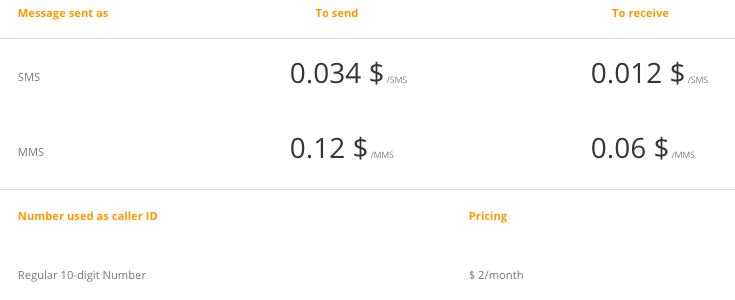
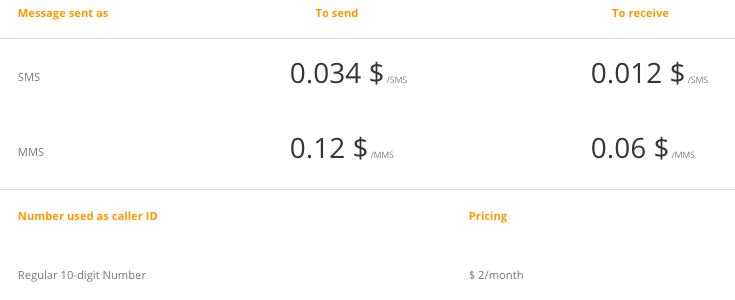
Clearly, MMS does cost more. However, it is not prohibitively expensive. That is, you can segment your audience and send MMS to those who are more receptive to it while using SMS for the rest.
You can also switch between MMS or SMS text messages for various campaigns. E.g, a new product launch campaign may have a higher budget – so it can include MMS texting as part of the mobile marketing strategy. However, generic engagement texts can still be sent as SMS.
Please keep in mind – choosing SMS for one campaign does not mean you should forsake MMS for your entire mobile marketing strategy. A healthy mix of SMS and MMS texting services is essential to getting the audience’s attention, interacting with them, and encouraging them to take action.
When to use SMS for your organization
The above tips would help you estimate which texting option to use for your business. As a rule of thumb, there are certain use cases where having SMS will automatically make more sense than an MMS.
SMS can be used when:
- You need the communication to be short and simple
- You need to add a personal touch to the conversation
- You are sending it as an automated response (e.g., transaction details)
Here are a few such examples of using SMS:
SMS use-case – Text to join campaigns
When you promote your keyword and shortcode to a large number of audiences, you will, of course, expect a high number of sign-ups. In such cases, the automatic reply you send to those who opt-in can be an SMS.
It will keep your costs low and will still get the message across succinctly. Also, it would simply be excessive to use MMS at a time when your audience has already taken action and will need personal engagement to take further steps.
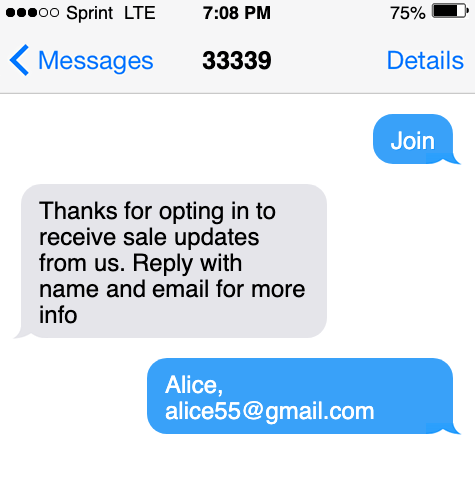
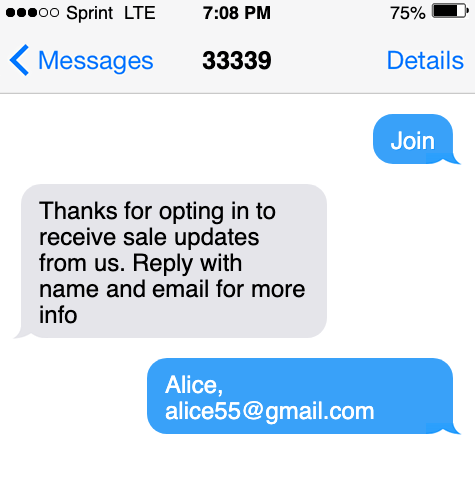
In the above example, requesting email details from the sign-up would be more effective as a short text rather than as an MMS.
SMS use-case – appointment reminders
Reminding a customer (or prospect) about an upcoming appointment can be more effective with SMS. It is cost-effective and also encourages the customer to turn up (instead of flaking).
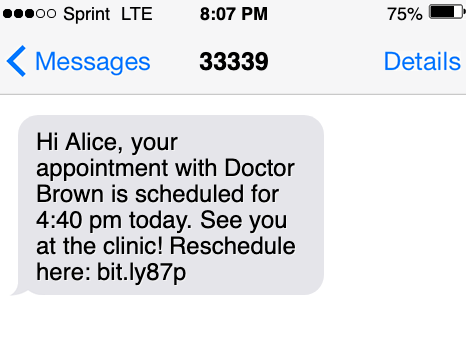
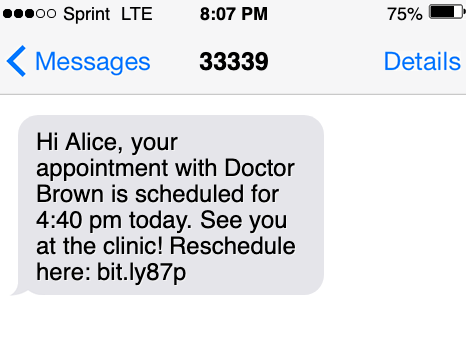
Similar reminders can be used for events and other special occasions.
Read Next: Text Message Reminders – Send Immediate Alerts to Contacts
SMS use case – transactional texts
Automated texts that are sent in response to customer actions are usually SMS. Text with OTP (for verification), texts that confirm order details, or send updates on the status of the order can all be handled with an SMS
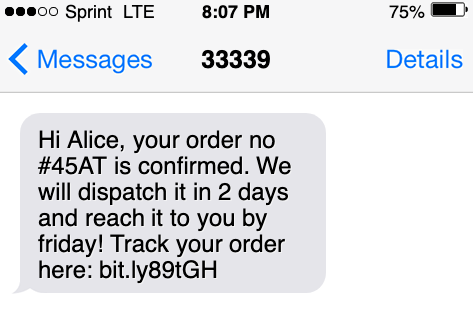
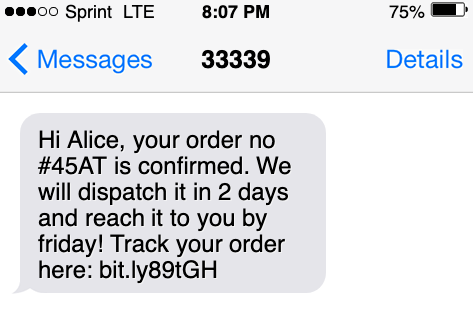
Time-sensitive alerts (e.g. expiry of ‘reward points’) can also be sent via SMS to inspire action. Check out the complete sms marketing guide to see how it can benefit your organization.
When to use MMS text messages for your organization
Despite their higher costs, MMS has certain advantages. They are more effective in encouraging audiences to take action and can get better returns. So MMS texts in your mobile marketing can be used when:
- You need more conversions from your campaign
- You want to boost sign-ups for your campaigns via texts (not necessarily via opt-ins, but also by clicking on a link and signing up via the website)
- You are focused on improving shareability and thus spreading your message
With these in mind, here are some use cases for using MMS in your mobile marketing strategy, if you have the media or the resources to create it.
MMS use case – Offering mobile coupons
Back in 2019, the estimated usage of mobile coupons was said to be more than 1 billion:


Source: Invespcro
In 2023 and beyond, this number is only likely to increase. What this means is that your customers prefer mobile coupons over others.
You can make the coupons more attention-grabbing and compelling by using attractive media – MMS in your texts.
MMS use case – Product launches
The idea of a product launch is to generate curiosity and demand among your target audience with a text.
Since an MMS is more impactful, allows you to send detailed information, and can also be appealing, it is the obvious choice to promote new updates.
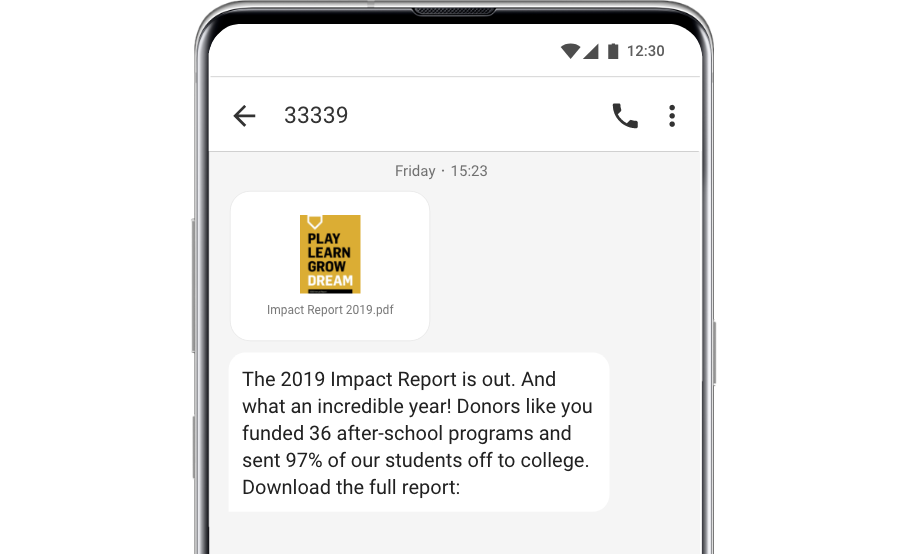
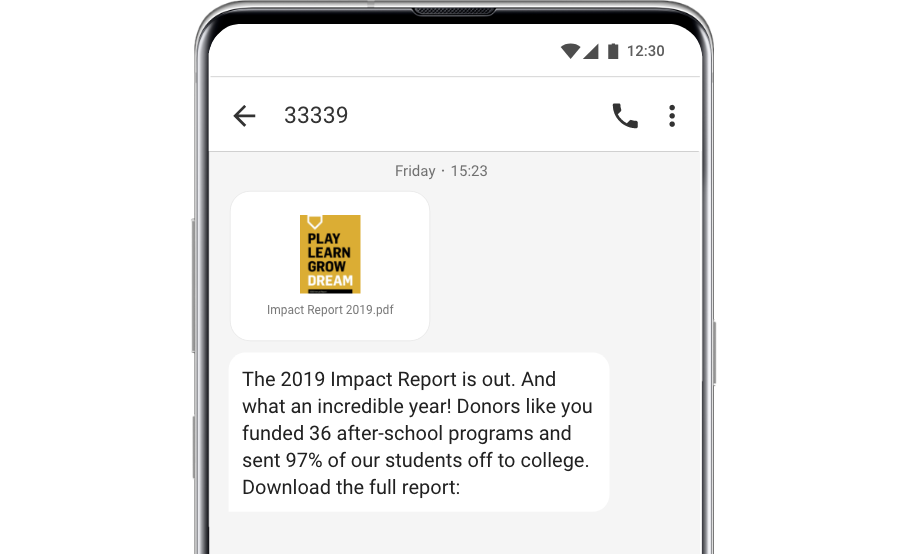
MMS texting use case – Competitions and events
An important criterion for running competitions and events is that you want your audience to participate. Since MMS texts result in more conversions (70% of MMS converts), it is a great choice.
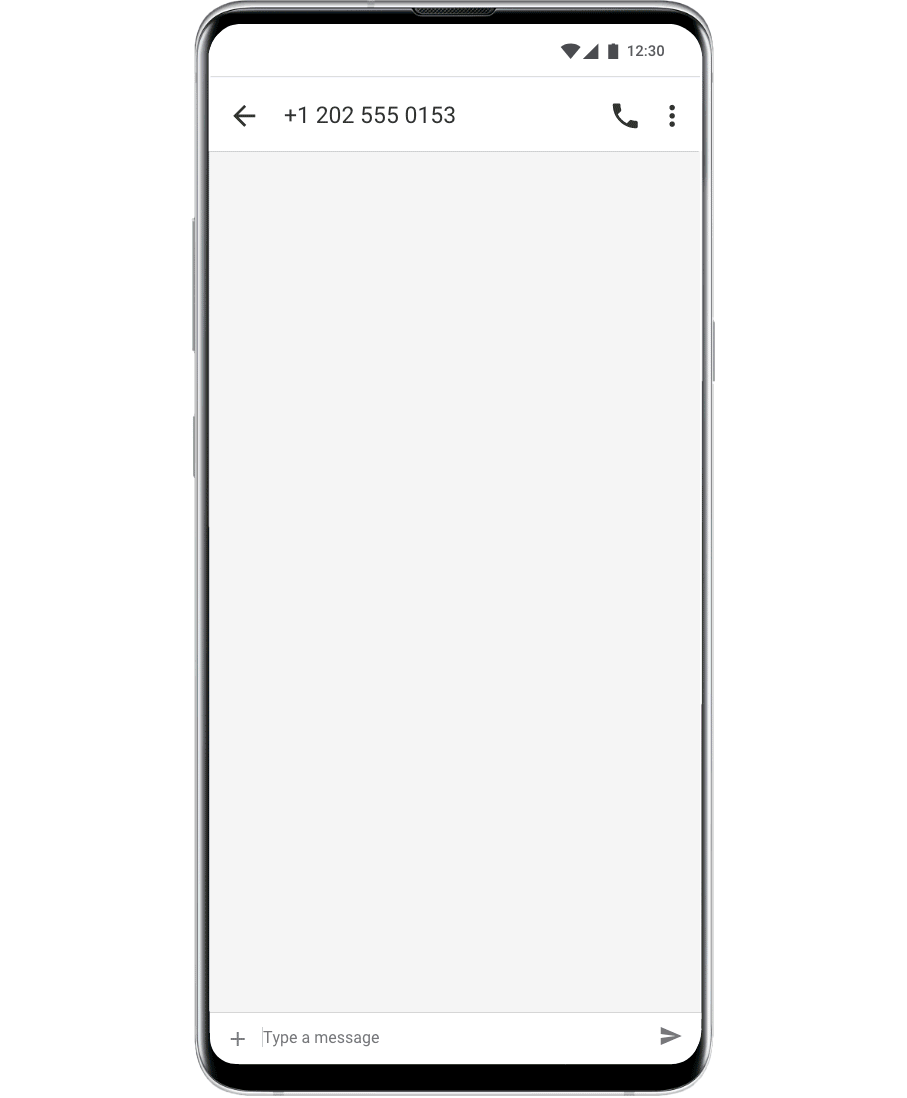
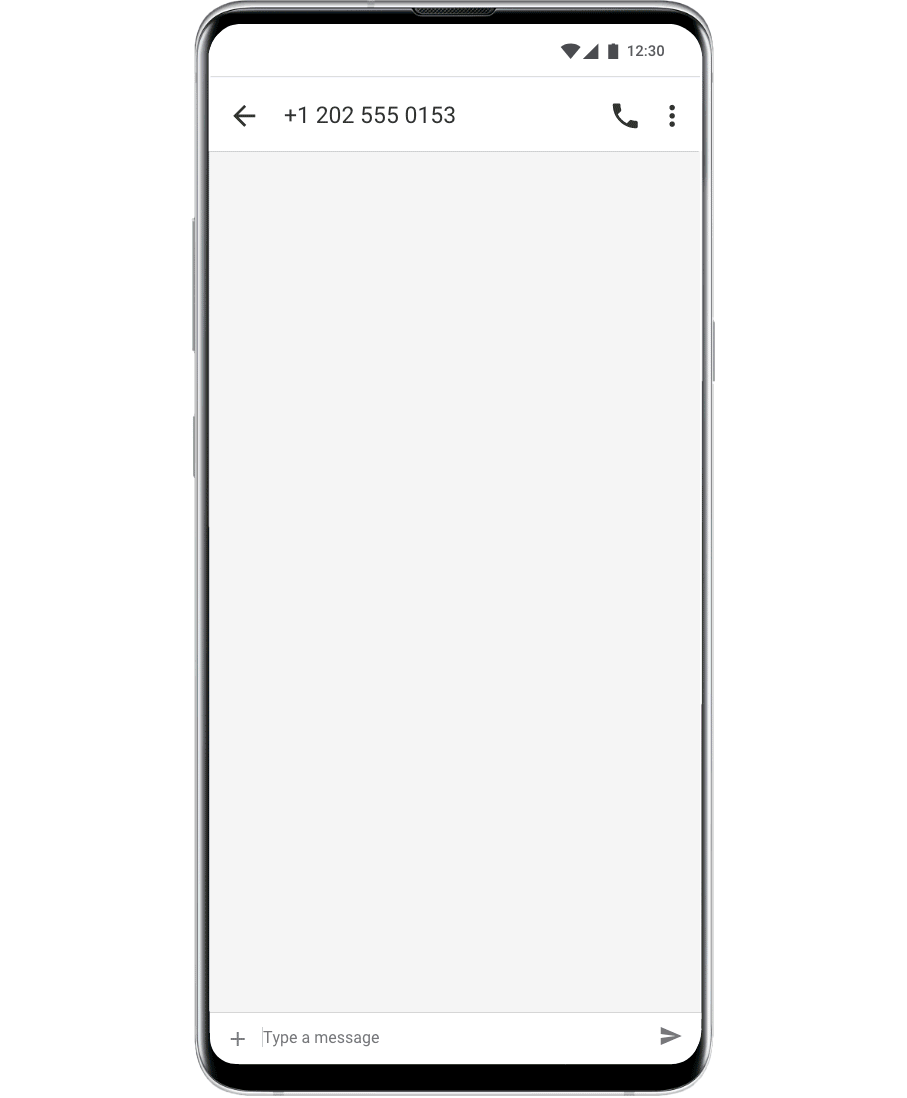
Read Next: Sheila for Congress: How MMS Broadcasts Got Her the 5 Winning Votes
Getting Started with texting on CallHub
Sending a mass text message in CallHub SMS marketing software is a simple 4 step process. It can be done under 15 minutes (we checked). Here is how you can go about sending MMS texts in CallHub
- Upload your contact list to CallHub
- Select the campaign you want to create
- Set-up the campaign
- Schedule it
Of course, once the campaign is sent, it would be a good practice to check how it performed by looking at the reports and analytics section. This can help you improve your later campaigns.
a) Upload your contact list to CallHub
Import the list of numbers you want to send a text into CallHub as a ‘contact list.’ This can be done manually, or you can automatically sync your CRM to CallHub and update the contact list.
This step is important because you can only reach out to those numbers that are there on your contact list. You can, of course, have multiple contact lists in your system and select one to send a text.
b) Select the campaign from the dashboard
Once you have sorted out the contact list, you can get started creating the campaign. Select which campaign you want to set up from the system dashboard. It can either be a mass text or a peer-to-peer text.
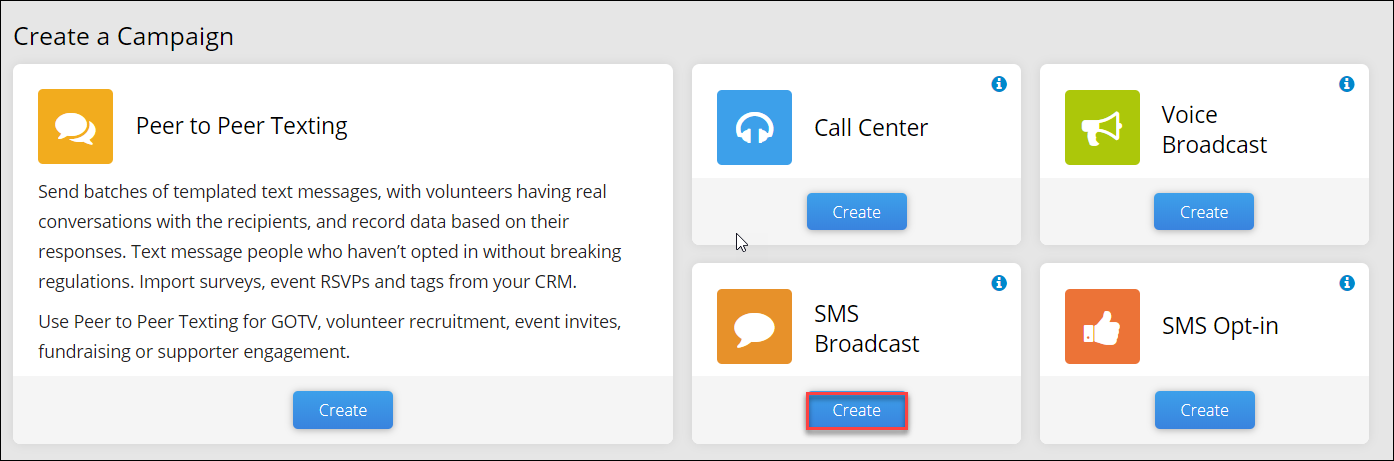
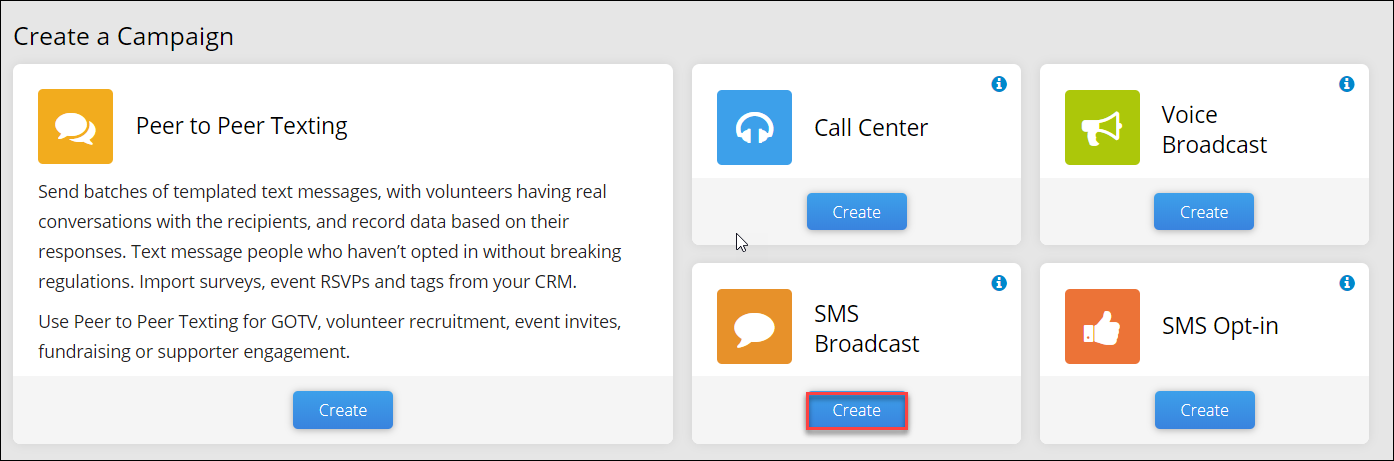
Keep in mind that the campaigns are differentiated based on how the texts are sent. It is not dependent on their capacity to send an SMS or MMS texting. That is, you can choose to send an SMS or MMS bulk text at the push of a button. Or you can engage your audience with a personal one-to-one conversation via peer-to-peer text.
CallHub allows you to include multimedia content in these texts separately.
c) Set up the campaign
Now comes all the campaign details – from selecting the campaign name to the message and renting a number to set it up. You can learn more about how to set it up here.
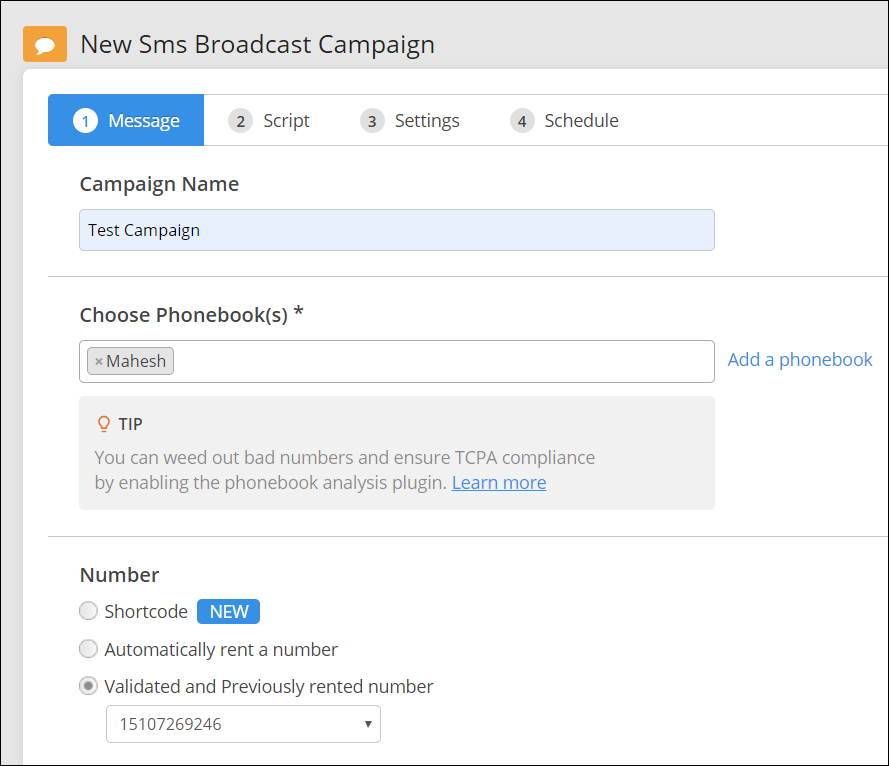
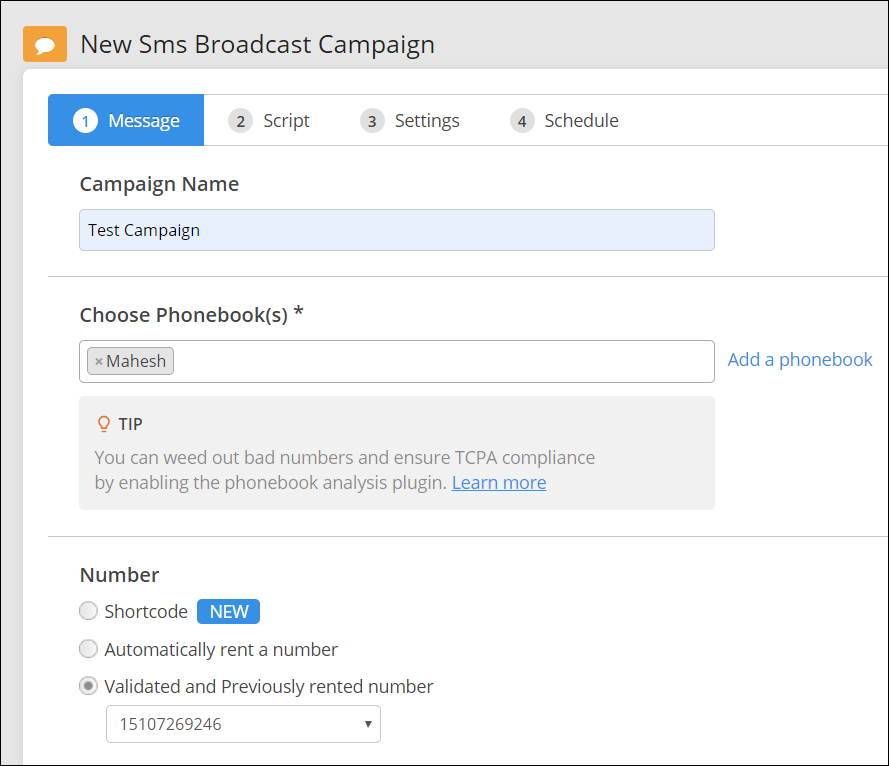
d) Schedule it
And you are done. All you have to do is select the day and date when you want your campaign to go out (if it’s a mass text). Please ensure that the timings you choose are within working hours and fall under the TCPA guidelines. These can be specified in the ‘operational hours’ section given on the schedule page.
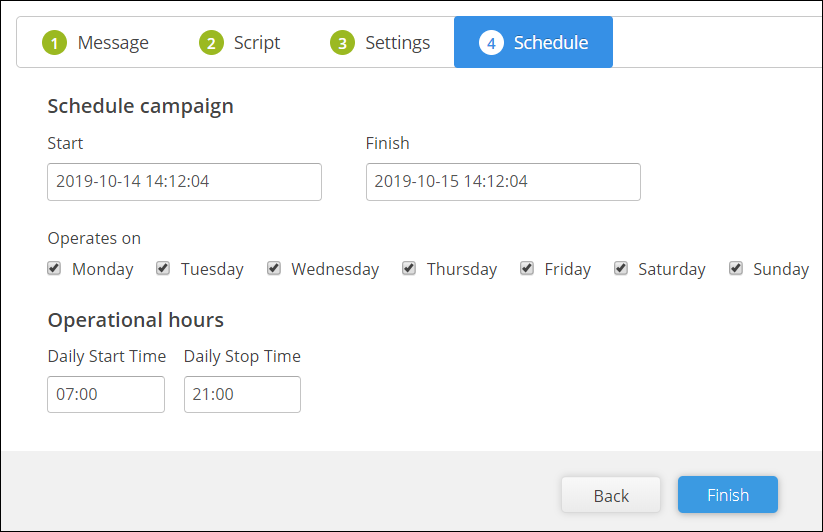
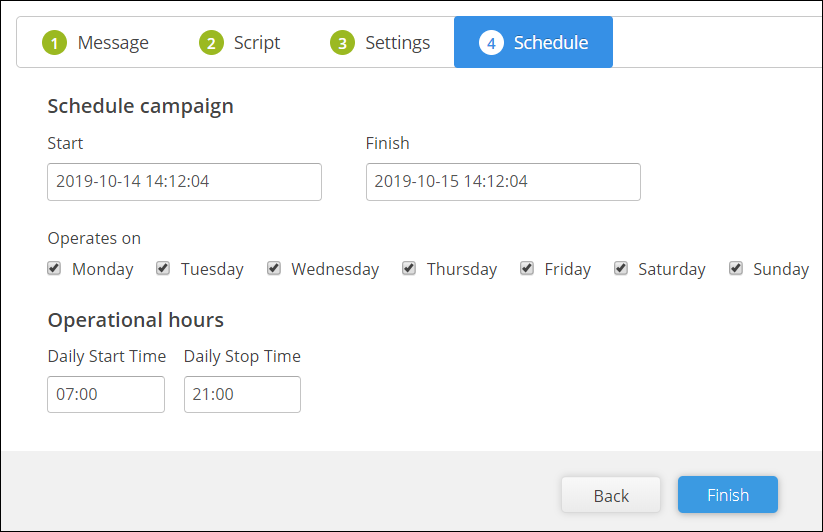
Keep in mind that executing a flawless mobile marketing campaign will also depend upon the digital tools you use. Your CRM should sync with your text messaging system to allow seamless data transfer and, thus, better communication. Check out CallHub integrations to know more.
Featured Image Source: RDNE Stock project


