Table of Contents
Whether you’re thanking your donors, inviting them to an event or asking for a contribution, you want to make sure the conversations you have with them have a lasting impact.
If you’re making calls to supporters, you can reinforce your conversation by sending them a follow-up text. When it comes to what you send in your text message, the possibilities are endless:
Inviting supporters to events
Ever called an important supporter to invite them to an event, gotten an RSVP, and then had them not show up at all? Reinforce your invitation by sending them a confirmation message with important event details.
What can you do?
Agents can send a message containing the details of the event once a contact has RSVP’d to attend. The message can include a link to an online page that covers event details or you could include the information in the text itself, such as the location and the person they can get in touch in case they have queries regarding the event.

Reaching people who don’t pick up
Some people aren’t going to pick up your calls. They might be busy, or they just might not want to talk to you on a call. You need a way to continue the conversation so you can maximize your campaign’s outreach.
What can you do?
Let your contacts know why you called by sending them a text telling them the reason for your call, and asking if you can call them back.

Gathering signatures for your petition
So you have an important issue that you need to bring to people’s attention and gather their support. Once you run a calling campaign asking for their support, you need to make it easy for them to do so.
Whenever you reach out to supporters to take action for your cause, it’s always a good idea to send a follow-up message with a link, so they can take action at their earliest convenience.
What can you do?
Let agents send follow-up text messages to supporters with a link to your petition form. Sending petition links immediately after a conversation increases the chances of people signing a petition significantly.

Soliciting donations from supporters
Running a telephone fundraising campaign?
By sending supporters a link to your donation page right after a conversation, you can make it easy for them to take action while the issue is still fresh on their minds.
What can you do?
Send a quick text with a link to your donation form so contacts can donate right after the call. Having your agents spell out the link to your nonprofit’s website, and requiring supporters to type it out is no longer necessary. A text can also be used to send more details about the cause for which the funds are being raised.

Keeping volunteers up to speed
Making sure your volunteers are involved and informed is an important part of planning a nonprofit event. Once you identify your willing volunteers by calling your supporter list, make sure they have all the details they need to start helping.
What can you do?
Send your volunteers details like your event location, and contact details to get in touch with the volunteer coordinator. If you talked about the tasks they need to do during your call, send them a quick summary of the conversation so that they don’t forget.

Raising awareness about a cause
Need to get the word about a new project? Reinforce the conversation you have with supporters through a follow-up right after a call.
What can you do?
Send a text message with a link to your web page with more details on your program.

These are just some examples of how nonprofits can use the text from call center feature.
Ready to start sending texts from your call center campaigns?
As the campaign manager, you can enable text messages in the Call Center campaign creation screen:
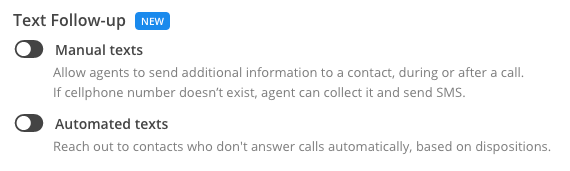
Once enabled, you can add text message templates for your agents to send out during or after a call or that will be automatically sent out when agents set a call disposition. Agents can even create custom templates of their own based on their conversation with the contact.
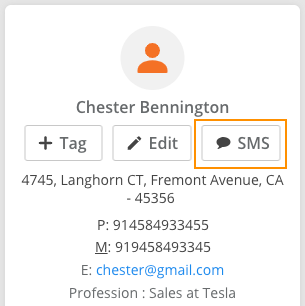
You can manage replies to these texts from the campaign dashboard:
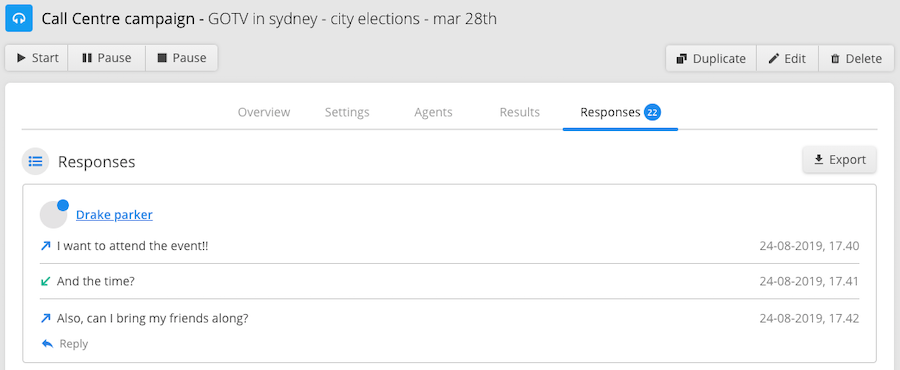
Monitor your campaign outreach rate with data on text messages sent and received in the campaign’s overview tab.
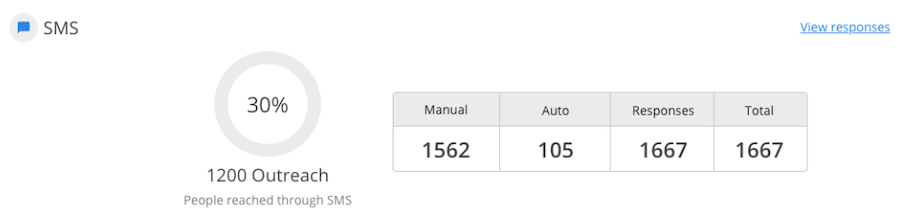
Ready to make the most of your calling campaigns with text messages? Try it out today.
If you don’t have an account with CallHub yet, you can get one here.
