Which of these call center script (samples) do you think would get a better response?
Exhibit A:
Hi. I am (volunteer_name) from (organization_name). I am calling to talk to you about the Equality Act proposed by Congress.
Exhibit B:
Hi. Is (prospect_name) in?
[If NOT at home] That’s ok. Maybe you can help me?
I am (volunteer_name) with (organization_name) and this is not a fundraising call. We are calling today to talk about the Equality Act proposed by Congress.
Both scripts have the essential elements of personalization. They also go on to introduce the reason for the call immediately.
However it is the latter, (script b), which will get better responses.
It starts with a highly relevant question that engages the prospect and makes the call a conversation.
More importantly, it gives the volunteer cues on what to expect from the call and how to handle it (e.g [If NOT at home]).
This example shows that building a good call center script is a lot more nuanced than simply throwing in an introduction, opening, and closing.
Even with these essential elements, your script might not be effective in getting prospects to take action.
What is a ‘good’ call center script?
A good call center script is one that gives you results – that is, it inspires your prospect to say ‘Yes’ and then moves them to take action.
If you are a nonprofit making calls to solicit donations, then your call center script should motivate your prospect to donate.
For businesses, the script should result in a higher number of interested leads and convert them to sales.
When advocacy organizations reach out to prospects, their call center script should get more event attendance confirmations, or more prospects agreeing to sign a petition.
So your call center script should be compelling, highly detailed, and have effective arguments that are pivotal in winning a yes.
Features of a ‘good’ call center script
Regardless of how well written your script is, it alone does not guarantee success. There is another element in your calling campaigns that is crucial. Your volunteers (or agents) who are actually making the call.
Since they are on the frontlines – directly engaging with prospects, the script should enable them to have the best conversation possible.
Your call center script is as much for these volunteers (or call center agents), as it is for your prospects. It should be easy for your volunteers to read, understand, and execute.
When you build your call center script, keep in mind that it should be:
1. Skimmable
A.K.A Make it easy for the volunteers/agents to find the important details
Your volunteers should be able to get the gist of a script by quickly glancing through it. So break down the various components of the script, introduction, opening, closing, etc., into readable sections.
Here is an example of one such well segmented script.


Notice how each of the sections are broken down into separate segments, with each of the sections being highlighted.
This means your volunteers spend less time searching for what to do next and how to handle the call, saving them time and a lot of frustration.
More importantly, it allows the volunteer to focus on the call, making it a real conversation for the prospect (and not just someone reading off a script).
Make Your Agents’ Job Easy: Call Center Mobile App: Reduced Cost, Easier Onboarding, and Optimized Calling Experience
2. Well planned
A.K.A Leaves little chance for the unexpected
Your script should account for the possible ways a prospect can respond to your call. For instance, in our first example, the script accommodated the possibility that the prospect might not be at home.


Small details like these better prepare volunteers for calls and help them have convincing conversations with the prospects.
3. Highly detailed
To ensure that you leave little room for the unexpected, you have to anticipate the objections a prospect can have to your proposal and include appropriate responses.
An interesting aspect of the script I shared is the separate section it had on #Pushbacks.


It suggests various possibilities on why the prospect would be opposed to conversion and also offers a solution.
The pushbacks you would receive for your objective would be different. Say you are running a GOTV campaign via call center. In this instance, the voter could have multiple hurdles to casting a vote:
- He/she isn’t registered to vote
- They don’t have transportation to the polling station
- They don’t know where the polling location is
- They don’t know further details about the polls – date/time.
For a business that is focussed on sales, it could be anything from a lead not being interested, to the lead not being convinced about the product.
The script you build should take into account every one of these hurdles and plan a response that will show the volunteer/agent on how to respond to encourage conversion.
4. Comprehensive
That is, indicate what to do in scenarios outside of what is detailed
Despite your best efforts on both the planning and anticipation, your volunteers will still encounter circumstances which are not scripted.
A comprehensive script is one that tells agents how to handle such situations.
It offers guidelines on what to do when in trouble, or when the conversation goes off-script.
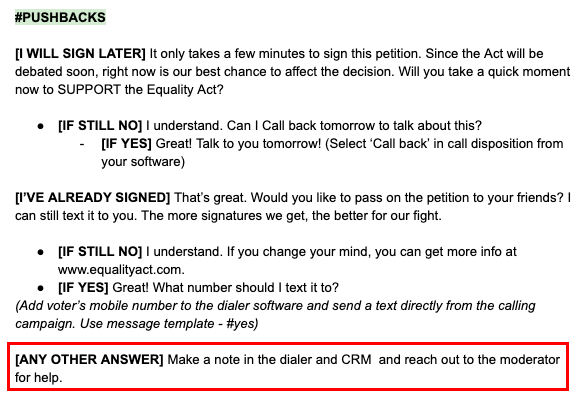
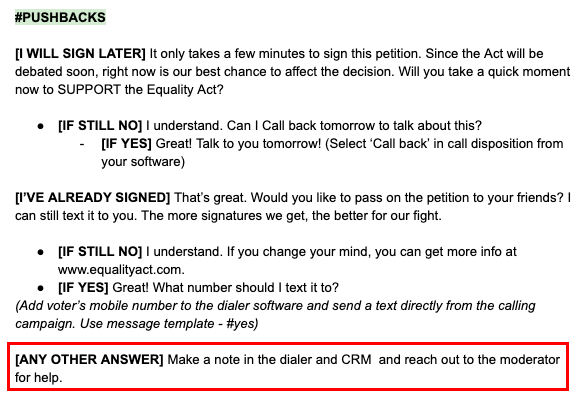
In this example, the script advises them to reach out to a manager or a moderator when they are in doubt.
It can also suggest to the agent to highlight it for review later, or bring it up in a meeting for more discussion.
5. Conversion centric
Enable the volunteer or agent to overcome friction in the conversion process by making it easier for the prospect to take action.
DId you see what the volunteer is supposed to do in case they receive a “YES” for the ask? Here is the script. Take a look again:


That’s right. The volunteer asks whether the online petition form can be sent to the prospect via a text message.
By sending the form as a text (and not an email), the volunteer makes it more convenient for the prospect to click on the link and sign the form.
The idea is to make it as easy as possible for the prospect to convert – and your script should guide volunteers to act in that direction.
This text could have any additional information that helps the prospect take action – from the location of a polling booth, to an appointment confirmation (in cases of business meetings).
6. Pragmatic
Know the limitations and advantages of your call center software to give the right instructions to volunteers
Throughout the conversation, the script suggests that volunteers take action based on the responses they get.
For instance, right after getting a positive response for the ask, here is what the volunteer is asked to do:


While writing this script, the campaign manager would know that their outbound call center software allows volunteers to send texts directly from call center campaigns, without switching screens.
So it makes sense to write include the same in the script.


The script writer has also taken into consideration that a templated message for sending texts would be available, and has incorporated it into their script.
Such nuanced advice cannot be possible without knowing the capabilities (and limitations) of your dialer.
If in your dialer, sending such a text is not easy, then the script should tell the volunteer to make a note of the texting requirement.
You can later set up a texting campaign for similar leads, based on what the volunteers have indicated.
69% of customers feel that they get a better experience if an agent does not read off a script. These points help your agents (or volunteers) have a genuine conversation by:
- Minimizing distractions and frustrations
- Making the script easily readable
- Giving clear directions on how to react for every eventuality
While having a detailed script is important, be sure to train your volunteers on the important talking points so that they can convey them in their own words.
7. Interactive
Simplify data collection without missing the thread of the conversation.
Despite being skimmable, static scripts have a very real problem.
Agents scroll down to the bottom of the script, record an answer, and then scroll back to the top to pick up where they left off.
This adversely affects the quality of conversations with prospects. It also makes the process needlessly time consuming.
Having an interactive script makes the process considerably easier.
The volunteer can move various sections of the script depending upon how the conversation goes.
This way, they can seamlessly move between information collection and the actual conversation, without missing out on spontaneity.
Having such an easily navigable script makes it a lot easier for your volunteers to focus on the conversation (and not get lost in the software).
Enabling such a user-friendly script for your calling campaigns means writing well segmented scripts.
It is also about having a dialer software that enables you to create such an interactive script on its platform (if not, you can try CallHub for free and see how it impacts your calling campaigns.)
Read Next: The Complete Call Center Software Buyer’s Guide: What to Look Out For
How do you build a call center script that motivates action?
Now that you know what a good script should look like, let us talk about how you can write one.
Work out the prospect journey
The prospects you call will be in different stages of the prospect journey. .
For a donor, it could be the awareness stage, or for some (in the case of soliciting repeat donations), it could be the retention phase.
The script you write should be clearly tailored for each stage a prospect could be in. In the case of soliciting donations, your donor management software will help you identify prospects who are most likely to give.
For instance, it can tell you those who have donated to your organization in the past. It can also tell you which prospects are most involved with your cause.
Adding only these prospects to your call center campaign requires having a script that is tailored to mirror their journey.
E.g. The introduction can start with a thank you for their earlier involvement. The ask could be more tempered. Instead of asking for a donation outright, it can detail how despite previous contributions by the prospect your organization is still falling short.
In case of cold calls (for sales, or petition signing), it gets tricker. A CRM can give you basic details on how the prospect has engaged with your organization (visited pricing page, checked out the online donation form).
However, the prospect could be in any phase of the journey and the script should be comprehensive to accommodate it.
Identify and elaborate various conversation flows
In the example above, how did they have so many options for how the conversation would flow?
More importantly, how did they know what details to include in the FAQ section?


It was possible because before writing the script, various possible conversations options were considered and explored.
The script writer also kept in mind the usual questions a prospect asks before conversion and has included powerful information that helps them convert.
Listening to old call recordings, talking to volunteers and asking them where the gaps in existing script are necessary in nailing possible conversation scenarios.
Focus on the opening
It is important to keep the greeting/opening as compelling as possible. Personalization is the best way to do it.
To make it simpler for your volunteers, add merge_tags at the start of the script (if you are a campaign manager, you are likely to have the ability to set it up for your campaign).


You can also add information like the prospect’s past donation amount, engagement behavior (like volunteering for an event), or previous purchase via merge tags.
Keep in mind that these merge tags pull data from your CRM/donor management platform.
So not only should you check the integration between your systems, but also ensure that the details in your CRM are correct.
Going this extra mile is definitely worth it. Such personalization will add a human touch to the conversation.
More importantly, by adding the information directly in the script, you reduce cognitive load on the volunteer and help them carry the conversation with more ease.
Otherwise, the volunteer would be switching screens to refer to this information from various platforms, thus hampering smooth conversation flow.
Also, encourage your volunteers to be spontaneous with the opening – it is important to convey the details, not read off the script.
End with a solid commitment (and not just a yes)
One of the reasons patch-through calling works so well is because the volunteer stays on the line while the supporter is on the call with the representative.
In a typical calling campaign that is different. The prospect is asked to take action after the call is over.
In a volunteer recruitment call, once the supporter agrees to volunteer for an event, he is sent a registration link to register later.
Even such a slight spacing out between the call and registration can result in drop offs. So it is always best to solidify the ‘yes’ a supporter gives.
Ask them to sign up for the volunteer registration form while you are on a call. Or, go one step further and check what kind of volunteer work they would like to do (tickets and registration/ food organization etc.).
Not only will this information help your team, it will also further cement the commitment the supporter has just made.
Make it easy to make the commitment
While it is important to get the commitment right away, it is also equally important to make it easy for the prospect to make the commitment.
For instance, if a prospect agrees to donate, they can be sent the online donation page via a text message, instead of asking them to type it over the call.
In case your donor management platform is integrated with your Call Center software, you can also filter those prospects who have not made the donation and set up a follow up calling campaign for them.
The end goal is to keep the information relevant and compelling, via a user friendly channel so that the friction for acting on the ‘yes’ is diminished.
Take-away
Call center scripts that motivate action are not just those that are well written. They are crafted with both the volunteers and the supporters in mind.
Whether it be political phone banking, sales scripts, or scripts for your nonprofit, these tips will get you started in the right direction.
Do keep in mind that a good script can only do so much. For you to truly harness the power of conversations, your call center software should enable you and your volunteers to use the script. Here is how CallHub powers authentic conversations via it’s call center software.
What features do you find most useful for your organization?

