TRACK CAMPAIGN PERFORMANCE IN REAL TIME
CallHub Campaign Analytics Dashboard
Measure campaign and agent performance with CallHub’s campaign analytics dashboard. Get detailed insights in real time and edit ongoing campaigns to improve performance.
- Single dashboard for agent analytics and sms, voice, and call center campaigns.
- Easy to understand graphs for quick visual overview.
- Import reports in PDF, CSV, or excel formats for sharing.






Voice broadcast reach
See how many voice messages are delivered and if you got any responses.
Text broadcast reach
Get detailed insights on your text outreach and message responses.
P2P texting reach
Get real time insights into the text conversations with your contacts.
Call center reach
See how your call center campaigns are resulting in impactful conversations.
Agent recruitment
Get real time updates on the agents you recruit and assign to campaigns.
Agent activity
Keep a watch on the performance of each agent added to your account.
Voice Broadcasting Reach
Set up a voice broadcasting or press-1 campaign and see how it performs. See how many voice messages were delivered and how many left out. Modify campaigns and segment lists to maximize reach accordingly.
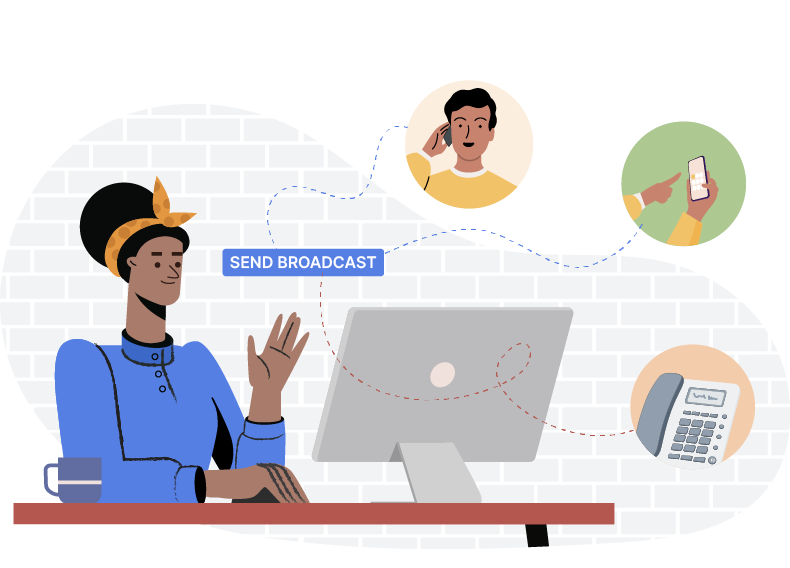
Voice broadcasting metrics
Voice broadcast calls
Number of calls placed during the campaigns. This includes both first call placed and retries to numbers that didn’t connect in the first try.
Answers (reach rate)
The number of people who picked up the call and heard the message. This could be either in the first call or subsequent retries.
Unique contacts reached
This is the exact number of unique people who received a call from you (whether it was a first try, retry, or via another voice campaign).
Average times reached
If you’ve enabled call retries, this gives you a breakdown of the number of contacts you reached on the first try, contacts that had to be called twice, thrice, and so on.

Text Broadcast Reach
Measure the reach of your SMS broadcast campaigns in real time. If you’re expecting responses to your messages, you’ll get the details of those too in the campaign analytics dashboard.
SMS broadcast metrics
Messages sent
The total number of messages sent from your text blast campaign. This includes the first message sent and any subsequent automated responses that may have been set up.
Messages received
The responses you receive from contacts are tracked here. Each response is tracked individually. So if an automated text conversation requires three responses (say name, email, and location), each reply is counted separately and not as one.
Average times reached
The responses you receive from contacts are tracked here. Each response is tracked individually. So if an automated text conversation requires three responses (say name, email, and location), each reply is counted separately and not as one.
Want to see how the dashboard makes life easier?
Sign up and run a trial campaign with free credits.
Peer to Peer Texting Reach
Have conversations at scale over texts and keep track of how these conversations are going. See the number of messages that go out and the responses you receive to get an idea of the quality and success of the conversations.

P2P texting metrics
Conversations
The total number of messages sent from your text blast campaign. This includes the first message sent and any subsequent automated responses that may have been set up.
Messages sent
The number of messages sent. Each message, including multiple replies to one contact, are tracked individually.
Messages received
The responses you receive from contacts are tracked here. Each response is tracked individually. So if an automated text conversation requires three responses, each is counted separately.
Unique contacts reached
This is the exact number of unique contacts you sent a message to. This gives you an idea of the exact number of conversations you’re having.
Average times reached
This is the average number of times every contact was reached out. The number is higher if a contact is added to multiple contact lists (for different campaigns).
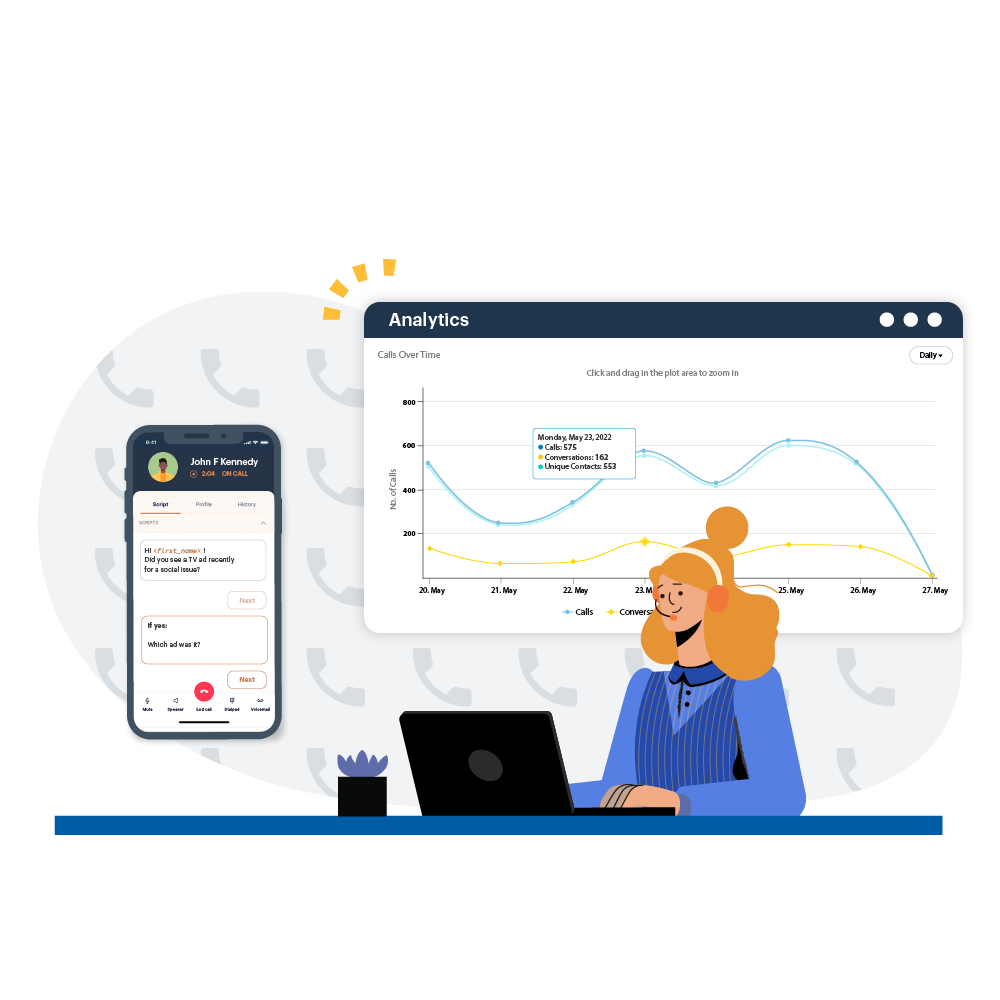
Call Center Reach
Track the progress of your calling campaigns using the call center analytics option. See how many calls were made in a campaign, how many conversations happened, and more.
Call center metrics
Call center calls
These campaign metrics tell you the total number of contacts dialed by agents. This includes numbers that may have not connected.
Answer rate
The answer rate is the number of dialed by the number of calls answered. This gives you an idea of the quality of your list.
Unique contacts reached
The number of unique contacts reached from your campaign. This excludes the callbacks and retries to the same contact.
Average times reached
Another measure to give you an idea of your list quality. The average number of times every contact was dialed from your campaign. Callbacks and retries are included here.
Agent recruitment
Whether you’re running a single or distributed campaign, always stay up to date on your agents. Keep track of the number of agents added, the medium of recruitment, and how many of them are active at one time.

Agent recruitment metrics
Recruited
The total number of agents added to your account in the time frame you choose. Helps you track how well your recruitment efforts are going at a time.
By form
This gives you the number of agents who sign up via the form. The custom sign up form may be added to your website or distributed via email, text, etc.
By API
The number of contacts imported to your account via a third party tool. This comes in handy if you already have an existing set of agents and their details stored somewhere else.
Making calls
As the name indicates, this shows the number of agents actively reaching out in a campaign. This metric is given as a percentage.
Not making calls
This percentage gives you the number of agents who aren’t making calls at a given time.

Agent activity
Get data on individual agent performance across multiple campaigns and measure their productivity. Help them do their best work with a clear idea of their strengths and talents.
Agent activity metrics
Compare agents
Compare the performance of two or more agents. See active hours, how many calls they made, and how much time they spent on conversations.
Agent activity
This option gives you an overview of all agents. It shows the number of agents making calls over a time frame.
Agent leaderboard
Want to know who your best agents are? The leaderboard sorts and displays the names of all agents based on the number of conversations they are having; in real time.
Team leaderboard
If you’re running a distributed campaign, the team leaderboard helps you track overall team metrics. It sorts team names based on the calls made, talk time, etc.
Ready to set up a campaign?
Get started now. Instant set up. No credit card required
