Table of Contents
Nonprofits operate day and night to acquire the funds they need to keep the organization running. The effort is high and demands plenty of tools and tactics. A fundraising thermometer is one of the many tools nonprofits use to enhance their efforts.
A fundraising thermometer is a visual representation of a nonprofit’s fundraising campaign progress, intended to encourage potential donors to contribute to your cause. The tool, hence, tells you and the audience exactly how the campaign is performing by showing the funds collected to date and the total amount required.
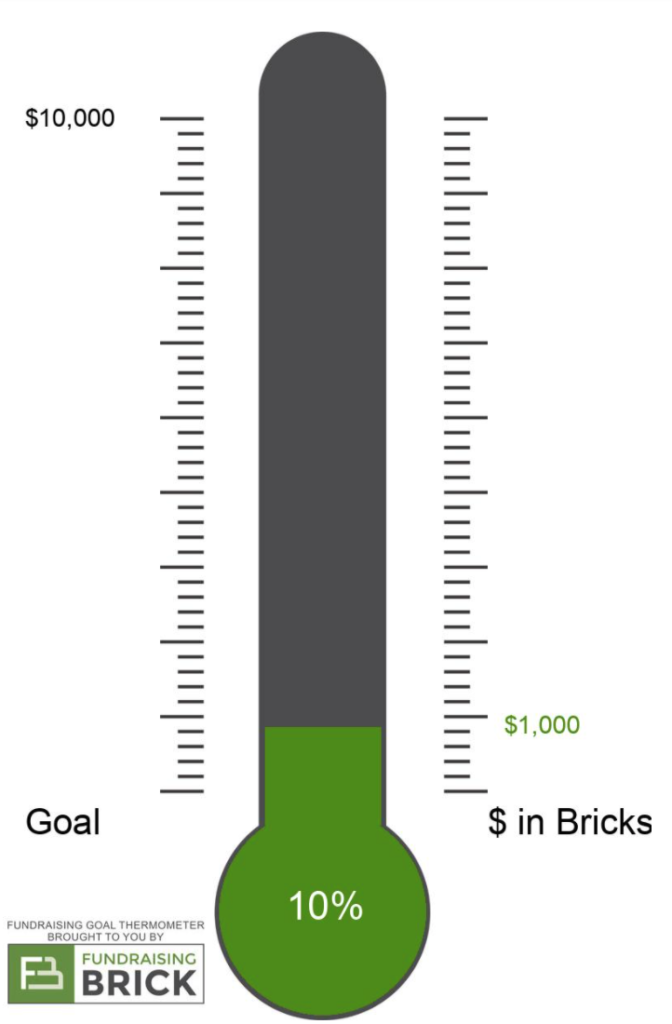
This, therefore, is one of the most basic and beneficial assets in nonprofit fundraising.
In fact, we say, an online fundraising page is incomplete without a donation thermometer!
So, in this post, we show you everything you need to understand fundraising thermometers, including why they work, how to use them best, and how to create one. Feel free to jump to the section that’s most helpful to you.
Why are fundraising thermometers Important?
We know fundraising thermometers are a classic. But, what makes them so effective? There are several reasons, and here are some of them:
1. Urge supporters to donate
A visual representation of fast-paced progress helps acquire donations, as a clear target and social information increases giving among people. When your supporters see that others believe in your cause and have already walked this path, they’ll be more likely to give a hand; and this is the cornerstone to forming a community.
After all, people like being a part of success and expend more effort as they approach the reward. This is called the goal-gradient effect.
One of the keystone factors of storytelling is showing the problem and leading the audience to the solution. Using a fundraising thermometer serves this purpose perfectly. For example, when you use a donation thermometer, you’re telling your target audience, “We require a total of $100,000, and we’ve raised $90,000 so far.”
Read Next: Nonprofit fundraising 101: How to ask for donations for nonprofit
2. Appeal to our fondness for visuals
Humans like visuals for processing information. A fundraising thermometer treats our fondness for visuals. Seeing the efforts paying off in real-time appeals to both potential donors and volunteers.
3. Track the progress in real-time
Clear goals are essential for online fundraising.
A fundraising thermometer tracks all the donations made on your campaign page, regardless of where the donation came from. This self-updating ability is an excellent way to track the progress of your fundraising campaign in real time and keep an eye on the goal.
4. Motivate volunteers
Visualizing the progress in real-time creates a sense of satisfaction and accomplishment in volunteers. Volunteers and potential donors like knowing that their efforts are making a difference, and a fundraising thermometer helps you offer them that gratification while helping build momentum for your campaign.
This could be a significant factor in driving your fundraising efforts, as it encourages your volunteers to keep going.
Now, you can leverage these pointers and implement a donation thermometer to maximize your funds. However, to ensure maximum impact, there are a few factors that influence the impact of the tool. Let’s look at what they are.
Best practices for fundraising thermometers
When using a thermometer, you need to do all that’s required to boost its effectiveness and maximize the funds collected. We’ve got you covered with some best practices to keep you on the right track.
Feature it in prominent places
Feature your fundraising thermometer prominently on your website and your campaign’s landing pages.
For instance, Positive Tomorrows has strategically placed their donation thermometer next to the information about their nonprofit’s mission and the donation button, thereby motivating people to click on the donate button.

Keep it shareable
Include information on how people can donate next to your fundraising thermometer and make it shareable. Add social media buttons for your donors to share on their social media feeds or stories, along with pre-written social media posts that they can easily copy and use. A chain reaction of giving is undoubtedly beneficial.
Include information on your cause
Sure numbers do wonders. But, your supporters need more than that to feel motivated to donate. Donations are emotional decisions, and to appeal to that side of your audience, talk about your mission, and show your donors where their contributions are going. You don’t have to be Stephenie Meyer or GRRM. But, the least you can do is show your donors the impact they’ll create. They’ll appreciate knowing how they’re making a difference.
Use your social media channels, email newsletters, text messaging, phone calls, etc., to convey this information. leverage social media to share impact stories, donor shoutouts, and updates in real itme. While many may be glad to know the difference they’re making, some may even come forth for a second donation.
Start with a minimum amount
Don’t start with a blank slate!
The idea is to create and build momentum and display that progress to your target audience. As we said earlier, people are drawn towards success. Set a small goal and reach that before you implement the fundraising thermometer.
Later in this article, we have a section to help you fill up your thermometer as fast as possible.
Update and inform donors
Send periodic updates or reminders to your donors and supporters, along with a link to the campaign page that displays your fundraising thermometer. The progress updates can be to those who have already donated and reminders to those who haven’t.
Define certain milestones and update your audience as and when you reach those milestones. You may post these updates on your social media accounts to keep a wide range of audiences updated.
Now, there may come a time where you’ve reached your campaign’s overall goal or even exceeded your expectations. In such cases, move to a higher goal and update your audience with the good news. However, refrain from doing this more than once in a campaign.
Pro tip: Set a realistic goal by analyzing your past campaigns to avoid filling up your donation thermometer too quickly in the course of your campaign.
Read Next: Developing a Fundraising Strategy That Works | 6 Steps
Align with your branding
Use your brand’s color scheme, fonts, and any other associated elements, like your logo. Here’s a post to help you with your nonprofit’s branding if you haven’t given it a thought already.
A fundraising thermometer is a great fit for tracking and showcasing campaign progress in real-time.
Applying these best practices while implementing a fundraising thermometer for your campaign can prove to be valuable. Your donation thermometer is the direct window to your campaign progress. So, use it strategically to hit your goals.
All this sounds great. But how do you implement a donation thermometer?
The following few sections of this guide will take you through the different ways of using a donation thermometer effectively for goal setting and tracking progress. you can also explore the option of creating free fundraising thermometer template to get started and customize it as per your campaign’s need. Click here to learn how.
You May Also Like: A Nonprofit Branding Guide To Help You Build A More Memorable Brand
How do you create a fundraising thermometer in Excel?
Representing your campaign progress by creating a visual representation with a fundraising thermometer in Excel is one of the most cost-effective ways. In this section, you’ll see the step-by-step process of creating a donation thermometer in Excel.
Step 1: Add your target amount and the raised amount like below:
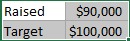
Step 2: Select all four cells and click on ‘Insert’.
Step 3: Choose the ‘Insert Column’, and from the drop-down, choose ‘Clustered column’.
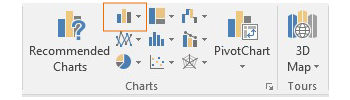
Step 4: You will see a chart in this style in your Excel file.
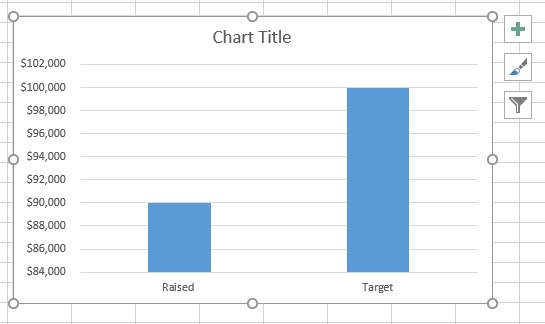
Step 5: Next, click on ‘Design’ and choose the ‘Switch Row/Column’ option. Now, you can right-click on the chart and customize the bars to suit your branding.
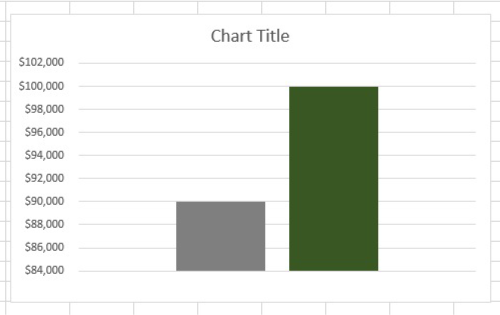
Step 6: Right click on the second bar -> Format Data Series -> Secondary Axis. This will combine the two bars like below:
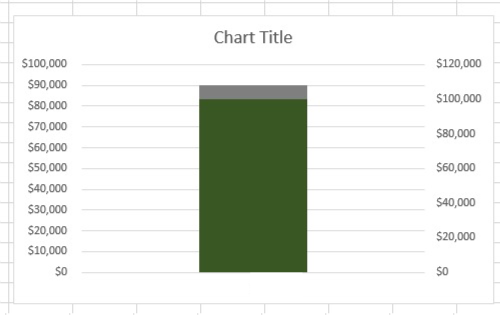
Step 7: Now, to get rid of the extra axis, right-click on the axis on the left -> Formal Axis. Under the ‘Axis Options’ tab, keep the minimum and maximum values as 0.0 and 1.0, respectively. Hit ‘Reset’.
Step 8: Select the right axis and hit the ‘Delete’ button.
Step 9: Now, right-click on the bar -> Format Data Series. Choose ‘No fill’ to indicate the amount to be raised, a ‘Border’ style for your bar, and a ‘Color’ to indicate the amount raised. Here’s how it may look, depending on your choices.
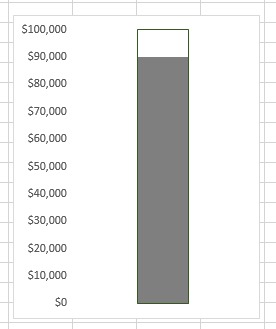
Now, every time there’s a change in your raised amount, you can manually change the number against the “amount raised” cell, and it will reflect on your thermometer.
Copy this chart and paste it into any application you may want to use it in. Here’s a donation thermometer template for you to use.
Fundraising thermometer plugin for WordPress
Trying out every plugin and figuring out which is the best for you is pretty challenging. The good news is that we have narrowed down your options to the best in the industry.
Here are the three best fundraising thermometer plugins for WordPress.
These plugins are easy to install and are short-code based which you can display on any post, page, or even a sidebar. The installation is pretty straightforward and doesn’t require the person to know any form of coding.
Some notable features of the plugins include:
- Fully customizable to blend in with your nonprofit’s branding.
- Automatic updating of values using shortcodes.
- Customizable shortcode parameters to adjust the size and display only what you need.
- Horizontal and vertical display styles.
All three plugins are free to use, but Ultimeter comes with both free (lite) and premium version, with the premium version including a few advanced features, such as:
- Different styles and designs for thermometers.
- Ability to add custom CSS codes for advanced customization.
- Milestones to display key points in your progress.
- Exciting animations to choose from for when you reach your goals.
Implementing a basic donation thermometer becomes much easier and cost-effective with plugins. However, if you don’t use a WordPress website and are looking for an online fundraising thermometer creator, we’ve got you covered in the next section.
Fundraising thermometer creator
Some online fundraising thermometer creators help you build a thermometer in a few simple steps. There are both free and paid ones depending on the features they offer.
1. Sumac
Some online fundraiser thermometer creators help you build a thermometer in a few simple steps. There are both free and paid ones depending on the features they offer.
Sumac offers a free tool – a fundraising thermometer that you can add to your website or email communications using an HTML code. The platform lets you add a few basic parameters, such as
- Currency
- Target amount
- Raised amount
- Color & size of the thermometer.
Once you enter the values, the platform provides a code incorporating your parameters. You can place this HTML code on your website or emails depending on where you want it to appear.
This is how the thermometer would look on your website:
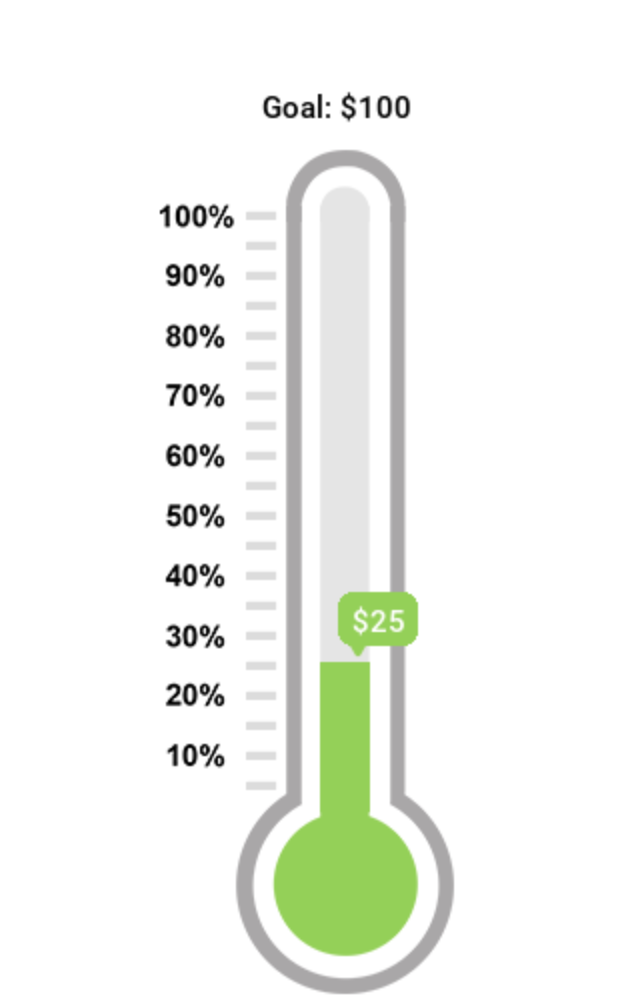
2. Fundraising Brick
Fundraising Brick lets you add the same parameters as Sumac, except here, the currency can only be in dollars, and the size cannot be altered. The values reflect on the thermometer on the platform when you hit the ‘preview’ button.
The platform then lets you save this thermometer as an image and use it on your website or other marketing channels.
This tool is suitable in case you need to share your thermometer on different platforms as an image.
3. Kindful
Kindful lets you integrate a fundraising thermometer into your donation page using an API and updates the numbers in real-time (either automatically online or through manual entry) . The platform enables you to visualize the progress of different fundraising campaigns in one place.
4. JustFundraising
JustFundraising offers a fundraising widget in four different colors free of charge for any group sizes. This too, is a code-based thermometer that generates an HTML code upon submitting your fundraising details. Every time there is an update, you can click on the ‘Update’ button and enter the new values.
ABC Fundraising, Cool Thermometer, and Free Fundraising Thermometer are also similar to the above-mentioned donation thermometers and are free to use.
Best tools to fill up your fundraising thermometer fast
A donation thermometer is an excellent tool with a set of amazing benefits. However, a stagnant thermometer can be a huge turn-off. You need people to donate to your cause and actively support your fundraiaing efforts. In this section, we talk about five fundraising techniques that are popular and effective.
Text-to-donate
A text-to-donate solution allows supporters to donate in 2 simple steps:
- Send the predefined keyword to your designated number.
- Click on the link sent to them and fill out the donation form to complete the donation.
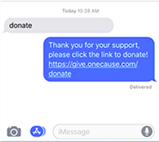
With CallHub, you can implement a text-to-donate solution using our SMS Opt-in tool in the following way:
Step 1: You define a keyword and rent a number for people to text in.
Step 2: Add an automated prompt with the link to your donation page. This message will be sent to your audience when they text in the keyword.
Step 3: Promote the keyword and number through different channels and encourage people to donate.
Note: Optimize your online donation page for mobiles before you launch the campaign.
Gift card fundraiser
A gift card fundraiser is a website that specializes in fundraising through gift cards – for example, ShopScrip, FlipGive, etc.
Here’s how they work:
Step 1: You buy a set of gift cards on the platform.
Step 2: Sell the gift cards to your supporters at face value and encourage them to use it.
Step 3: Your supporters use the gift cards and make a purchase.
Step 4: Your organization earns a certain amount of money as a donation.
Just like text-to-donate, gift card fundraisers provide a seamless way to boost your fundraising efforts and maximize contribution to your cause.
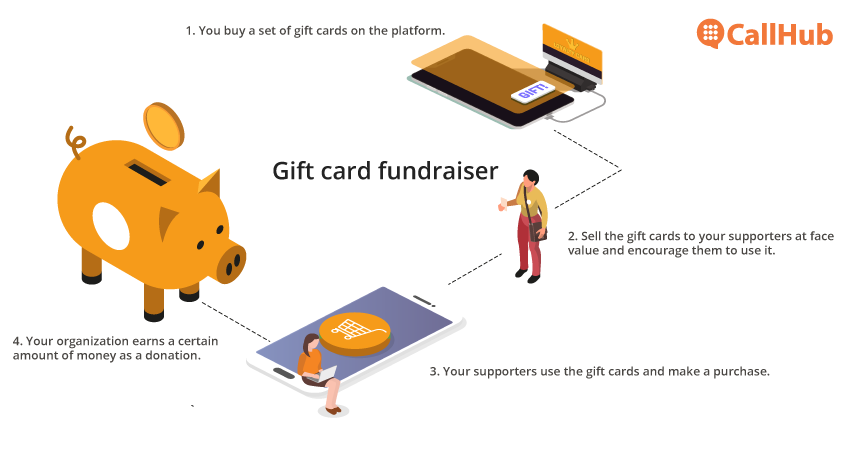
Facebook ads
Use Facebook ads to direct people to your online donation page. You can start advertising for a small cost, but the more you spend, the higher your reach.
Advertising with Google Ads
What if we told you that you get a budget from Google to advertise your nonprofit’s fundraising campaign? Seems unbelievable, I know!
Google gives up to $10,000 per month to nonprofits to advertise on the platform through its Google Ad Grants program. Many nonprofits in the US, including DonorsChoose.org, Days for Girls, We Care Animal Rescue, have been using Google Ad Grants to attract donations.
You can get started in 3 simple steps:
- Apply for Google for Nonprofits to check your eligibility.
- Activate ad grants by filling a form and sending it for review.
- Get access to your Ad Grants account and start setting up your campaign.
Fundraising for nonprofits may have become more difficult than it used to be. To keep up with the pace, you’ll need to get strategic and creative.
Here’s a resource to help you kickstart your next fundraising campaign.
Get started!
A fundraising thermometer is an easy-to-install and powerful fundraising tool. It can work well with different types of campaigns, irrespective of the size of your nonprofit.
Using a donation thermometer can help you push all the limits. Because it visualizes your goals, it reinforces goal setting and motivates your donors and volunteers to contribute more than ever.
Featured image: Photo by Pixabay from Pexels

