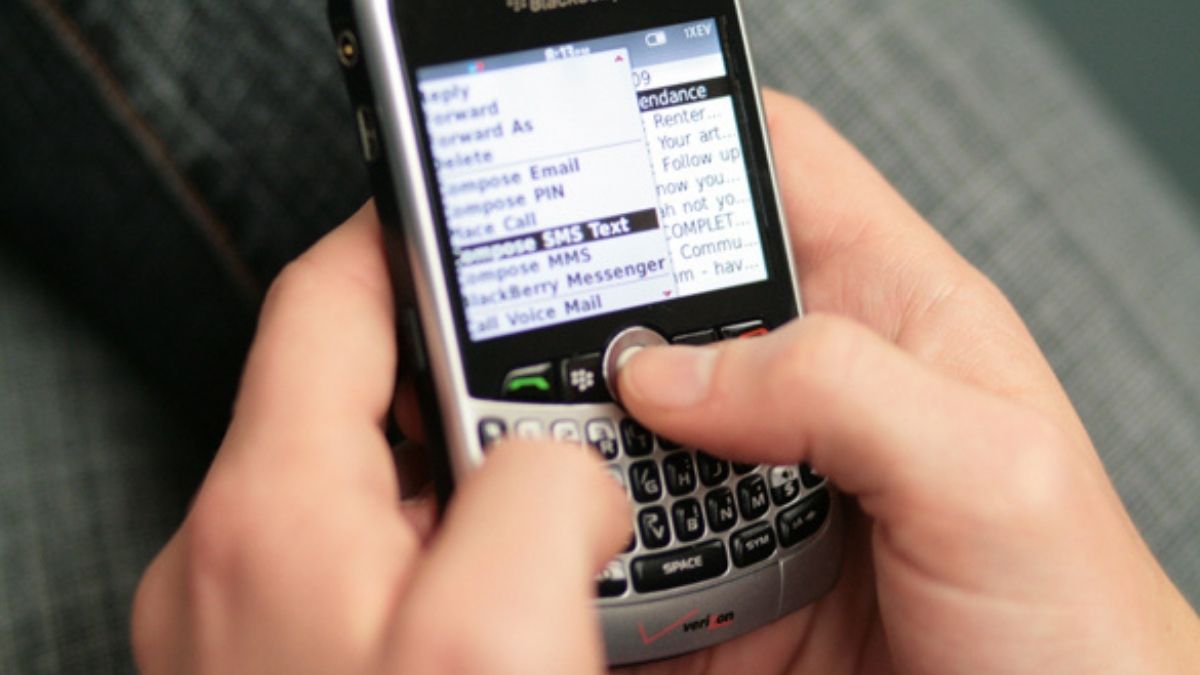Table of Contents
When heavy smoke engulfed several parts of Queensland, Australia, in 2019, a transportation industry union quickly sent emergency text alerts to its members.
To ensure all members know the seriousness of the situation and ensure safety, the union (name withheld) sent nearly 500 emergency text alerts through CallHub. Here’s what it said:
| Today’s smoke haze has drastically deteriorated air quality. Your employer should be providing P2 masks for any work being conducted outdoors. Please reply YES or NO to this message to confirm or not if P2 masks are available in your workplace. |
Such text alerts can send urgent news to a large group within minutes and avert a crisis. Here’s how your organization can send such updates. Let’s look at the limitations and advantages:
What is an emergency text alerts system?
An emergency text alert system is a machine-to-person communication that needs to be quick and delivered to a large group at one time. Governmental institutions and unions, businesses, educational institutions, etc. can use them to send instant updates or alerts.
Emergency text messages can be classified into three types:
- Warnings
- Notifications
- Urgent reminders
The federal government or its partners (like state or local governments) use Wireless Emergency Alerts (WEA) to send all citizens warnings. Other organizations have a more limited audience to send such texts and can only send them to people who have opted in to receive emergency text alerts.
Common use cases for emergency text messages and examples for non-federal governmental organizations include:
Police departments
For search and rescue, accident warnings, traffic notifications, AMBER, or Blue alerts.
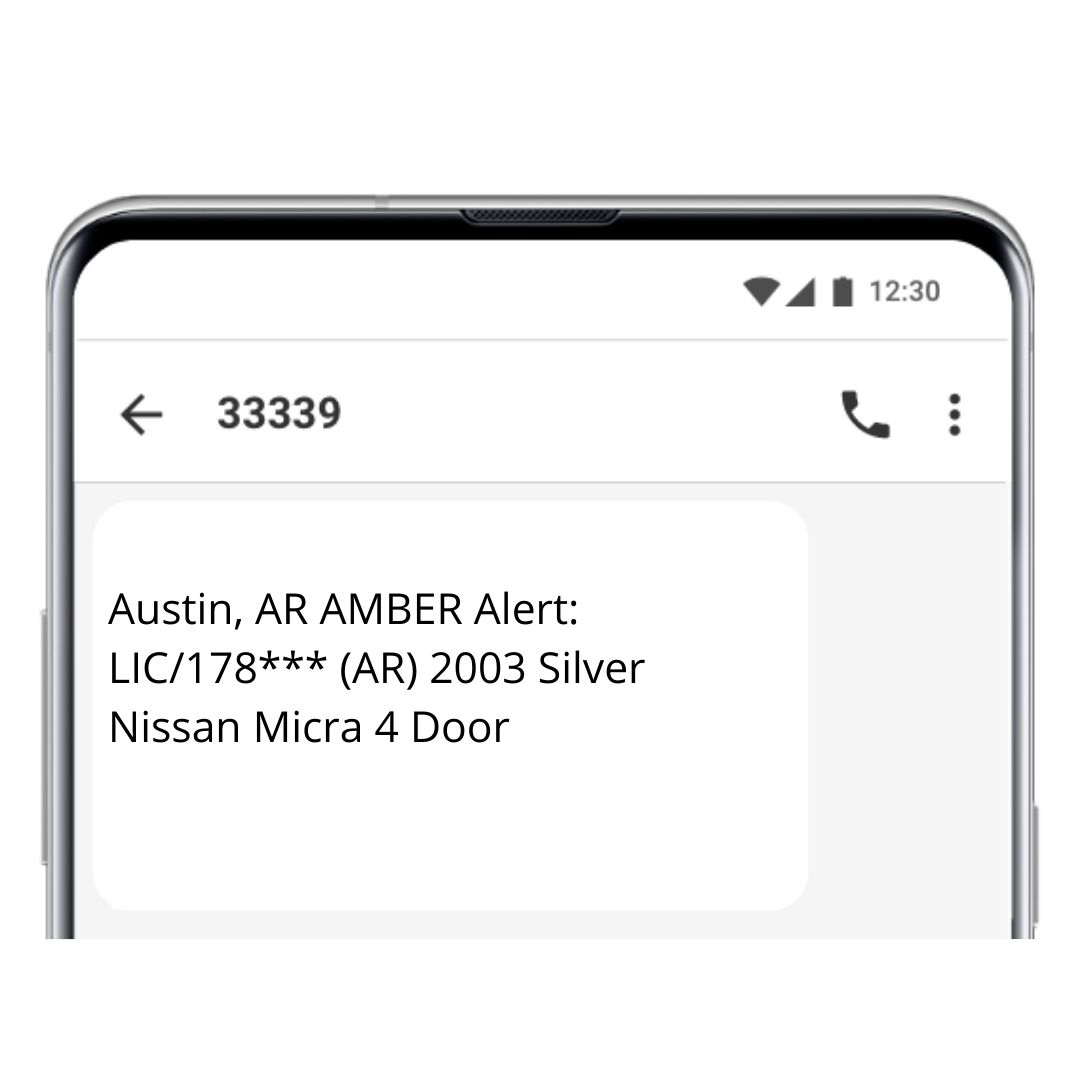
School text alerts for administrators
Schools commonly use text alerts to notify school lockdowns, emergency incidents, changes in timings, and events.
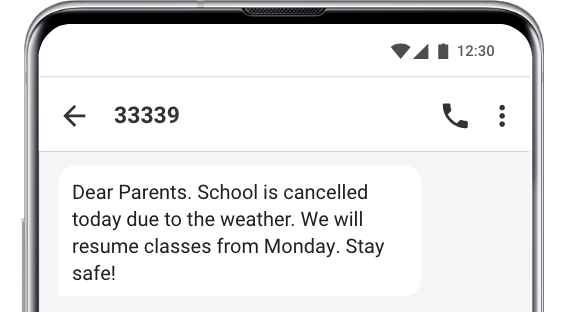
Example of a school text alert.
Local government bodies
Send out public service announcements, weather emergency alerts, and natural disaster alerts.
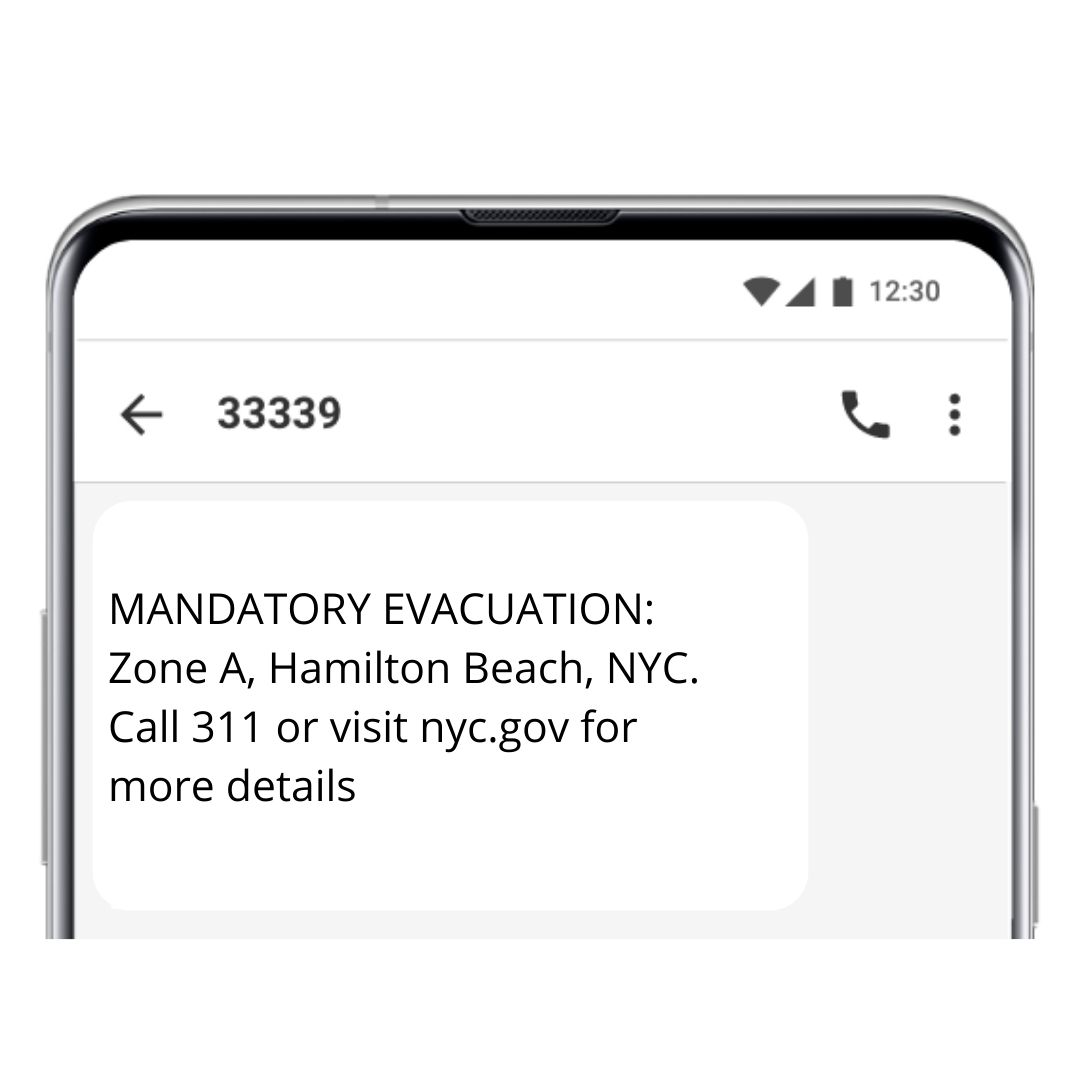
Unions
Unions send text alerts for notifications and alerts. They typically include members, volunteers, and other participants in their contact lists for such messaging.
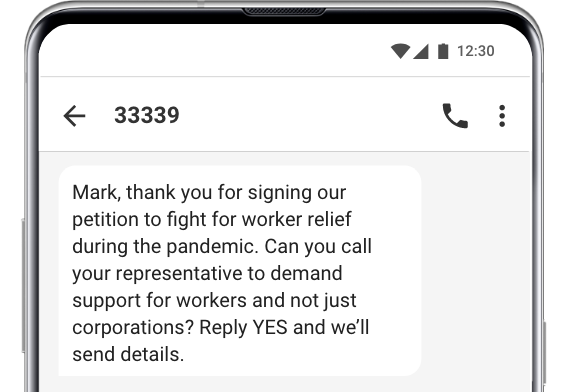
Businesses
An emergency text alert system for businesses sends alerts and urgent notifications to employees.
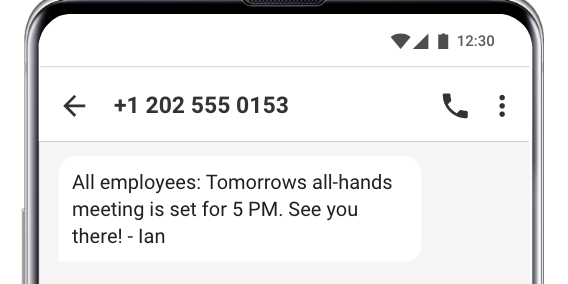
What is the difference between WEA and other emergency text alerts systems?
| WEA | Emergency text alerts |
| WEA alerts can be sent by • Authorized local and state public safety officials • National Weather Service • National Center for Missing and Exploited Children • The president of the United States | WEA alerts are not affected by network congestions. They will also not disrupt your in-progress text, call, or data sessions. |
| WEA emergency alerts look like text messages. However, they have a unique sound and vibration alert. These notifications are repeated twice. | Non-WEA alerts are typically <160 characters and may or may not include the action you must take or the agency name. The alert time is displayed by your phone, not necessarily by the message content. |
| Such emergency alerts are <360 characters. The message includes the time and type of alert. It also contains the agency that issued it. | These text alert messages can be affected by network congestion. |
| They are standard text alerts, with the same notification sounds and vibrations as those set on the person’s phone. | People receiving your alert text blasts must have opted-in to receive alert text blasts. Typically, they are not charged to receive the messages. |
| Citizens need not subscribe to WEAs. They are not charged for such incoming messages. They are not charged for receiving WEAs, and there is no need to subscribe. | They are standard text alerts, with the same notification sounds and vibrations as those on the person’s phone. |
| Types of messages sent under WEA: • Presidential alerts • Extreme weather emergency alerts • Local emergencies • AMBER alerts • Blue alerts | Types of messages that fall under this category: • Workplace emergency • Product recalls • Workplace notifications • Neighborhood alerts |
Source: ready.gov
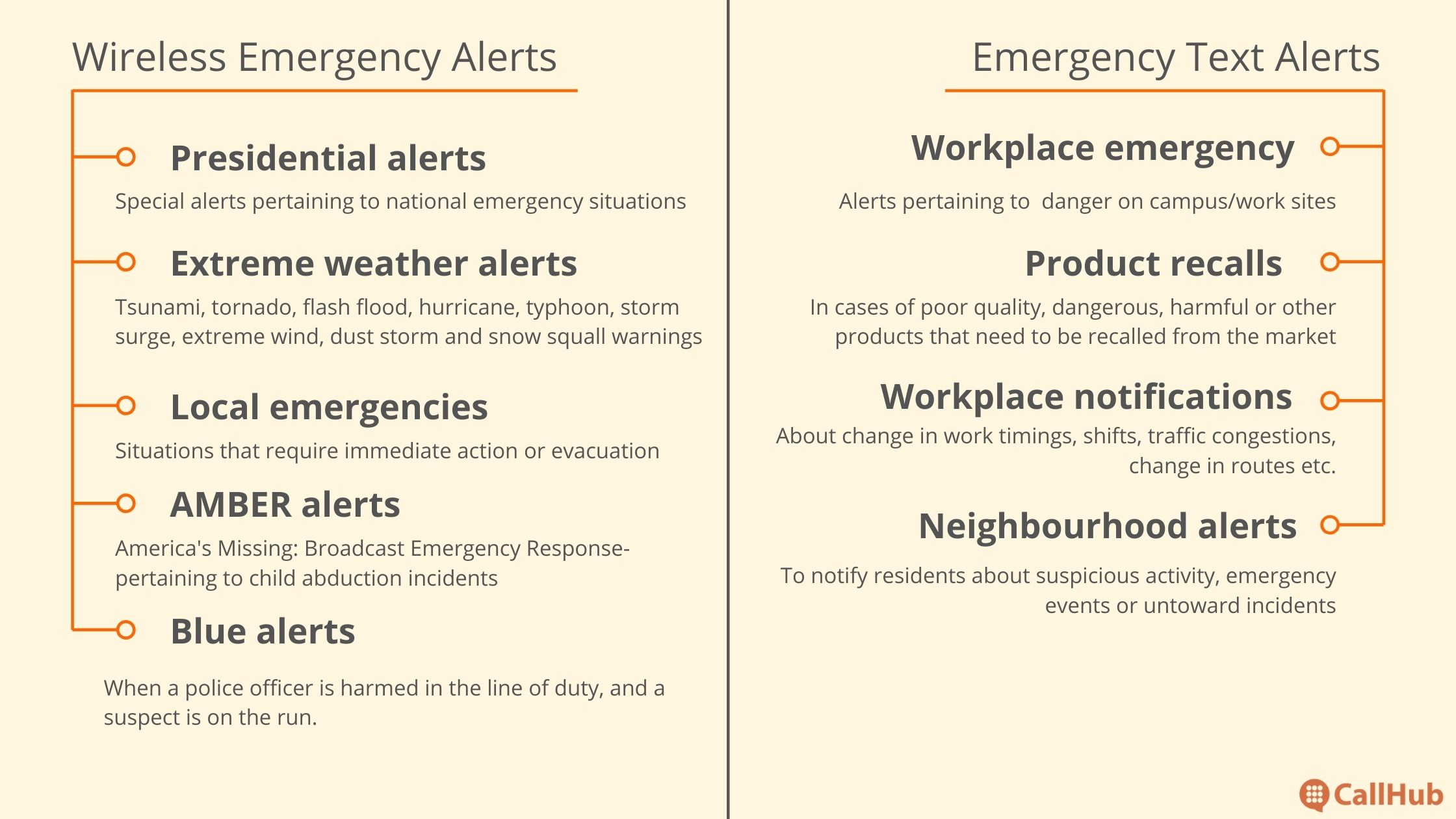
WEA example
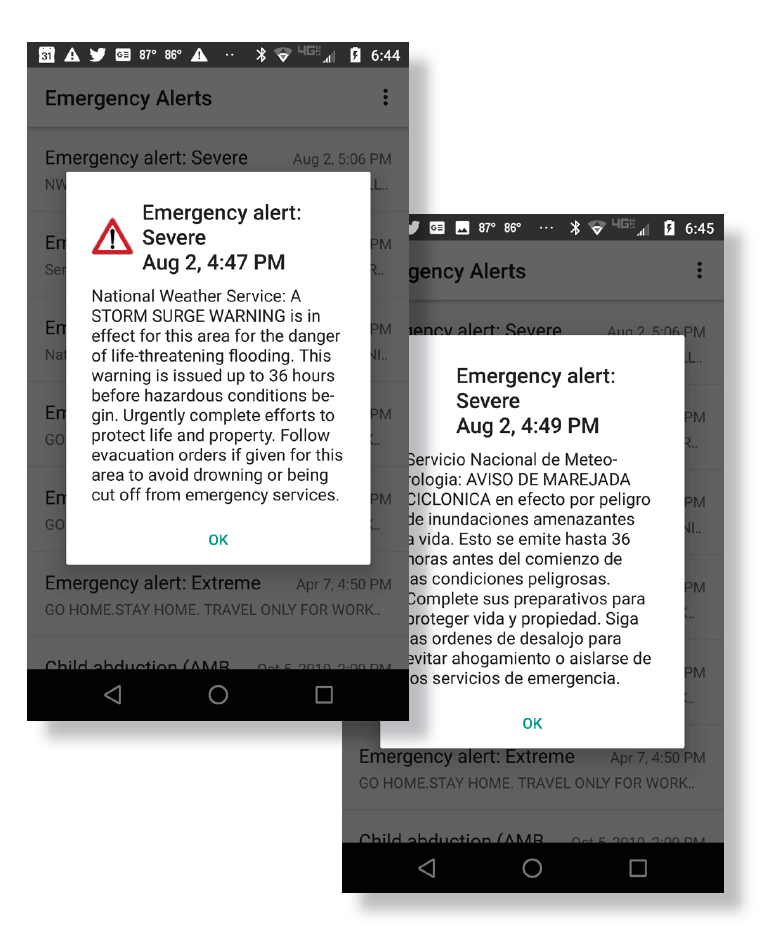
Source: Weather.gov
Emergency text alerts message example
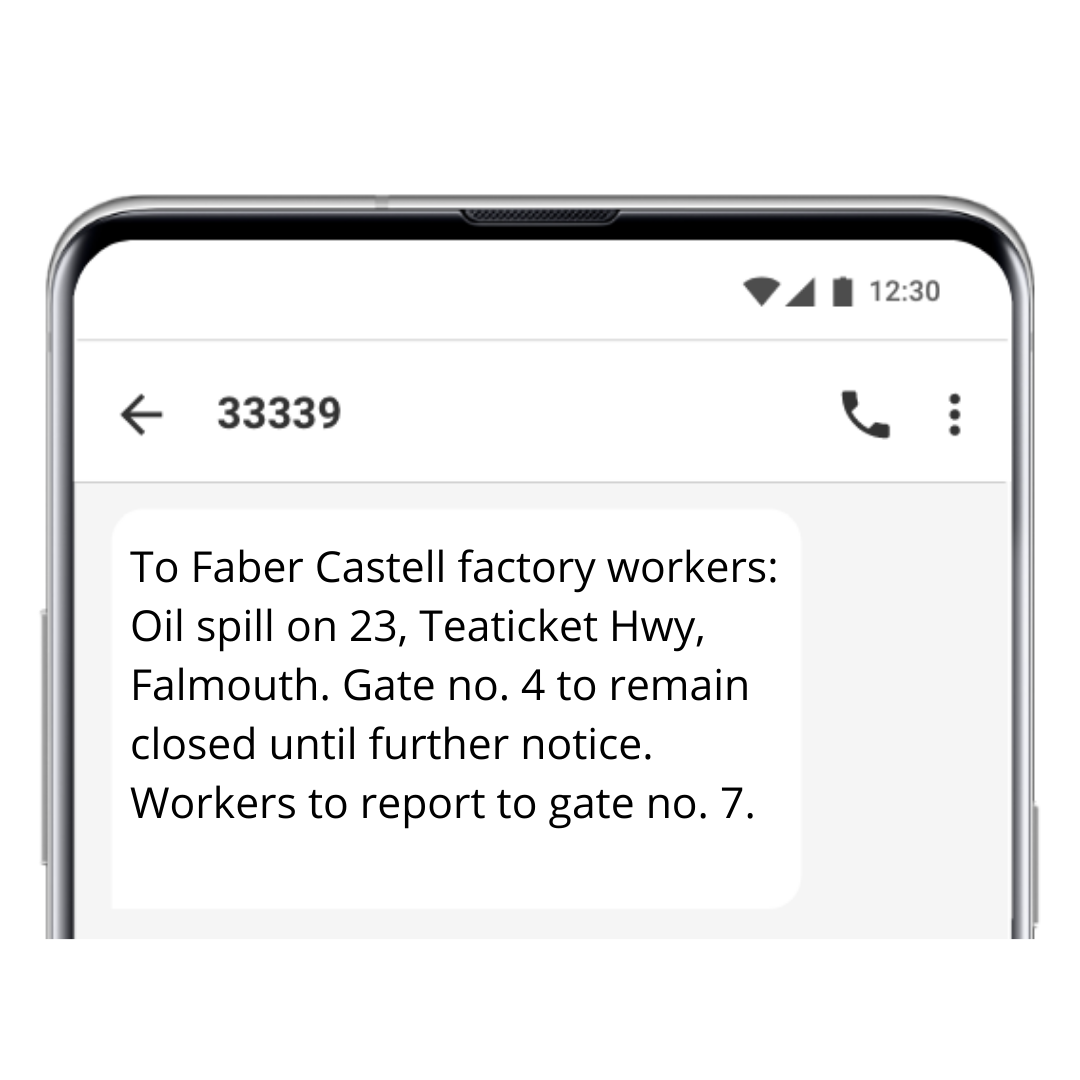
Related Reading: Staying Compliant With Your Texting Campaigns
How do you send emergency text alerts?
A business, educational institution, or other private or semi-private institution may need to update its employees or customers about an emergency and the actions to be taken. A text broadcast is one of the quickest, surest ways to alert a large group of people in a short time.
- Text messages have a 98% open rate. That means your alert is most likely to be read.
- Broadcast messages require people to opt in first. When they do, text messaging software can send up to 100 messages every second, allowing you to reach a large group quickly.
- A text message allows you to include vital information like location, time, relevant links, and more in a single space- unlike phone calls, which take longer to convey the same information.
- Text messages can be sent to all mobile phones– regardless of whether they are smartphones or internet-connected.
To set up sms emergency alerts for your organization, follow these steps:
Step 1: Sign up for an emergency text alert system like CallHub.
How to build a list of subscribers for emergency text alerts
After you sign up but before creating an emergency broadcast text:
Set up a keyword that conveys what your messages are for (e.g., EMERGENCY/ALERTS). Promote the keyword among your employees or other contacts (for instance, students and parents, in the case of a school or college) and ask them to opt in.
To opt-in:
Text the keyword to the dedicated number → Respond with an affirmative on your confirmation message.
After a person opts-in:
When a person opts in (sends the designated keyword to your number), send them a confirmation message with the following content:
- Confirmation about their opt-in
- Outline the nature of texts they can expect
- An easy way to opt-out.
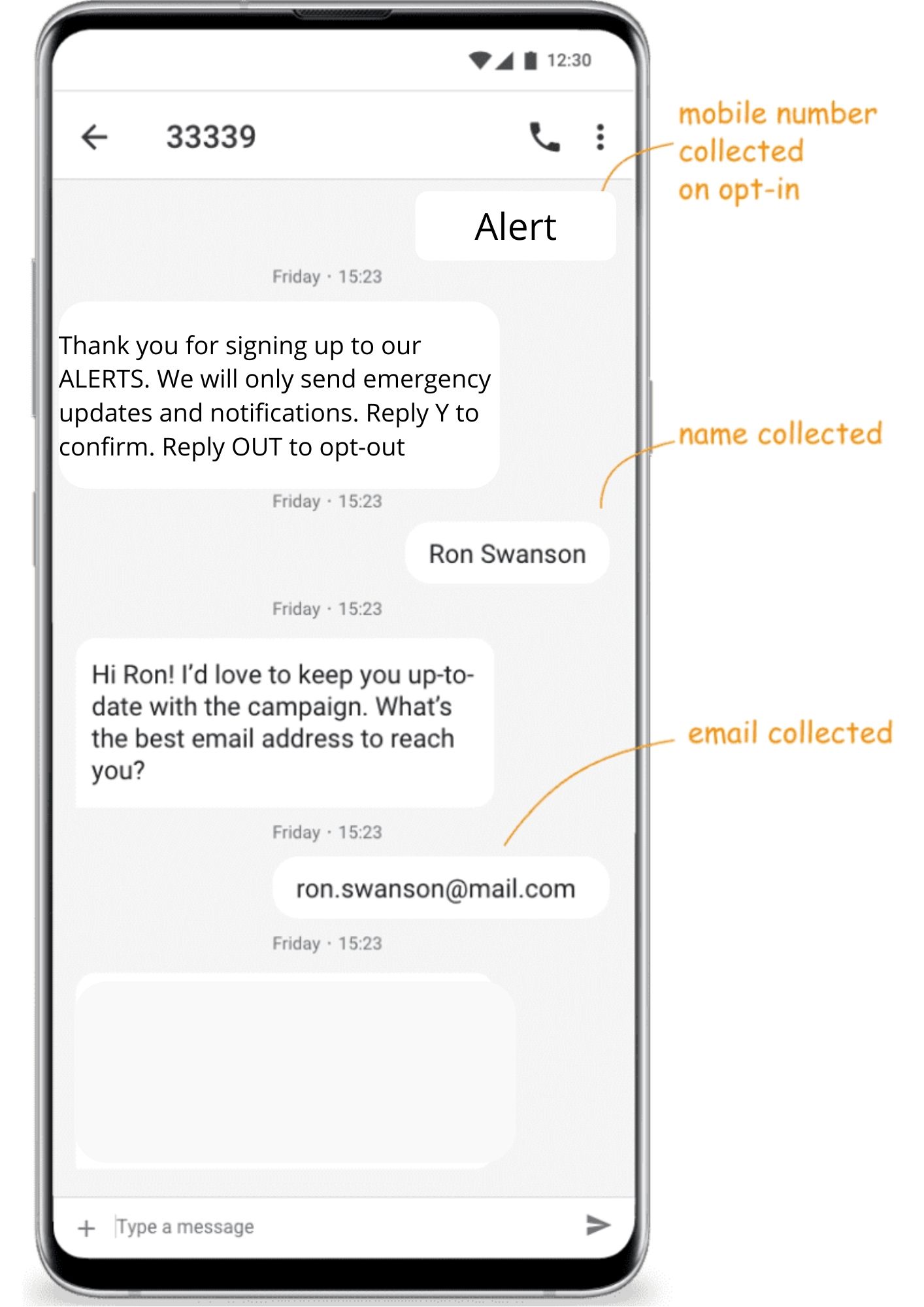
You can also include a form on your website to drive traffic to your contact lists. Learn all about high-quality list building in our guide: List building – New inbound marketing channels you cannot ignore!
Step 2: Log in to your account and click “Create” under Text Broadcast.
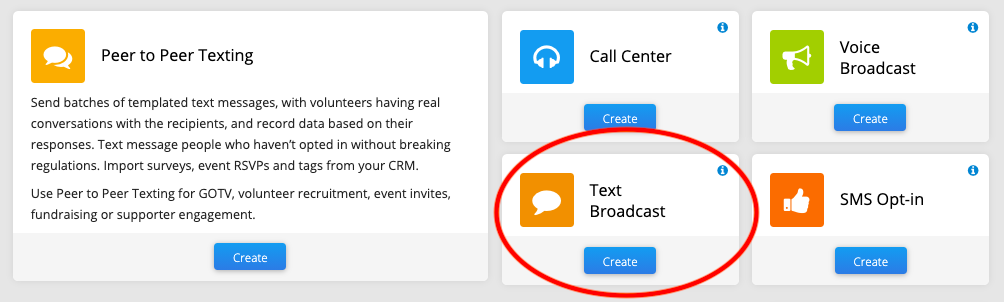
Step 3 Targeting:
Upload a contact list of subscribers and rent a number you want to appear as the caller ID for your emergency text alerts.
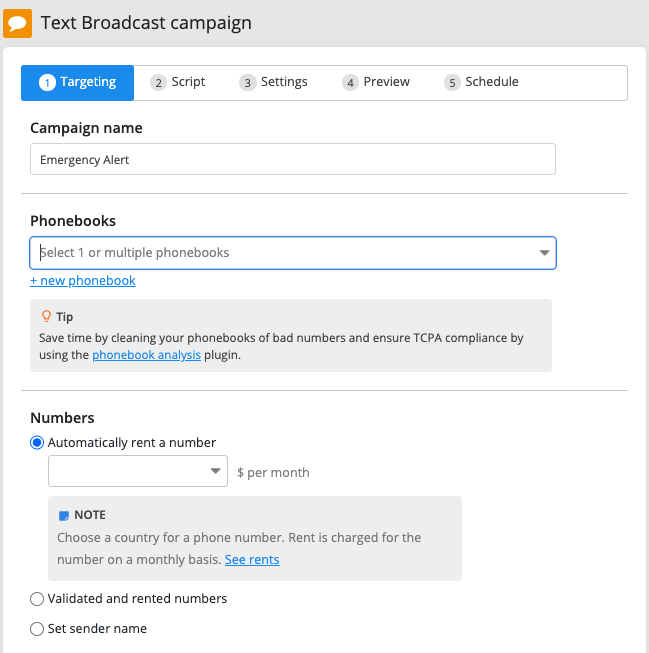
| In the USA, 10 Digit Long Codes can send up to one message per second. Short codes can send up to 100 messages/second. To ensure messages don’t get delayed by over an hour, rent a shortcode for contact lists of >3600 leads. Register a 10DLC number now to avoid carrier filtering and optimize your throughput. Learn more about 10DLC here. |
Step 4: Script: Type in your emergency text alert.
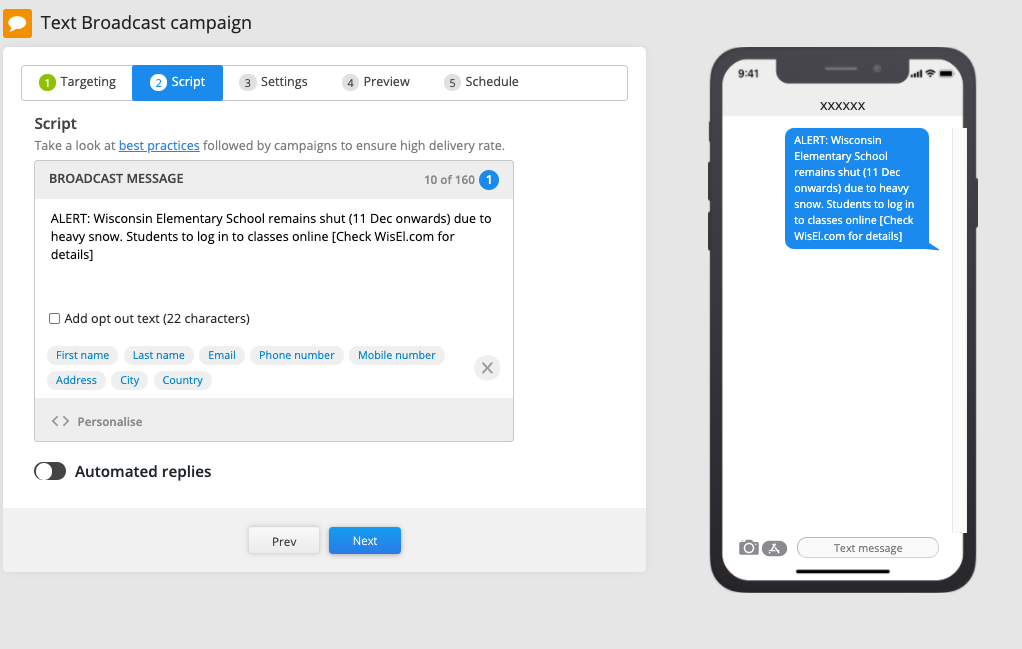
Step 5: Settings:
Set the number of retry attempts and the time between the retries.
- If your text alert is relatively low cost (traffic jams, mild weather notifications, etc.), you can keep the number of retry attempts low.
- If they are high cost (mishaps at the workplace, severe weather emergency alerts, etc.), don’t hesitate to set more retry attempts every few minutes.
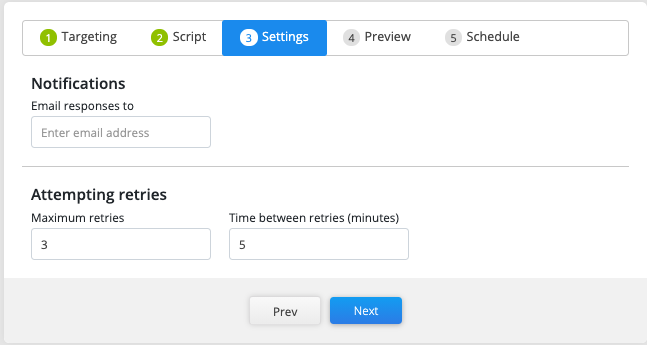
Step 6: Create a test campaign.
This will help you test possible error scenarios. You don’t want any delays when facing an actual emergency.
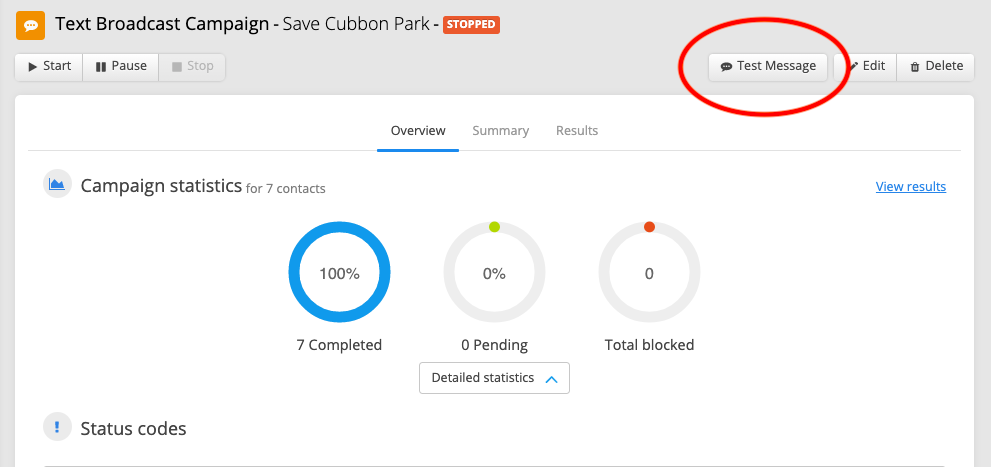
Once the test is complete, you can send the texts immediately or schedule the texts for later.
Start your free trial of CallHub text alert software.
Emergency text alerts system FAQs
How do I get wireless emergency alerts?
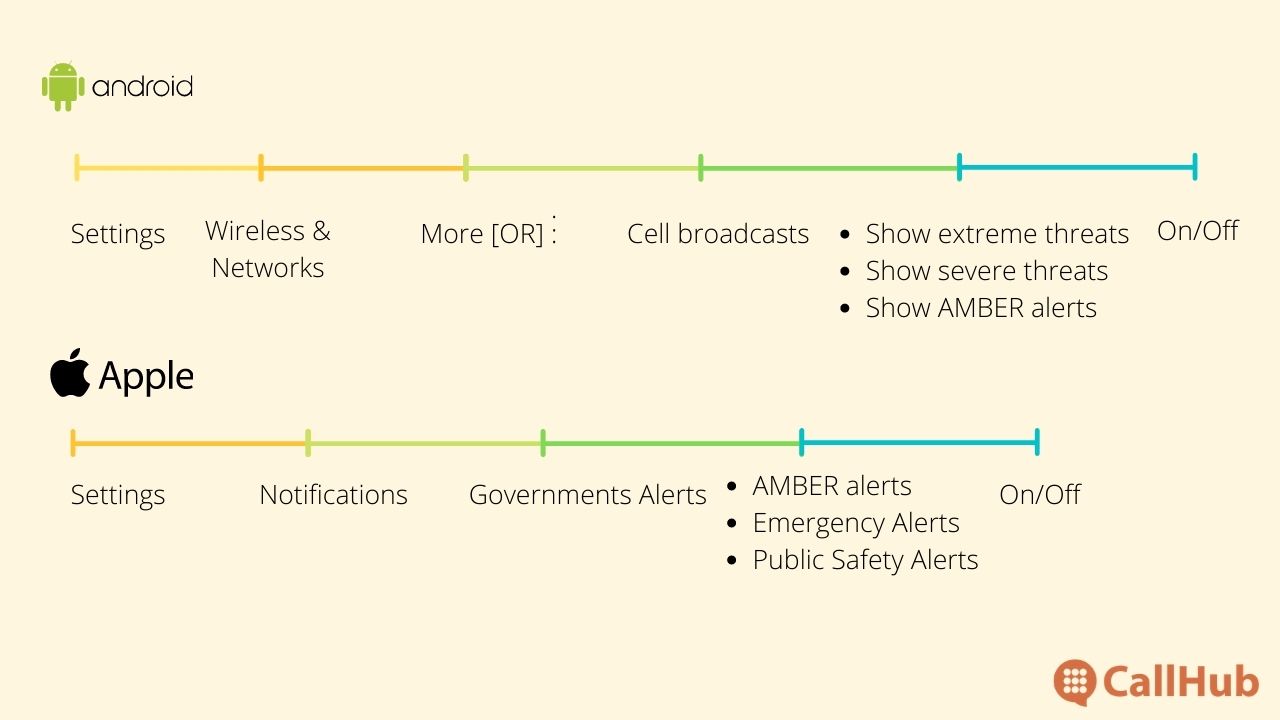
How do I get emergency text alerts on my phone?
- Send the keyword (e.g., EMERGENCY) to your agency’s dedicated number to opt in. The process is the same for any mobile phone.
- The agency typically sends an automated message asking you to confirm your opt-in. Send your confirmation.
- Done!
How many people can receive text alerts at one time?
In the USA, a long code (or mobile number) is legally allowed to send up to 1 message per second, while a shortcode can send up to 100 messages per second.
Is there a free text alert system?
CallHub offers a free trial to test our text messaging software. You can design an emergency text alert campaign and try your hand at the software before sending a text message and emergency alert. You will be charged per outgoing message thereafter.
Can I attach photos, videos, or links to my texts?
Yes. Our MMS blast software lets you add visuals like images, videos, and gifs to your broadcasts. Links can also be added to MMS and SMS broadcasts.
Emergency text alerts have the potential to save lives. As an organization sending such phone alerts, it is important to note:
- Your public safety alert must contain ALL information in one message. Vital information should be sent immediately.
- Do not send inappropriate content or messages at odd times.
- Send alerts only when there is a real emergency. Sending unnecessary messages may be seen as a crying wolf, and people may opt-out.
Follow best practices of sending text blasts, so your contacts value every message you send and you create successful text campaigns.
Sign up to start your free trial on CallHub here.
Feature Image Source: San Francisco Foghorn/Flickr