Table of Contents
At its core, SMS opt-in text messaging service allows people to sign up or consent to your communications. This is an effective way to build a warm, engaged contact list.
Political campaigns, advocacies, nonprofits, and businesses use SMS opt-in (also known as Text to Join) to build communities by promoting their phone numbers and keyword during marketing sms campaigns.
Here’s an example of Women’s March promoting their SMS opt-in marketing campaign:
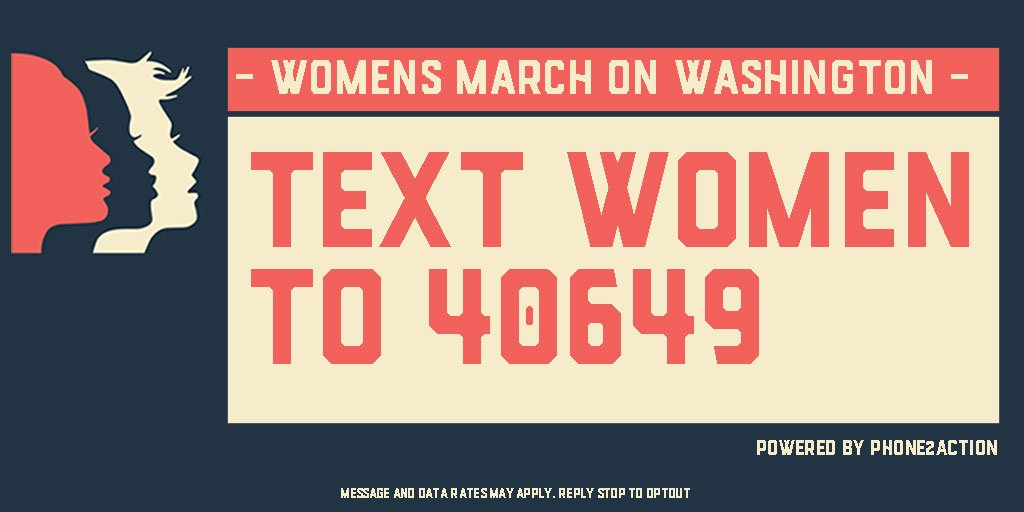
Sounds like an effective setup for text messaging campaigns, making it a “good-to-have” marketing option. However, there’s more to opt-in text messaging.
Why should you consider opt-in text messaging?
The Telephone Consumer Protection Act (TCPA) guidelines state that you must
- Obtain explicit consent from the recipient before sending text messages.
- Inform subscribers that they can easily opt out of your list.
- Disclose any potential fees or costs.
- Identify the sender’s name and organization.
- Inform subscribers of the estimated number of texts they will receive each month.
SMS opt-in messaging provides a comprehensive solution covering all these requirements, as we will soon discover in this article.
Moreover, SMS opt-in helps your marketing and outreach campaigns.
- People who have given explicit consent to receive your texts are more likely to engage with your messages.
- Opt-in text messaging can improve your brand’s reputation and provide a positive experience for your contacts.
One successful example of opt-in text messaging is 350.org (Minnesota), a climate advocacy organization that mobilized people to subscribe to their SMS communications during a strike. The organizers called on the 6000 attendees to subscribe to their communications, resulting in an impressive 49% opt-in rate!
An incredible number by itself, organizers used the opt-in to collect data on contacts and tailored their SMS campaigns for future rallies and events.
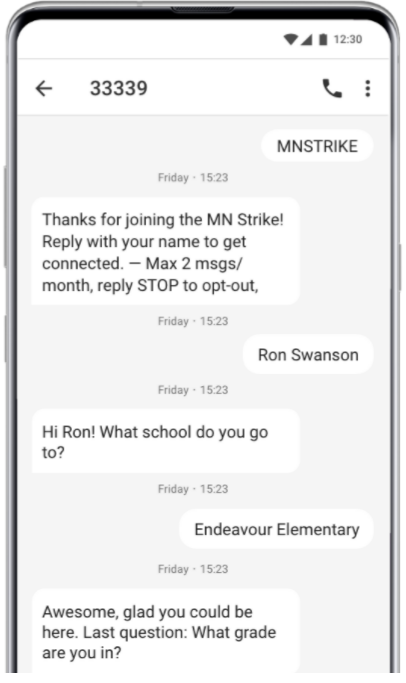
Some of their campaigns got 22% positive responses! What started with SMS opt-in then translated into a mix of text broadcasts and peer-to-peer texting campaigns. These methods encouraged people to volunteer, attend more events, and build creatives for rallies.
The success of MN350 serves as a prime example of how to develop a robust SMS campaign using opt-in text messaging.
How to get started with opt-in text messaging?
Follow these steps to start with opt-in text messaging on CallHub:
- Log in to your CallHub account and select ‘Text to Join’ from the dashboard.
- Select a phone number to receive and share messages. You can choose between a 10DLC number, using an existing registered number or shortcode (if your profile country is the USA). For other countries, choose between a rented 10-digit number, an existing registered number, or a rented shortcode.
- Add the keyword your audience will send to subscribe. Keywords are typically short, easy to spell, and always easy to remember.
- Create a contact list. Choose between creating a new contact list for the new opt-ins to get added or adding them to an existing list.
- Add prompts that CallHub will send automatically when someone opts in. Typically, the first prompt contains these elements:
- An acknowledgment (and gratitude) of the opt-in.
- Identification of the sender.
- Frequency and rates of messages to set expectations.
- Opt-out details.
- A CTA to collect further data.
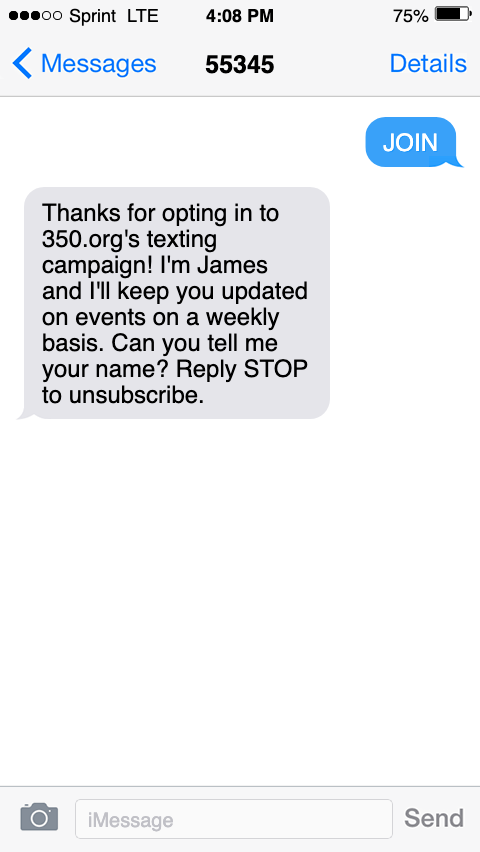
At this stage, you also add prompts for when a person replies with the required details. Remember not to add too many questions because people will drop off. Also important to remember is to top off your prompts with a thank you (closing) message.
Key point: Before starting your campaign, you need to rent or register a phone number (10DLC for use in the USA). This number is used to send and receive A2P (Application to Person) texts from contacts.
| Integrations with platforms like NationBuilder, Action Network, CiviCRM, or others sync opt-in data from your campaign with your CRM. This helps you run multi-channel outreach campaigns. Take, for example, an SMS opt-in campaign that is integrated with NationBuilder. The integration ensures that a new NationBuilder profile is created for every person who opts in to your SMS campaign. If you’re running multiple campaigns at the same time, set up a tag when creating your SMS opt-in campaign. This will show up alongside the newly created profile. You can use the tags to identify profiles and create segmented lists for future outreach. |
If you are new to opt-in text messaging, here is what you will require, in addition to the phone number:
- A tool that addresses your needs
- Defined goals
- Defined target audience
- Workflow structure for when someone opts in
- A plan to promote your keyword and number
- A tool that addresses your needs
1. A tool that addresses your needs
Before diving into opt-in text messaging, it’s important to identify the needs of your organization.
Common requirements include:
- Building and managing contact lists: Your tool should have the capability to manage your contact lists, including the ability to segment contacts and create custom fields.
- Automated messaging: Automation allows you to send messages to subscribers at the right time, ensuring maximum engagement.
- Integrations: Your tool should integrate with other software tools you use, such as a CRM.
- Reporting and analytics: A good tool should provide you with the right metrics to track the success of your campaign.
- Compliance: Opt-in text messaging service campaigns must comply with various laws and regulations, such as the TCPA. Your tool should have built-in compliance features to ensure you follow the rules.
2. Defined goals
Having defined goals will help you stay focused and measure the success of your campaign. These goals should outline what you want to achieve through your messaging campaign.
| Use case | Examples | Related industries |
| Support | Provide customer support via text message | E-commerce, retail |
| Promotions | Announce new products or services, offering discounts | Hospitality, business |
| Engagement | Conduct surveys, gathering feedback, building loyalty | Nonprofits, education |
| Customer service | Allow customers to opt in to receive SMS notifications for order updates, shipping information, and other customer service inquiries. | E-commerce, retail |
| Political campaign support | Send SMS messages to supporters to encourage them to vote, attend rallies, or volunteer for the campaign. | Political campaigns, advocacy organizations |
| Emergency alerts | Send emergency alerts and updates to residents in a specific area who have opted in to receive SMS messages. | Public safety, government, healthcare, unions |
| Appointment reminders | Send SMS reminders to patients or clients to confirm upcoming appointments or to reschedule if necessary. | Healthcare, businesses and services |
Note: The examples listed are not exhaustive and may apply to multiple industries.
3. Defined target audience
This involves identifying the specific group of people who are most likely to engage with your opt-in text messaging campaign. This could be based on factors such as demographics, location, interests, or any other relevant engagement or psychographic information.
Understanding your target audience helps you tailor your messaging and promotions to better resonate with them. This leads to higher engagement rates and more successful campaigns.
Another popular way to target specific groups is to promote the keyword and number at events or in spaces where they are likely to be present. Have an eye on the ground and stay aware of current events or trends that may be relevant to your target audience.
For example, if your target audience is highly invested in environmental causes, promoting your opt-in keyword during a climate strike or Earth Day event can increase engagement rates.
4. Workflow structure when someone opts in
This refers to what happens when someone opts in to receive sms from your organization. Workflows include a series of automated messages or actions that occur after the initial opt-in, such as
- Confirmation messages: Immediately after someone opts in, send a confirmation message to verify their subscription and provide them with important information such as the frequency of messages they can expect to receive and how they can opt- out at any time.
- Welcome messages: Send a personalized welcome message that thanks subscribers for opting in and introduces them to your organization, including your mission, products/services, and any upcoming events or promotions.
- Follow-up messages: Over time, send follow-up messages that provide additional value to your subscribers, such as exclusive discounts, early access to new products, or valuable information related to your industry. Find a balance between providing enough value to keep subscribers engaged without overwhelming them with too many messages.
Have a clear and effective workflow structure to ensure subscribers have a positive experience and remain engaged with your organization.
5. A plan to promote your keyword and codes
This refers to the strategy you will use to encourage people to opt in to your text messaging campaign. This includes promoting your
- Keyword (the word or phrase people will text to your number to opt in) and
- Shortcode (the abbreviated or other 5-6 digit phone numbers) or longcode (rented or 10DLC number) that people will text to opt in).
Your promotion plan can include various tactics such as social media advertising, email marketing, and signage. The goal is to make it easy for people to see and understand how they can opt in to receive text messages from your organization.
| Important note: Use compliant numbers like 10DLC or shortcodes that meet the carrier requirements. 10DLC numbers are mobile numbers approved by mobile carriers for Application-to-Person (A2P) messaging. Unlike local long codes used in earlier campaigns, 10DLC numbers can handle higher volumes of text messages. Shortcodes are 5 to 6-digit numbers that can be used nationwide. (Eg. 242643 (CHANGE)) |
Legal considerations for opt-in text messaging
While text messaging are an effective way to reach your audience, it’s subject to certain rules and guidelines. Texting laws ensure consumer privacy and prevent unsolicited messages.
Let’s explore some of the key legal advice considerations for opt-in messaging.
1. Prior express written consent
Prior express written consent means that the individual must provide explicit permission to receive text messages from your organization. This consent must be given in writing, such as through a website form, mobile application, or physical form.
While collecting the consent, you must include specific disclosures, such as the
- Frequency of messages,
- Type of content, and
- Ability to opt out.
Under the TCPA, failure to obtain prior express written consent can result in fines of up to $500 per violation and even up to $1,500 for willful or knowing violations. These fines can add up quickly, especially if a large number of (non)subscribers are involved.
2. Prior express consent for opt-in text messaging
Prior express consent refers to the consent given by a person before receiving any text message. In the United States, the Federal Communications Commission (FCC) has set certain guidelines regarding prior consent for text messaging.
According to these guidelines, businesses, and organizations must obtain prior consent from their audience before sending them any text messages. This can be obtained through various methods such as
- Filling out an online form,
- Sending a text message with a keyword, or
- Verbally providing consent over the phone.
| Critical information: Prior express written consent means that the recipient has given explicit and written permission to receive text messages. This is usually by signing a document or checking a box on a website form. This type of consent requires a clear and conspicuous disclosure of the program’s terms and conditions. On the other hand, prior consent is a less strict form of consent. This allows organizations to send text messages if they have obtained the consumer’s oral or written permission, but not necessarily in a written form. This type of consent also requires a clear and conspicuous disclosure of the program’s terms and conditions. However, it can be obtained through various means, such as phone calls or text messages. |
3. Easy way to opt out with clear instructions
Provide an easy way for recipients to opt out if they no longer wish to receive messages and include clear instructions on how to do so. Typically, this is as simple as replying with “STOP” or “UNSUBSCRIBE” or clicking a link.
This is not only a legal requirement but also ensures you are seen as respectful and non-intrusive, which builds trust with your audience.
4. Identifying yourself when they opt in
Identifying yourself when recipients opt in is a legal team requirement under the TCPA. The law requires that text messages must clearly identify the sender of the message and provide contact information for the sender.
Use your business name or a recognizable abbreviation, so recipients can easily associate the message with your brand. This helps to prevent confusion and mistrust and ensures that recipients are fully aware of who is sending the message.
Here’s a template you can use:
Thanks for opting in to [your org] text messages! I’m [your name], and I’ll keep you updated on news and events. Reply STOP to unsubscribe.
5. Accurate recording of opt-ins and opt-outs
Keep track of who has given their consent to receive messages and who has opted out to avoid sending unsolicited messages.
Here are some tips:
- Use a reliable messaging platform that can track opt-ins and opt-outs automatically.
- Make sure to confirm the opt-in from the user (double opt-in).
- Keep a record of the time and date when the user opted in and include this information in your database.
- Regularly audit your messaging list to ensure it only contains opted-in users.
CallHub features that follow legal considerations for opt-in text messaging
Let’s see how CallHub’s features align with legal requirements and best practices for opt-in messaging.
1. Automatic responses when they opt-in
CallHub’s automatic response feature can be customized to include identification information that meets legal requirements, such as your organization’s name and contact information.
Here’s an example:
“Thanks for opting in! Stay updated on our news and events. Reach out to us anytime at [Your contact info]. To opt out, reply STOP. Msg&data rates may apply.”
2. Trigger words and auto-responders to confirm consent
Trigger words are specific keywords or phrases that, when used by a contact, can trigger an automated response confirming their consent.
While the feature is extensively used for nurturing and collecting data (send a close-ended question, and use expected responses as triggers for another question), it also functions as a double opt-in confirmation.
When a person texts your designated keyword, an auto-responder confirming the subscription goes out to them. For example,
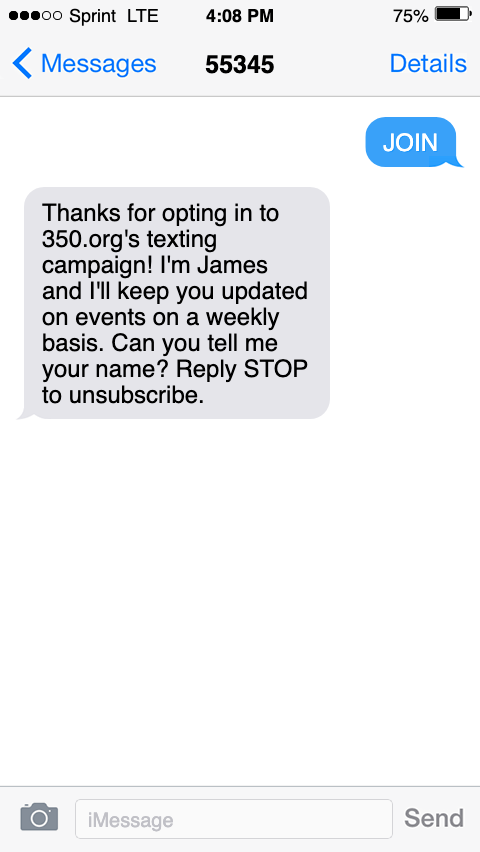
| Single opt-in: With single opt-in, the user provides their phone number and is automatically added to your list without further action. This method is quick and easy, but it may lead to a higher risk of spam complaints. Who should use it? Organizations with time-sensitive campaigns. When to use it? Use single opt-in when the speed of adding subscribers to your list is more important than maintaining a clean list. Double opt-in: With double opt-in, after the user provides their phone number, they receive a confirmation text message for the subscription. This method provides an extra layer of protection against spam complaints and ensures that only interested parties are on your list. Who should use it? Organizations looking to grow their subscriber base in a controlled manner. When to use it? Use double opt-in when you want to ensure that your list is made up of engaged and interested subscribers, and maintaining a clean list is a priority. |
3. Account-level DNC for opt-outs
It is mandatory to stop sending messages to people who have opted out. Failure to comply with this will result in violations of legal requirements and potential penalties. The account-level DNC list ensures that these contacts will not be contacted in any future campaigns.
The DNC (Do Not Contact) list on CallHub is a place where you keep track of people who have opted out of receiving your text messages. If a contact responds with certain keywords like Stop, Unsubscribe, Cancel, End or Quit, they will be added to the list automatically.
This avoids the risk of contacting someone accidentally who has already opted out.
CallHub still lets you remove contacts from your DNC list. But you must do this manually to avoid breaching TCPA regulations.
Features of an opt-in text messaging tool
It is important to use a tool that complies with legal regulations and provides features to manage opt-ins and opt-outs. Let’s explore the features of an opt-in text messaging tool that help you reach your audience effectively while staying compliant with legal regulations.
1. Automatic nudges for non-responses
This involves setting up automatic reminders or follow-up messages for contacts who have not responded to the initial message. Automatic nudges increase the likelihood of engagement. It also saves time and effort.
Here’s a template:
Hi [Name], this is [Your name] from [Your organization]. Haven’t heard from you in a while. If you have any questions or concerns, let us know. Thanks!
2. 10DLC registered numbers for opt-in text messaging
Enabling 10DLC
- Ensures that your messages are delivered without being flagged as spam or violating regulations.
- Can improve the deliverability of text messages.
CallHub users can register for a 10DLC number in the setting section of their account. Navigate to Compliance > Register your brand and fill out the form. This 3-step form collects all details required for a 10DLC registration. We charge a $44 vetting fee to your account, which will be added back as credits after a successful brand registration.
Our team will keep you updated on the progress of your registration, and once completed, you can start sending messages with improved deliverability and compliance.
You may also like: How to Register my Brand for 10DLC?
3. Multiple keywords for different campaigns
With this feature, you can create and use keywords unique to each campaign or initiative you undertake. This helps you track the performance of your campaigns and ensures your subscribers receive relevant information.
Using different keywords also helps you personalize your messages and ensure subscribers are more likely to engage with them.
4. 2-way sync with integrations
This refers to the ability of an opt-in text messaging tool to seamlessly integrate with other software systems and exchange data in both directions. This means data can be transferred and updated between the opt-in text messaging tool and the other tool, such as aCRM, without requiring manual data entry.
A 2-way-sync allows for more efficient and effective communication with your audience and streamlined workflows for managing and analyzing data.
5. Immediate personalization
Immediate personalization means the data you collect from your audience can be immediately used in your follow-up messages.
For instance, if you ask for their name, use it in the next question when asking for their email address.
Example:
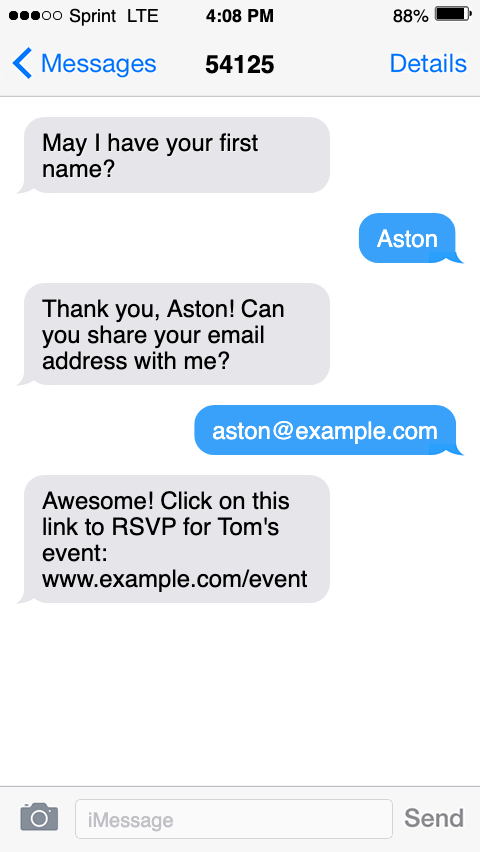
Best practices for opt-in text messaging
We have talked so much about opt-in text messaging, but you must know these best practices to ensure all these work out well. Using these can take your campaign to the next level:
1. Implement double opt-in
After a user initiates opt-in, send a confirmation message requiring them to reply (e.g., with “YES” or “CONFIRM”) to verify their subscription. This two-step process ensures genuine interest and reduces the risk of spam complaints.
2. Set clear expectations at opt-in
Communicate what subscribers can expect, including:
- Type of content (e.g., promotions, updates)
- Message frequency
- Any associated costs
Transparency at the outset fosters trust and reduces opt-out rates.
3. Segment your audience
Divide your subscriber list based on demographics, interests, or behaviors to send more relevant messages. For example, send event reminders to local subscribers or product updates to those interested in specific categories.
4. Maintain optimal message frequency
Avoid overwhelming subscribers with too many messages. A general guideline is to limit messages to one per week, ensuring each message provides value. Monitor engagement metrics to adjust frequency as needed.
5. Provide value in every message
Ensure that each message offers value to the subscriber, whether special offers, important updates, or helpful information. This encourages continued engagement and reduces opt-out rates.
6. Use clear and concise language
Keep messages brief and to the point, ideally under 160 characters. Avoid jargon and ensure the call-to-action is clear, guiding subscribers on the next steps.
Opt-in text messaging: The key to successful texting campaigns
Following the guidelines outlined in this article helps you create successful opt-in text messaging campaigns that
- Engage your audience,
- Build relationships, and
- Drive results.
With CallHub’s SMS opt-in tool, you can get started with a consenting, engaged, and motivated audience. See how else CallHub helps you with your SMS opt-in campaigns.
Featured image: Photo by Kristin Hardwick on StockSnap

