Table of Contents
The beautiful and bizarre part of running call center campaigns is that no matter what goal you achieve, there is still a bigger goal waiting to be conquered. This is where knowing how to plan and execute an effective call center campaign becomes essential.
A call center campaign is a collective effort by your team to improve results through dedicatedly calling contacts. Here is how call center campaigns help businesses:
- Staying relevant to the client
- Qualifying prospects
- Closing more sales
- Providing customer service
- Adding a human touch to the business
- Improving team motivation through collective effort
However, what distinguishes call center campaigns from regular call center operations is that the former has a defined goal and metrics to measure it. Let’s explore different call center campaigns you could include in your next strategy.
What are the two types of calling campaigns?
Calling campaigns are primarily divided into two:
- Outbound call center campaigns: These campaigns involve agents actively calling your customers to increase sales revenue and improve customer relations.
- Inbound call center campaigns: Inbound campaigns focus on incoming calls from customers to increase customer retention and satisfaction.
This article explores outbound campaigns, best practices for conducting call center campaigns, and features to look for in a call center software to improve results. Read on to know more.
Types of outbound call center campaigns proven to work
There are three types of outbound calling campaigns that you can organize:
- Outbound cold lead outreach
- Outbound warm lead qualification
- Outbound customer survey campaign
Let’s explore each type of outbound campaign to see what suits your needs.
Outbound cold lead outreach
Outbound cold lead outreach campaigns primarily aim to:
- Get new business leads and prospects.
- Test the market to know the demand
- Set up meetings with prospective customers
- Identify new target markets for your business
69% of prospective buyers attend a cold call made by a business, and 82% of buyers accept a meeting with a sales rep after connecting through a cold call.
Those statistics are promising enough to give cold calling a try. Cold calling involves reaching out to prospects or sales leads with whom you have had no previous contact.
While most companies acquire cold calling lists by buying them, you need to ensure that the lists you use are high quality and accurate. Using an outdated, incorrect calling list for your campaigns will only delay your results and create roadblocks in your campaign.
Outbound warm lead qualification
Warm leads are people who:
- Know about your business.
- Have interacted with your business by downloading a brochure, visiting your website, etc.
The outbound warm lead qualification aims to:
- Update prospects with the latest information about your company
- Lead them down the sales funnel, closer to the deal.
- Gather more information for a better-targeted approach.
A warm lead-calling campaign focuses on reaching out to these prospects and qualifying them for sales opportunities.
As a part of the outbound warm lead qualifications campaign, your agents can do the following:
- Find out if the prospect has the latest information about your products, offers, etc.
- Understand the prospect’s interest in your business, product, or service.
- Document the interaction on your CRM to prepare your team when they call them next.
These calls are not sales calls but a step earlier. The focus of lead qualification calls is to get prospects’ contact information, gauge their interest, and set your sales team up for future success with these individuals.
Read Next: The Complete Call Center Software Buyer’s Guide: What to Look Out For
Outbound customer survey campaign
A customer survey campaign focuses on existing customers. It aims to:
- Renew the interest of existing customers in your business.
- Find out if they have any complaints and escalate them before you lose the client.
- Gain insights and feedback for your business.
- Upsell to customers or upgrade your service for them.
A customer survey campaign can serve as an excellent opportunity to renew relationships with clients, collect data, gather feedback, and generate sales with the right strategy in place.
Read Also: Phone survey scripts: Sample scripts and best practices
Now that we’ve learned about different outbound calling campaigns, let’s talk about best practices you can implement to boost your campaign’s success.
Best practices to improve your call center campaigns
Once you’ve decided on the type of call center campaign you want to organize, there are a few best practices you can use to improve your calling campaign, namely:
- Set clear goals
- Maintain clean lists
- Create a compelling phone script
- Set appropriate success metrics
- Automate your processes
- Track results and improve your campaign.
Let’s expand on these.
Set clear goals
Your agents need to understand the intention behind conducting a call center campaign so everyone can rally together to ensure it is achieved. You can start your campaign planning by asking yourself a few questions:
- What will this campaign do for you and your business?
- Will this campaign help your customers?
- How will you know this campaign was successful?
- Is this a profitable exercise?
Laying down your campaign goals is the first step toward creating a great call center campaign. Depending on your goals, you can now develop a strategy that ensures success.
Maintain clean lists
The worst time to find out that your calling lists are outdated is when you are in the middle of your campaign. This is when time is crucial, agents are already going through the lists and placing calls, and your success metrics can take a huge hit.
Before you begin your calling campaign, determine the people you want to reach out to, how you want to segment your lists and remove invalid or non-compliant numbers from your list.
Read our article How to Clean an Existing List & Maintain Clean Contact List for tips on maintaining a clean list.
Create a compelling phone script
A compelling phone script can greatly enhance the success of your call center campaign. With a great introduction to hook your call recipients, a well-written agenda, and a clear call to action, you have set up your agents to achieve conversions with fewer hassles.
Your phone script must:
- Be short and concise.
- Have a great introduction.
- Include variations for different scenarios (when a child picks up, etc.)
- Have a clear CTA for recipients to act on.
You can find tips to create a compelling phone script by reading Building Call Center Scripts that Motivate Action (with examples).
Set appropriate success metrics
Finding a balance between setting unrealistically high success metrics and underwhelmingly low ones is definitely something a call center manager must strive for. Either case can stifle agent motivation and make your team look bad.
Here are some things to keep in mind while setting up success metrics for your call center campaign:
- The strength of your team and agent efficiency
- The quality of your contact list
- Average talk time
- The speed at which agents can make calls
Working with these factors, determine the metrics that will define the success of your calling campaign.
Automate your processes
Automating your processes to aid agents can increase your call center team’s efficiency. One way to automate your process is by adopting a great outbound call center solution.
While we will discuss features to explore later in this article, you might want to know more about autodialers, which exponentially increase your team’s efficiency.
Autodialers help maximize your team’s efficiency by automatically dialing calls for your agents. You can choose between autodialers like a predictive dialer or a power dialer to suit your campaign’s needs and objectives.
With an autodialer software, you can also:
- Segment call lists
- Maintain clean lists
- Add call dispositions
- Schedule follow-up calls or texts
- Monitor calls
Automate your processes to ensure you consistently exceed expectations and results while helping make your agents work smoother.
Make Your Agents’ Job Easy: Call Center Mobile App: Reduced Cost, Easier Onboarding, and Optimized Calling Experience
Track results and improve your campaign
Tracking and monitoring your campaign regularly is the only way to meet increasing expectations from your team and deliver better results each time.
You need to know what works best for you, what is holding your team back from its best performance, how customers are responding to you, and more. All this is possible by tracking your results.
A good call center software should also be able to quickly provide this data, which you can use to improve your campaigns while they are running or in the future.
While implementing these best practices, it is also essential to support your agents with the right calling software. The perfect fit will enable your team to achieve more each time. We list down must-have features for your call center campaigns.
Essential features for call center campaigns
A powerful calling software, along with an excellent calling campaign strategy, is the perfect combination for a call center team’s success. Any outbound calling campaign is made possible and better with the right software.
While exploring call center software can be confusing, our list of important features can help you make the right decision.
Let’s take a look.
Texts from the call center
Following up with contacts immediately after a call can be easy if your call center software allows you to send text messages automatically after a call. You can either instantly send text messages to contacts who did not pick up your call, set up automated texts for people you’ve just spoken to, or send a manual text during or after a conversation, depending on their call disposition.
For example, you can share more details via text after a call to contacts who picked up your call and seemed interested. You could send reminders to reschedule a call with contacts who wanted you to call back.
Here are two ways agents can send text messages from the CallHub Call Center platform:
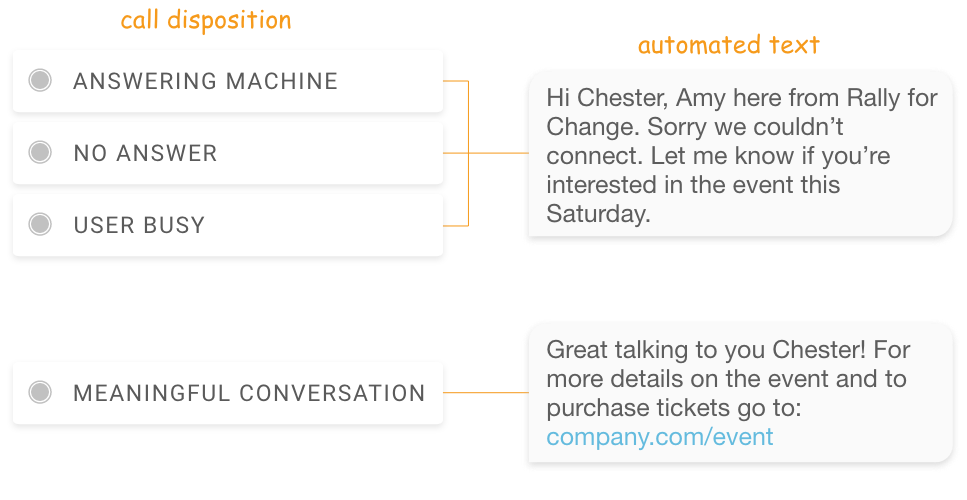
Patch-through calling
The patch-through calling feature enables agents to transfer calls within the team or to their manager whenever appropriate. It allows a natural flow of conversation and lets your customers access key players in the organization who can resolve their queries in case more explanation is needed.
This prevents your team from the time to reschedule a call and instead resolves the query in real-time, thus enabling a better customer experience.
TCPA compliance
The Telephone Consumer Protection Act mandates certain regulations that businesses must follow. Failure to comply with these regulations can result in the suspension of your calling campaign or the blocking of your number.
To avoid such scenarios, you could use a TCPA-compliant fast click dialer, which will ensure you are following regulations and carrying on with your campaign without any hassle.
Read Also: Your Cheat-Sheet to Tick All Boxes on a TCPA Compliance Checklist
Dynamic Caller ID
Another great feature is the dynamic caller ID, especially if you deal with calls to different locations.
The Dynamic Caller ID feature allows you to change your caller ID to match the location of your contacts. This increases answer rates by up to 20% because people are most likely to answer a local number.
Range of dialers
We give you a range of dialers to choose from on the CallHub platform:
- Power Dialer: A power dialer is perfect for teams not in a rush. It automatically places calls for your agents, allowing them time to complete a call, enter notes, and move on to the next call. If talking to every single contact and ensuring you have notes to refer to is important for your campaign, then this is the best dialer for you.
- Predictive Dialer: A predictive dialer predicts call times and automatically dials contacts while the agent still speaks to someone. This increases call rates per hour and ensures agents always have the next prospect ready by the time they are finished with one call. It is the best dialer when you are going through large lists of cold contacts and want to reach interested contacts.
- Robo Dialer: A robo dialer or voice broadcast feature allows you to share a pre-recorded message with thousands of contacts at the click of a button. This feature can be used during emergencies or generic announcements that do not require agent interference. This dialer is best for broadcasting messages, announcements, and emergency alerts.
Answering machine detection
When your dialer detects an answering machine, there are one of two things that it can do: send a follow-up text message or hang up the call and move to the next contact. You can select what happens depending on your campaign.
With answering machine detection, you have an opportunity to still get in touch with the contact, even if a phone call does not happen.
Live call monitoring
Live call monitoring is a great feature when managers want to listen in to calls in real-time to either check for quality, give feedback to agents or help them out with a contact.
Having a live call monitoring feature can improve your results by showing you exactly how calls are being conducted.
With the right calling campaign strategy, best practices, and great tools & features, your call center team is ready to achieve higher results.
Conclusion
The pressure to do more through your call center and its team is always daunting. CallHub’s calling software can help your team a great deal through features that are designed for campaign success.
With TCPA-compliant dialers, Dynamic Caller ID features, and many more listed above, CallHub is the perfect solution for all your calling needs.
Try CallHub and its pay-as-you-go model to get you started (or take a look at our other subscription plans for additional features).
Feature Image Source: Tima Miroshnichenko

