Table of Contents
Managing a calling software can be challenging for growing organizations and small businesses but our call center software buyer guide can help you choose the right one.
For example, say your agent, James, calls one of your contacts, Mary. During the conversation, has a few questions for James. Presumably, these questions are some of the most commonly asked ones.
Ideally, James should have the answers right before him and not struggle to find them. The right call center software would handle this by accommodating the most commonly asked questions and answers.
This is one of the many instances.
A call center software should allow you and your team to perform at your best.
This post is a call center software buyer guide to understanding the:
- Types of calling software
- Essential features of the software, and
- Considerations to make while purchasing the right call center software this year.
Let’s get started.
Types of call center software for call center buyer guide:
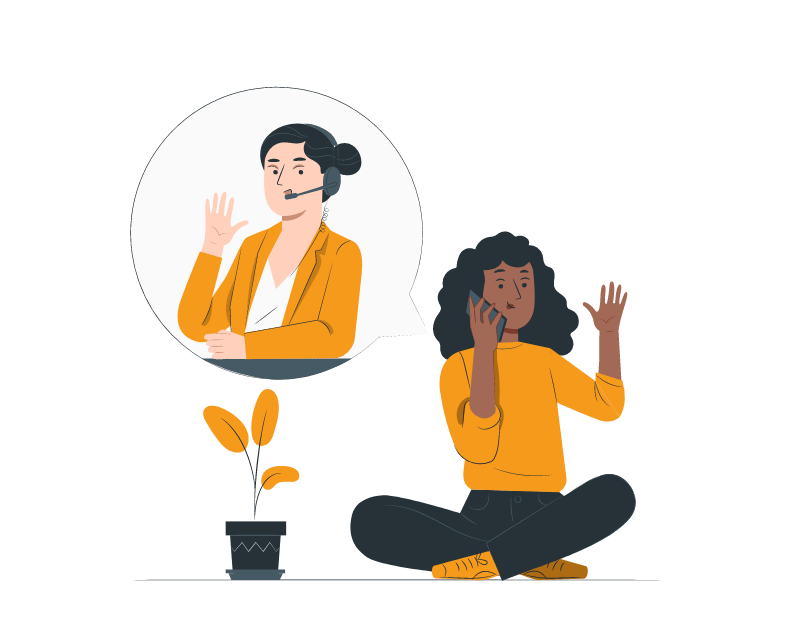
Call center solutions can vary based on what it is designed for. Some are designed for outbound calling, some for incoming, and some have both.
Let’s see what each of them is.
| Inbound call center software | An inbound calling software lets your agents receive calls from your contacts. Here, the number of calls handled by agents depends on the number of calls you receive. |
| Outbound call center software | An outbound calling software lets agents call your contacts. The number of calls may depend on the size of your contact list or campaign specifications. |
| Blended call center software | A blended calling software has both inbound and outbound calling capabilities, letting your agents switch between each based on the call volumes. |
These, again, can be categorized into three types based on their deployment. Let’s see what they are.
| Hosted call center software | When software is hosted, the provider keeps the software and all your data on their server. |
| Cloud-based call center software | In the case of cloud-based software, the provider keeps the software and your data on a third-party server, such as Amazon or Google. |
| On-premise call center software | On premise calling software refers to a solution that requires you to host the system on your own servers. |

Important call center software features
Every call center software you come across will definitely have at least one of the features we discuss below. However, the best ones offer most or all and let you choose the ones you need through their pricing or tailored plans.
1. CRM integration in call center software buyer guide
According to research conducted by Hubspot, one-third of consumers find it frustrating to repeat their interactions with multiple representatives.
So, in CRM software (Customer Relationship Management), your agents must have context and information on a contact—no matter which stage of the engagement or which agent is on the call. With call center services that integrate with your CRM, your agents can have a quick look at their proven track record of interaction with a contact.
This will also help your agents notice any trends and patterns in a contact’s behavior and know the right things to say.
| CallHub integrates with cloud-based CRMs, multiple campaigning, and business tools, helping you sync data across platforms and run cross-channel campaigns. The bi-directional data syncing ensures all your activity on CallHub is synced with your CRM systems, and the data on CRM reflects on CallHub. |
2. VOIP calling
In this work-from-home era, you need the right call center services to accommodate a remote workforce. A VOIP dialer runs through the internet instead of a phone line.
A system with VOIP calling will let you have agents across the globe make calls on your behalf.
This ability of the system to run without on-premise hardware removes the need for infrastructure and maintenance costs traditional phone lines have. It also helps you scale effectively by letting you have as many agents as you need to make calls on different lines.
| CallHub’s VoIP Dialer, in addition to the above, offers unlimited agent seating at zero additional cost. Also, our mobile app helps your agents join your campaigns and make calls for you from anywhere in the world. |
3. Click-to-call
One of the major reasons you’re looking for call center services instead of dialing your contact list one by one using your phone is to save time and increase productivity. So, it’s imperative that you consider a software that focuses on agent management through calls talking to your contacts and not listening to ringtones.
Click-to-call is exactly what it sounds like- Rather than typing out every phone number, you only click a button on your call center software, and it will dial the number for you.
| CallHub’s Power Dialer acts as a great click-to-call tool. It’s an outbound dialer that lets your agents dial one contact at a time at a click of a button. |
4. Automated dialing
When you need to reach many phone numbers in a short amount of time, automated dialing is the way to go.
It is an extension of click-to-call. The dialing here is automated, and once the call gets answered, the dialer will either connect the call to your agent or plays a pre-recorded message.
Automated dialing can be of four types:
- Predictive dialer: Dials multiple numbers at once and distributes the answered calls to agents based on availability and wait time. Ideal for time-sensitive campaigns where the number of agents is more than 6.
- Power dialer: Dials one number at a time and connects the call to an agent only after the agent indicates they’re ready. A power dialer is handy when it comes to cleaning your contact list by marking the bad numbers using call dispositions.
- Auto-dialer: Dials multiple numbers simultaneously, and the answered calls get connected to an agent. Ideal when the number of agents is less and the pick-up rate of a contact list is low. An auto dialer lets you change the dial rate based on the estimated answer rate.
- Robo dialer: Makes multiple calls simultaneously and plays a pre-recorded audio message. Also, lets your contacts connect with a live representative or leave a message using keyboard inputs.
| CallHub’s automated dialer software match every calling requirement. They also help you project a local presence by matching your Caller ID with the location of your contacts. |
5. Timezone-based calling
Your calls need to go out at a time when the contact is available.
The right call center software will let you take into account your contacts’ timezone and make outbound calls at the right time. This helps you stay compliant with TCPA guidelines and reach your contacts when they’re available.
| CallHub allows you to run campaigns in specific time zones based on one of the factors like zip code of the contact, state of the contact, and area code of the phone number. |
6. IVR (Interactive Voice Response)
An IVR will let your contacts interact with a machine, which will help them get answers to their questions or the help they need in a short timeframe.
IVR system also helps you manage your call volume and collect information from your contacts without anyone being on the call. The ability to customize a voice menu is essential for such a feature.
This menu will let your contacts complete specific actions through keypad inputs with numeric digits.
| CallHub’s IVR system feature also has multi-transfer and voice transcription abilities, automated polling, reports and analytics. You can set transfer digits and let a contact speak to one of your representatives. Your contacts can also leave voice messages, which we will create a transcript of and share with you via email. |
7. Personalized scripts for call center software buyer guide
The ability to add scripts on your contact software for your agents to use for the calls is one of the most basic and important features.
Your software should allow you to add instructions for your agents and answers to some commonly asked questions while being able to personalize them.
Branching scripts is another feature that lets you add conditional logic and lets your agents route to the right section based on your contacts’ responses.
| CallHub allows you to personalize your scripts with merge tags that get replaced with real data when a campaign is live. |
8. Call recording
How do you analyze certain conversations to understand your contacts’ expectations?
In order to ensure you provide the best experience for your contacts, you’ll need a call recording feature on your call center services. This will let you do regular quality checks on your calls.
Records of some great conversations can also act as training samples for your future recruits.
| In CallHub, you get the call recordings of all your campaigns from the ‘Results’ tab. Here’s how you can locate it. |
9. Call monitoring and whispering
Another way to get the best out of your agents is to supervise them using call monitoring while they’re on calls. This helps you, the campaign managers, to listen to the calls in real-time.
Whispering helps you train your agents with personalized instructions while on the call, without your contact hearing you. This feature is handy for training your new agents, resulting in faster and more efficient training.
| CallHub’s Live Monitoring feature lets you monitor calls and track for improvements while the call is in progress. |
10. Call logging
You need call logging to collect call volume information, caller information and analyze call outcomes.
Your call center operations need to record every call you make and receive on the system. Every log should have details like the date and time, call duration, caller ID, etc.
| CallHub logs all your calls and lets you access them through the Campaign Overview and reports pages. |
11. Virtual queuing on callback
A lot of your calls may go unanswered. In such cases, when your contact calls you back, your call center software needs to be able to receive those calls. Your system should create a queue and keep your contacts on hold till they are connected with a live agent.
The hold-up too, should not be over a couple of minutes; otherwise, your contact may drop off.
You should also be able to customize a greeting message to your contacts calling you back. The right call center solutions will also let you route these incoming calls to an external number.
| CallHub’s Call Center Software lets you receive callbacks from your contacts on the same platform, which can be handled by your existing agents making the calls. |
12. Reporting and analytics
Running a calling campaign requires keeping a tab on the important call center metrics. It’s impossible to optimize your campaign and plan your future campaigns well without insights into your existing campaigns’ and your agents’ performance.
Reporting and analytics can help you understand the issues and identify the gaps.
| CallHub’s Analytics Dashboard gives you a visual representation of your campaigns and agent’s performance, while the reporting tool gives you real-time reports. |
13.Gamification
Gamification can help your agents improve their performance and get rewarded for their efforts. For example, a leaderboard for your agents where the top 3 agents with the highest number of conversions get an incentive.
| CallHub’s Agent Leaderboard lets you compare your agents’ performance against one another based on the number of calls they have made or the total talk time. |
Considerations to make while purchasing a call center software
Undoubtedly, you should choose a call center software that aligns with your specific needs. However, by considering the following factors, you will be well on your way to buying the right software.
Type of deployment in call center software buyer guide
Among the three types of deployment we saw earlier, cloud-based call center software is the most affordable, easy-to-set-up, and flexible option as long as you have a reliable internet connection.
A hosted call center software is slightly more expensive than a cloud-based one as your provider dedicates their server to you.
On-premise, on the other hand, is the most expensive because it requires buying and maintaining your own servers, including updating the software on your own.
Multichannel support
If something goes wrong, your call center software provider should be there for you. Make sure they are responsive on at least two channels and are available during your business hours.
| CallHub Support has a Customer Satisfaction Score of 94% with support on four channels: 1. Help desk & ticketing2. Email 3. Live chat 4. Phone call |
Scalability
Make sure your call center software can scale as you do. Some questions to ask in terms of scalability are:
- Can I keep adding more agents?
- Am I charged per agent seat?
- Am I charged for the minutes I did not use?
- Can I upgrade to accommodate features I didn’t initially need?
Ask the sales representatives these questions before you purchase a subscription.
Flexibility
Make sure your call center software has browser-based or app-based calling, giving your agents the flexibility to work from anywhere. This will improve your agents’ productivity and lets you hire agents from across the country.
Free trial
You can only know the true usability and value of a feature when you start using it actively. SaaS companies know this and typically offer a free trial or money-back guarantee to let you explore the tool before committing.
Make sure your call center software is free for at least seven days. Use the different aspects of the software, try out your use cases, and explore all the features. Get trusted and dedicated agents on board for the trial and let them explore too.
That way, you cover all aspects of the user-friendliness—from the manager’s and the agent’s dashboard.
Cross-channel communication
HubSpot research also shows that omnichannel communication can increase your agent productivity by 10%.
In all likelihood, you interact with your contacts through other communication channels like email and text. It’s important to consider how well your call center software can support you there.
You need one system that can unify the records of all the one-to-one conversations happening between you and your contacts. This will help you and your agents see all the interactions with a contact, regardless of what channel they took place on.
Deployment time
Some call center software may need days to implement. When choosing a software, check for the deployment time and make sure it doesn’t span across weeks.
| In CallHub, while renting a phone number to run calling campaigns takes a few days, using the software by validating your existing phone number takes minutes. |
Training
Your call center services provider should also offer training materials or onboarding sessions. Ask the sales representative about the available training before you purchase a plan.
| CallHub offers a product onboarding webinar for all the new users and a dedicated account manager with monthly sync-up for accounts using our Enterprise plan. |
Uptime
In call center software buyer guide, this is one of the most important thing to note. This will decide the reliability of a call center software, and no feature is helpful if your system faces frequent downtimes.
| CallHub has a 100% uptime! |
Ready to try a call center software?
If you’re looking for a call center software that checks all the features and abilities discussed above, look no further.
In this call center software buyer guide, we will show you how you can get started with CallHub.
Step 1: Sign up for our free trial.
Step 2: Use your existing business phone number or rent a new one.
Step 3: Start campaigning and explore each feature.
Try CallHub’s Call Center Software for free now.
Featured image: Photo by Petr Macháček on Unsplash

