Table of Contents
Organizations constantly seek innovative ways to engage and connect with their target audience. One method that has reshaped the landscape of communication is two-way texting.
With two-way SMS, conversations are not limited to one-sided exchanges but foster a dynamic and interactive dialogue. It enables real-time communication between senders and recipients and opens up possibilities to engage your audience.
It goes beyond the generic broadcasting of information, inviting recipients to participate, share their thoughts, and ask questions. Two-way texting fosters engagement and builds trust.
In this blog post, explore the numerous benefits, practical applications, and implementation of two-way SMS.
What is two-way texting?
Two-way texting is an exchange of SMS messages, allowing for both sending and receiving information.
This functionality holds significant importance for two key reasons:
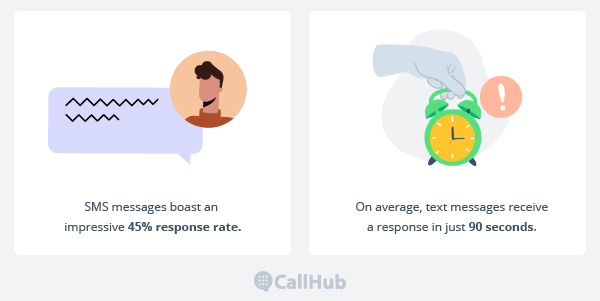
- According to Marketing Profs, SMS messages have an impressive 45% response rate.
- Studies by CTIA reveal that the average response time for a text message is just 90 seconds. This rapid turnaround time showcases the immediacy and accessibility of text messaging as a communication medium.
Two-way SMS facilitates meaningful interactions. Leverage the high response rate of SMS messaging and capitalize on swift response times to effectively engage your audience, nurture relationships, and drive desired outcomes.
What can you do with two-way texting?
Among other things, organizations can use two-way texting to:
- Conduct surveys and gather feedback
- Send appointment reminders
- Collect RSVPs and manage event communication
- Conduct marketing campaigns
- Gather donations and support
- Communicate with employees or team members
- Recruit volunteers
Here’s an example of how you can use two-way texting to get attendees for a ticketed event:
Send an initial text message
Talk about the details of your event in the initial text message:
- What is the event for?
- When is it taking place?
- Where is it taking place?
Conclude by asking your supporter if they are interested in coming to the event.
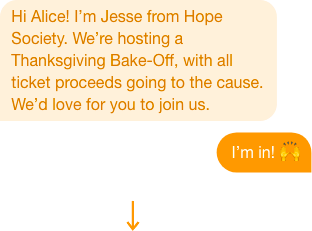
If yes, send a link
Send contacts a link to your event registration pvage. Make sure the page is mobile optimized.
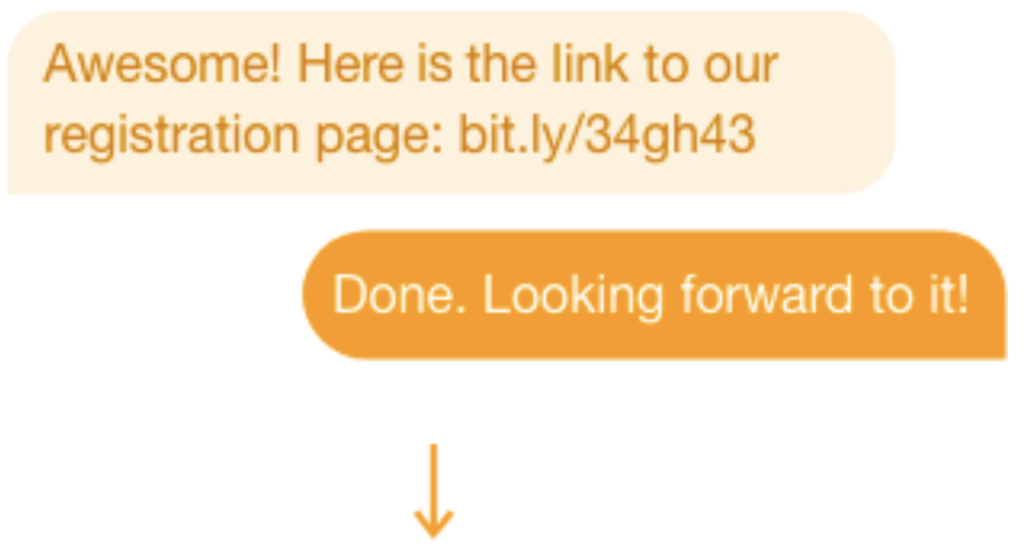
Acknowledge their registration
Once your contact has registered for your event, send a quick acknowledgment text thanking them for making the decision to attend.
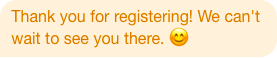
Let’s talk about how you can use manual, automated, and mass two-way texting.
Manual two-way texting
Manual two-way texting, also known as peer-to-peer texting, refers to engaging in text conversations with individuals or a group of recipients. Unlike automated two-way SMS, which utilizes technology to handle responses automatically, peer-to-peer texting involves a human operator actively responding to SMS messages and engaging in real-time conversations. Texting tools allow you to do this at scale.
When should you use peer-to-peer texting?
Peer-to-peer texting is particularly effective in the following scenarios:
| Personalized outreach | Engage in one-on-one conversations, addressing individual concerns, and providing tailored information. |
| Grassroots campaigns | Reach out to potential voters or constituents directly, fostering meaningful interactions and building relationships. |
| Fundraising and donor engagement | Communicate the impact of donations, express gratitude, and provide updates on the progress of your cause. |
| Event promotion | Send personalized invitations and reminders to event participants. |
| Volunteer recruitment | Connect directly with potential volunteers, communicate the value of their involvement, and provide them with the necessary information to join your team. |
| Text-based surveys and feedback | Conduct surveys, collect feedback or gather opinions from your audience. |
How to set up a peer-to-peer texting campaign
To get started, you’ll need a contact list containing mobile numbers. Once you have that, follow these steps to create your Peer-to-Peer Texting campaign:
- On the Dashboard, find the Peer-to-Peer Texting campaign tile and click the “Create” button.
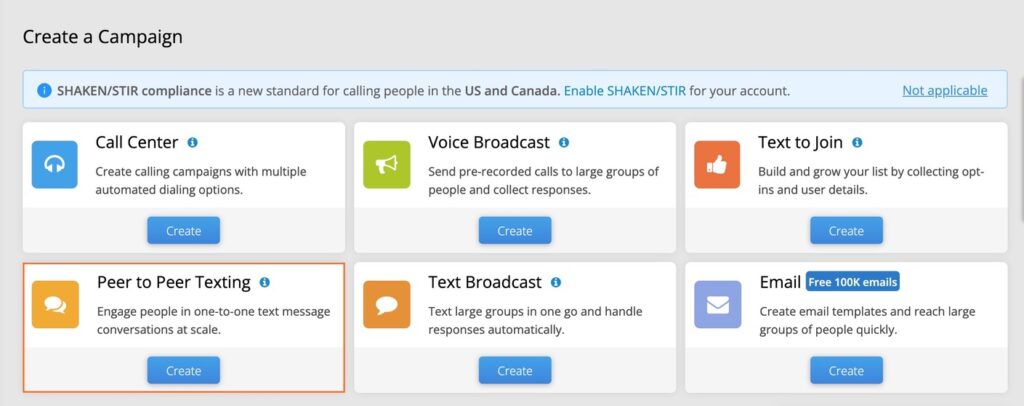
- Name your campaign and set up the script. Craft an initial text message and include survey questions to collect audience data.
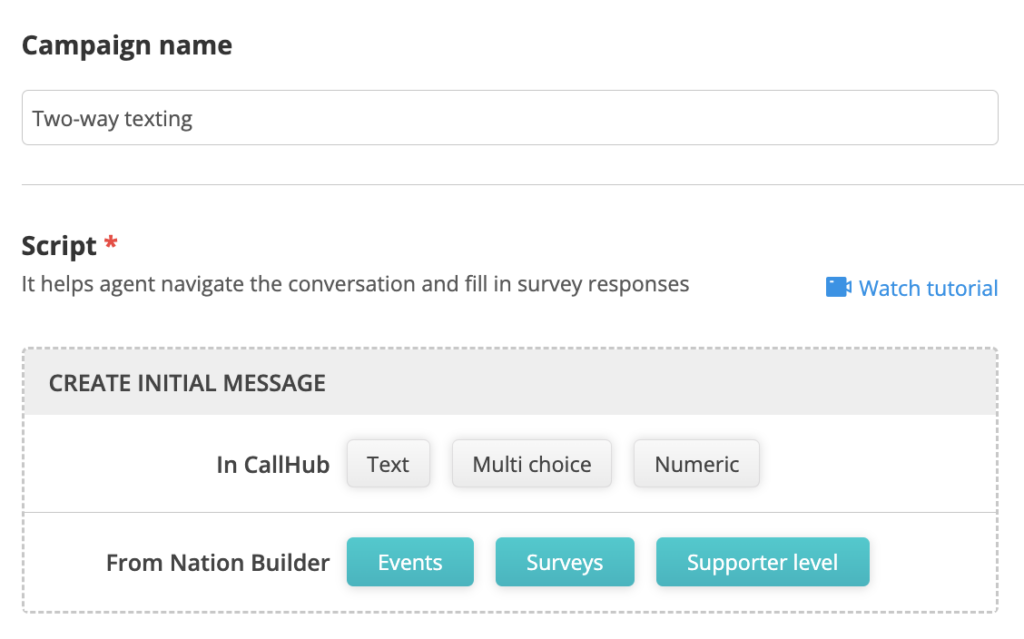
Personalize your messages using merge tags to increase response rates and engagement. You can also use different font styles and emojis to make your SMS messages more friendly.
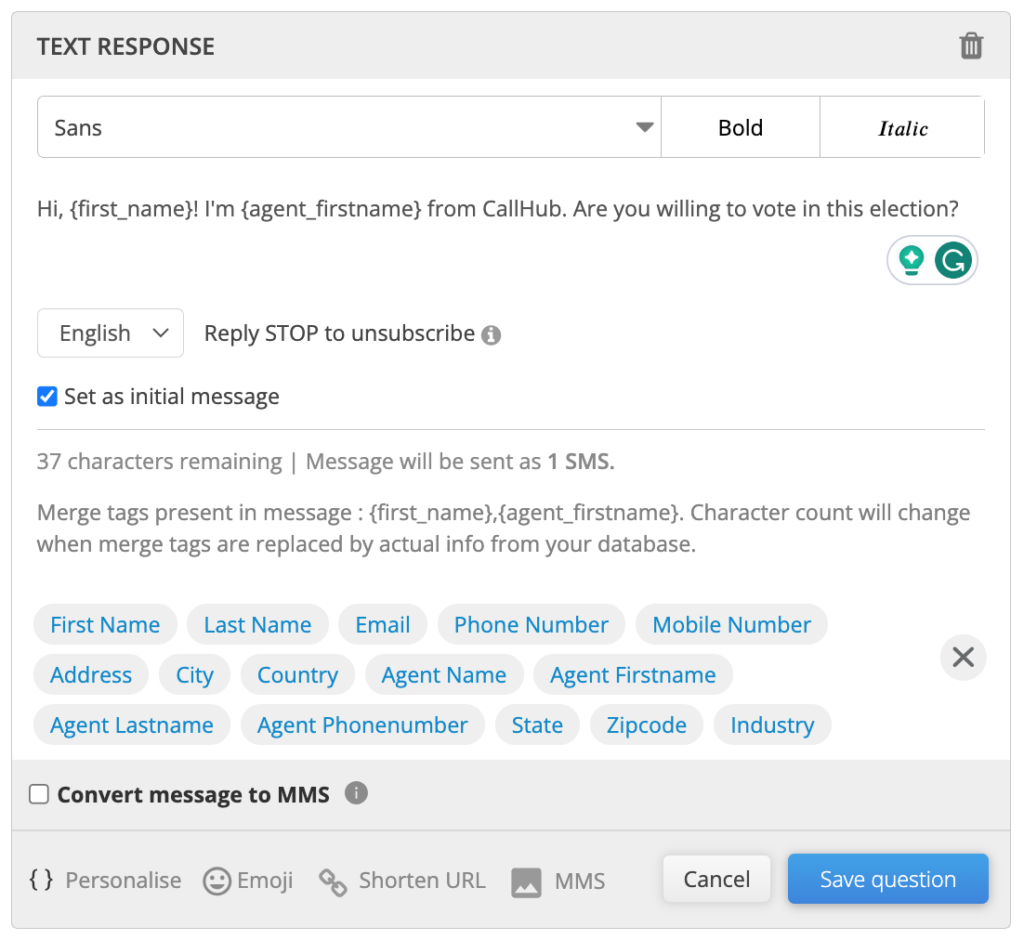
3. Add saved replies for quick responses to incoming SMS messages, making it easier for your agents/volunteers to reply to common messages.
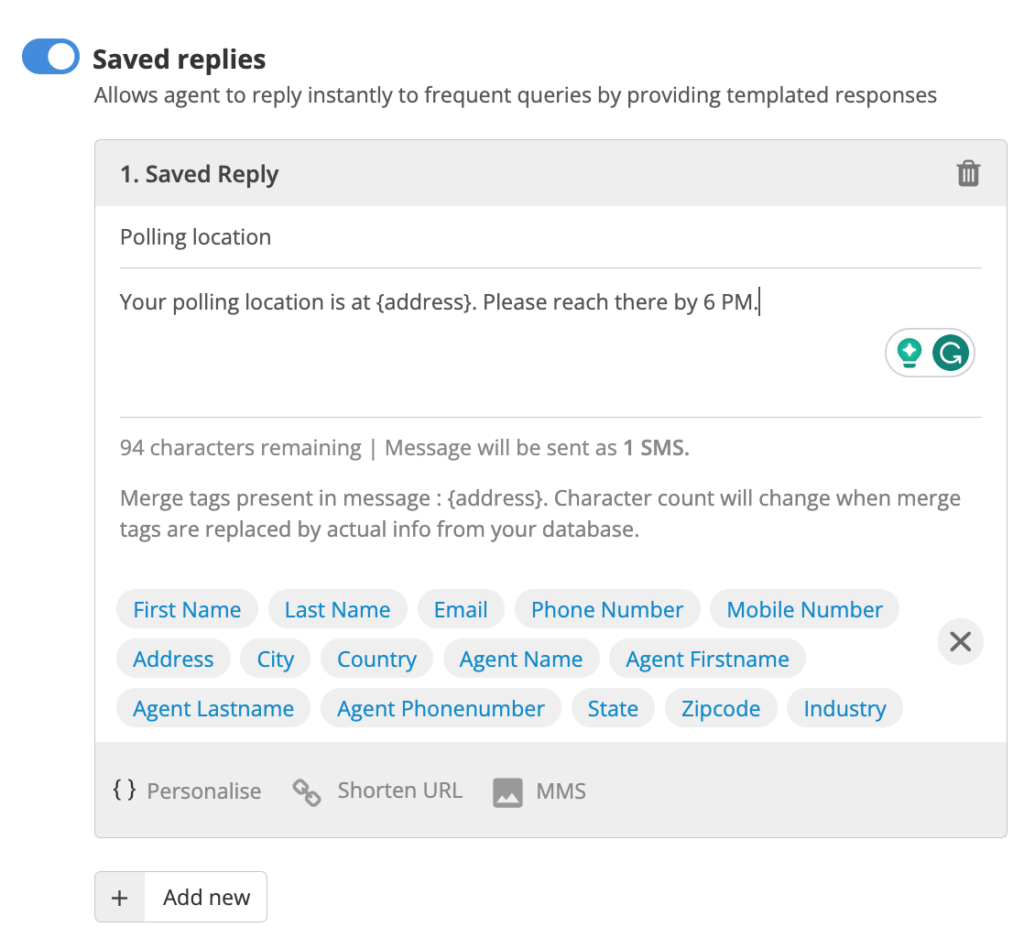
4. Add your contact list(s) to the campaign.
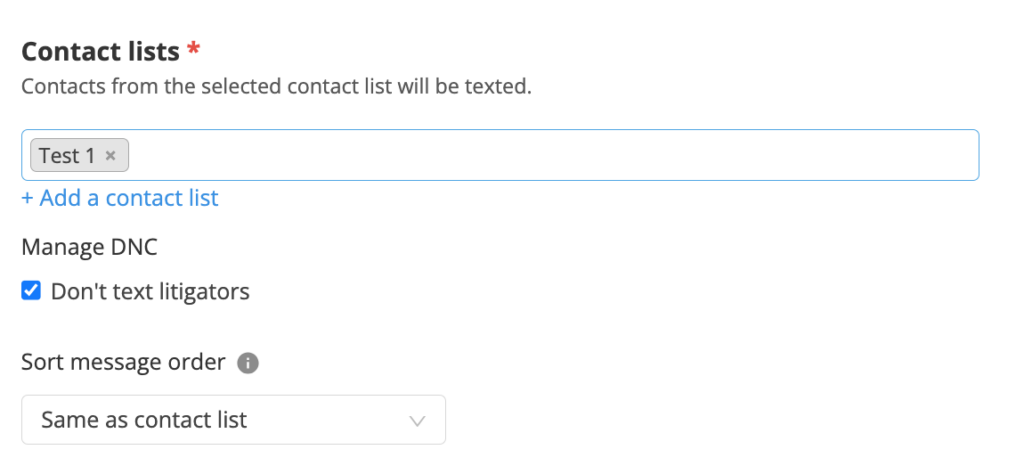
5. Choose a number for your campaign. You can rent a number automatically, use an existing number, or utilize the Adaptive Texting Block. If you are from the United States, you can also use a 10DLC number.
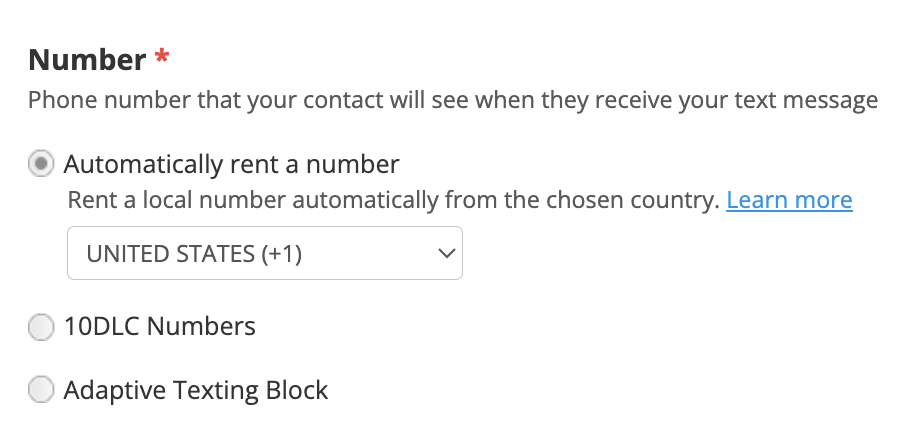
6. Configure agent settings by adding a message about campaign expectations and assigning agents to the campaign. You can also choose to notify agents through the mobile app by sending push notifications.
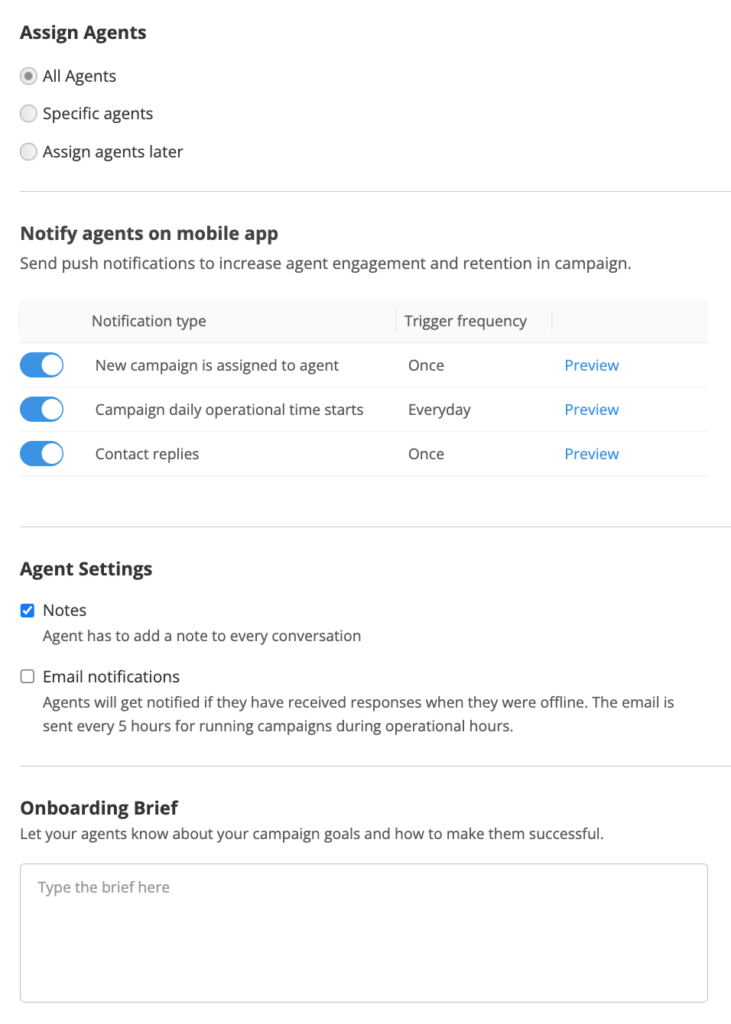
7. Schedule your campaign by setting the start and finish dates and daily operational hours, and selecting specific days of the week for running the campaign.
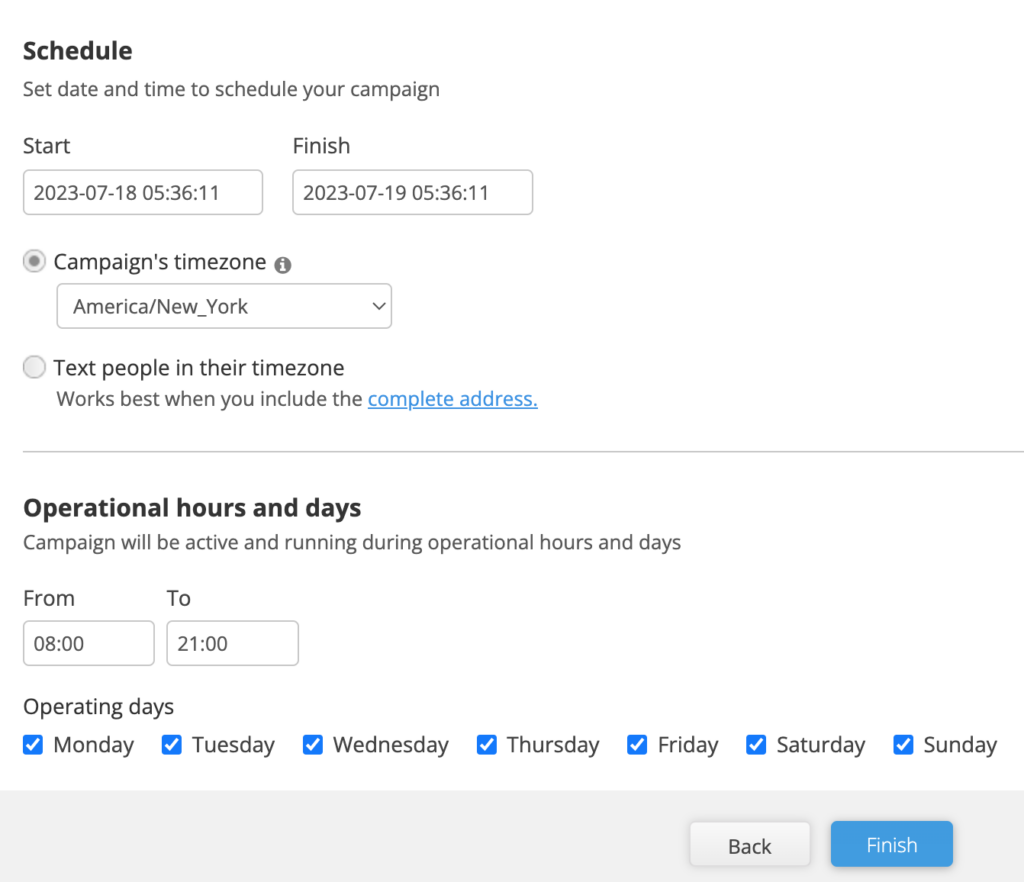
Automated two-way texting
Automated two-way texting, or Fast P2P(Peer to Peer) texting, combines the convenience of automated messaging with the personalization and interactivity of two-way communication. It sends the initial messages in bulk to all contacts (like a text broadcast), enables recipients to respond and agents are assigned only to these responses.
When should you use Fast P2P texting?
Fast P2P texting is most effective when immediate communication and personal engagement are crucial.
| Emergency notifications | In situations such as natural disasters, security threats, or public safety concerns, quickly disseminate critical information such as important instructions or updates. |
| Time-sensitive updates | Inform employees about changes in work schedules, provide customers with delivery updates, or notify event attendees about last-minute changes. |
A Fast P2P campaign offers the same benefits as a regular P2P campaign, with the added advantage of auto-sending initial messages. So all the same applications as peer to peer texting are applicable here too. This becomes particularly valuable when you’re short on agents to manually send thousands of messages, and instead, you want them actively engaging in conversations. With Fast P2P, you save valuable time and effort by contacting your entire list in one go.
The initial messages are sent automatically, allowing your agents to focus on engaging with contacts who respond rather than manually clicking the send button for each contact. This helps you streamline your outreach process, maximize efficiency, and make the most of your team’s resources.
How do you set up a Fast P2P campaign?
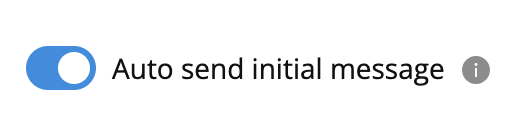
To use Fast P2P Texting, enable the ‘Auto send initial message’ option when setting up your Peer to Peer Texting campaign.
Mass two-way texting
Mass two-way texting refers to sending text messages to a large group of recipients and setting up autoresponders for trigger words. Unlike traditional mass texting, where messages are sent in bulk without the option for recipients to respond, mass two-way SMS enables replies.
When should you use mass texting?
Mass two-way texting is particularly useful for time-sensitive information or urgent announcements where the conversation can continue through trigger-based messages.
Here are some such situations:
| General announcements | Inform customers about a new product launch, notify employees about policy updates, or update subscribers on upcoming events. |
| Promotional campaigns | Send out special offers, discounts, or promotional messages to a large customer base. |
| Appointment reminders | Send automated reminders to ensure recipients are informed about their upcoming appointments and reduce no-shows. |
| Event RSVPs | Confirm attendees for your event by collecting responses and auto-sending relevant information to “Yes” replies. |
| Multi-choice surveys | Conduct surveys where recipients need to choose their answers from a set of keywords |
| Appointment scheduling | Offer available time slots and confirm the appointment once scheduled. |
| Lead qualification | Gather essential information and determine if a lead is worth pursuing further. |
| Feedback loops | Collect feedback and assess customer satisfaction. |
Note: Respect privacy regulations and obtain proper consent from recipients before sending mass text messages. Consider the frequency and relevance of your mass texting campaigns to maintain a positive recipient experience.
How to set up a two-way mass texting campaign
1. From your dashboard, click on the “Create” button under “Text Broadcast.”
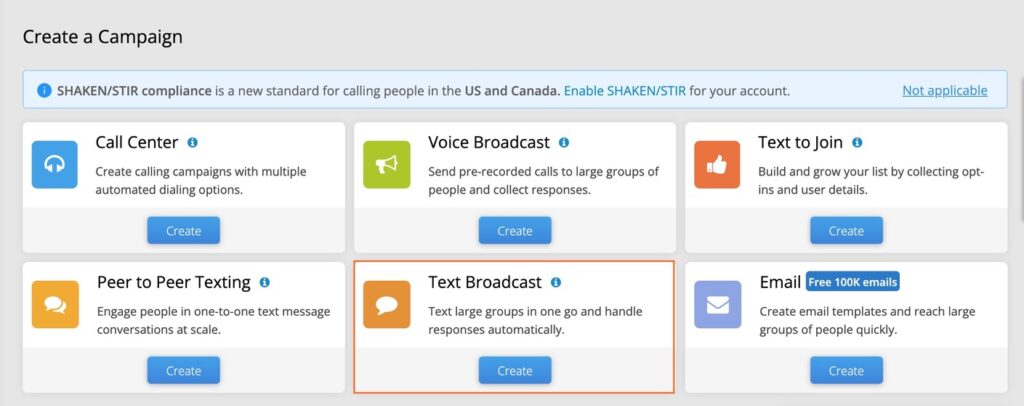
2. Name your campaign and add contact list(s) containing mobile numbers.
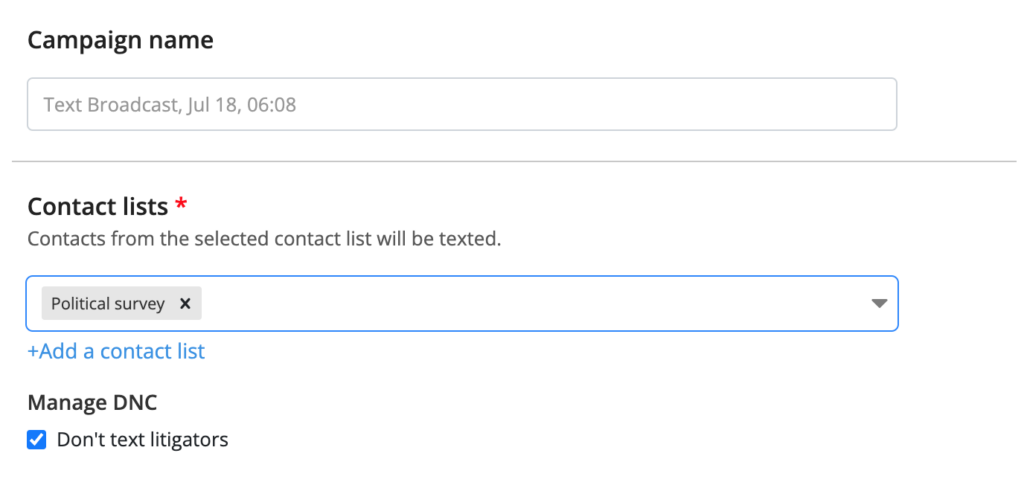
3. Choose between
- Automatically renting a number
- Using a previously validated or rented number
- Shortcodes, or
- 10DLC (if you are based in the US) as the Sender ID.
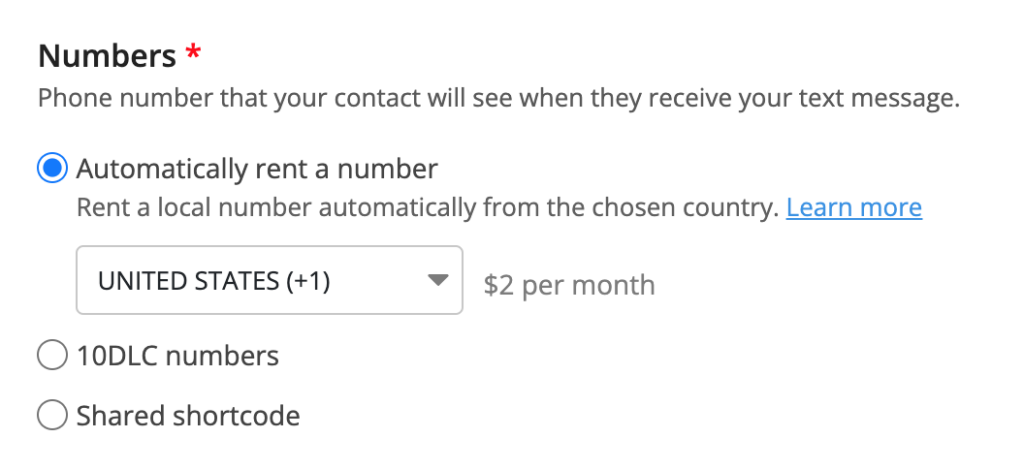
4. Compose your message and personalize it using merge tags or custom tags.
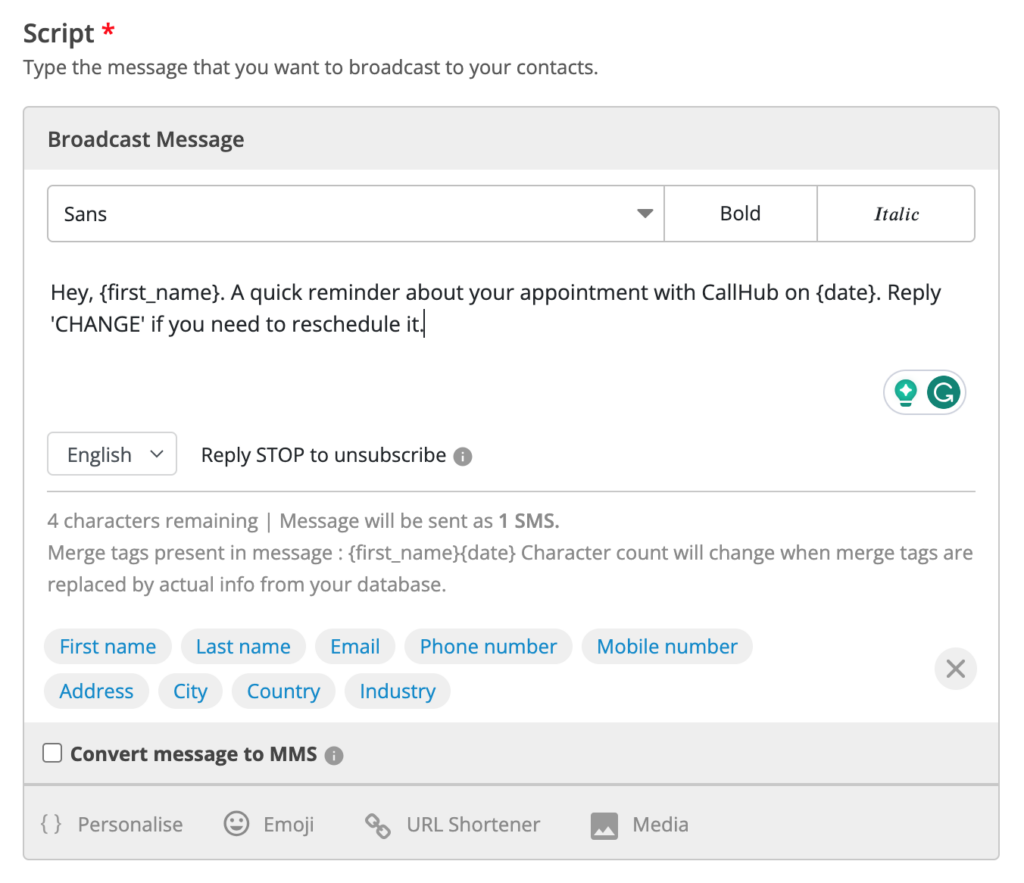
5. Enable automated responses based on specific keywords. Set up keyword-triggered replies to provide instant responses to incoming messages.
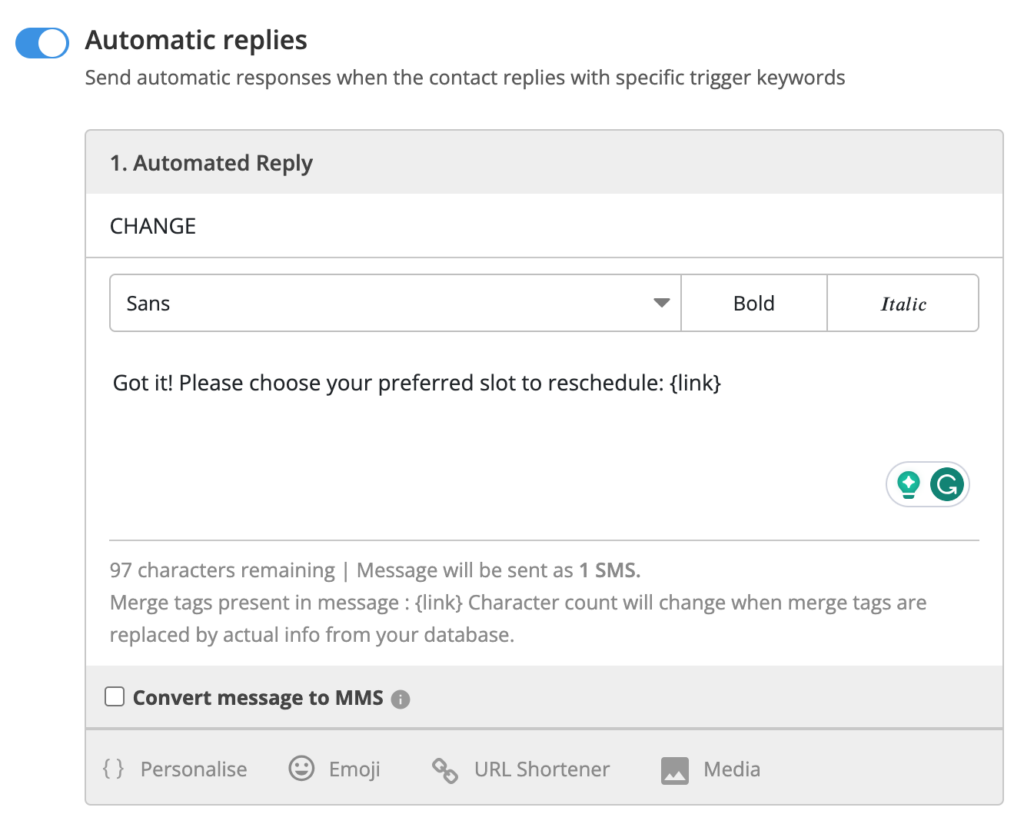
6. Specify the email address where you want to receive notifications for all campaign responses. Configure the maximum number of retries for failed or unsent messages and the time delay between retries.
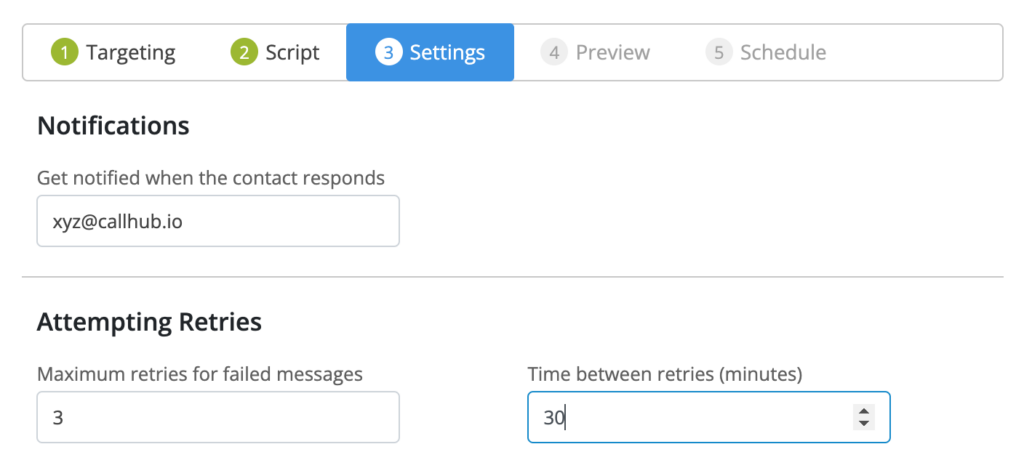
7. Review the campaign settings to ensure everything is set up correctly.
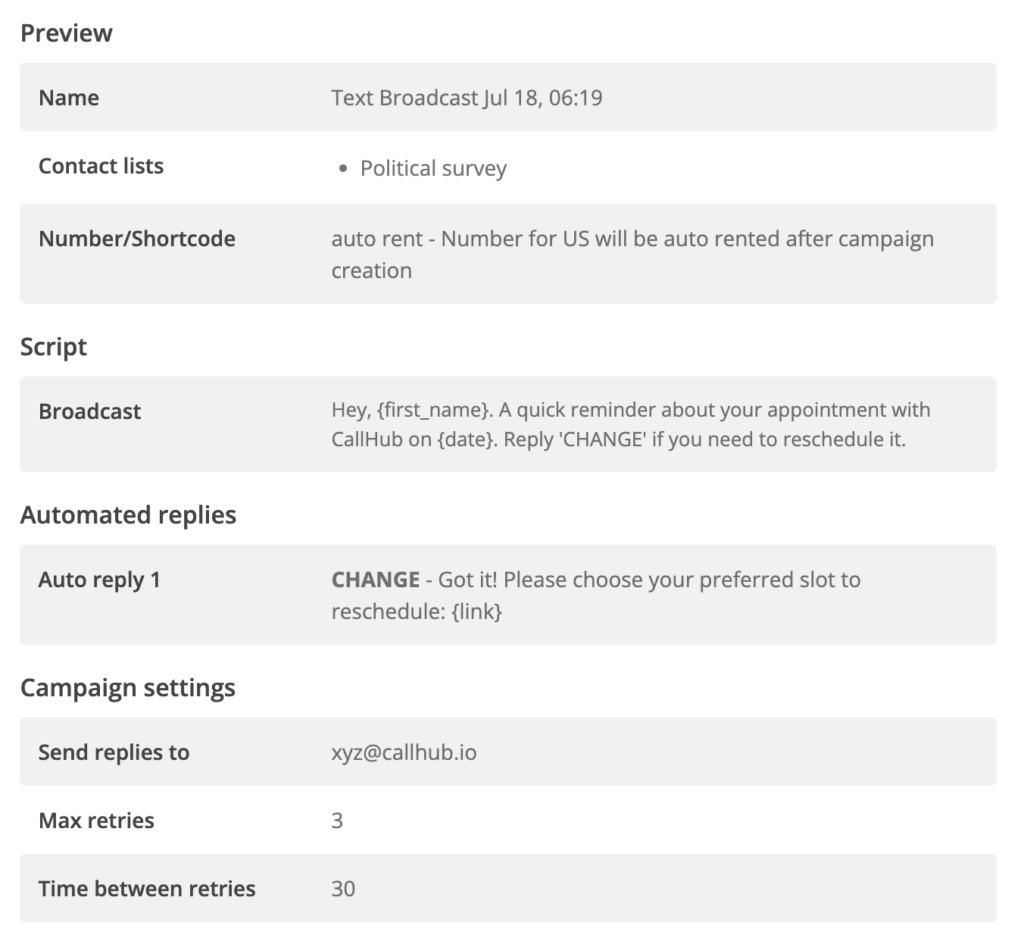
8. Set the start and finish dates, choose the operational days, and define the daily operating hours for your campaign.
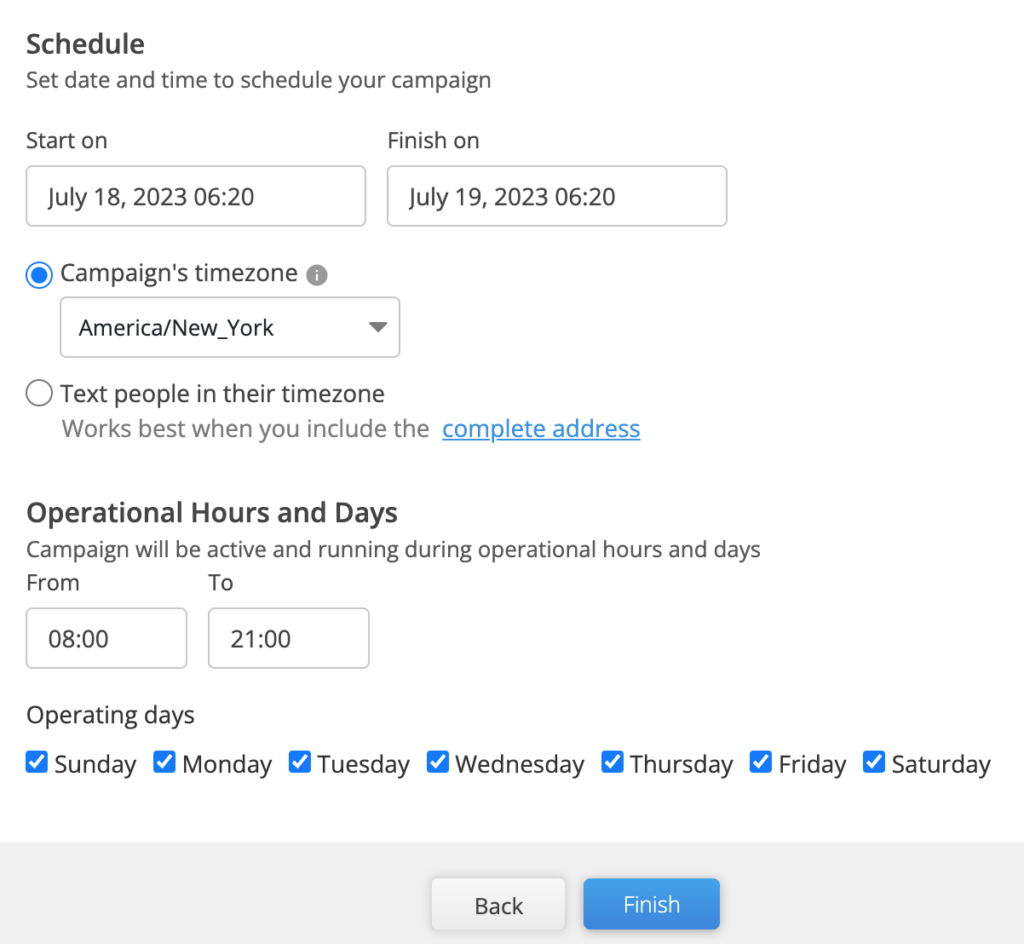
Note: As an admin, you can manually respond to messages received in the Text Broadcast Campaign. Access the responses section>choose the contact>reply through the chat feature.
How do industries use two-way texting?
Two-way texting is used by any industry that wants to engage contacts in conversations.
| Industry | Use cases |
| Political campaigns | Sending GOTV texts Collecting donations Collecting event RSVPs Learn how political campaigns use texting. |
| Nonprofits | Collect donationsSend event invitationsRecruit volunteersMobilize supportersKeep supporters and volunteers updated Learn how nonprofits use text messaging. |
| Businesses | Respond to customer queriesCollect feedback Learn how businesses use texting. |
| Churches | Communicate prayer updatesCollect donationsSend event invites Learn how churches use texting. |
| Educational institutions | Send links to tuition payment portals Set up PTA meetings Learn how schools use text messages. |
| Real estate agencies | Set up property visits Gather prospect data Here’s how real estate agencies use text messaging. |
| Healthcare organizations | Set up appointments and meetingsCommunicate between staff Learn how hospitals use text messages. |
Two-way texting service features
CallHub’s features allow you to get your two-way texting campaigns to efficiently running in no time.
Sync data from your CRM
Personalize conversations by populating text messages with relevant contact details from your CRM. Recorded surveys are instantly synced to remove the hassle of data entry.
We offer integrations with the most popular CRMs for political campaigns, nonprofits, and businesses.
Take a look at these support articles to find out how you can integrate your CRM with CallHub:
- How to integrate with Salesforce?
- How to integrate with NationBuilder?
- How to use NGP VAN Integration?
- How to integrate with Zapier?
- How to integrate with Action Network?
- How to integrate with Blue State Digital?
- How to integrate with CiviCRM?
Set up automatic replies
Avoid leaving your contacts hanging with automated text replies in mass texting campaigns. Customize which reply goes out based on the keyword your contacts send in.
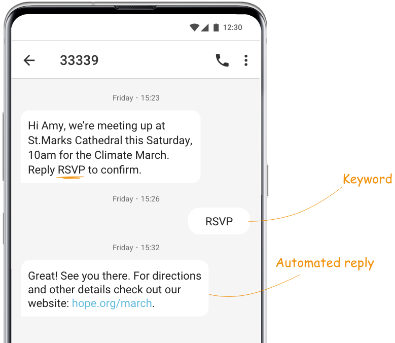
Display a local number
CallHub’s dynamic caller ID is a smart functionality in outbound calling. It adjusts your CallerID to match the location of the person you’re calling, allowing you to appear local, regardless of your actual location.
10DLC or a shortcode
Register for 10DLC: A 10DLC is a dedicated long code phone number specifically used for commercial SMS messaging. 10DLC gives you a high deliverability rate compared to unregistered long code numbers. It is now a mandate in the USA to use 10DLC.
Rent a shortcode: A shortcode is a 5 or 6-digit phone number that is easier to remember and can be used for high-volume SMS messaging.
If you are a CallHub user, you can register for 10DLC and rent a shortcode through the platform.
Add media with MMS
Add GIFs, PDFs and images to your text messages to make them more engaging. You can use MMS for your mass texting and peer-to-peer texting campaigns.
Learn more about the advantages of using MMS.
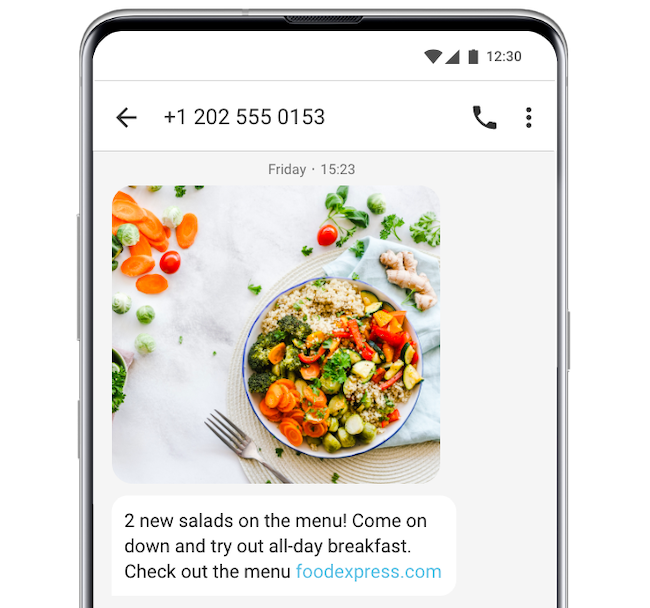
Segmentation and targeting
Send relevant follow-up messages based on audience responses.
You can segment the responses on CallHub to send 1-to-1 replies, or download the responses as a spreadsheet to segment and upload a separate contact list you can follow up with.
Personalize your texts
According to Epsilon, 80% of consumers are inclined to make a purchase from a company that offers a personalized experience. Personalize your text messages using merge tags.
Merge tags customize your message with dynamic fields like the first name, email address, phone number, address or any details that are collected and added in the contacts for your campaign.
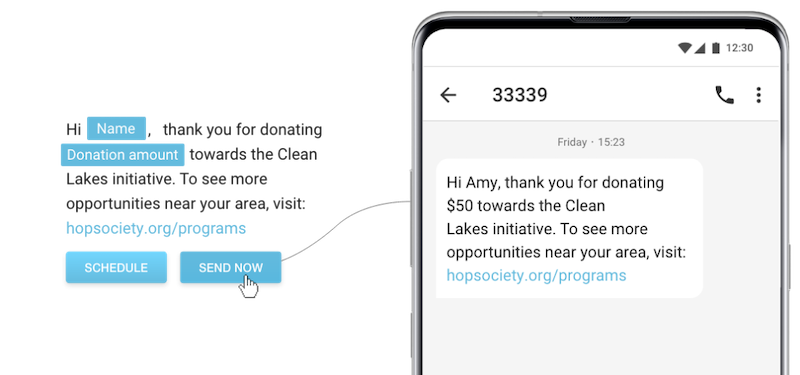
Unlimited agents
You are not charged for agent seats – only for the messages you send. So bring as many agents as you need on each campaign to help send SMS messages.
You can even organise your volunteers into teams to easily manage large and distributed numbers of volunteers.
Texting via mobile app
Your agents/volunteers can send and receive text messages using CallHub’s mobile app. With the rise of smartphone usage, mobile apps help your agents and volunteers join your campaigns from anywhere.
Send a nudge
Set up an automatic follow-up message to go out if your contact doesn’t reply to your previous one. You can schedule this message to go out hours or even days after your last one.
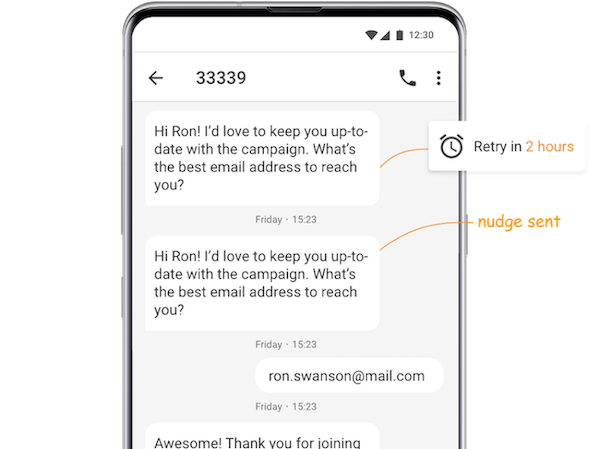
Manage opt-outs
CallHub automatically unsubscribes people who respond with QUIT, STOP, CANCEL, END, and UNSUBSCRIBE. That means you don’t have to worry about manually editing your contact lists to comply with TCPA regulations.
350 uses two-way texting
Advocacy group 350.org used CallHub’s two-way texting in the 2019 climate strikes to mobilize 2919 young climate activists.
They used the platform to:
- Gather supporter data to send out targeted messages.
- Run efficient outreach campaigns.
- Recruit organizers for their movement.
- Get their supporters to come to rallies and other events.
- Ask supporters to sign petitions.
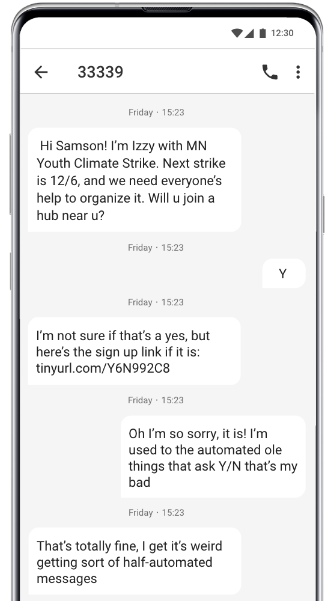
Learn how to launch effective peer-to-peer texting campaigns with our comprehensive guide. Get step-by-step instructions and best practices to maximize your campaign’s impact.
Transform your communication strategy today!
Intrigued by the endless possibilities of two-way texting?
Now is the perfect time to take the next step in your journey. Put this newfound knowledge into action and experience the transformative power firsthand.
Discover how CallHub’s peer to peer texting platform can supercharge your communication efforts. From engaging with supporters, volunteers, or customers to mobilizing communities and driving impactful change, CallHub provides the tools and expertise to make your campaigns a resounding success.

