Fostering a relationship with people requires meaningful conversations. Traditionally, for a church, that meant either in-person conversations or phone calls. But neither allows the kind of frequency like, say, a text message does. Lucky for us, studies show that about 50% of adults say texting is as meaningful as a phone call 😄. Safe to say, a text message to invite someone to church can be as effective as a call or in-person invitation.
However, understanding the right approach to texting takes a little learning. Along with knowing how to do it, it’s also essential to know the best way to do it.
This is where we come in.
This guide shows you the best approach to invite people to your church through texting. The best practices and text samples we’ve added here focus on forming a solid connection with your audience before you get to the ask. This helps you increase your success rate and eventually expand your congregation.
Text messages to invite people to church- Best practices
Get these tips in video form:
- Create, find and grab every opportunity to collect your audience’s contact details. Having a sign-up form on your website and using SMS opt-ins are great ways to do this. Promote your keyword and phone number to attract a maximum number of people.
- Text your contacts regularly before you invite them to join you. You can send them valuable updates around your church and show them different ways to join you.
- Make sure your text messages are timely, relevant, and not spammy.
- Say who you are, why you’re messaging, and mention the action you want them to take.
These best practices form the foundation of your texting strategy to invite people to your church. Now, what kind of text messages should you send to invite people to your church? Here are a few church invitation samples.
Text message samples to invite someone to church
Here are some text messages to invite someone to church.
Inviting for the first time
This is the first time you’re inviting them to your church. Although they have subscribed to your list, they may or may not have thought about attending your church. So, show them what they can expect when they join you.
| Hey, {first_name}! Today, we’d like to take the pleasure of inviting you to our church {church_name}. See how our members spend their time with us: {link}. |
Inviting attendees again
This should happen a few days after your member’s first visit. This invitation aims to let them know that they’re a valued member of your church. Tell them you’re expecting them in your next mass and ask if they need to know anything in particular.
| Hey, {first_name}. We’re blessed to have you with us. Please join us this Sunday for Christmas Eve, and let me know if there’s anything else you need to know. |
Inviting inactive members back
If a member has been inactive, the first step to bringing them back is by letting them know they’re missed. At the same time, try and understand if everything is okay with them and ask if you can help out.
| Hi, {first_name}! {pastor_name} here. We’ve missed you at {church_name}. I hope all is okay with you. Please let us know if you need anything; we’re here to help. Hope to see you soon. |
Best practice: Have a conversation with them to understand why they stopped attending your church and address their problems before sending the invite. Add a question or response prompt to your text to ensure you move from a generic text to a conversation.
Inviting to Sunday prayer
You may have people among your contacts interested in joining a mass. Send them details regarding your Sunday prayer, such as the location, timings, and other relevant information.
| We invite you to join us for the mass on {date} at {time}. Our church is located at {address}. We look forward to seeing you there! |
Inviting to a special event
An invitation to a church program should be shared well ahead of your event day to increase the chances of them joining you. Along with sharing the event-specific details like the date, venue, location, etc., give them a clear picture of your event using a link or a video.
| {church_name} is hosting a {event_name} this {date} at {venue}. We would love it if you could join us for the celebration. Here’s more: {link} |
Inviting to a service
Some people from your contact list may be interested in one of your services. An invitation to church service could be a way to attract them to your church.
| Hi, {first_name}. We have a free pet grooming service this Sunday at {location}. We hope to meet your furry friend 🙂 |
Now that you have the text messages to invite people to your church let’s see how to use them with CallHub.
Texting with CallHub


Who do you send your text messages to? How do you get people to share their contact details with you? What is the best channel to gather their contact information while personalizing the experience?
Let’s see how.
How to create a database to send a text message?
One effective way to collect people’s contact information and other necessary information is by using SMS opt-ins. An SMS opt-in uses a designated keyword and number for people to “opt-in” to your updates. Essentially, you rent the keyword and number, promote it, and interested parties text it to you to indicate their consent to receive updates from you.
Keywords are a great way to pull people into conversations you know they are interested in. A keyword in this context is a single word that people text you to fulfill a predefined requirement. For instance, a simple keyword like “EVENTS” explains what the communications will be about and attracts people interested in that aspect of your church.
When a contact sends this keyword to your designated shortcode or 10-digit long code, they automatically get added to your list of subscribers.
Following this opt-in, you can set up autoresponders that get sent when your contact texts you the keyword. For instance, if they text “EVENTS”, a message goes out instantly, asking them their name or explaining what the future texts will be about.
Here’s how you set this up:
- Create a unique, memorable keyword for your campaign to get maximum results. For example, JOIN.
- You can use a shortcode or a long code as the number they send the keyword to. A shortcode is a 5-6 digit number (242643), while a long code is a 10-digit number (+1-315-683-3649) that’s tied to an area code.
- Promote this keyword online and offline- for example, your social media pages, posters, signboards, etc., along with your rented number.
- Set up your autoresponder to collect more details or give them more information.
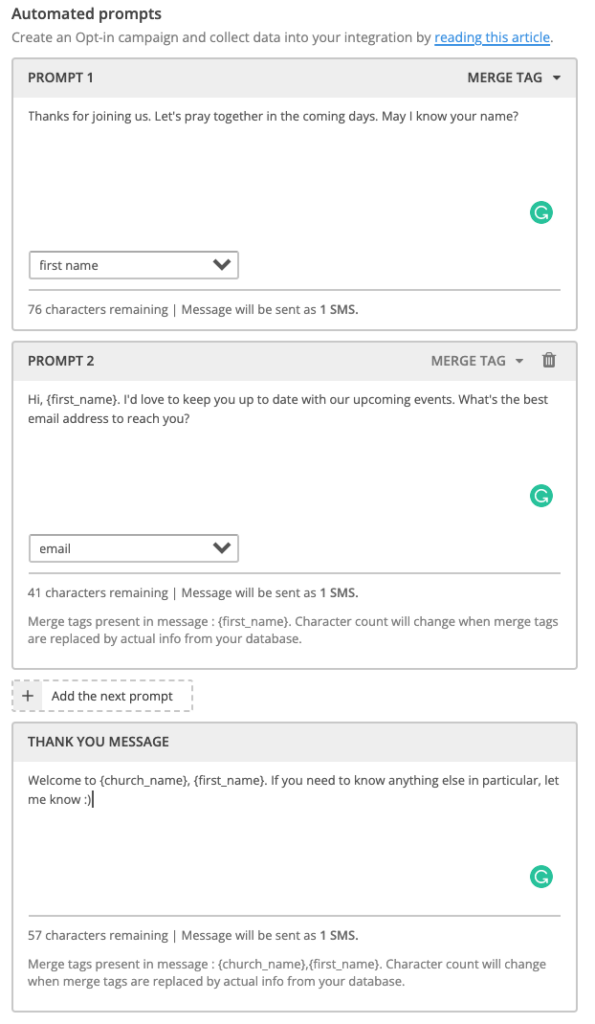
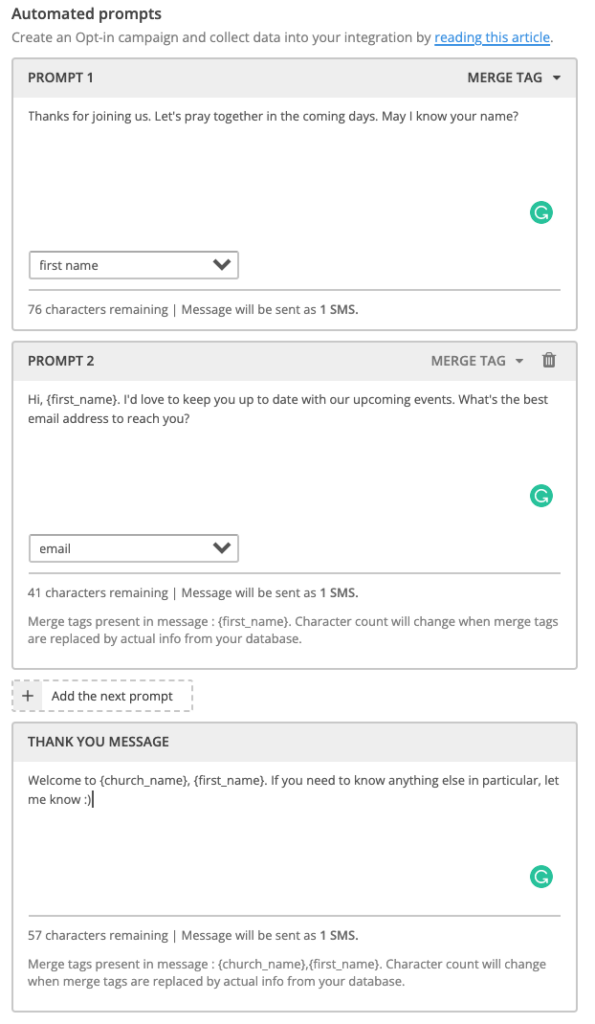
Set your first response in a way that nurtures future conversations. First, welcome them when they opt in. Your welcome message should do the following:
- Thank them for joining.
- Encourage them to ask questions.
- Inform them of the expected message frequency.
| Welcome to {church_name}, and thank you for joining us. If you need to know anything in particular, let me know. We will share more updates periodically. |
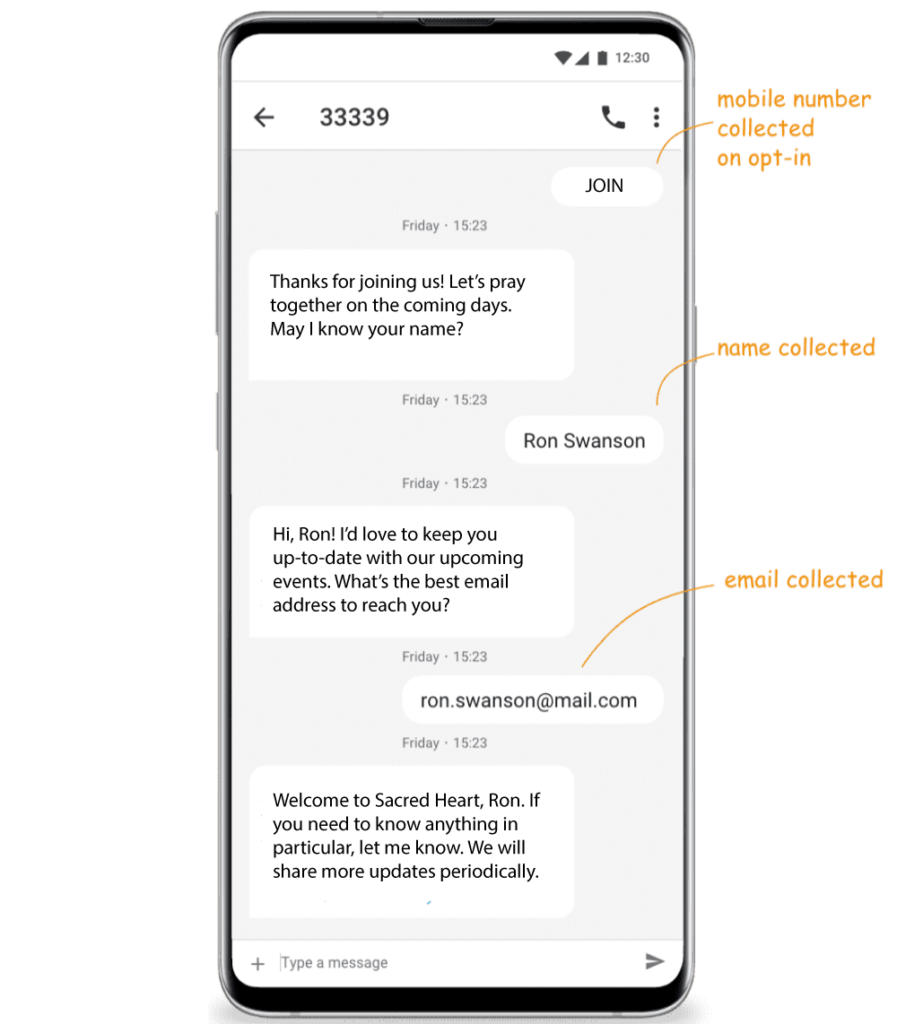
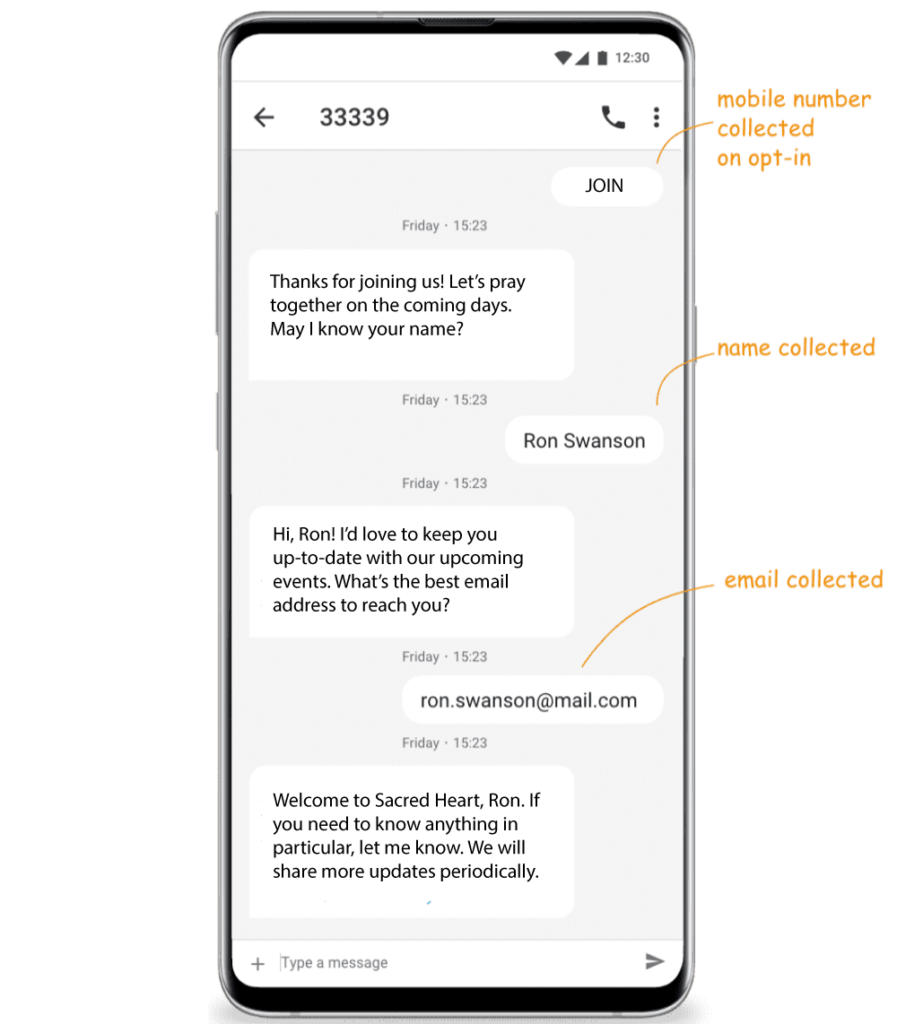
Hereafter, you need to keep engaging with your contacts by sharing relevant content and resources like bible verses before you finally invite them to your church. You can do this with broadcast texts or peer-to-peer texting, which we will explain next.
By combining CallHub’s text messaging tools, you can have a solid strategy to invite your audience to your church.
Let’s start by creating a free account with CallHub.
Mass text messaging to invite someone to Church
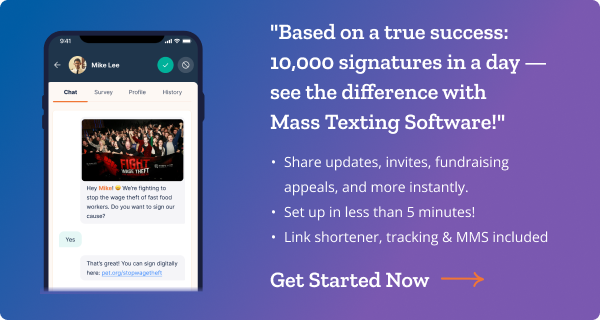
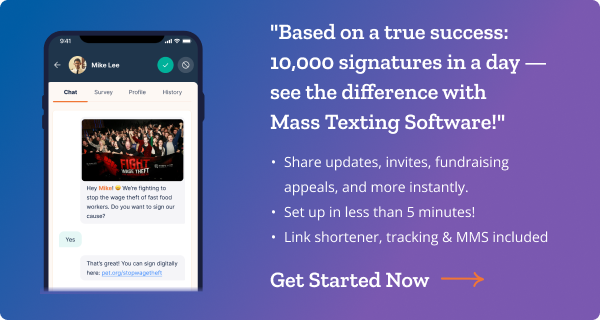
Mass text messaging lets you send a message to a large group of people simultaneously.
You will first have to set up your contact list before sending your message. You can add contacts manually, upload a list, or import from your CRM. If you have set up an SMS opt-in campaign, the newly opted contacts are added in a contact list automatically (new or existing, as you choose). For a broadcast campaign, you simply select this contact list and start sending texts.
Now, let’s create a mass texting campaign.
1. Hit the ‘Create’ button under the ‘Text Broadcast’ campaign on your dashboard.
2. You’ll be prompted to enter a Campaign name. The name you enter here is for your reference and won’t be visible to your contacts.
3. Choose which of your contacts will receive your text by picking the contact list(s).
4. Rent a number for your campaign or choose a name to display in place of the number. If you decide to go with a name, you won’t be able to receive incoming text messages.
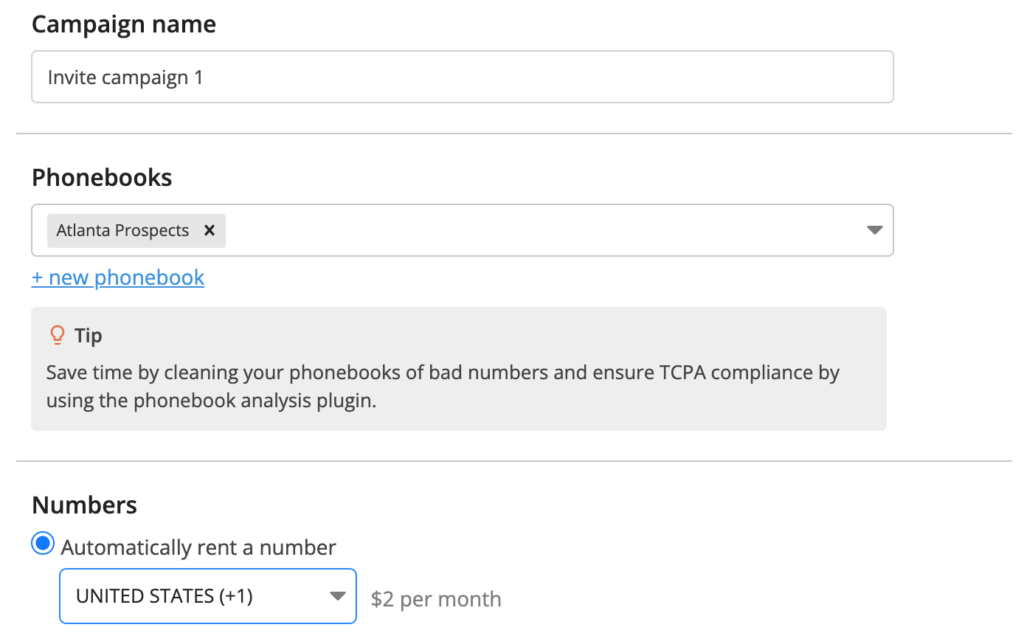
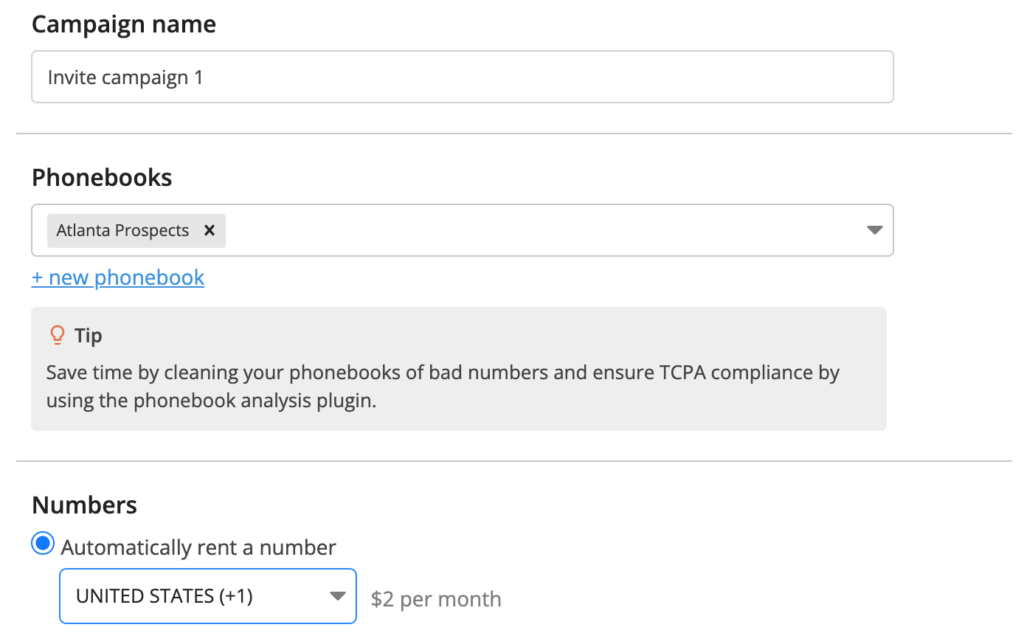
5. Add your message. Follow all the best practices for maximizing your success rate.
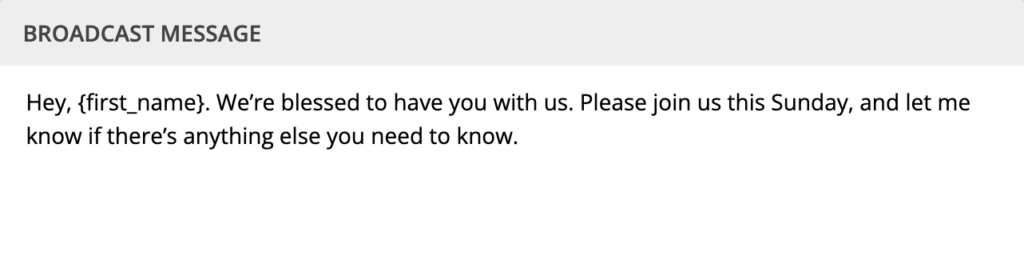
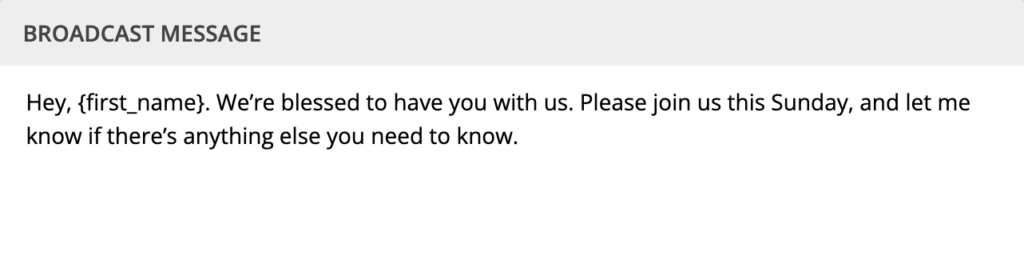
6. Enter the email address you want to receive the notifications on and define the number of retries and the time between the retry attempts.
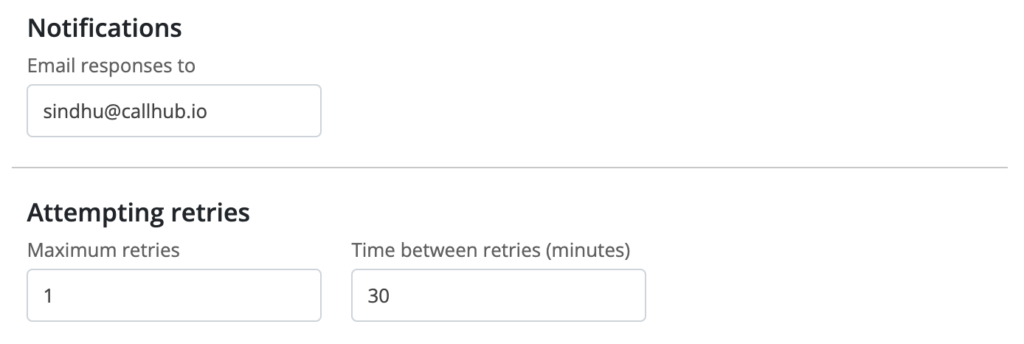
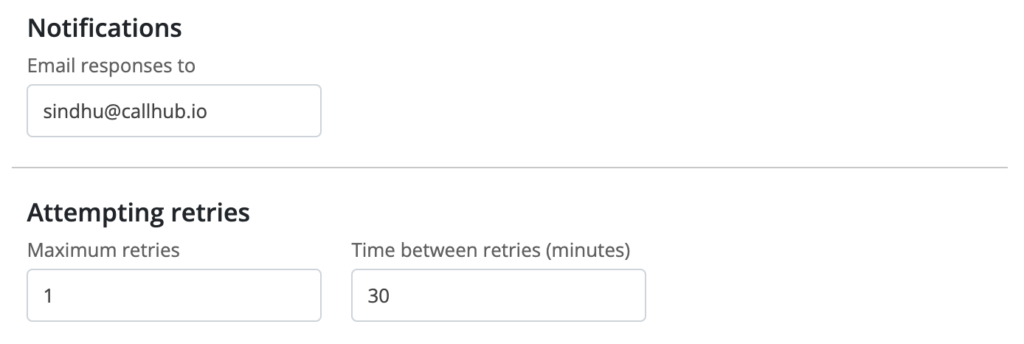
7. Preview your campaign.
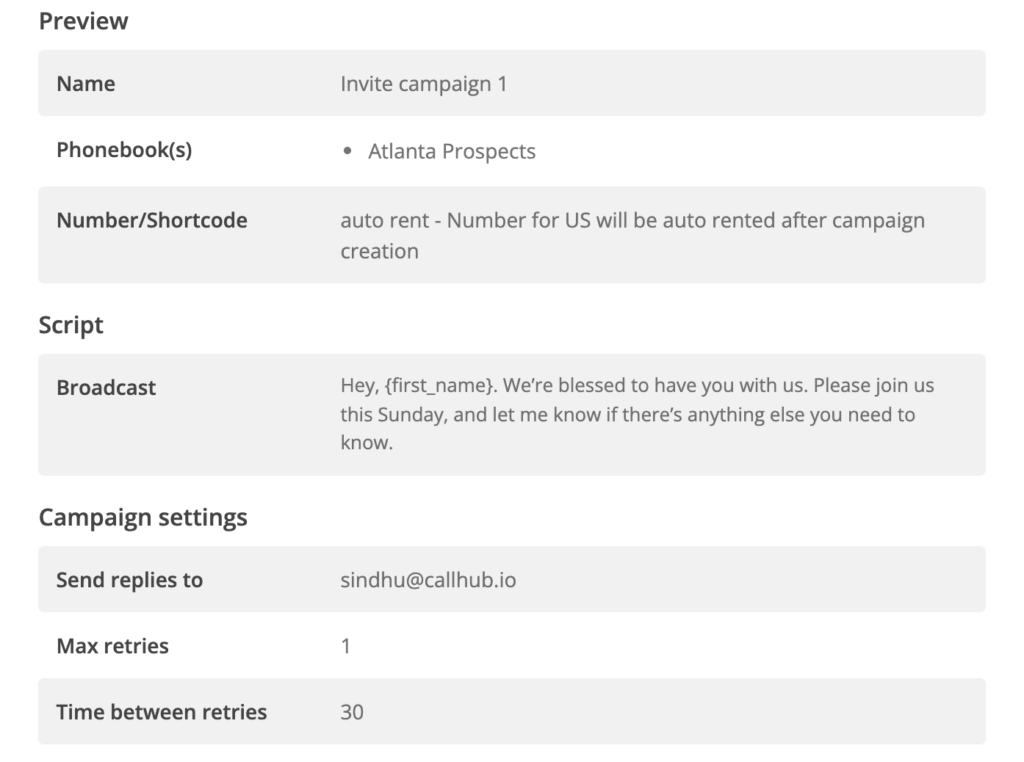
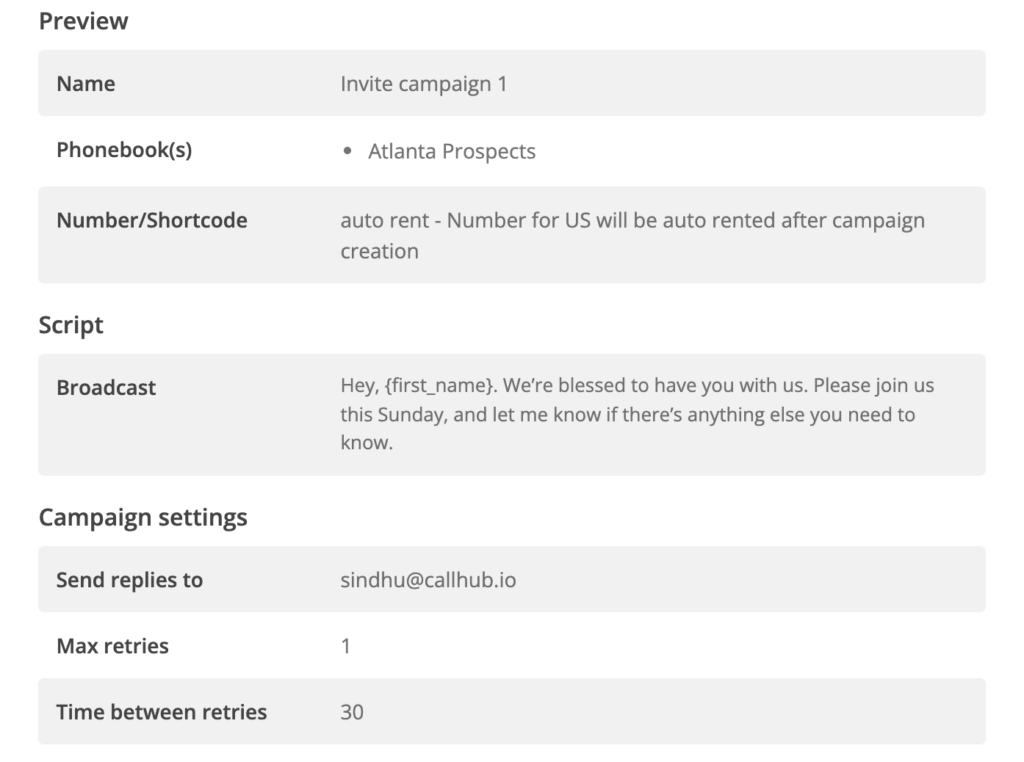
8. Schedule your text messages to go out at a specific date and time.


Peer-to-peer texting for Churches
In peer-to-peer texting, your volunteers have personalized conversations with your contacts, at scale. This is an effective medium for people to have meaningful conversations, which is useful when you’re sending a text message to invite someone to church. It allows room for an open conversation, letting agents clear doubts, help inactive members and nurture them to attend church.
Let’s create a campaign.
- Hit the ‘Create’ button under the ‘Peer to Peer Texting’ campaign on your dashboard.
- You’ll be prompted to enter a Campaign name. Like mass texting, the name you enter here is for your reference and won’t be visible to your contacts.
- Add your initial message.
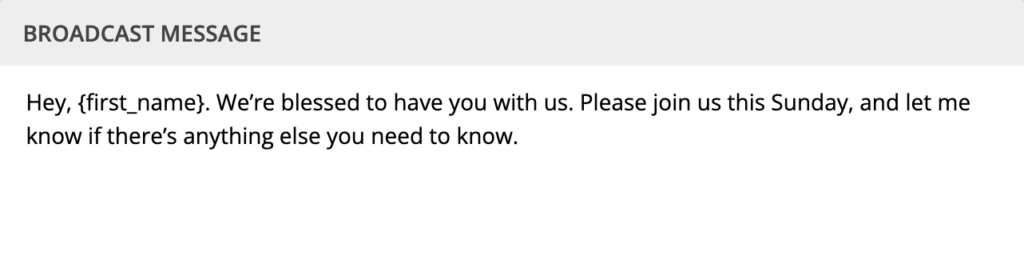
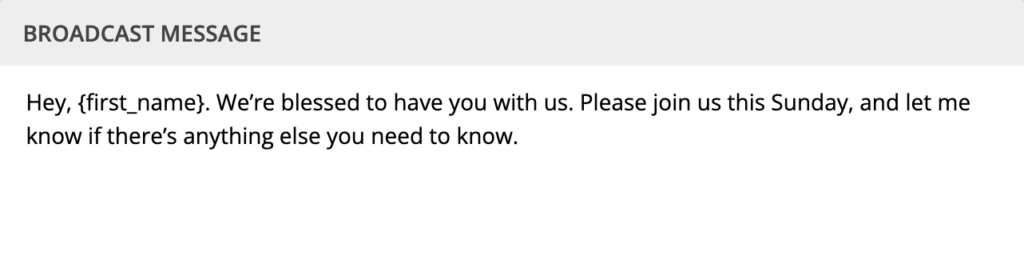
- Add saved replies your agents can use to respond to your contacts. Note that agents can also manually type in responses; the saved drafts save time when you’re expecting certain common queries or responses.
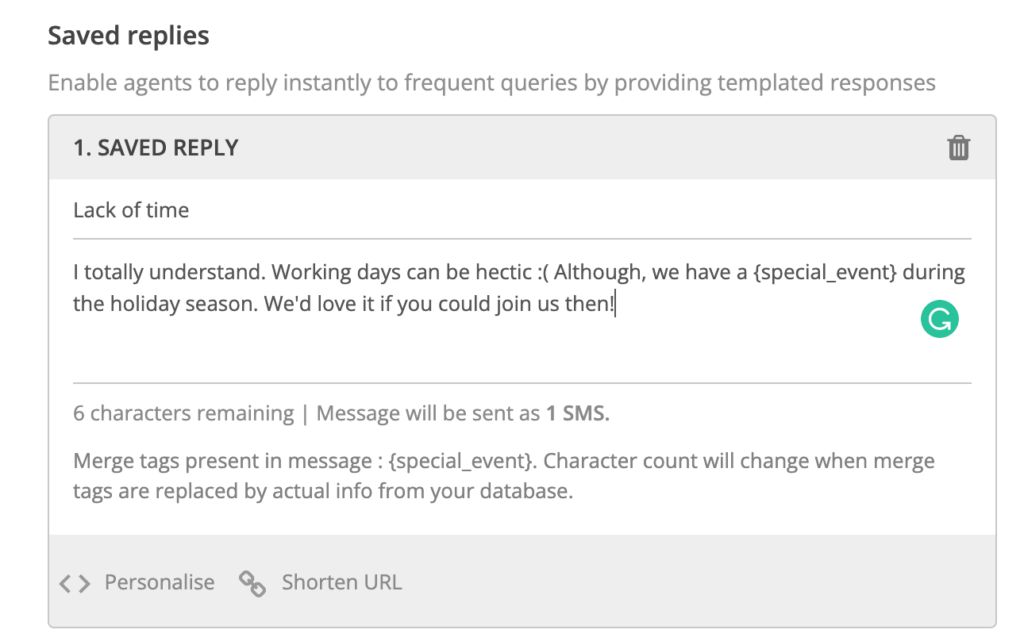
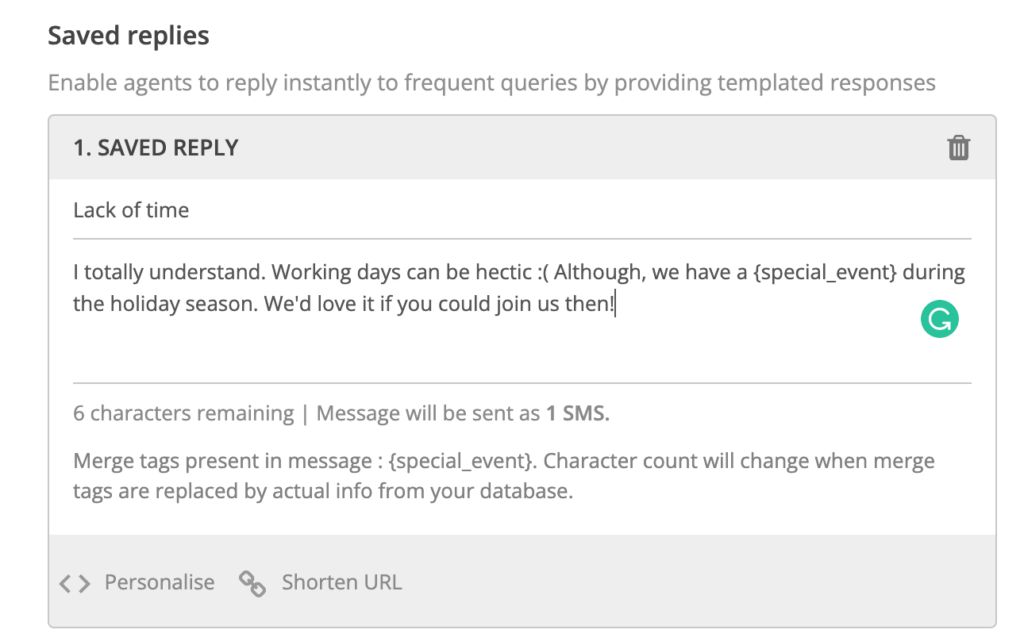
- Choose the contact list and number for your campaign.
- Assign agents and schedule your campaign.
Here are a few features on CallHub that help you improve engagement in your texting campaigns.
- The merge tags and custom fields feature help you connect better with your contacts. These tags get replaced with each contact’s unique details or campaign-specific details before the texts are sent. Merge tags are standard fields available on CallHub and cover the basics like the contact’s first and last name, address etc. Custom fields are created on your CRM according to your requirements and are synced to CallHub.
- Schedule texts for when it attracts maximum engagement.
- Sync data across platforms using our integrations with numerous popular CRMs.
- Finetune your messaging and campaign strategy using our easy-to-consume Analytics dashboard and reporting to generate better responses and ROI.
- Divide your contacts into groups so they receive invites that are only relevant to them.
How to improve the chances of them attending?
Inviting people to join you puts the idea in their minds, but how do you build them up to it?
Here are a few things to consider before you extend the invitation.
Introduce your church
It is easier to invite people when they already have heard and know about you. Whenever you get a chance, introduce all the things you’re proud of when it comes to your church.
Build a relationship
Conversations build relationships. There are different ways to build conversations. Invite them to an exciting discussion around a topic in line with your church. Consider your contacts’ opinions and share your insights.
Understand their challenges, motivations, and fears
Ask what may stop them from attending church regularly. You may be surprised to know that despite wanting to join you, there are challenges they’re dealing with.
Come up with a solution to address them
If it’s in your hands, develop alternatives or solutions to address their challenges. This is also an excellent way to build a strong relationship with your audience because it builds trust.
Extend the invitation to church
Once your contacts have a level of comfort and relationship with your church in a mental capacity, go ahead and invite them.
If you’d like to know more about using text messages to invite someone to church, book a call with one of our experts.
Featured image: Photo by Sam Lion from Pexels


