Table of Contents
This article covers all you need to know about text message autoresponders.
A study by Hubspot showed that 82% of customers expect an immediate response to sales and marketing questions. While the research was conducted on retail companies, the behavior is the same across industries. In SMS communications, the solution to this is text message autoresponders.
As the name suggests, autoresponder texts are automatic responses that are sent to people following a trigger. The trigger could be a keyword sent to a shortcode, a missed call to a number, etc. For example, text to download, responding to a keyword with a link to download a guide.
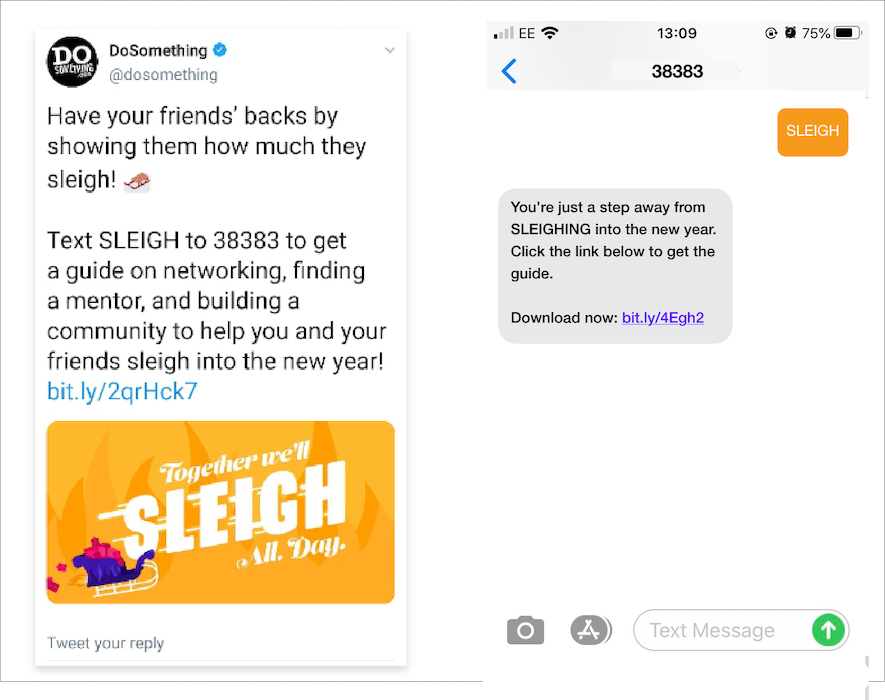
While it may seem straightforward, much goes into framing these responses to ensure maximum impact.
This is the guide to get you started with implementing SMS autoresponders.
What is a text message autoresponder?
A text message autoresponder is any SMS or MMS communication that is automatically sent without the need for any manual intervention. Typically, these texts are triggered by the following actions:
- Keyword sent by a prospect: Your software sends an automated response based on the keyword.
- Message schedule: Sending messages at a set date and time. For instance, sending a coupon five days after a prospect opts-in to your list.
Here’s how this works:
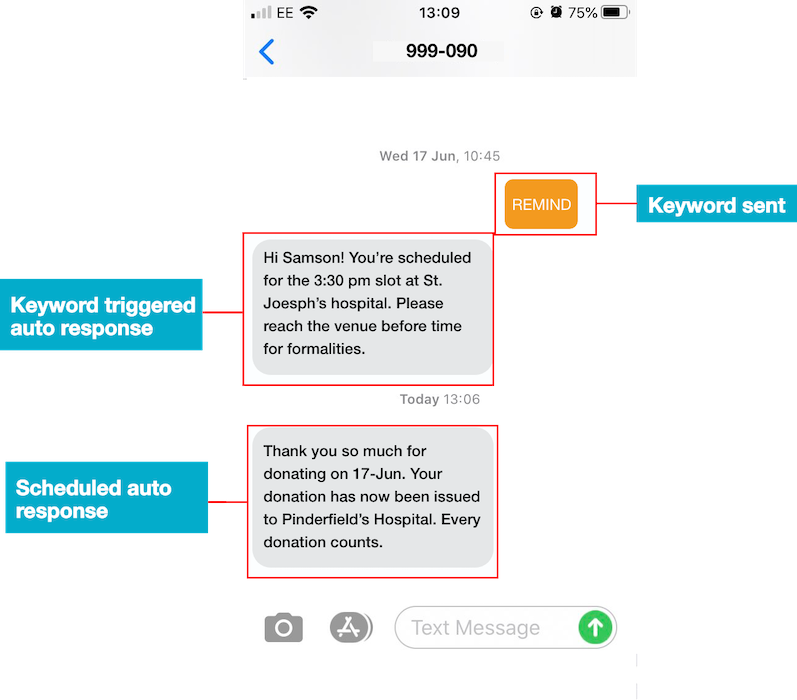
SMS Autoresponder use cases
The uses of text message autoresponders can be split into three categories:
- Auto responses for people who sign up for a list
- Scheduled messages for nurturing and relationship-building
- Automated text message responses for event invites
Within each of these categories, there are different types of responses that you need to set up for varying scenarios.
I. Text message autoresponders for people who sign up for a list
Prospects sign up for your messaging list by sending in a keyword.
You need to highlight this keyword by promoting it on different platforms (social media, email, banners, etc.). Also, you have to offer something valuable in return to encourage opt-ins and support your list-building efforts.
Once they opt-in, you can set up automatic SMS replies to take them through an automated flow to collect their details or nurture them. Tools like CallHub also let you send prompts after a set duration to those who drop off during the flow.
That being said, let’s take a look at the most common use cases that people sign up to your list for:
Inquiries/Updates
Since over 63% of people prefer texting over other communication channels, most people would instead make inquiries or receive general updates over text.
For example, to boost voter turnout, Alex Padilla, California’s Secretary of State, set up a text inquiry process for people to find out their polling location.

When you send in the keyword, you can expect the automated text response conversation to go something like this:
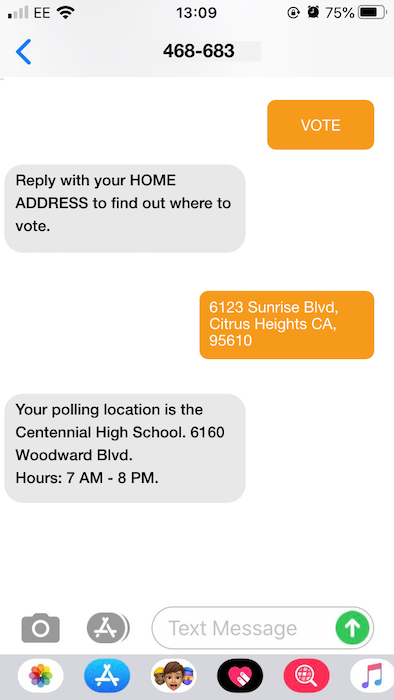
Coupons/offers
This is more common for businesses and retail stores. Text message statistics reveal that 77% of consumers opt-in to a brand’s text messages to receive coupons or deals. Here’s an example of a local restaurant promoting its offers through automated text response to people opting in for it:
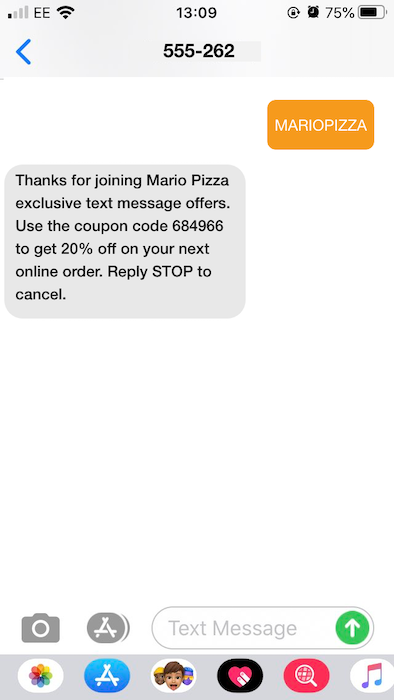
Fundraising
Text to give or text to donate is another common use case for nonprofits or political organizations. Staunch supporters of the campaign sign up to donate.
You either respond with a link for donation (text-to-donate) or a message confirming that the amount is deducted from their phone bill (text-to-give).
For example, here’s how donors signed up to donate for Hurricane Harvey to the American Red Cross.
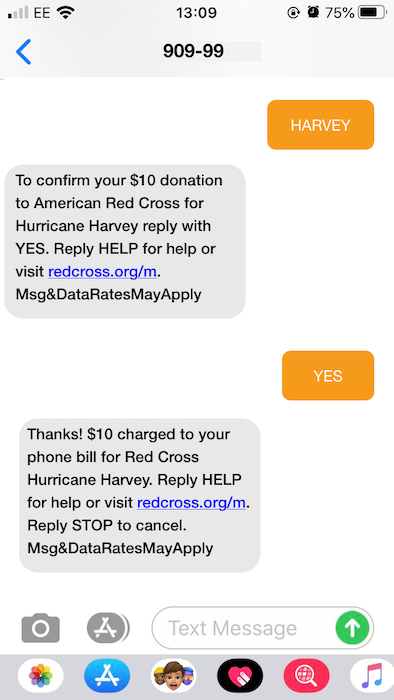
II. Scheduled messages for nurturing with text message autoresponders
The next step is to nurture the people who signed up for your list and build a relationship. Strengthening your relationship allows you to turn them into repeat donors, customers, or even stronger supporters.
When nurturing people, remember what they opted in for and schedule messages accordingly.
For instance, don’t send a donation request to someone who inquired about their polling location. It’s a general inquiry, and the prospect may or may not support your candidate. However, you can ask them to participate in a survey on what should be improved in the region and ask for their political affiliation. Based on the responses, you can segment them and craft more suitable text autoresponder messages for nurturing.
When it comes to general relationship building, the most common uses for text autoresponders are:
Surveys/feedback with text message autoresponders
Asking for feedback is a great way to get people more involved with your organization and make them feel valued. Apart from getting essential insights, it’s also an excellent opportunity for you to engage people.
There are two ways for you to get feedback or ask survey questions:
- Surveys over text: Sending questions over text and receiving responses. This is more suitable for short surveys (3-4 questions max). For example, for its climate strike, 350.org used text autoresponders to survey respondents, as shown below.
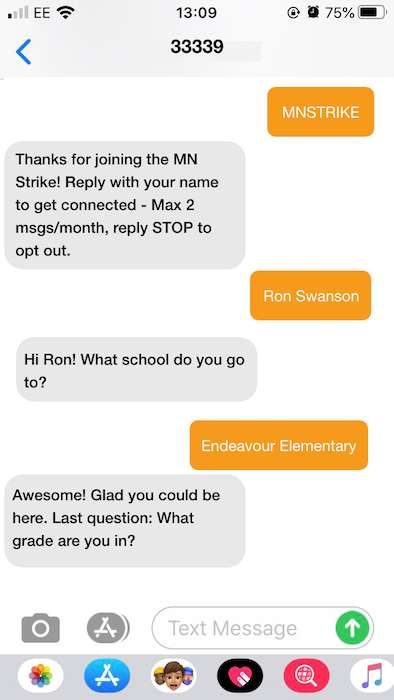
350.org took these users through an automated flow to collect their names, their schools, and the grades they were in. This data allowed them to segment new users into groups. So the next time they wanted to recruit volunteers or organize local art builds, they knew who to send texts to.
- Sending them a link: For longer and more detailed feedback/surveys, you can send people a link that redirects them to another page, like in the example below:
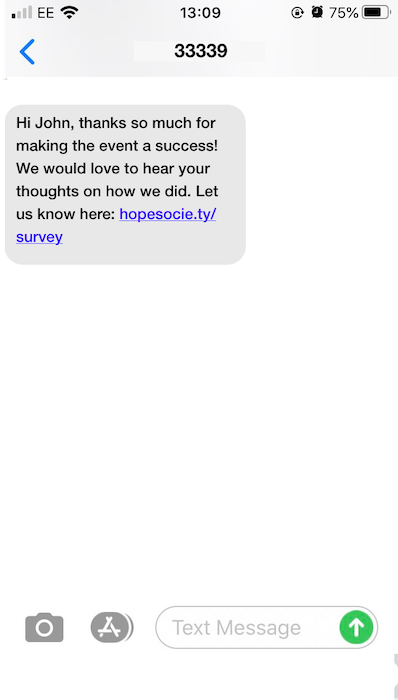
Read Next: Send Text Surveys To Contacts – Here’s How
Additional coupons and offers
59% of users signing up for texts to receive coupons said they would like to receive it more often. However, remember that sending deals is not the only objective for you at this stage. You will have to personalize the experience to build a relationship.
Sending exclusive deals or offers for special events (like birthdays or anniversaries) is a perfect way to achieve this. Peter England uses this tactic well:
Maybe add a line saying how readers can collect the birthday during opt-in:
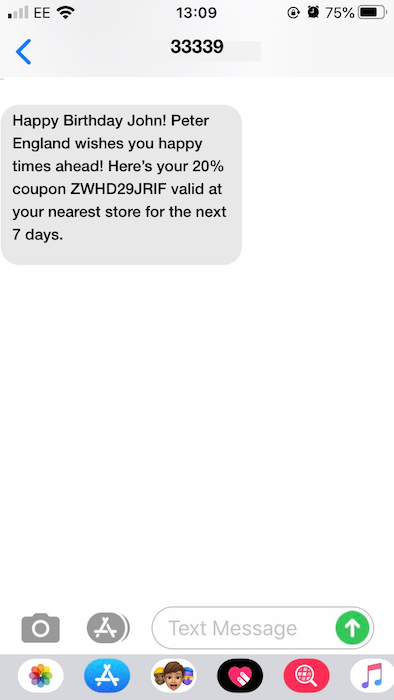
You can obtain the special events data when prospects opt in by offering an added incentive. For example:
“Please reply with your birthday. We would like to surprise you with a special gift on your special day.”
Reminders
Reminders are the perfect way to reinforce previous communication while encouraging people to act. Doctor’s appointment reminder texts, event reminders, voting reminders, etc., are a few examples. Here’s an example of NextGen Florida urging people to vote by mail:
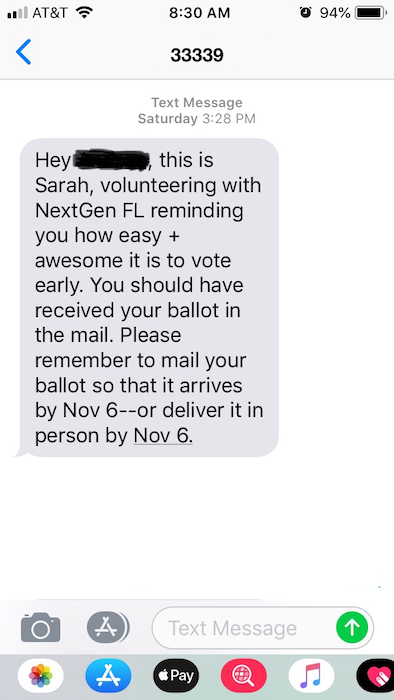
More for You: Text Message Reminders – Send Immediate Alerts to Contacts
III. Event invites with text message autoresponders
Event invitations get a category of their own because of the flow of messages between organizers and prospects.
Here’s a visual representation for more clarity:
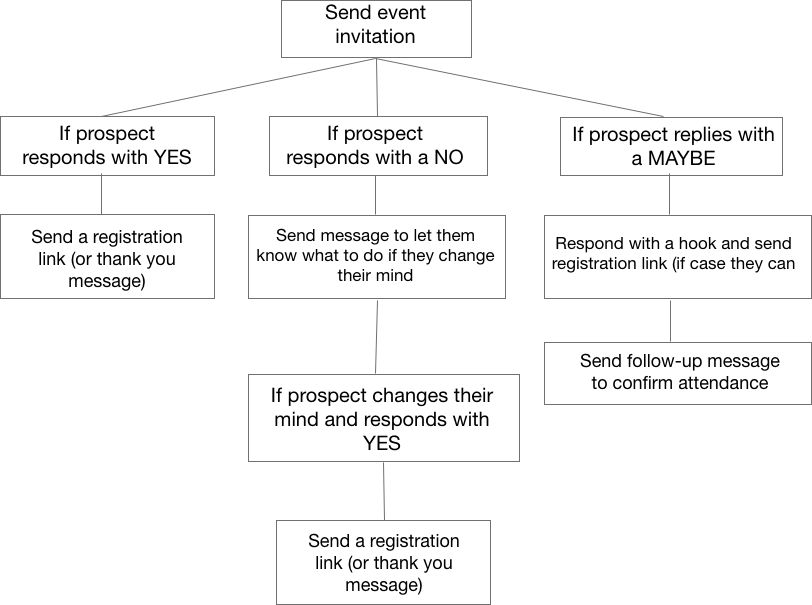
Auto text replies make the process seamless by allowing you to automate it. When setting up the process, there are three major types of automated text response that you need to account for. To get a better understanding, let’s consider the following invite.
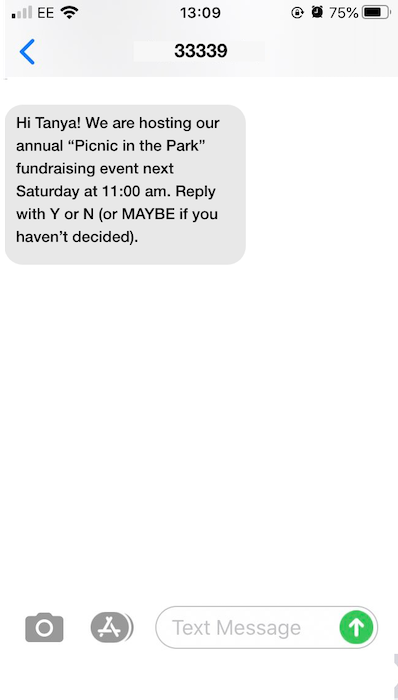
Text message autoresponders for people who respond with the mentioned keyword
These contacts respond with a Y, N, or MAYBE as the message asks.
- For people responding with a “Y,” set up an auto-reply text with a registration link (if needed) or a “thank you” and “see you soon” message.
- Those responding with an “N,” thank them and let them know what to do if they change their mind.
- Finally, respond to people saying “MAYBE” with a hook (for example, you’ll miss out on a lot, etc.) and let them know you’ll follow up. Schedule a follow-up message for a couple of days later.
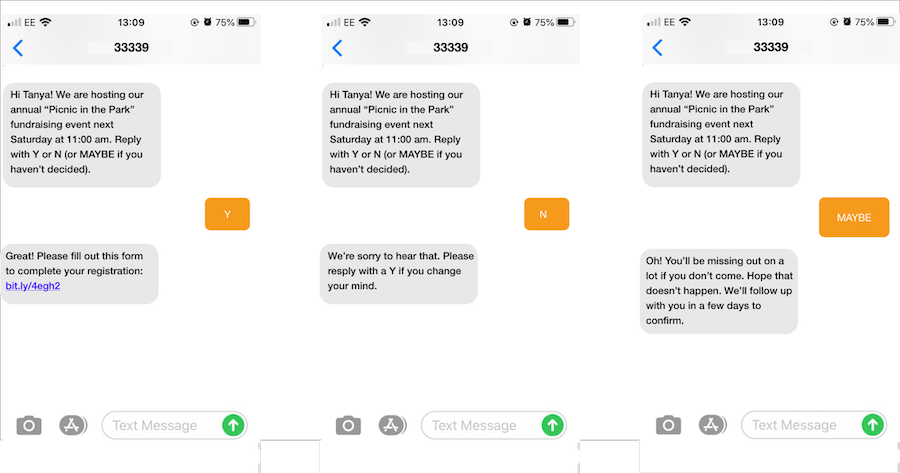
Make a note that there may be instances when the RSVPs may not be an exact match. For example, someone may send a “YES” rather than a “Y.”
To overcome this, some mass texting solutions, like CallHub, allow you to set up a campaign with a set of keywords to be considered as positive replies. Here is how your tool interprets different responses:
- “Yes,” “Of course,” “Sure,” = Y
- “No,” “Not available,” “Sorry” = N
- “Maybe,” “Not sure,” “Might not” = MAYBE
By understanding the intent behind responses and handling them automatically, the effort required to manually review responses is significantly reduced.
People who respond with long-form replies
Another interesting scenario is when people RSVP with a long-for reply. So, instead of a Y or N, you may receive a more elaborate reply, like in the example below.
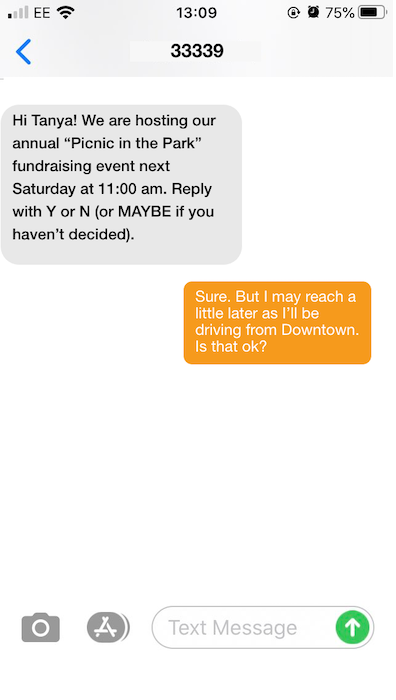
These responses will have to be handled manually. But tools like CallHub make it easy to do that.
The interface displays only a single line for each conversation thread, allowing you to view more conversations per page. This will enable you to move through responses quickly and decide which one you wish to respond to.
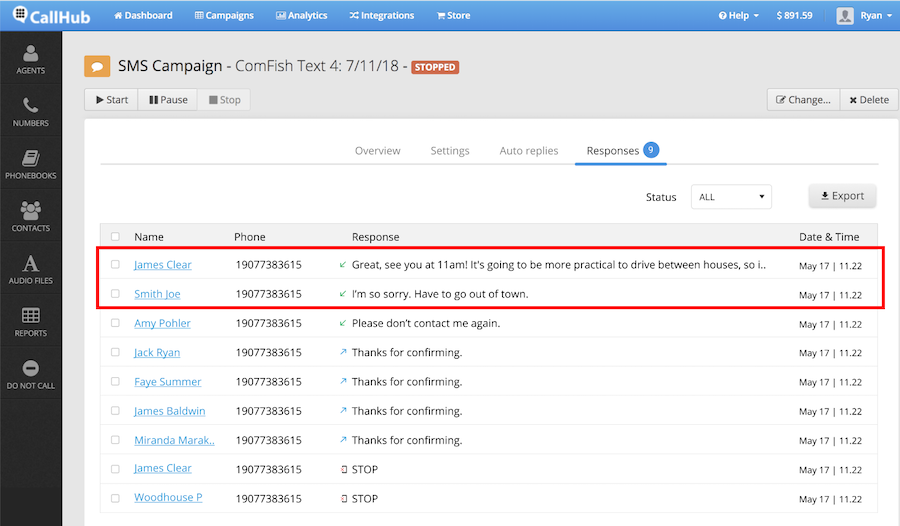
It also lets you expand each conversation thread by clicking on it and responding from inside the thread itself.
People who respond negatively
Finally, many people may not be too happy receiving your texts anymore. You can expect to receive a few unfriendly RSVPs. In such cases, it’s crucial for you to remove them from the list, not just for a pleasant experience but also to maintain SMS compliance.
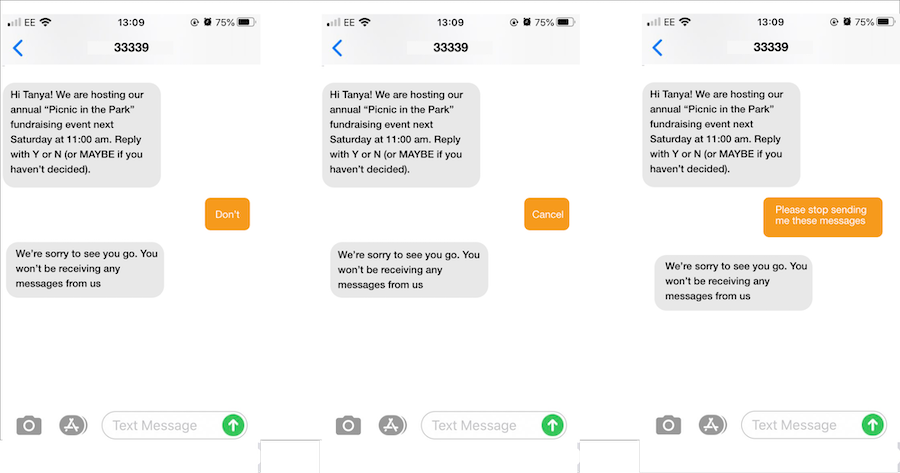
For such cases, most software is designed to automatically opt people out for universal keywords like STOP, END, CANCEL, UNSUBSCRIBE, and QUIT. CallHub follows a more comprehensive list of negative keywords and removes contacts from lists when detected. You also have the option to opt contacts out from a list manually
Benefits of text message autoresponders
If you plan the responses right, there are many benefits to text autoresponders. Some of these include:
- Saves time and effort: Autoresponders automate your SMS communications. This helps you save both time and energy on manually going through texts (and responses) and replying to them individually.
- Ensures constant communication with your audience: Scheduled messages can help ensure that you’re in constant touch with your audience, even when you’re not available.
- Improves the number of people taking action: One reason people do not take action (be it missing an appointment or making a donation) is forgetfulness. Reminder autoresponders eliminate this.
How to set up text message autoresponders on CallHub
To set up SMS autoresponders, you must set up an SMS opt-in campaign in CallHub. Here’s how you do it:
Step 1: Import your contacts
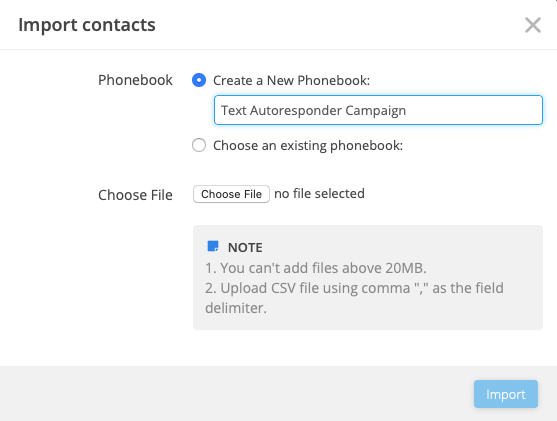
Step 2: Select a Phone Number that you’ll receive messages on and enter a keyword of your choice.
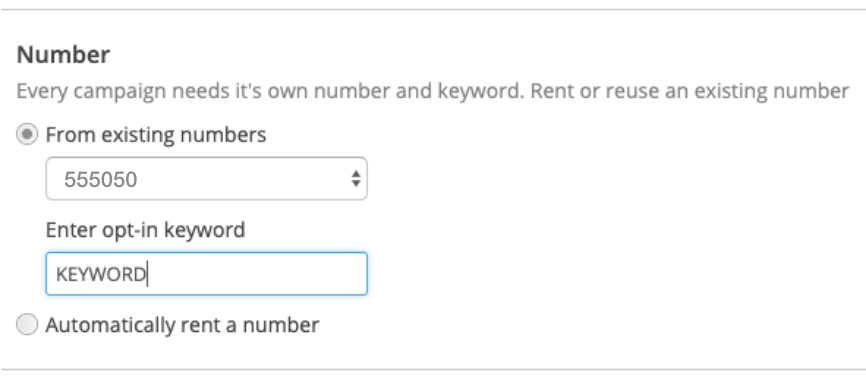
Step 3: Select the contact list or create a new one in which all the contacts who sign up should be added.
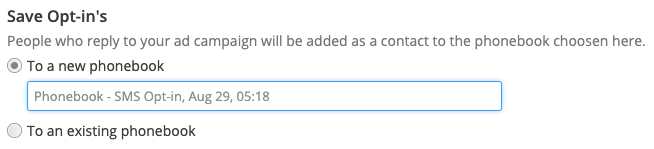
Step 4: Create a prompt flow. Enter the first response you wish to send after receiving the keyword. If you want to continue the conversation, add more prompts and select the type of responses you expect for each.
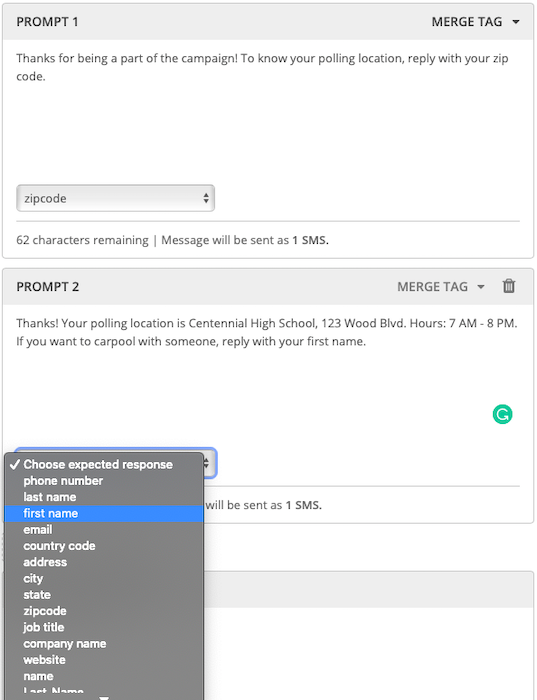
If you want, you can end the text message autoresponders‘ thread with a Thank you message after all the previous prompts.
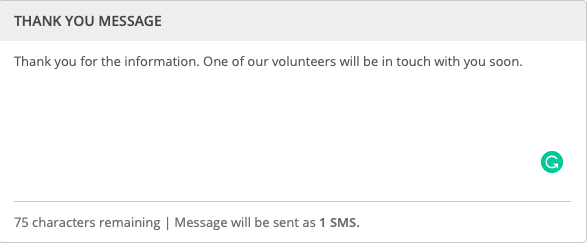
Once you’re done, click finish, and your campaign starts immediately. Try creating your first autoresponder campaign.
SMS Autoresponder best practices
1. Maintain a human tone
When creating automatic text message responses, your tone is the first thing to focus on. According to a survey conducted by Software Advice, over 65% of people prefer businesses they interact with to have a casual tone rather than a formal one.
Therefore, it’s recommended to use a conversational tone for responses. You can do this by:
- Using an active voice for your messages
- Leveraging first and second-person pronouns
- Personalizing the message with the reader’s name also helps (if you have their name)
Here’s an example from DoSomething.org on using a casual and friendly tone in texts:
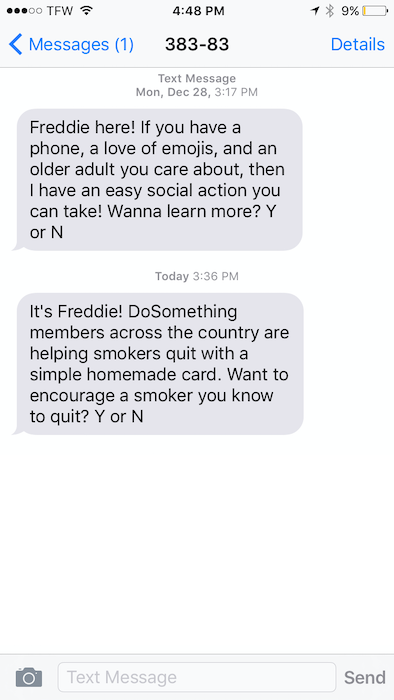
2. Offer something of value in each message using text message autoresponders
After a prospect signs up for your message list, your response has to offer something valuable. Over 41% of people opt out of message lists because they don’t receive meaningful content.
The following steps can help you retain subscribers and keep them hooked:
- Firstly, understand why they opted in. If they want to receive offers, send those messages to them. Don’t deviate from the content without asking them first (as discussed in the next step).
- Next, ask for feedback. Use this to gain insights into what else they might be interested in. This will make the transition to sending a more comprehensive range of content easy.
- Lastly, offer exclusive content to subscribers that isn’t available elsewhere. This will give them a strong reason to stay on the list.
A perfect example of this is the SMS marketing tactic used by the Obama campaign. First, they got people to opt in with the VP announcement buzz.
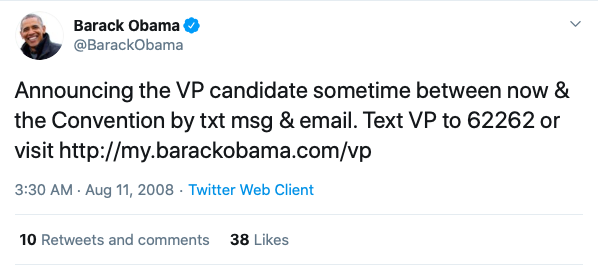
They then kept the subscribers hooked with exclusive Q&A sessions from Obama himself.
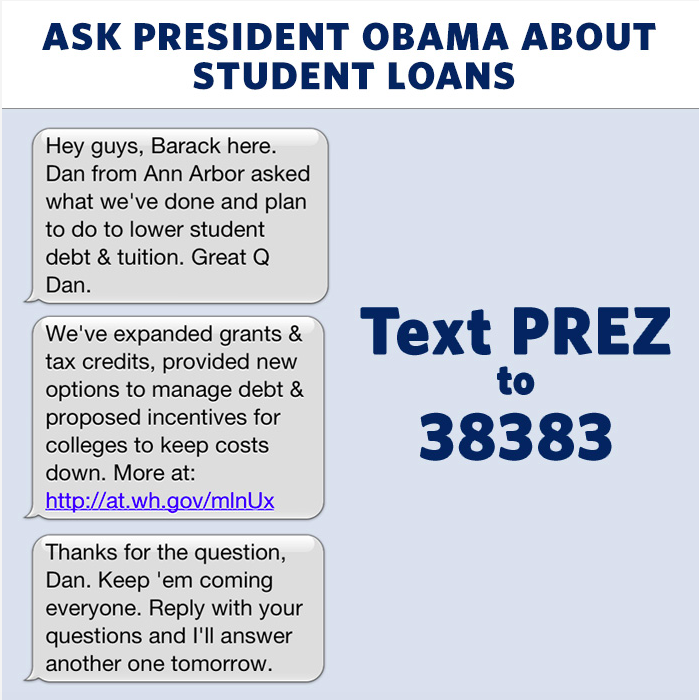
3. Initiate a conversation to gather contact data
72% of consumers say they only engage with personalized messaging. However, that’s hard without data. Relevant data from opt-ins allow you to segment prospects into groups and create more targeted messages. For example, campaigners can segment people based on their street address and communicate polling locations more precisely for GOTV efforts.
When initiating a conversation to collect the prospect’s data, keep in mind a few things:
- Keep the conversation short. If you have more than 3-4 questions, keep them for future campaigns.
- Get the most essential information in the first message. People may stop replying after the second message.
Elizabeth Warren’s campaign is a perfect example:
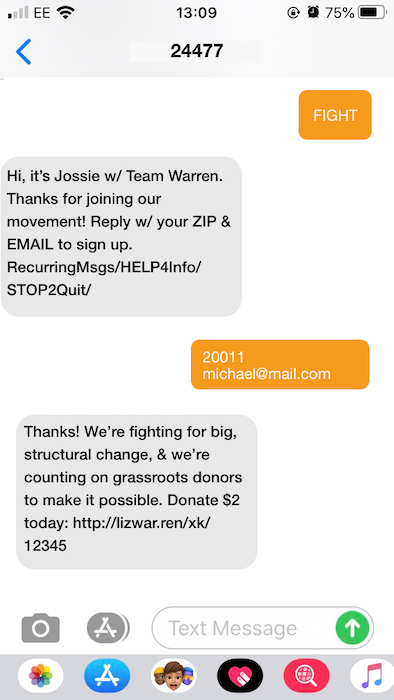
The conversation is short and collects the email and zip code in the first message itself. Campaigns need email ids to maintain a consistent line of communication and zip codes to invite people to local events.
They end the thread with a donation link. The other data they may need can be extracted from the donation form (at least for those who go through it).
4. Prefer shortcodes over long codes for text message autoresponders
The number that people text to (and you respond from) is very important for your text autoresponders. This number is a part of your organization’s identity over text and is as good as your logo on the website.
It is recommended to use a shortcode for texting rather than long codes because:
- Deliverability is faster with shortcodes. It takes a second to send one message from a long code, but a short code can send up to 100 messages per second.
- Shortcodes are easy to remember and can, hence, drive more opt-ins than longer numbers. Imagine having to memorize a 10-digit number to send a text.
- Organizations using shortcodes are vetted. Hence, messages from 10-digit numbers can be seen as spam, but not those from shortcodes.
Almost all businesses, nonprofits, and political and advocacy organizations leverage shortcodes to promote opt-ins.
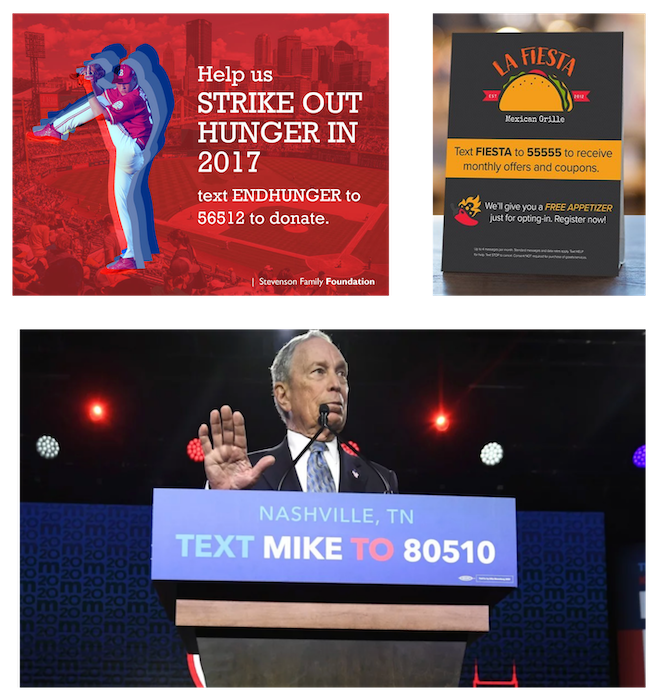
Here, you have the option to use a dedicated or a shared shortcode. If you can afford to spend $500- $1000 monthly on a dedicated shortcode unique to your organization, you can use it. However, you will also need to wait 2-3 weeks for the approval process. Shared shortcodes offer the benefits of shortcodes without these hassles.
You can still use standard 10-digit numbers for low-volume or 1-on-1 customer communication.
Register for a 10DLC number to speed up texting and avoid carrier filtering. Learn more about 10DLC here.
5. Keep track of analytics
To make better decisions about your text message autoresponders, you need to understand what works and what does not. Your texting software’s messaging analytics dashboard can help you with that.
For text autoresponder campaigns, the metrics that you should be tracking are:
- The responses, specifically, the number of positive and negative responses. Higher negative responses indicate a problem in segmentation that leads to irrelevant messaging being delivered to your audience.
- Check the number of responses that didn’t match the keyword. Note these variations and add them to the set of positive responses for your next campaign. You can do the same for negative responses.
- Keep track of the number of people the message was not delivered to. Remove invalid numbers from your list to save on costs and improve campaign efficiency. Better yet, leverage an automated phone verification feature to eliminate this effort.
- URL click-through rate (CTR) indicates how engaging your message was and whether it prompted people to take action. Most texting solutions may not have the feature to track link clicks. In that case, you can use Google UTM parameters to track it in your Google analytics platform.
To conclude on text message autoresponders
Now that you know everything you need about text message autoresponders, all you need is a solid plan laid out. Use this template here to create your automation flow for your campaign, just like in the example below:
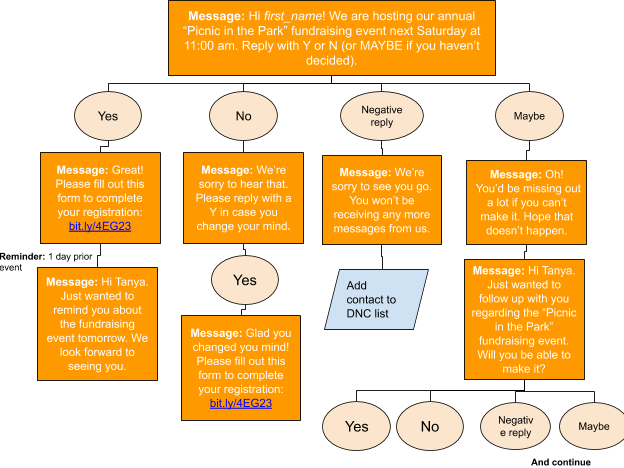
Create a flow in CallHub and start off with your campaign.

