Table of Contents
Political survey phone calls leverage the power of conversation and deep canvassing to gather opinions from citizens.
These calls provide a direct line to the public, enabling campaigners to delve deep into voters’ thoughts, concerns, and aspirations. Engaging in meaningful conversations helps surveyors tap into the emotional and personal aspects that influence political behavior. And they are highly rated for opinion polls in the political sphere.
During their election campaigns, Mayor Stephanie Miner of Syracuse, New York, surveyed electorates via phone calls to identify supporters and undecided voters in the city. Through these calls, Miner discovered that 68.24% of the individuals she targeted were already supporting her, and 25% of the targeted individuals were undecided.
This information enabled Miner’s team to target the undecided voters to sway their support.
In this blog post, we explore the impact of political survey phone calls and how they have revolutionized the landscape of public opinion research.
How do political surveys help?
In short, political surveys help you gather insights into voter sentiments. Campaigns conduct multiple surveys throughout the election season to refine their messaging and campaign strategies or shift their position on issues to suit public opinion.
Of course, opinions and results also vary throughout the election cycle (with new information coming in or depending on the sample populace). A recent study suggests that 17-29% of people make up their minds in the two months leading up to elections. So an undecided voter from a survey conducted in June may very well have picked a side by your next survey in October.
And campaigns will choose messaging according to these new results.
But political surveys help campaigns in three main ways:
- Planning the initial campaign phase
- Measuring voter sentiments
- Tracking campaign progress.
Planning the initial campaign phase
The benchmark survey, typically the first political opinion poll, is conducted either before or after the candidature announcement. This survey is pivotal in any election because it tells a candidate:
- The persona of a definite voter (voter identification)
- The persona of a confirmed opposer
- Swing voters (so they can spend the most for voter persuasion here)
- Messaging, ideas, and slogans that resonate with likely voters
- [Interestingly] If a said candidate should even run for the election.
The benchmark survey is typically short and simple, but its results are always highly telling.
In the 2020 US presidential election, surveys conducted early on allowed campaigns to identify climate change as a key issue to registered voters. This informed the development of campaign strategies and messaging throughout the election cycle.
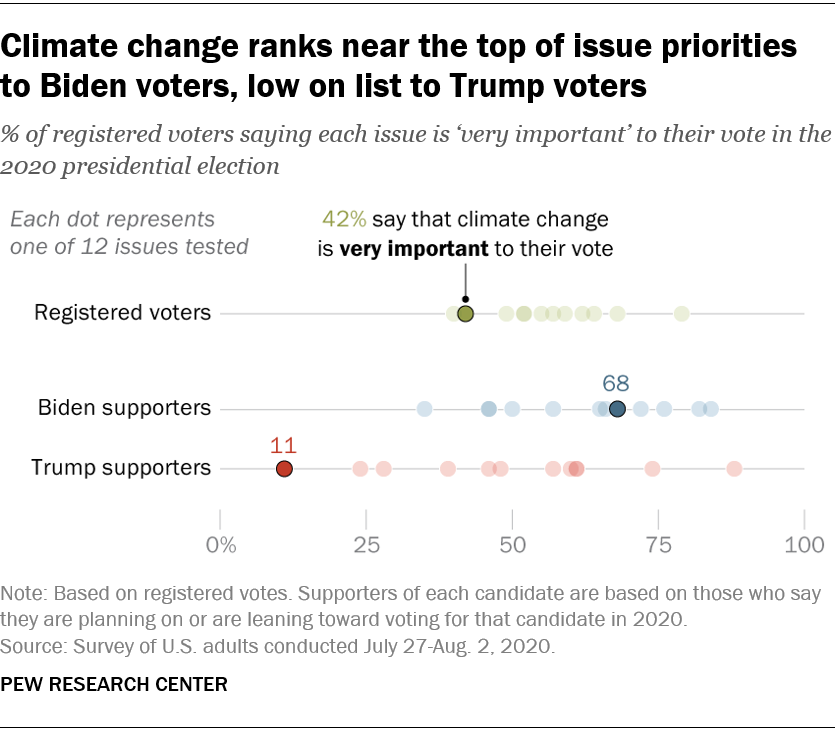
Source: Pew Research Center
Measuring voter sentiments
Brushfire polls measure voter sentiment throughout the election cycle, specifically after a major event. These political surveys are conducted hours or even minutes after an event, such as a political debate, and help to understand the ever-changing voter sentiment during an election.
With specific questions about candidate preferences, policy positions, and overall satisfaction, these polls provide a snapshot of the electorate’s sentiments at a given time. This helps candidates gauge their progress in the election and identify the demographics where they are gaining or losing support.
Tracking progress
A tracking poll, aka the rolling poll, as defined by Wikipedia, is a type of poll conducted repeatedly to monitor changes in public opinion over time. It involves surveying a representative sample of individuals at regular intervals, allowing researchers to track fluctuations in public sentiment.
Using tracking polls helps you
- Monitor changes in voter sentiment,
- Identify any increases or decreases in support for the candidate,
- Adjust your strategies accordingly,
- Stay responsive to the evolving needs of the electorate, and
- Make informed decisions about resource allocation.
Tracking polls and brushfire polls serve distinct purposes in political polling. While tracking polls focus on monitoring changes in voter sentiment over time, brushfire polls are designed to capture immediate reactions to specific events or incidents.
Methods for conducting political surveys
When conducting political surveys, utilize various channels to gather valuable feedback from voters.
Here are some effective methods:
Political survey phone calls
Phone calls play a significant role in political surveys as they provide a direct and personalized means of gathering voter feedback. Organizations like Quinnipiac University conduct phone surveys to track candidate favorability and measure public opinion.
During a political phone survey, either a human interviewer or an automated system contacts a list of voters. After introducing the survey’s topic, respondents are presented with a series of questions.
In the case of a live interviewer, they record the answers using their calling software. Alternatively, for automated calls, respondents provide their answers by pressing buttons on their devices.
Automated calls are primarily suited for quantitative research purposes.
Here’s a closer look at how to set them up.
Setting up a political phone survey
To set up an effective political phone survey on CallHub, follow these steps.
Log in to CallHub
Log in to your CallHub account and click on “Create” under ‘Call Center’.
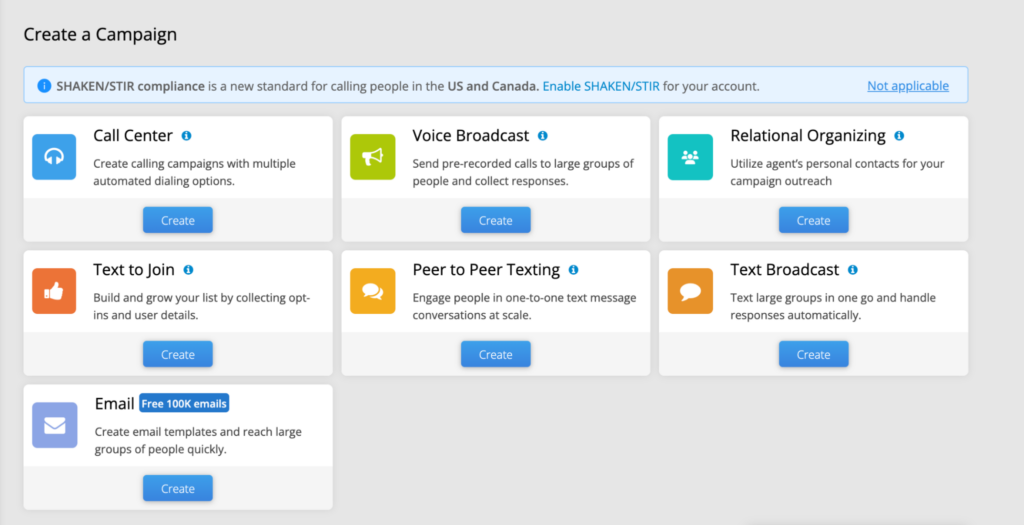
Prepare your contact list
Upload a .csv file or import contacts from your CRM system. See how.
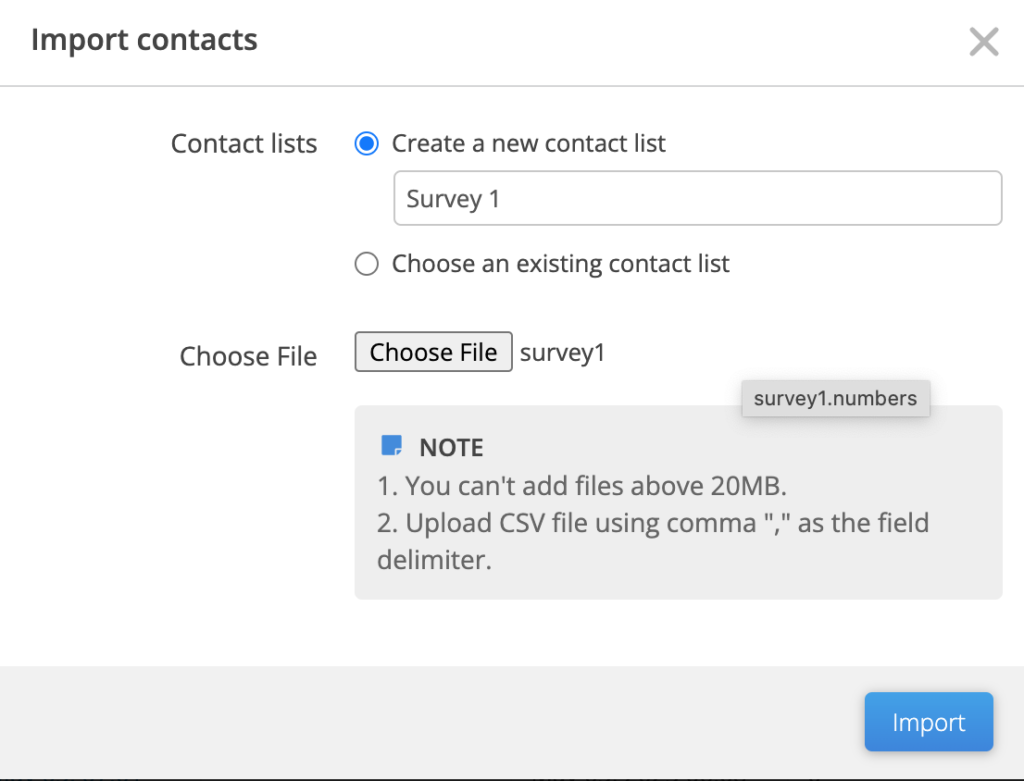
Craft your calling script and survey
Develop a well-structured script. The script should include an introduction explaining the call’s purpose and the survey questions.
You can choose between a Linear or a Branched Script on CallHub.
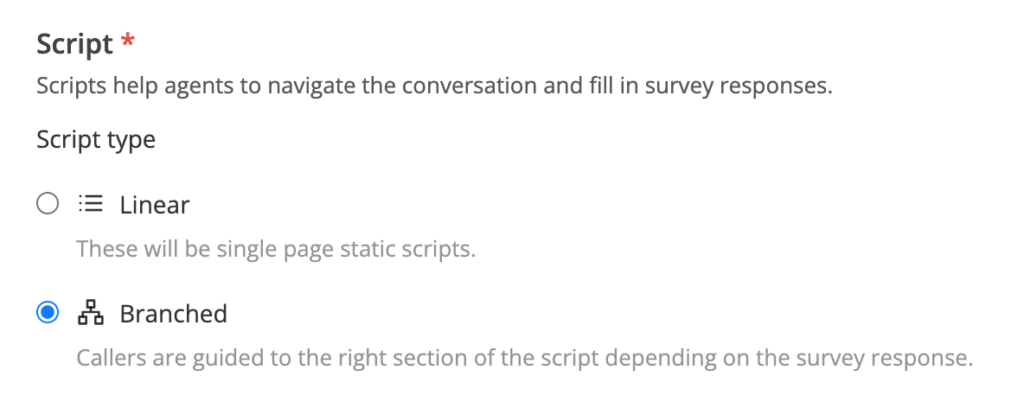
Branching scripts lets you redirect each response to a specific script. The campaign managers sets up the next course, question or response based on the replies they expect on the previous question. While conducting a political survey phone call, this is especially helpful because you can set up a whole different conversation for (for example) a person who says that environmental causes are most important to them as compared to someone who says tax benefits are.
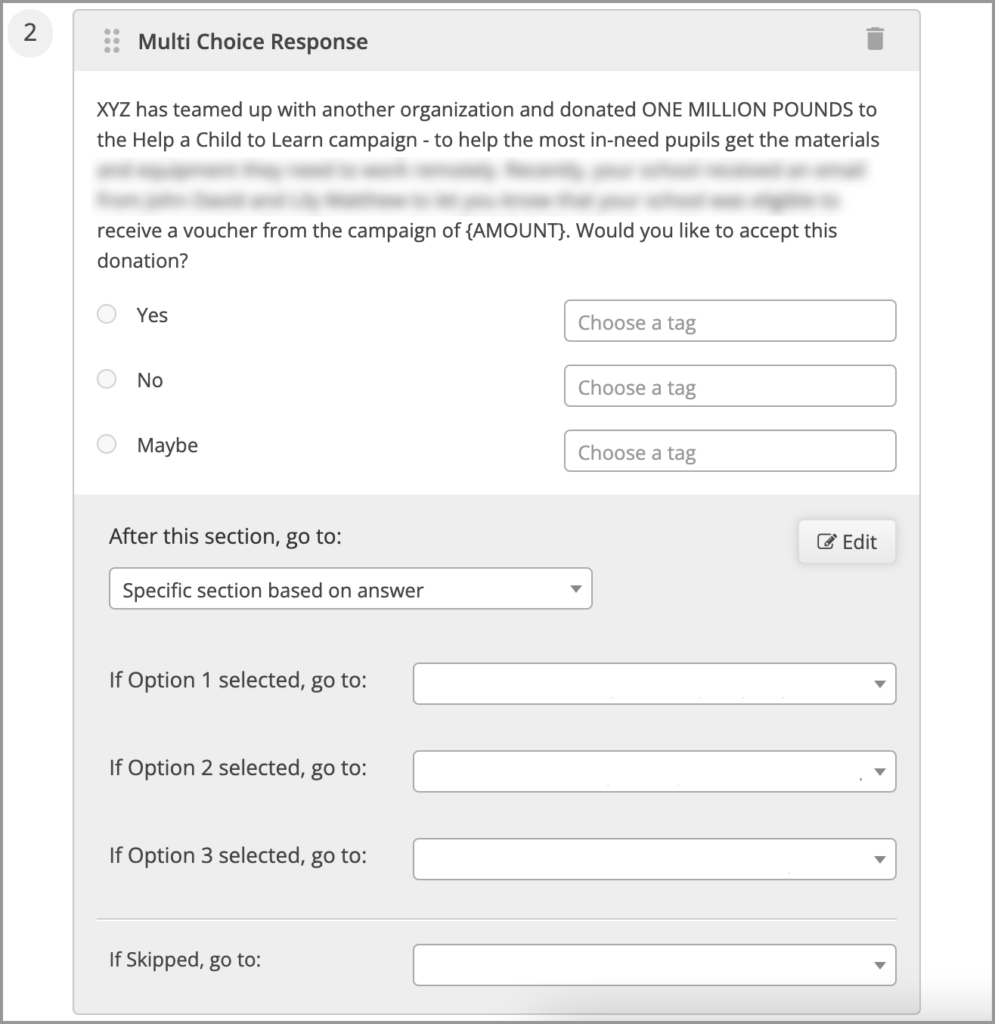
Here’s how to set up a branching script:
- Choose a Multi-Choice Question and add answer options.
- Configure the script to display specific sections based on the contact’s responses. The script will display the section marked for “Yes” when your contact thus replies. Agents click “Next” or “Skip” to progress through the survey phone call.
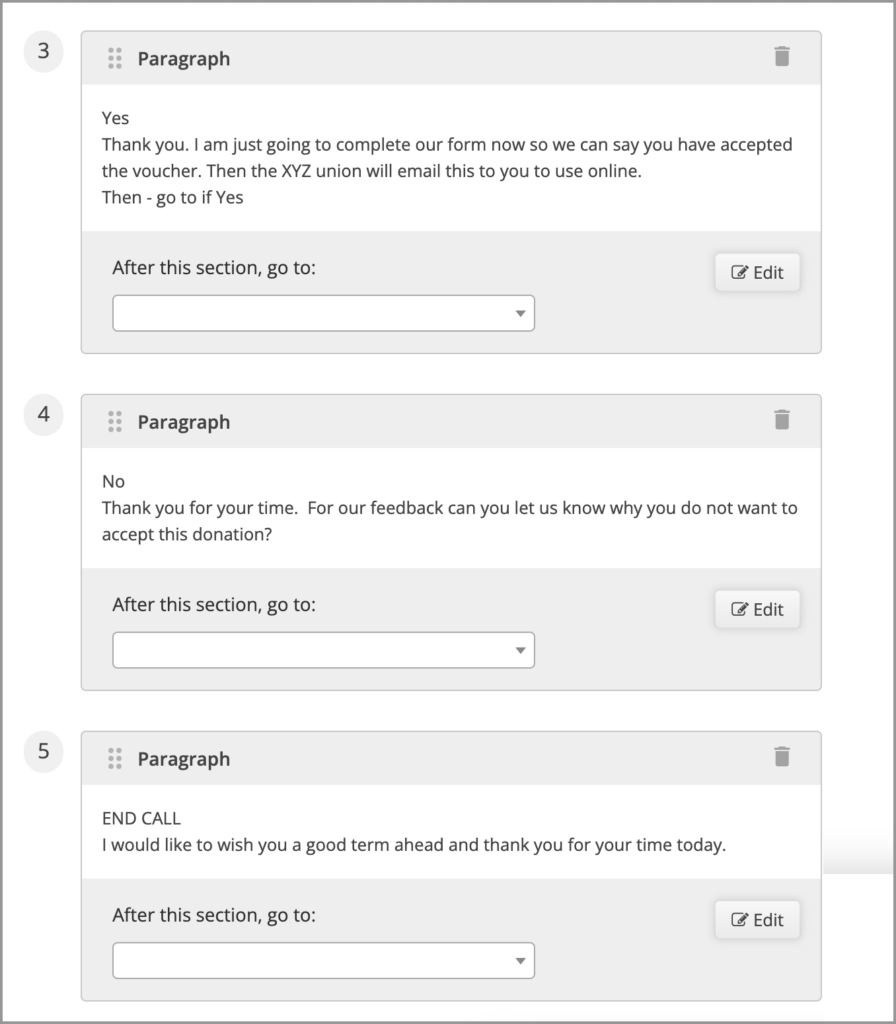
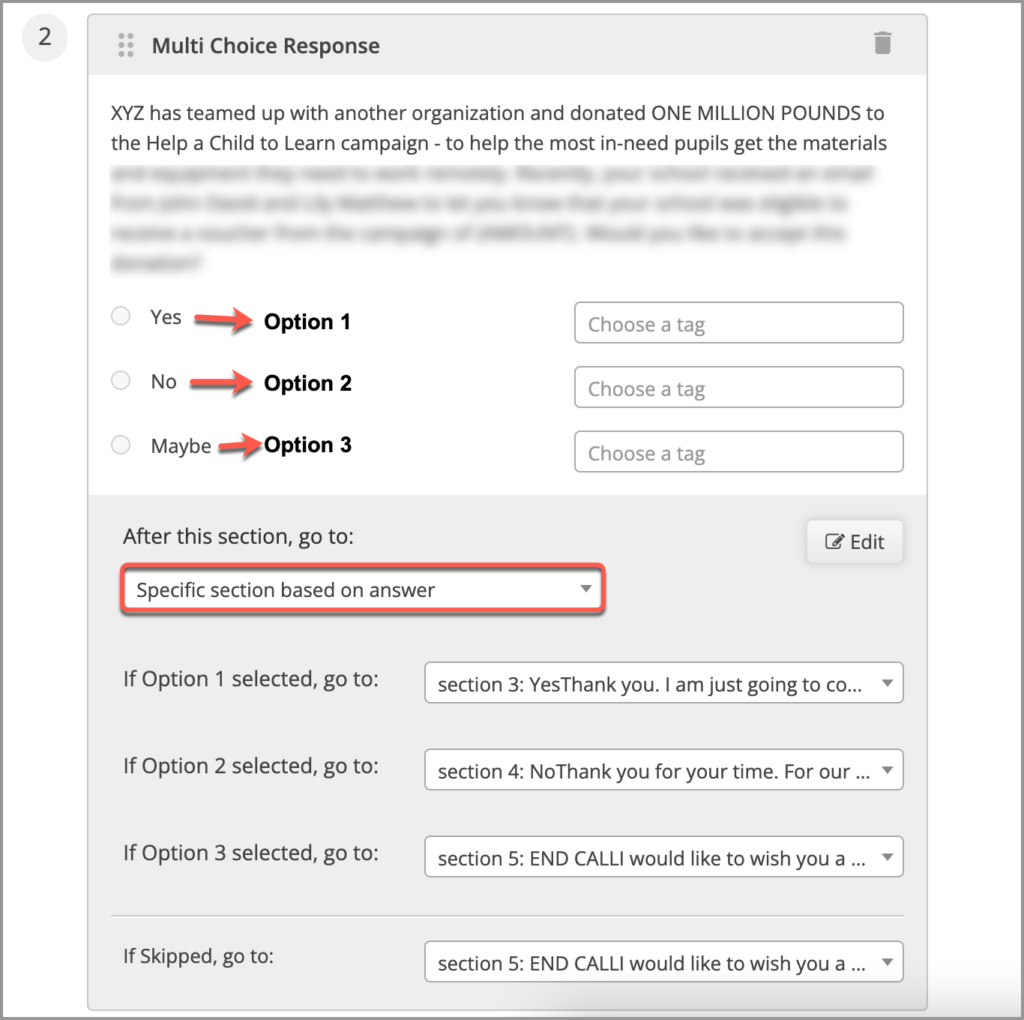
- As a campaign manager, you can preview the script navigation using the “Script Preview” option.
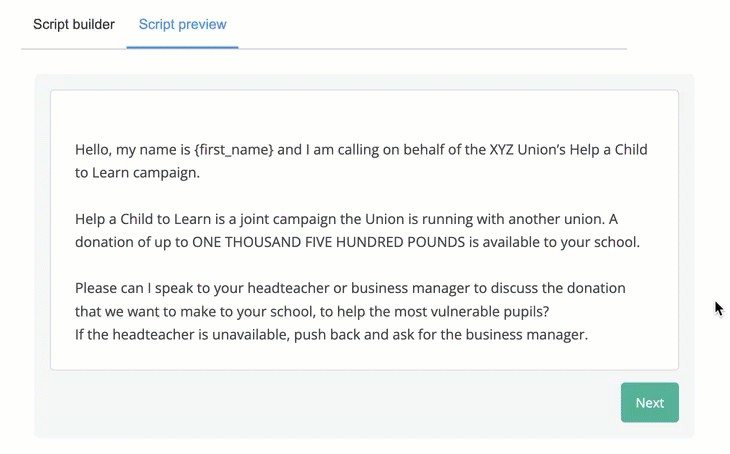
You can also include text response and numeric response questions:
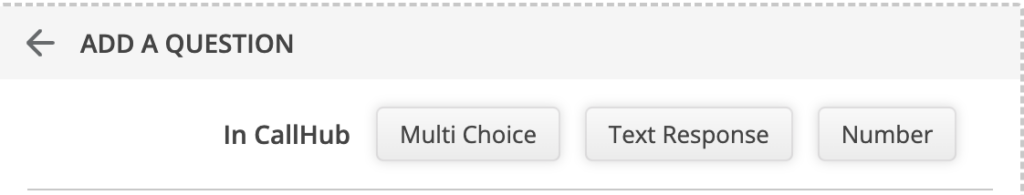
To embed surveys from NationBuilder, connect your NationBuilder account to CallHub. This integration enables data syncing between the two platforms, ensuring real-time updates. Click on ‘Survey’ in the NationBuilder section and select the desired survey to be embedded in your campaign.
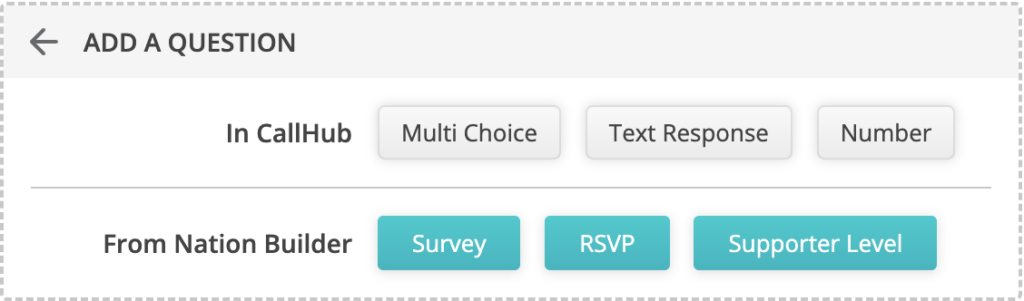
Once you’ve added the survey, you’ll have the option to associate CallHub/NationBuilder Tags with the survey responses.
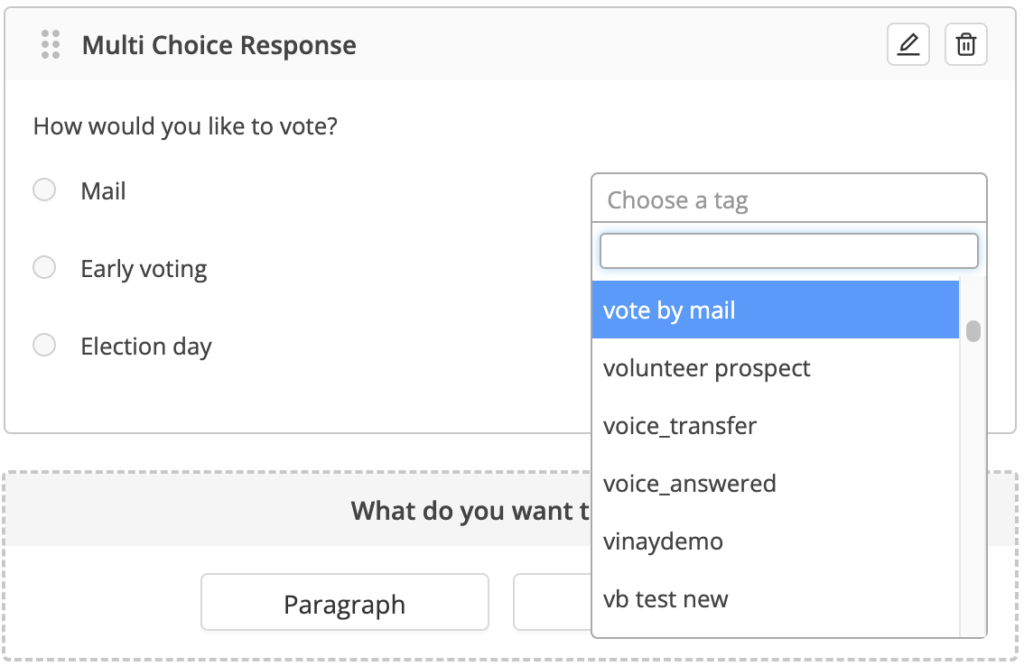
Note: The above example showcases using surveys from NationBuilder. You can follow similar steps to use surveys and events for any other integration you have configured.
Define call dispositions
Specify call dispositions to categorize the outcomes of each call. This filters successfully completed surveys from unanswered calls or those that reach an answering machine.
You can use the default set of dispositions, create custom ones, and set up retry options for specific dispositions.
These dispositions also serve as tags that can be applied to and sync back to contacts in your NationBuilder CRM.
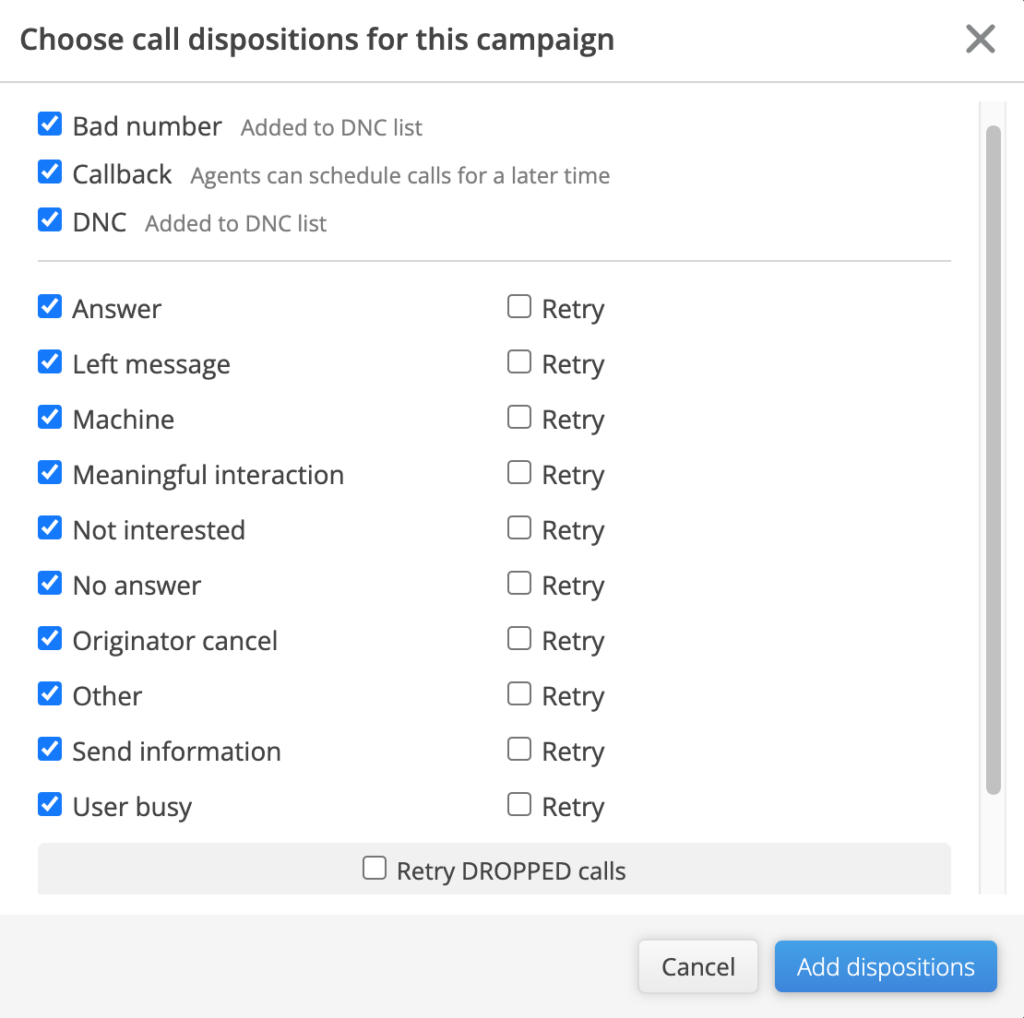
Launch your campaign
Set up the essentials like the caller ID and dialer. Set the start and finish dates, daily operational hours, and campaign timezone. You can call contacts in their respective time zones.
Text surveys for political or opinion polls
Text surveys are a convenient method for conducting opinion polls as they provide voters the flexibility to respond at their convenience. They offer a quick and accessible way to gather feedback from a wide range of respondents.
Let’s explore their considerations for setting them up.
Setting up a text survey
First, you need a list of contacts who have given permission to receive text messages from you.
There are 3 options for conducting text surveys:
- Using mass texts,
- Using peer-to-peer texts, or
- Using SMS opt-ins.
Using mass texts
- Create your initial questions: Craft a text broadcast with the question and instruct respondents to text a specific keyword to register their answers.
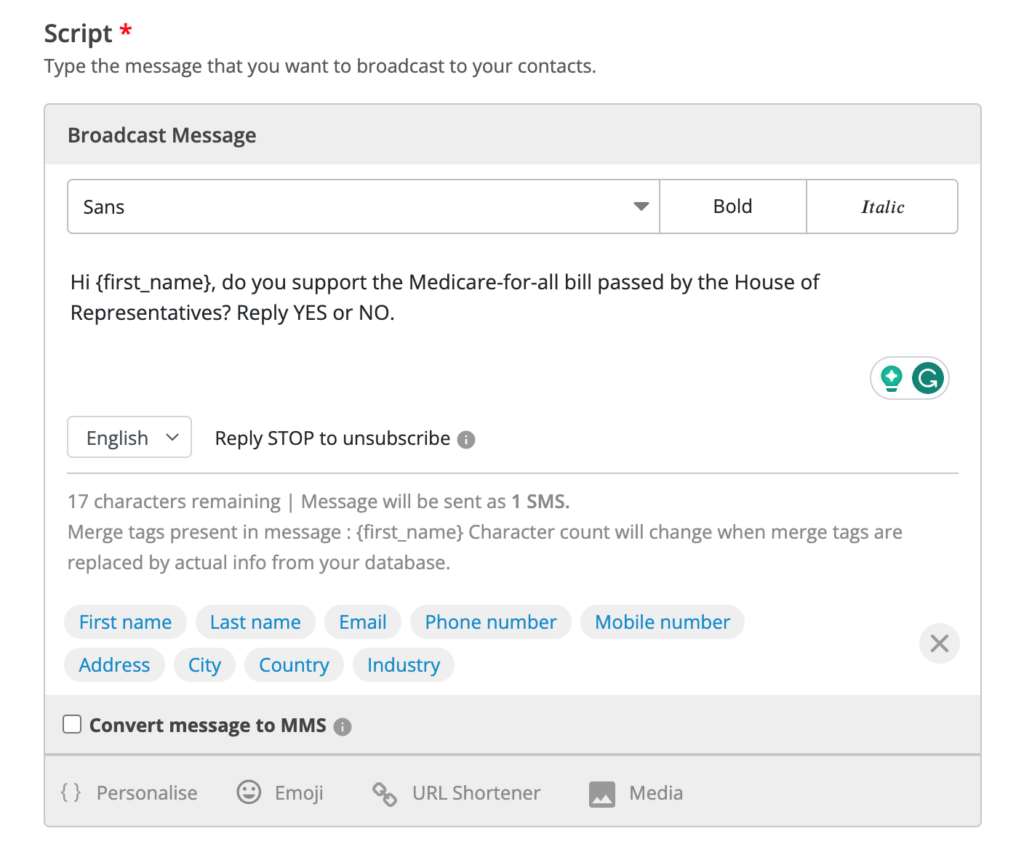
- Add automatic follow-ups: Set up automatic replies based on the keyword respondents send. This allows for customized responses to their input.
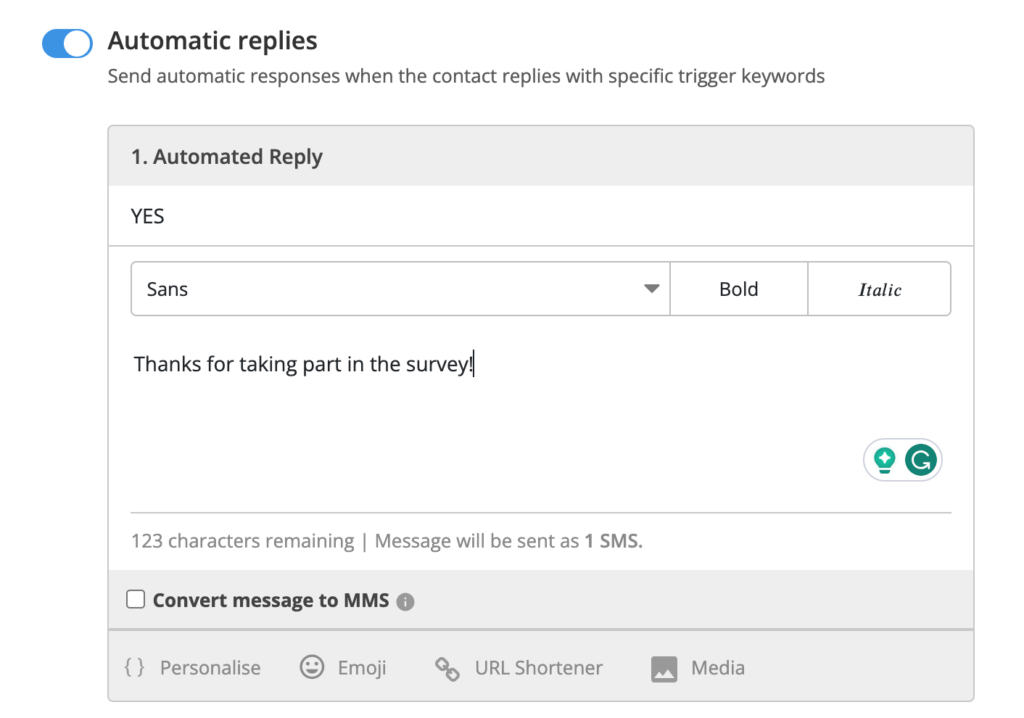
- Sync the survey results: If you have integrated your CallHub account with a CRM like NationBuilder, you can add tags to contacts based on the keyword they reply with. Alternatively, you can export the campaign data and filter it based on the required keyword.
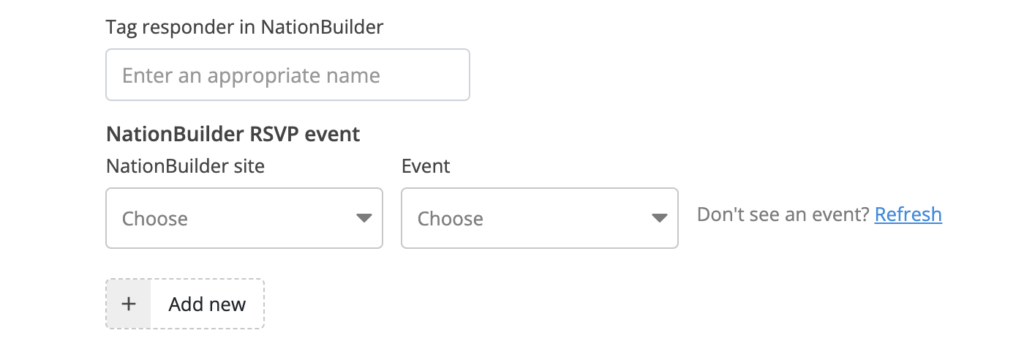
Using peer-to-peer texts
Peer-to-peer texts allows for more in-depth survey questions and back-and-forth conversations between respondents and your volunteers.
Here’s how to use peer-to-peer texts for surveys:
- Create your initial message: Similar to a phone survey, add a script to your peer-to-peer texting campaign. Include the initial message, followed by survey questions.
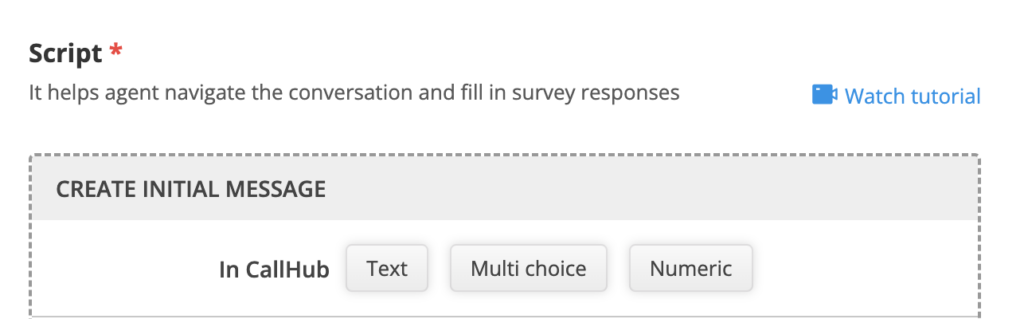
- Provide reply templates for volunteers: Offer templated replies for volunteers to quickly respond to incoming messages. This facilitates efficient communication with respondents.
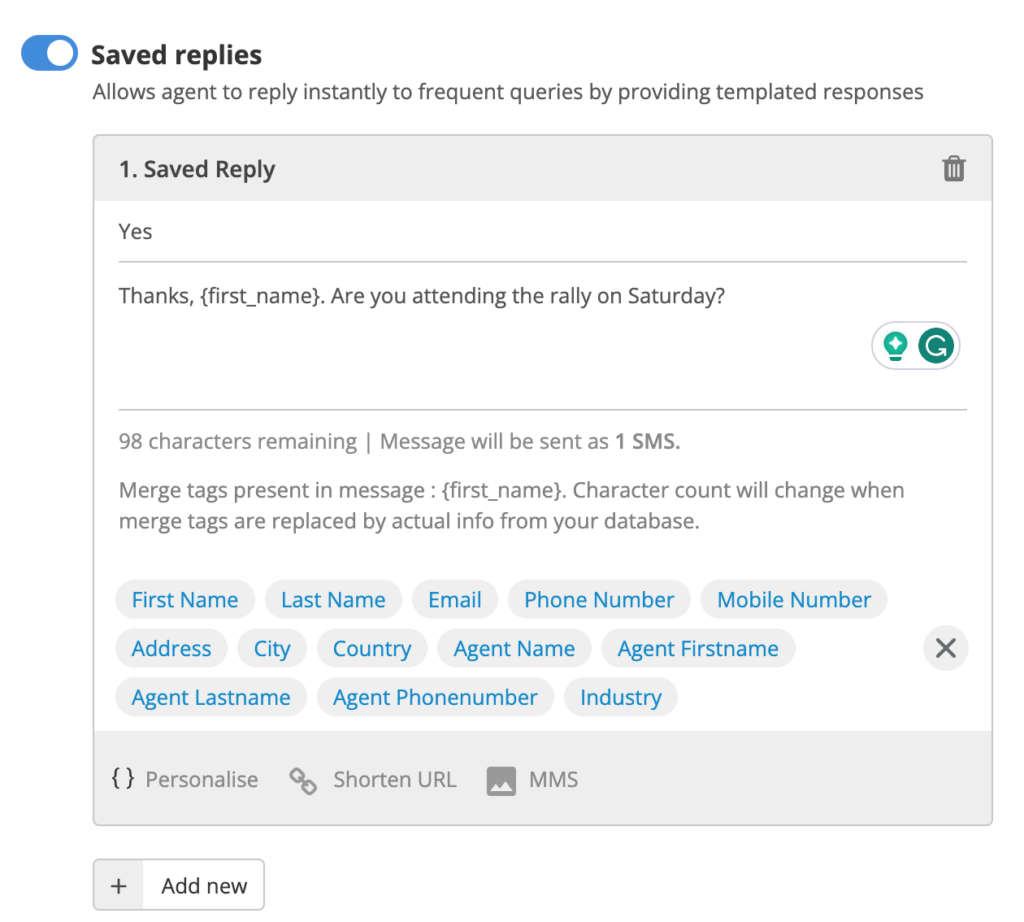
- Export the survey results: If you have CRM integration, syncing CallHub with your CRM allows for easy analysis of the survey data. Your volunteers can also add tags to contacts based on their survey responses.
Using SMS opt-ins
- Select a phone number: Choose the phone number that will receive incoming messages to your campaign. You can also use a shortcode.
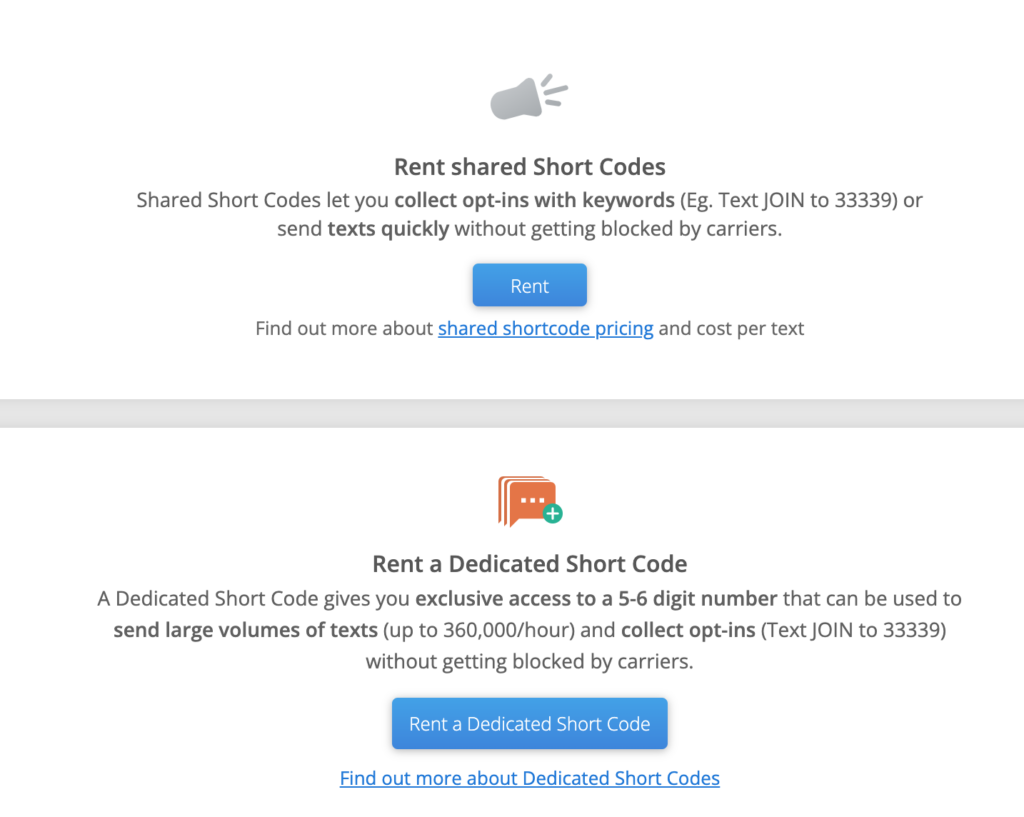
- Add the keyword: Define the keyword and the prompts to collect details like first name, email, etc. along with the thank you message.
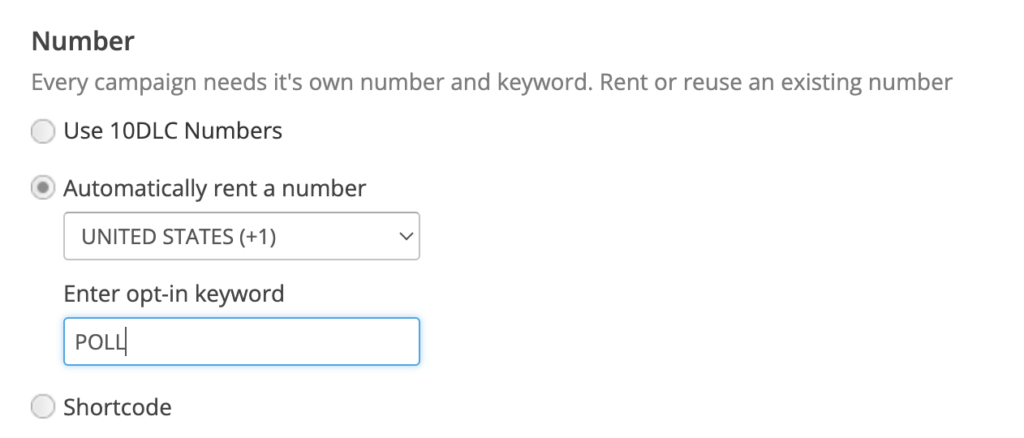
- Create opt-in campaigns for different keywords: When individuals text in a specific keyword, they will be added to your chosen contact list, enabling you to easily track and analyze the results of your SMS poll.
- Promote your keywords and numbers: Advertise your keywords and shortcodes/long codes to contacts and encourage them to participate in the survey.
Other methods of conducting surveys
Apart from SMS polls, there are several other methods you can use to conduct surveys.
Here are a few common ones:
Social media
Social media has become a significant platform for political organizations to conduct opinion polls and gather public sentiment.
Here are some reasons why:
- Wide reach: Social networking sites have reached 4.9 billion users and these figures are still expected to grow. This allows political organizations to reach a diverse audience across different demographics, geographic locations, and interests. The wide reach increases the chances of receiving different opinions and perspectives, giving a comprehensive understanding of public sentiment.
- Easy engagement: Social media enables easy and instant engagement with users through likes, comments, shares, and polls.
- Real-time results: Social media surveys provide real-time results, allowing organizations to quickly analyze and interpret data. This immediate feedback helps make timely decisions and respond to emerging trends or issues.
- Targeted audience: Social media platforms provide advanced targeting options, allowing campaigns to reach people based on their demographics, interests, or behaviors. This targeting ensures surveys reach the intended audience, increasing the relevance and accuracy of responses.
- Potential to go viral: Compelling survey questions or topics have the potential to go viral on social media. When users find a survey interesting or relevant, they share it with their networks, increasing visibility and response rate.
- Rich media options: Social media platforms support various media formats, including text, images, videos, and interactive elements. This makes surveys visually appealing and engaging, enhancing user participation and response rates.
Web forms
With web forms, you can provide options for respondents to select their answers or provide text-based responses.
Here are a few key advantages of using web forms for surveys:
- Quick reach: It can reach a large audience quickly. Sharing the form through email, social media, or website links helps you collect responses from a diverse group.
- Efficient data collection and management: Responses are automatically recorded and stored in a centralized database, eliminating the need for manual data entry. This simplifies the analysis process and enables you to extract valuable insights from the collected data.
- Flexibility: It’s flexible in terms of design and customization. You can tailor the appearance and layout of the form to align with your branding or survey requirements. Features like conditional logic can be used to show or hide certain questions based on the respondent’s previous answers. This enhances the survey experience and ensures relevant data collection.
To obtain high-quality data through web forms, craft questions clearly, provide appropriate answer options, and offer instructions if necessary. Also, test the form before deploying it to ensure a smooth experience for respondents and accurate data capture.
In-person surveys
In-person surveys continue to hold importance and relevance in gathering valuable insights from individuals.
Conducting surveys in person allows for direct interaction with respondents, fostering a personal connection. It provides an opportunity to clarify any questions or concerns they may have.
Here are a few key benefits of in-person surveys:
- Capturing non-verbal cues: Research conducted by Mehrabian, Albert, and Wiener (1967) suggests that facial expressions account for 55% of the overall message conveyed. These cues can provide additional context to respondents’ answers, helping to interpret their sentiments and emotions more accurately.
- Targeted sampling: Selecting specific events relevant to the survey topic helps researchers gather data from a specific population of interest. This targeted approach ensures the collected data is representative and provides insights that are applicable to the intended audience.
However, in-person surveys can be resource-intensive and time-consuming compared to other survey methods. They require a dedicated team of interviewers, logistical planning, and coordination with the target population.
How to distinguish yourself from scam political survey phone calls
Recently, there has been an increase in scam poll calls leading to concerns and questions from the public about the legitimacy of political survey phone calls.
People are wondering why they are suddenly being inundated with spam calls and seek ways to determine if the poll phone calls are legitimate.
For political organizations, it is essential to address these concerns and establish trust with the target audience.
How to ensure you are not mistaken for scam calls
To ensure that you are not mistaken for scam calls and to establish trust with your respondents, consider the following measures:
Enable SHAKEN/STIR
Shaken/Stir verifies the authenticity of your calls by digitally signing and validating caller identification information. This authenticates and labels your calls as legitimate.
One of the key benefits of Shaken/Stir is that it displays the name associated with your organization on the contact’s phone, giving them confidence in the legitimacy of the call.
Clearly identify yourself
When making phone calls, state your name, designation, and the organization you represent at the beginning of the conversation. While scammers can do the same as well, this identification is not just a best practice but is mandated by law. It still helps you distiguish yourself from spoof calls.
The goal is to provide reassurance and demonstrate that you are a legitimate representative of the organization.
Focus on warm outreach and opt-ins
Prioritize contacting individuals who have already expressed interest or provided their consent to participate in surveys. This can include individuals who have opted in through previous interactions, online forms, or texts.
Use registered 10DLC or vanity shortcode number for texting
When sending text messages, use your registered 10DLC (10-Digit Long Code) or vanity shortcode numbers. These numbers are verified and recognized, which establishes credibility.
Using verified numbers adds legitimacy to your texts and increases the likelihood of your messages bypassing carrier filters and reaching the recipients’ cell phones. This means you have a higher chance of getting a response from your audience.
Combining the use of registered numbers with Shaken/Stir technology and clearly identifying yourself further strengthens the credibility of your communication.
Provide clear information about the purpose and process
Explain the purpose of your survey, how the data will be used, and the steps you are taking to protect respondents’ privacy. Provide details about the survey process, including the approximate duration, types of questions, and any incentives or rewards for participation.
Further reading: 5 Best Political Polling Companies
Other concerns during political survey phone calls
During political survey phone calls, several other concerns may arise:
Coverage bias
Study reveals that certain demographic groups, such as younger adults and racial/ethnic minorities, are more likely to rely solely on mobile phones for communication.
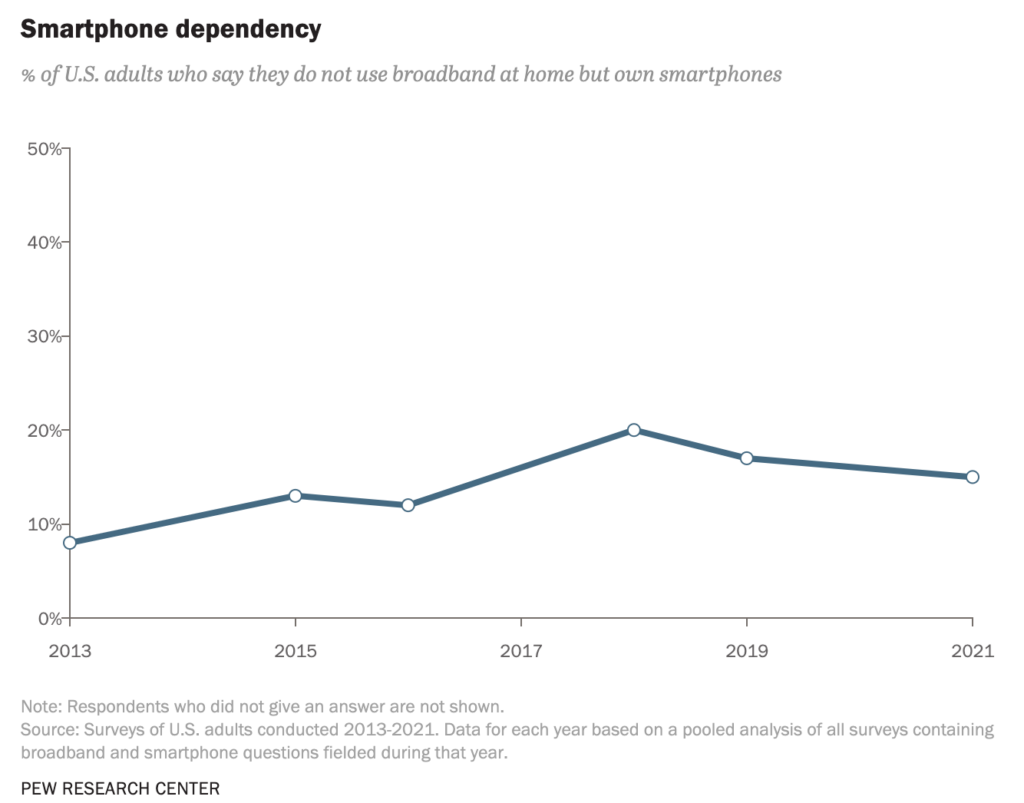
In areas where many people only have mobile phones, automated dialing machines cannot be used for polling due to potential charges for incoming calls. This exclusion leads to coverage bias and limits the size of the contact list.
Solution: Include households on CallHub to reach mobile-only individuals.
Households refer to groups of individuals who reside together in the same physical dwelling, such as a family or a group of roommates. Including households on CallHub allows you to expand your reach and connect with mobile-only individuals who may not have traditional landline phone numbers.
Blocked or marked as spam
Every year, countless unwanted calls made to American consumers are being blocked. Your survey calls may also be labeled as spam by phone carriers or spam filters, reducing the chances of reaching respondents.
Solution: Implement a spam label shield to increase contact rates.
The spam label shield feature protects your political survey phone calls from being labeled as spam by phone carriers or spam-blocking applications. It ensures your calls are recognized as legitimate and increases the likelihood of them reaching their intended recipients without being filtered out or ignored.
No response or low response rates
A study by the Pew Research Center shows that response rates for telephone surveys had declined from 7% in 2017 to 6% in 2018. While this study focused on general phone surveys, it highlights the challenge of obtaining adequate response rates in survey research.
Not obtaining sufficient response rates during political survey calls can impact the accuracy of data collection.
Solution: Utilize workflows to design effective follow-up strategies and engage non-responsive participants.
Biased questioning
Biased questioning can lead to skewed survey results and compromised data quality.
One classic example of biased questioning is the use of leading questions.
For instance, asking, “Don’t you agree that the government’s policies have failed?” assumes a negative stance and may influence respondents to answer in a negative manner.
Solution: Employ techniques such as pilot testing, cognitive interviewing, and expert review of survey questions. These practices identify and address potential biases in survey instruments before they are administered to the target population. Implement tracking mechanisms and conduct A/B tests to identify and modify biased questions.
The American Association for Public Opinion Research (AAPOR) provides guidelines and recommendations for survey question design to minimize biases.
Wrapping up
Political survey phone calls play a crucial role in understanding public opinion and shaping political campaigns. However, it is important to address concerns such as the increase in phone scams and the need to distinguish legitimate survey calls.
Learn more about survey phone calls, text surveys, and how CallHub can assist.
Featured image: Photo by Andrea Piacquadio

