Table of Contents
An event text messaging service is a tool that allows event organizers to send mass SMS messages to attendees for communication before, during, and after an event. These services are ideal for sharing updates, reminders, and emergency alerts since text messages have a high open rate and don’t require an internet connection or app.
A robust event text messaging platform should offer different types of messaging options, such as:
- SMS for instant updates
- MMS for sharing images or promotional materials
- RCS for interactive and media-rich conversations
- Peer-to-peer texting for personalized engagement
- Mass texting for large-scale communication
As a campaign manager or an organizer, coordinating an event is no small task; you need to:
- Assemble a team
- Plan a budget
- Manage RSVPs
- Keep the venue ready
Amid all this, communication can easily become a challenge. That’s where an event text messaging service steps in—making it easy to reach your audience quickly and effectively.
Apart from having high open rates, event marketers believe that technology like this can significantly enhance event success. When used strategically, an event text messaging service can keep your audience engaged, your team aligned, and your event running smoothly.
Here’s how you can improve your event marketing by adding an event text messaging service into the mix.
What can you do with an event text messaging service?
Conducting a successful event is all about proper communication. An event text messaging service is an effective way to achieve that.
But before you start sending texts, there’s one important step—getting your audience’s consent. Directing them to select a key on a dialer or text a keyword is an effective way to achieve that. Here’s how:
- With CallHub’s press-1 campaign, you can send a pre-recorded message to your audience. Recipients can simply press a key between 0 and 9 to indicate their consent. It’s quick, easy, and helps you grow a compliant contact list in minutes.
- With our SMS Opt-in, you set up a keyword for people to text you, indicating their consent, and promote that keyword along with your number on other social media platforms or through advertising. Those who send the keyword via SMS will be added to a new or existing contact list, making it easier for you to promote your event to these individuals.
But how do you get people to opt into your campaign?
How to get people to opt-in to your campaign?
Let’s see some effective ways to do that:
1. Word-of-mouth
An old-school method, yet the best. Encourage your existing supporters and attendees to spread the word!
When someone registers or opts in, ask them to share about the event with their friends and network. This kind of peer-to-peer promotion is powerful because people trust recommendations from those they know.
2. Giving offers and discounts
As a part of your event marketing, send out early-bird discounts to the audience, and who doesn’t like having offers added on?
To execute this smoothly, use peer-to-peer event texting services and assign a keyword for people to send if they’d like to take advantage of the discount and register. Once they send in the keyword, an automated message will be sent to them along with the registration link.
3. Launch text-to-win
One of the most effective uses of an event text messaging service is running a ‘text-to-win’ sweepstakes campaign.
It’s a simple and powerful way to grow your contact list. Just choose an exciting prize—like free event tickets, exclusive backstage access, or merchandise, etc—then have attendees text your keyword to 32581(short-code) to opt-in.
It’s easy, engaging, and perfect for driving interest before your next big event.
4. Message existing contacts:
Don’t forget the people you already know! Campaign volunteers and supporters can reach out to their own networks(like family and friends), making each message more meaningful and trustworthy.
Instead of sending a generic bulk text, use CallHub’s Relational Organizing tool to make these messages authentic and personal.
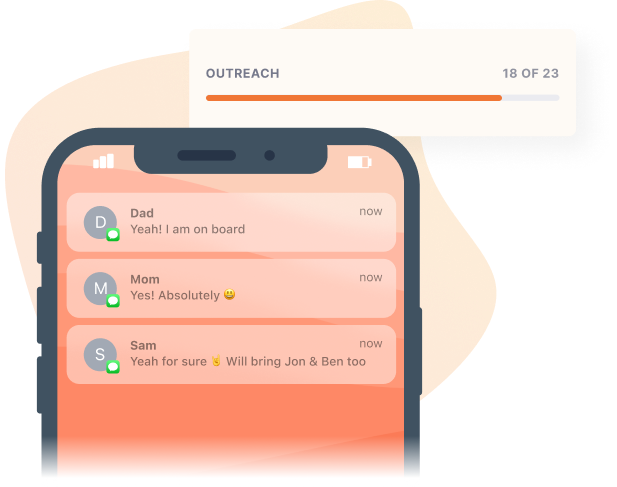
This feature empowers your supporters to reach out directly to friends and family—people who already trust them—and invite them to your event.
Now that we have a few ideas on how to get people to opt in, let’s learn the next step.
How to use the event text messaging service before the event
Now that you have received consent to text your audience, let’s look at ways in which you can leverage texting before the event begins.
1. Collecting RSVPs
Gathering RSVPs is as important as any other effort that goes into making your event a success. With an event text messaging service, collecting RSVPs is as simple as requesting your attendees to send in a ‘Yes’ or ‘No’ when prompted.
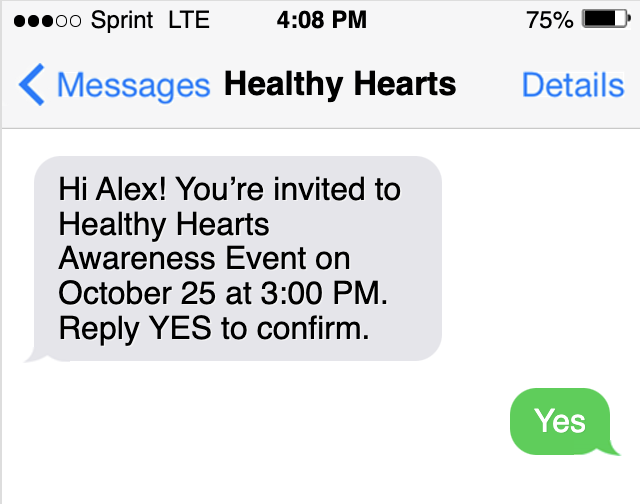
You can do so using the text broadcast tool. Send a text blast to inform existing contacts about the upcoming event, including a compelling pitch on why they should attend. End with a call-to-action that says, “Reply YES to confirm.” The “Yes” indicates a positive RSVP, and you can target these individuals to send further event details.
2. Sharing event details
Your attendees can opt in to receive event details such as floor plans, session schedules, and more. Sending all the required information over time, like in the image below, ensures your attendees don’t miss out on anything.
You can also share links using the URL shortner and tracker.

| NOTE: Although the audience will visit your event landing page, not everybody will go through every detail. Short and on-point messages will help them consume the information quickly. |
3. Providing directions
Your attendees will definitely appreciate an extra touch of help. Providing directions to the event venue—or helping them log in if it’s a virtual event—will elevate their experience. This can be through a text broadcast or peer-to-peer texting. Here’s an example for each:
| Event | Mass Texting | Peer-to-Peer Texting |
| Live event | Hi {first_name}, this is {agent_name} from {organization_name}. Here’s a Google Maps link to tomorrow’s event venue: {link} | Agent: Hi {first_name}, this is {agent_name} from {organization_name}. Do you need any help with the directions to tomorrow’s event venue? Contact: Hey, yes. Agent: Great, here’s a link: {link}. Let me know if you need anything specific. |
| Online event | Hi {first_name}, this is {agent_name} from {organization_name}. Please join the virtual event through this link: {link} | Agent: Hi {first_name}, this is {agent_name} from {organization_name}. Do you know how you can log in to the event tomorrow? Contact: Hey, no. Send me a link. Agent: Great, here it is: {link}. Let me know if you need anything specific. |
Read Also: The Best Peer To Peer Texting Platforms For 2025
4. Solving queries
Before registering for your event, the audience may have questions to determine if it is beneficial to them. Unlike emails, an event text messaging service allows your volunteers to resolve multiple queries quickly.
It’s also a good idea to set up a text help center during the event. Basically, this is a help center through text messaging. Your attendees can simply leave a text message to get an answer to their questions.
For instance, if you’re launching a large-scale event, people may sometimes feel lost. A personal assistant who is a text away is nice to have at times like these.
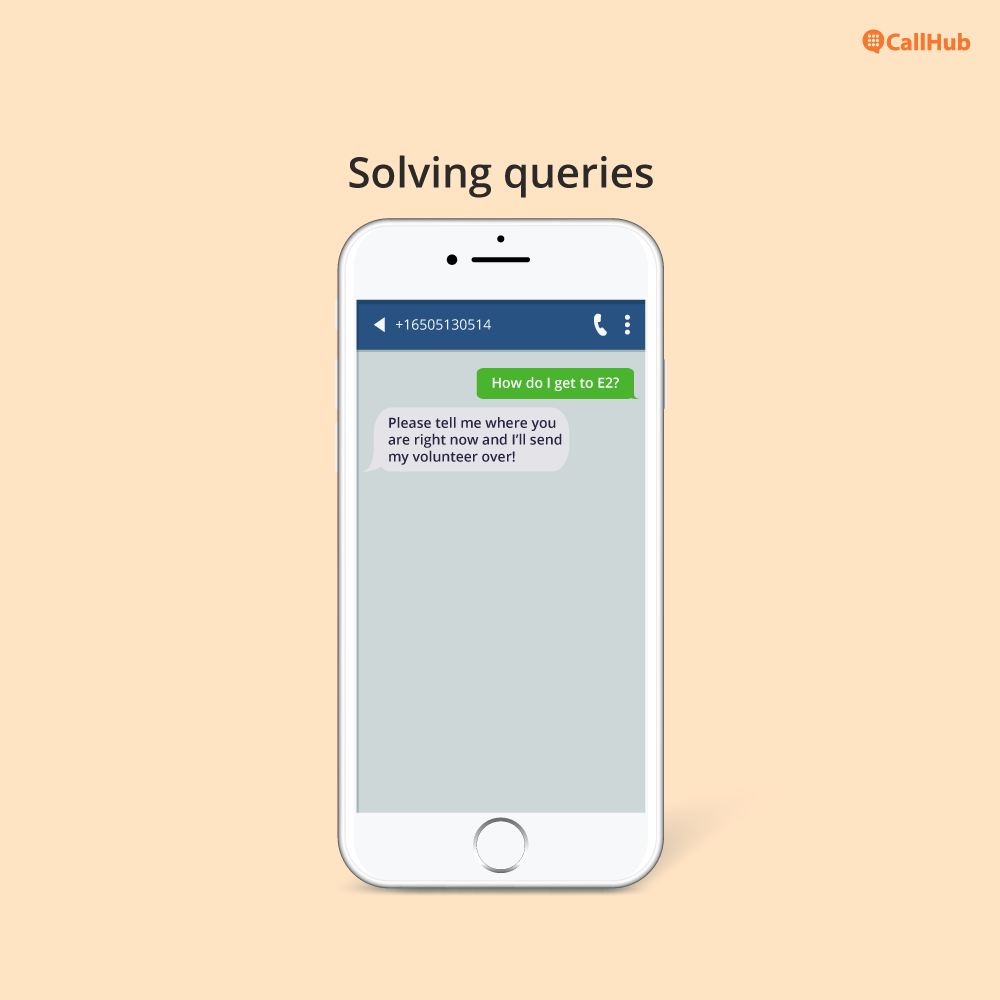
| Note: Announce the details required to reach you before you start with the event. |
How to use event text messaging service during the event
Your moment to shine is here – and texts could make them better. Here are ways in which texts can be used during the event.
1. Sending last-minute updates
Blanket rule: If you’re an event organizer, always prepare for surprises, good or bad.
A quick message in times of emergency is highly crucial during an event. It’s essential to notify last-minute updates, like a change in the agenda.
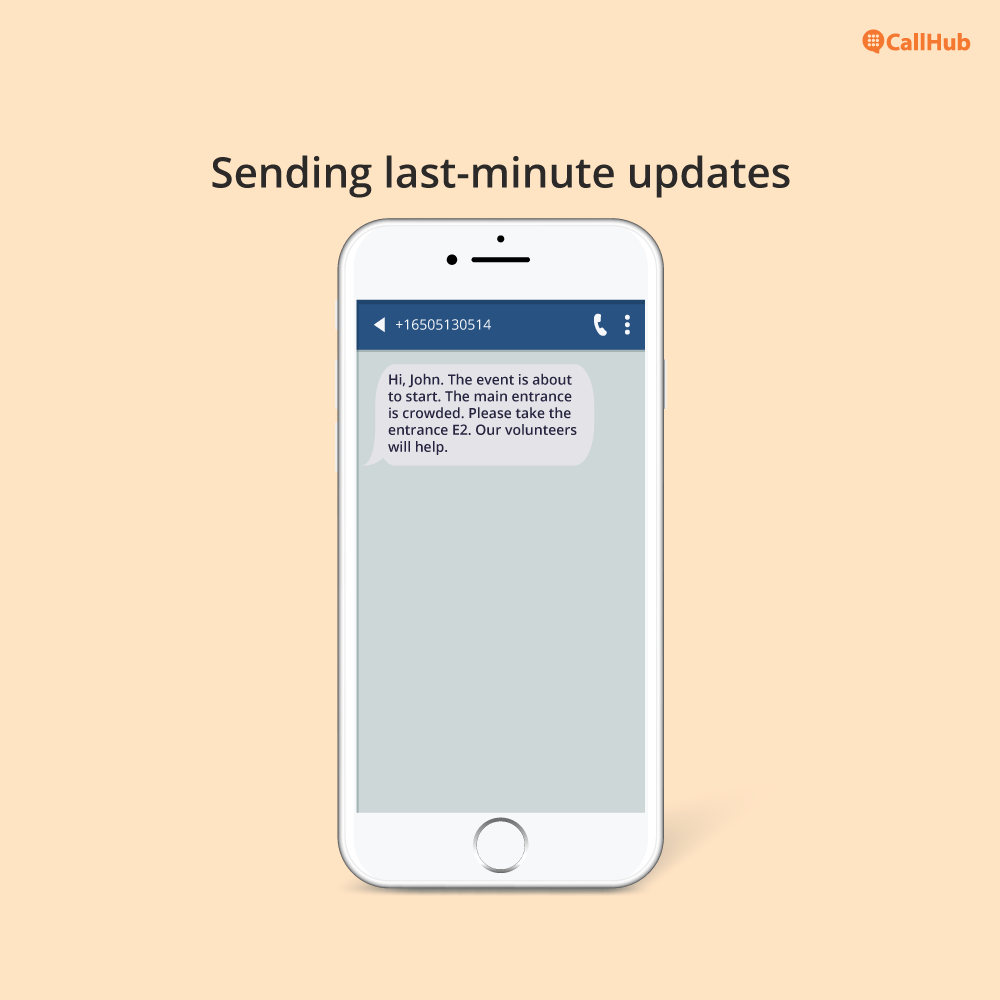
Sometimes, you may even have mid-session contests. In that case, a text message is the fastest way to get the word out, and a mass texting tool is ideal for this purpose.
Your attendees are more likely to take action at the event because they will be dedicating their entire time and attention to you.
Now that your entire event has come to an end, that does not mean your texting cycle is. Event texting continues even after the event. Let’s see what all can be done using event text messaging services after the event.
How to use event text messaging services after the event
- Showing appreciation
Text your participants a “thank you” for attending the event. You can also share a “Highlight of the event” in the form of an image or a video using MMS or RCS messaging. The image below shows how you can share a high-quality video for a thank you message using RCS.
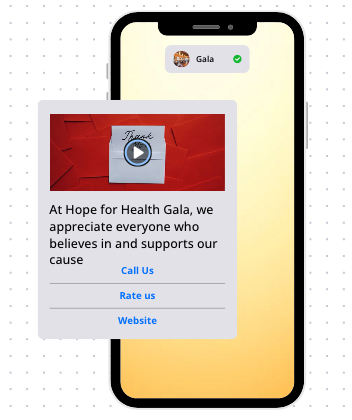
Read Also: Write The Most Engaging Donor Thank You Calls Script Today
- Collecting feedback
Your participants’ feedback is the key to making your next event even better.
Using an event text messaging service, you can quickly collect feedback from attendees. All responses are automatically linked to each participant’s profile, making it easy to analyze.
Following up with attendees after the event helps build relationships and can create future opportunities, whether by gaining supporters, donors, or customers.
Just like collecting registrations, you can collect feedback in two ways:
- Send a survey link via text
- Conduct the survey directly on the texting platform
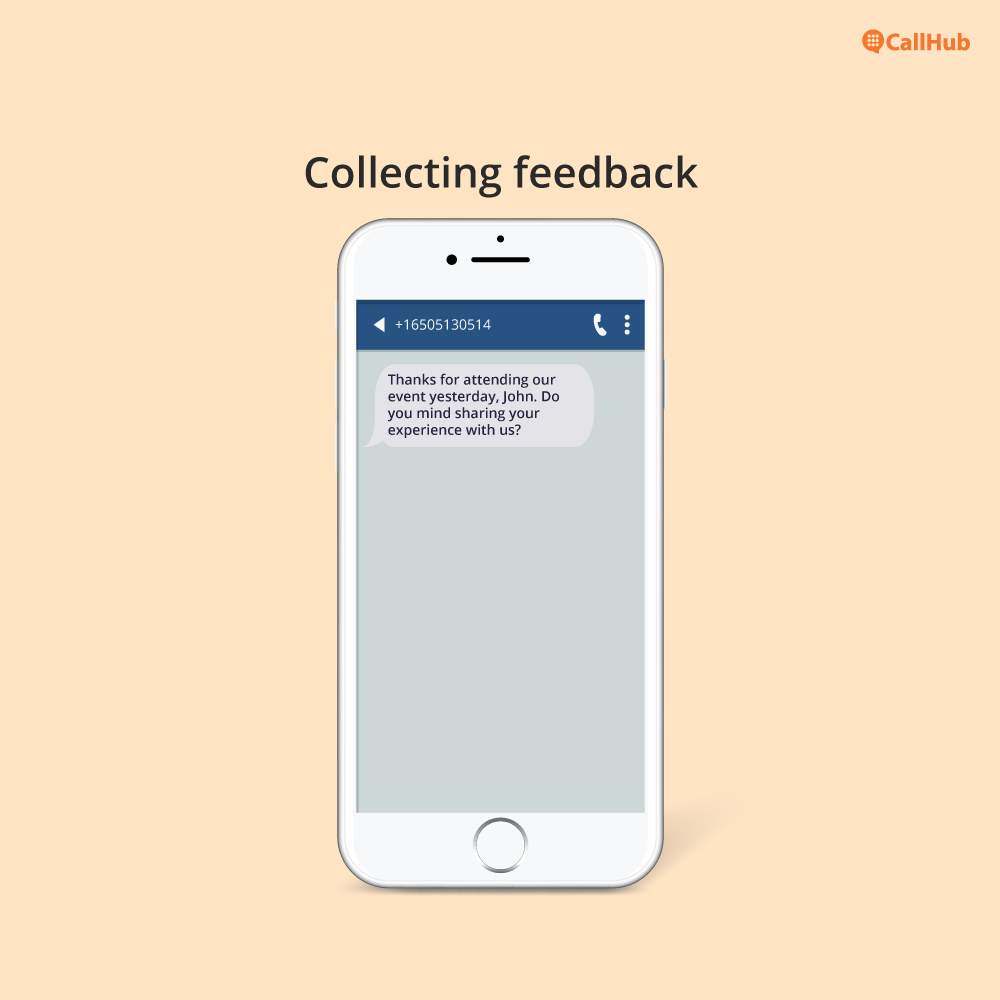
Here’s a detailed guide on using text surveys for different industries with different methods.
- Requesting reviews
Using an event text messaging service also allows you to request your attendees to share a review of your organization. 42% of consumers regularly read reviews before they visit a business’s website. The image below tells us the importance of reviews.
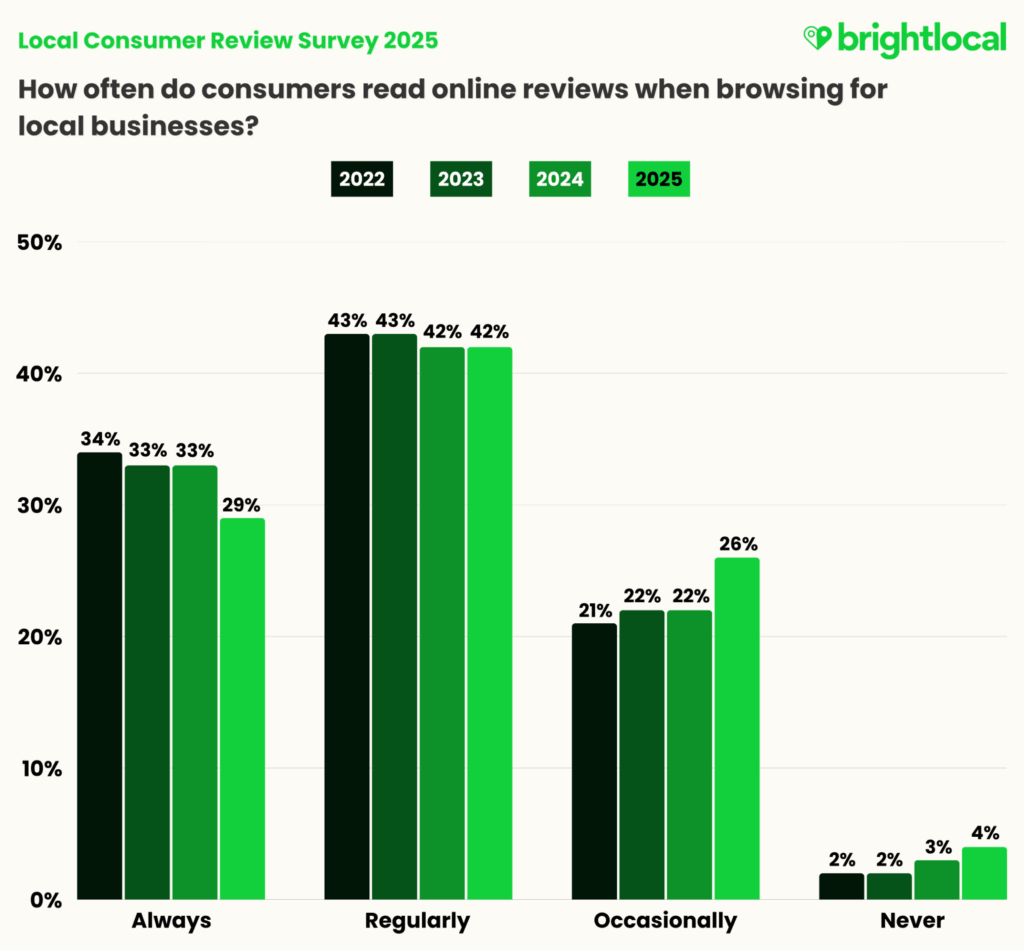
Source: BrightLocal
- Conduct polls
Answers from your audience will give you clarity on certain things, like:
- How do you keep your events highly relevant to your audience?
- What’s a way to gauge your audience’s interests in different topics?
A text poll allows you to collect information from your contacts through a series of text messages.
There are two ways to use text polls:
- Using SMS opt-in: The audience sends a unique, predefined keyword, and the survey is conducted through automated follow-ups.
- Using peer-to-peer texts: Your agents send questions to contacts, and the responses get synced with your CRM.
Apart from all these, we can use a text messaging service for volunteer recruitment as well. For all this communication to take place smoothly, you need a bunch of people who can work with you. One way to gather them is by sending a request to all your past volunteers and current supporters.
Brief them on the crucial details and lead them to sign up as a volunteer.
CallHub provides a community platform through which one can hire a volunteer. If you’re a volunteer looking for opportunities, this is the perfect place to find one. Here is how you can find the right opportunity:
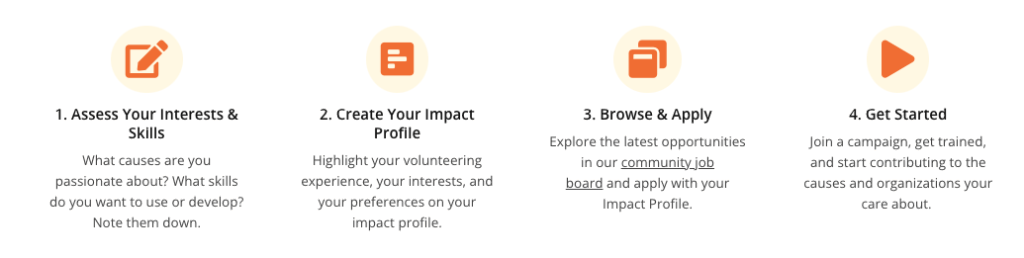
Read Also: Top Volunteer Recruitment Ideas: 15 Strategies You Need to Try
Top 5 key platforms for text messaging service
| Patform | Key features | Pricing |
| CallHub | -MMS and RCS messaging-URL shortener, 10DLC-Automatic replies-Profanity filter-CRM integrations-HIPAA, SOC2, GDPR complaint | Plans start at $0.019 /SMS segment There are two plans: Essential and Scale |
| TextMagic | – Mass texting – Two-way SMS chat – Scheduling- Link tracking | Plans start at $65/month. |
| SimpleTexting | – SMS/MMS marketing – API access – CRM integrations | Plans start at $39/month. |
| Textedly | – Mass texting- MMS support – Keyword campaigns, analytics,- Compliance tools | Plans start at $29/month |
| EZ Texting | – Mass texting- MMS support- Analytics- Compliance tool | Plans start at $29/month |
Online text messaging service – CallHub
CallHub offers an event text messaging service that’s super easy to set up and use. You don’t need to be a tech expert to get started—our platform is designed for everyone.
Here are some key benefits of using CallHub, in addition to all the event use cases we discussed above:
- Text blasts
Send a single message to thousands of contacts at once with CallHub’s mass texting service. Whether it’s about:
- Announcing an event
- Sending reminders
- Sharing urgent updates
Text blasts let you reach your audience instantly and reliably. You can also segment your contacts to target specific groups with tailored messages, maximizing engagement.
- Schedule texts effortlessly
Craft your messages, assign volunteers, and schedule them for any date and time. Automation ensures your event reminders and follow-ups go out exactly when needed—no manual work required. Here is a quick guide to getting started with automated text messaging.
- Personalized two-way texting
With CallHub’s two-way texting feature, you can have genuine, one-on-one conversations at scale. Volunteers or organizers can respond to questions, confirm RSVPs, and engage directly with attendees.
- MMS messaging
Make your messages stand out by sending multimedia content, including images, GIFs, videos, and audio clips, directly to your contacts. MMS messaging on CallHub helps increase engagement, capture attention, and convey richer information than plain text alone—perfect for event promotions, updates, or highlights.
- RCS messaging support
Make your texts more engaging by sending rich multimedia messages (RCS messages)—images, GIFs, PDFs, videos, or even audio clips. This helps boost response and sign-up rates.
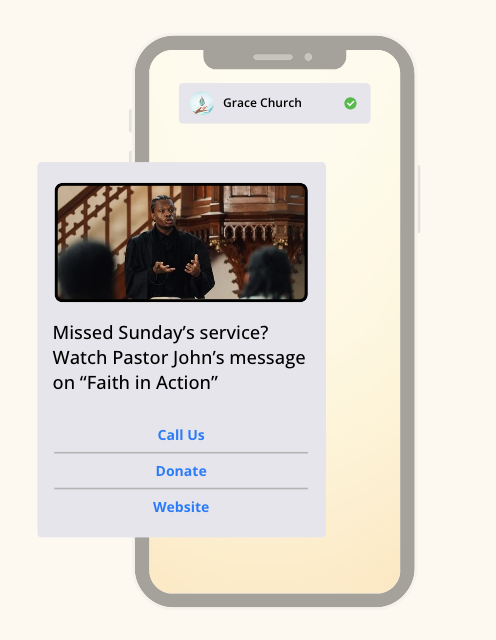
- AI-powered profanity filter
CallHub uses an AI profanity filter to automatically detect and block inappropriate or offensive language in outgoing and incoming messages. This ensures your communication remains professional, safe, and on-brand—especially important for public-facing or volunteer-run campaigns.
- Built-in compliance and data protection
CallHub is HIPAA, SOC 2, and TCPA compliant, meaning your data and communications are always secure. Whether you’re a healthcare nonprofit handling sensitive information or a campaign managing supporter data, you can trust CallHub to meet strict privacy and security standards.
Callhub provides two options:
- Essentials, perfect for small to medium-sized organizations
- Scale, apt if you’re running a large-scale operation.
Create your account on Callhub now. If you have any trouble getting started with our event text messaging service, talk to an expert from our team.
If you’re ready to give it a try, we recommend signing up with us for the free essentials option!
FAQs on event text messaging service
Q1. Is there a free event text messaging service?
Some platforms offer free trials, but most event texting services are paid after a limited use.
Q2. What is the best event text messaging service?
CallHub is one of the best options for nonprofits and events—easy setup, powerful automation, and great compliance features.
Q3. How much does an event text messaging service cost?
Pricing usually starts around $25–$30/month or about $0.02 per message, depending on volume and features.
Q4. Is event text messaging legal?
Yes, as long as you follow consent rules, provide opt-out options, and comply with regulations like TCPA and 10DLC.
Q5. What can you use an event text messaging service for?
You can send invites, RSVP reminders, event updates, directions, and collect feedback from attendees.
Featured image: Startup Stock Photos
